Error
Hello, good day. I get this error when I try to enter the game. I tried to disable SVM mode in my bios, but I couldn't find a section called SVM mode in my bios. I've been trying for a long time and couldn't solve it. Can you help me?
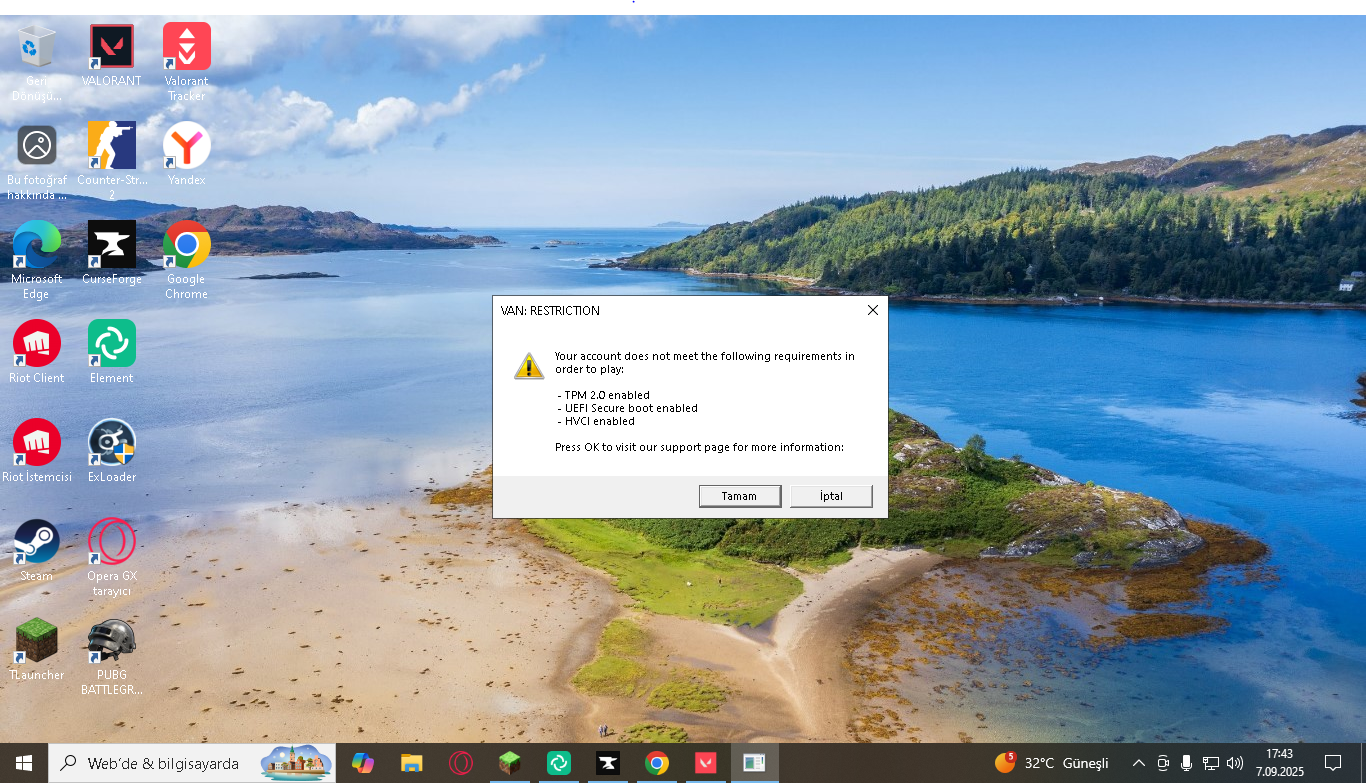
58 Replies
Windows 10 is available
Press windows key + r
Type msinfo32
Show ss
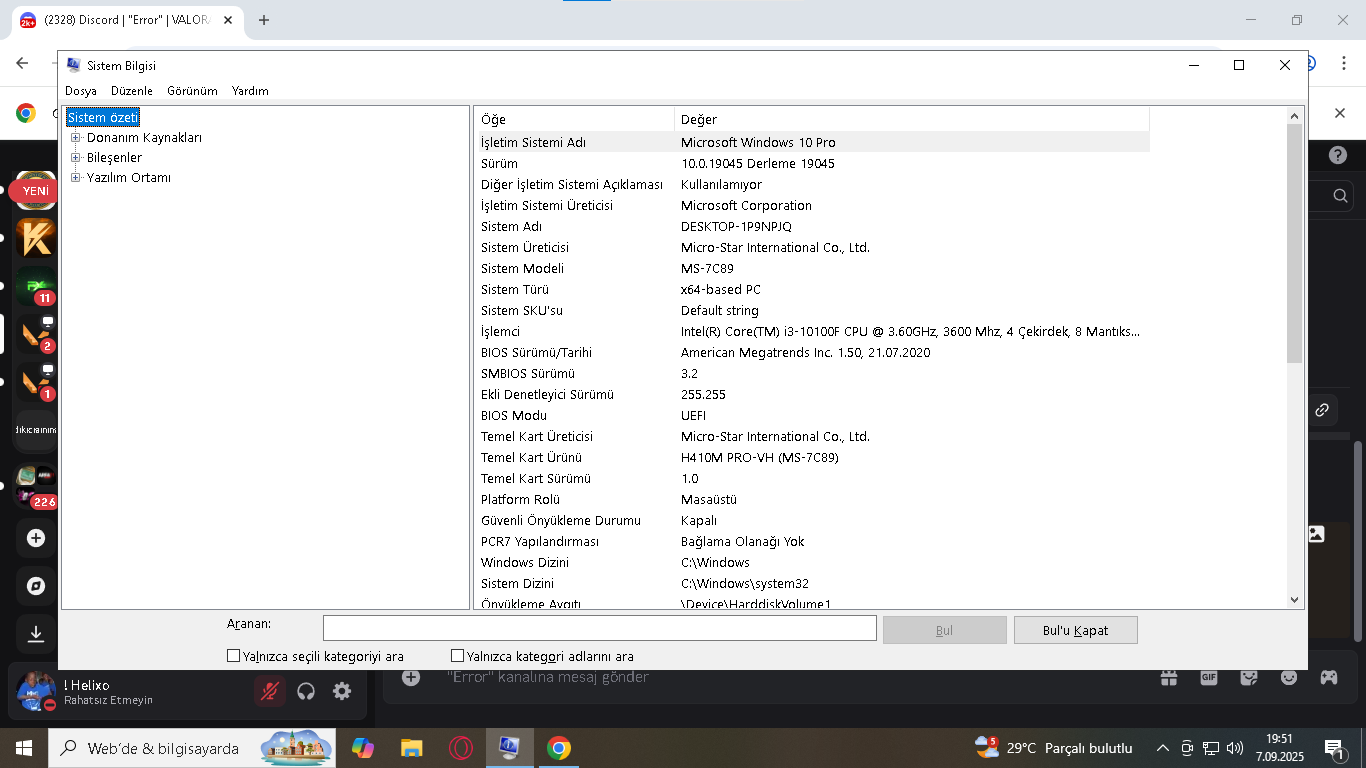
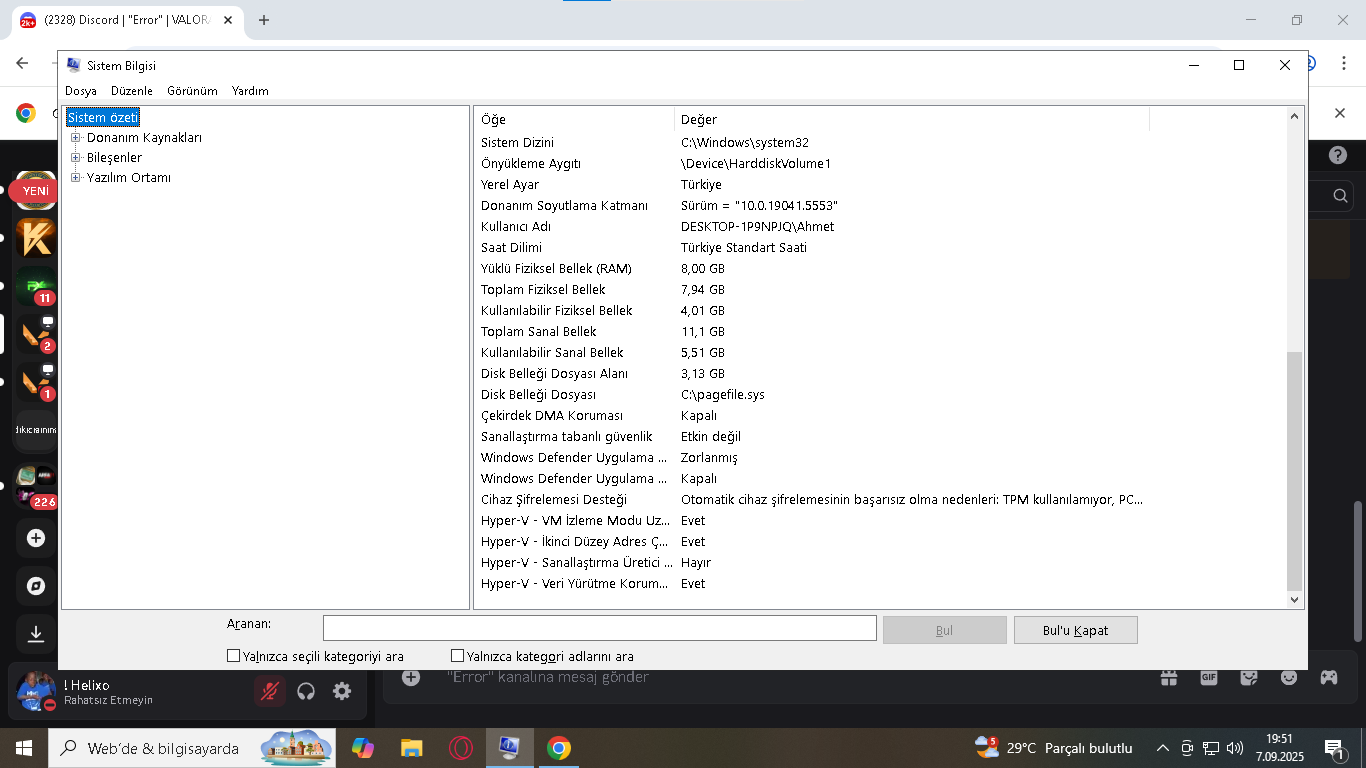
@Rachel
Press windows key
Type core isolation
And enable memory integrity
It says here that you cannot access it in my language.
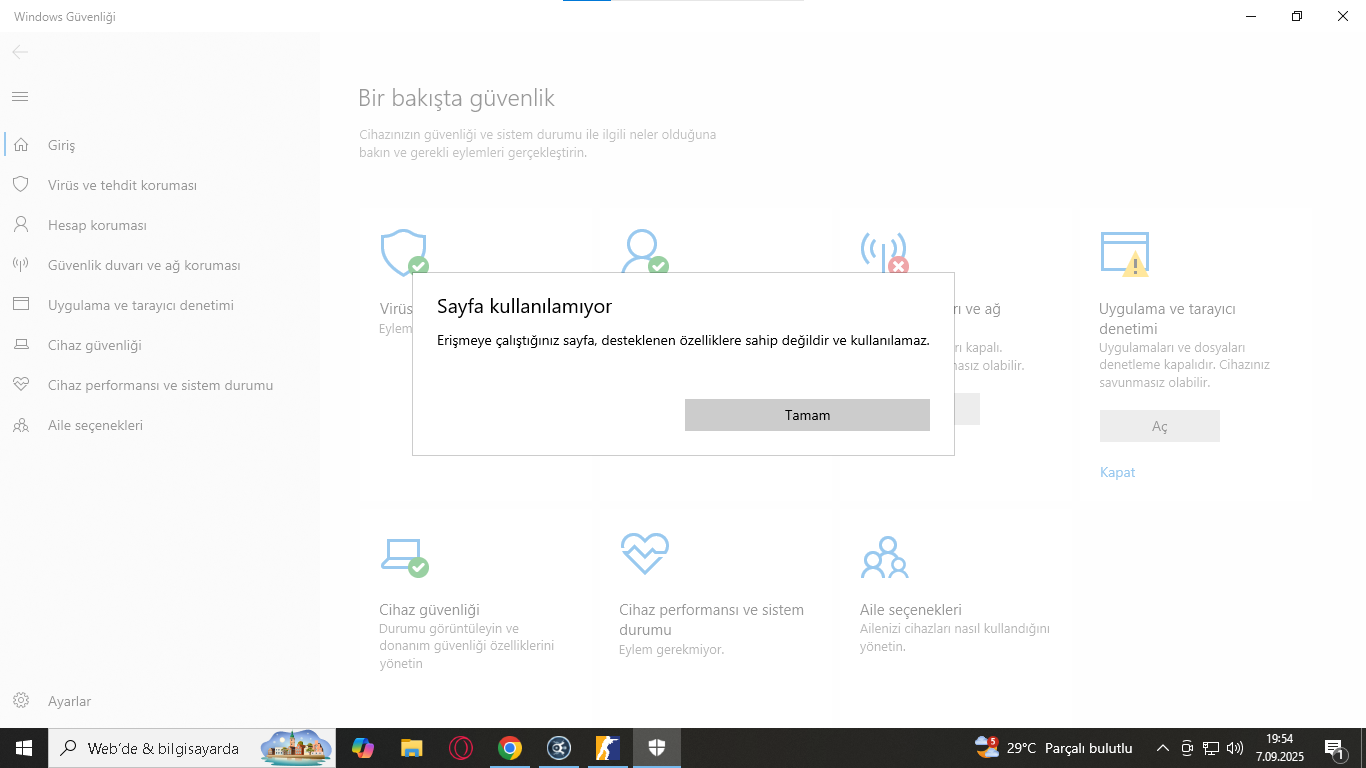
Restart your pc and spam del key to enter bios
Use your phone to text here
okey
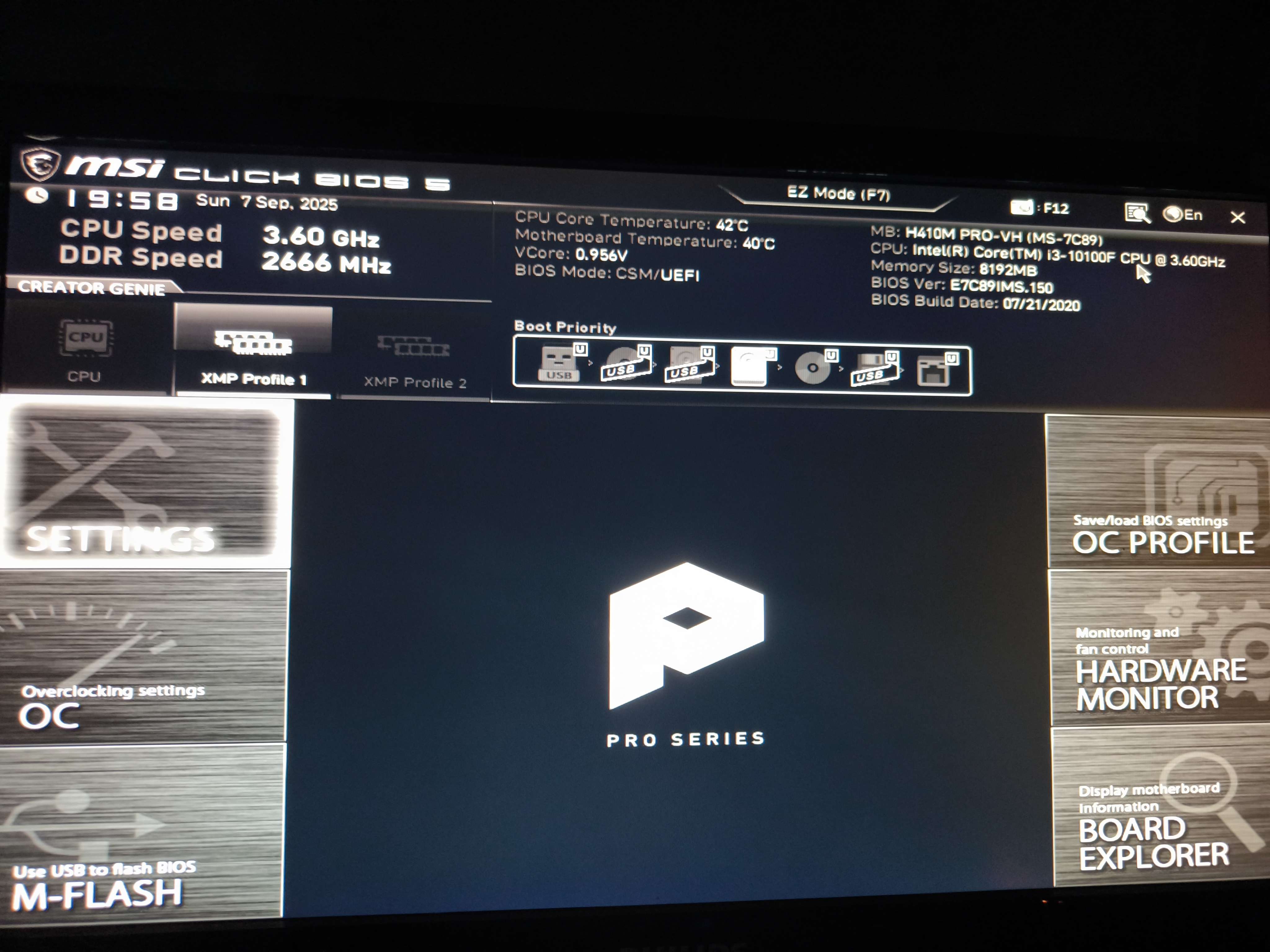
OC > advanced CPU
Show pic
@momo can you help em out
I gtg
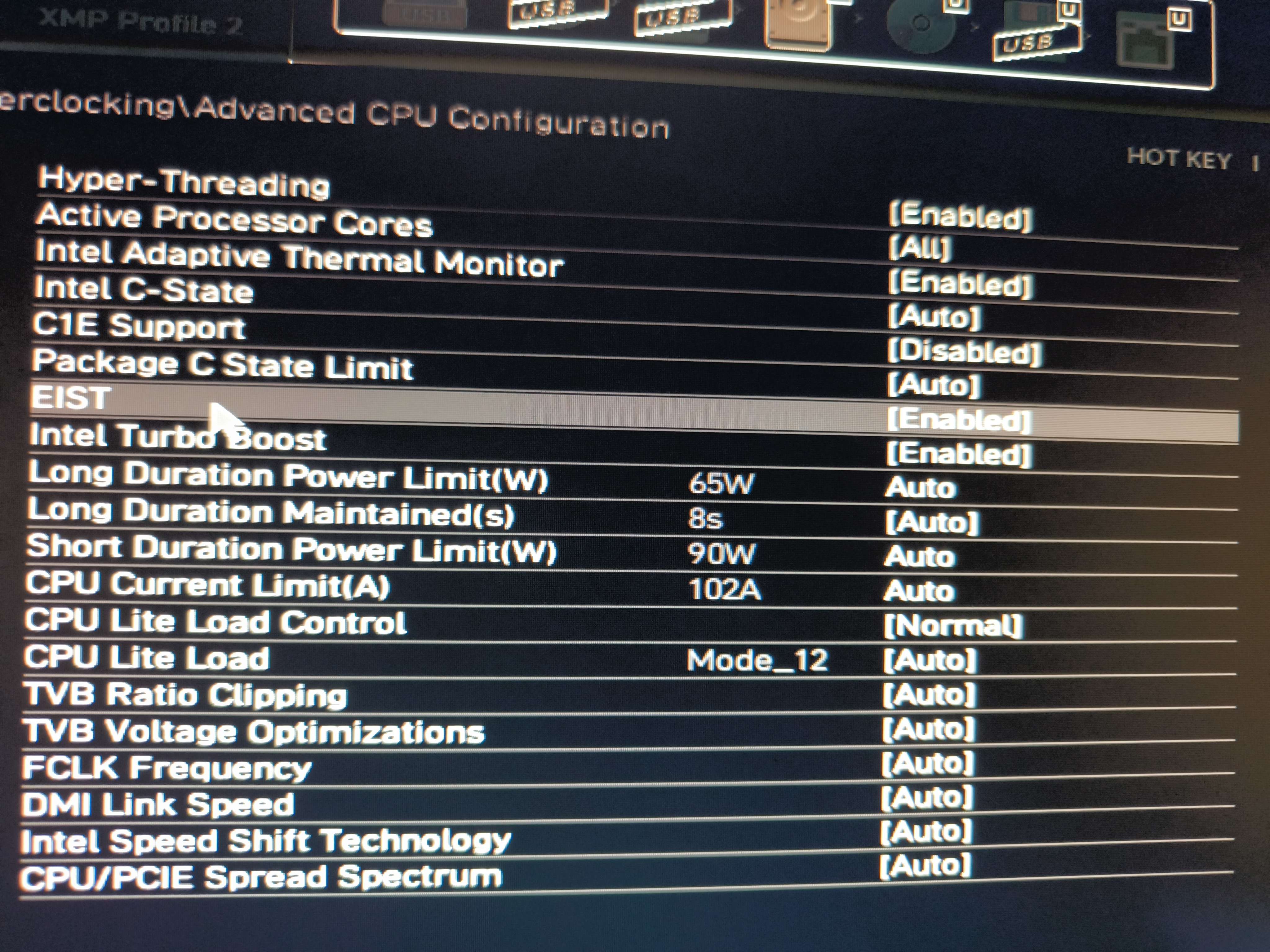
@momo bro pls help
hello
whatsup
Nice
I'm currently struggling with this problem but I can't solve it.
are you available @momo
hvci is core isolation in your windwos
when you start your pc type in search core isolation and enable it
I can't access that tab
Is there another way?
im not familiar with msi
I understand but I think I'm a little desperate
😄
Do I need to cover the core insulation?
@momo
isolation
are you amd or intel ?
intel
Ok I’m back mb I had to go do sum
:val_Prayge:
This page look for intel virtualization technology
As the system starts booting up, keep pressing DEL or Delete key repeatedly to enter the BIOS/UEFI.
Once in BIOS:
If you're in EZ Mode, press F7 to enter Advanced Mode.
Navigate to the “OC” (Overclocking) tab or “Advanced” tab (depending on BIOS version).
Look for an option named:
Intel Virtualization Technology
Or simply VT-x
Change it to Enabled.
Press F10 to save and exit the BIOS.
Confirm changes and let the system reboot.
:val_HUH:
GKMEALGMAİE
What
This was a random laughing expression
Don’t save and exit tho
Gotta enable other options
Let me know once you enable ^ this
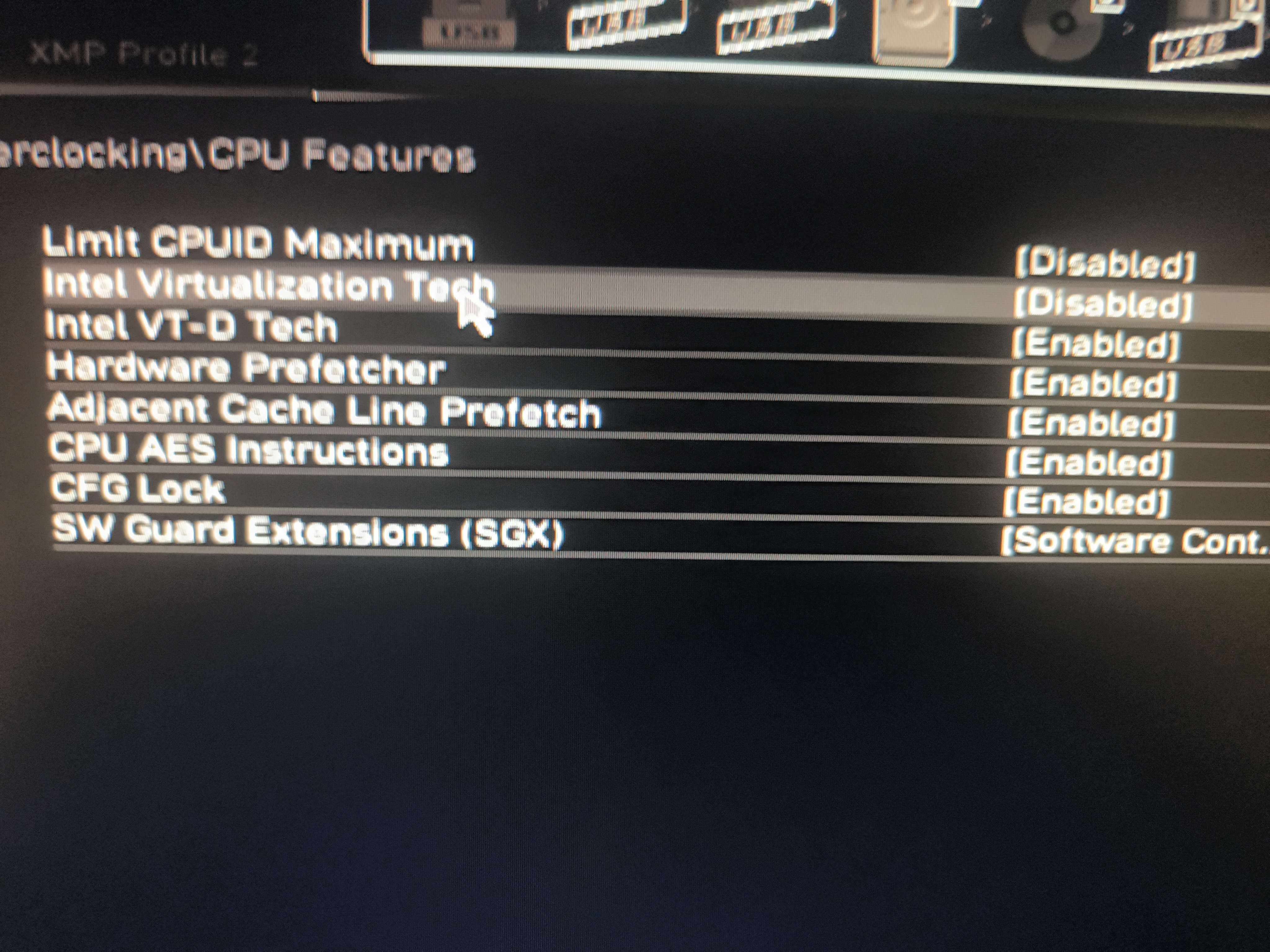
yes this one enable it
and the one under
intel vt-d tech
Done?
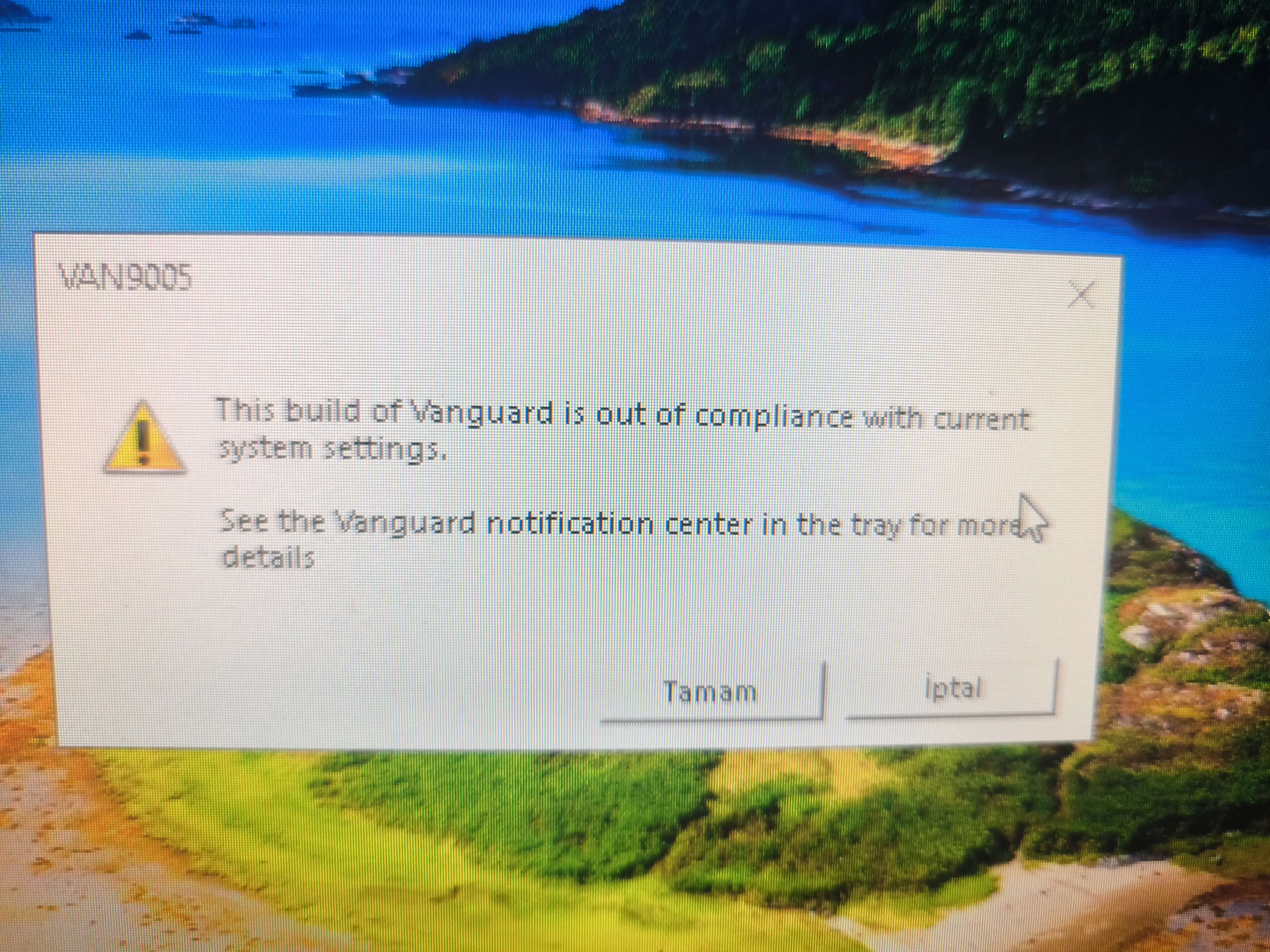
^
I told you not to leave bios :val_SusgeNoted:
Ehe sorry
Enter bios
Okeeeyy
I opened the bios
Settings > advanced > windows OS
Show pic
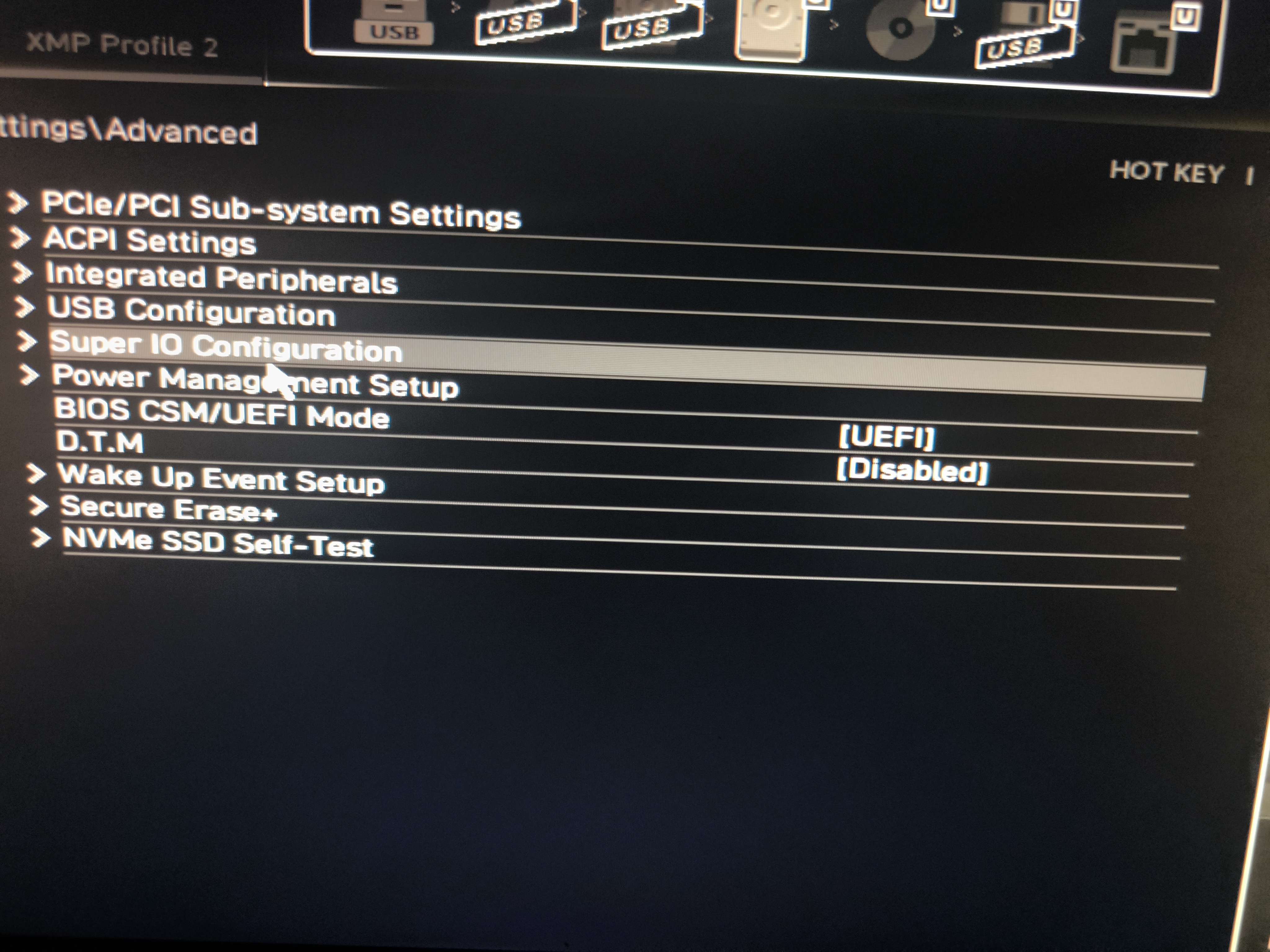
Ok now settings > security
There is no Windows OS here.
It’s fine
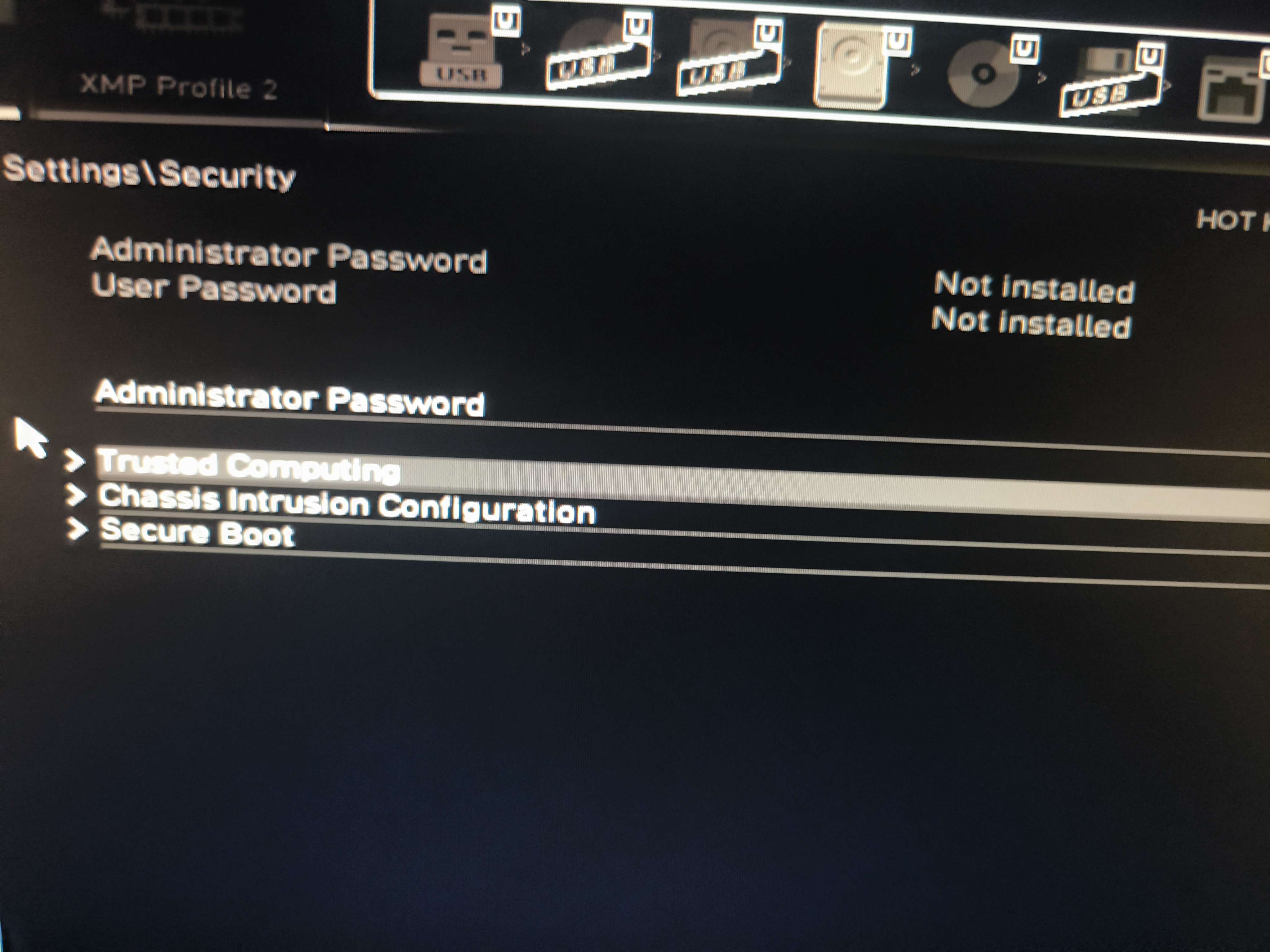
Trusted computing
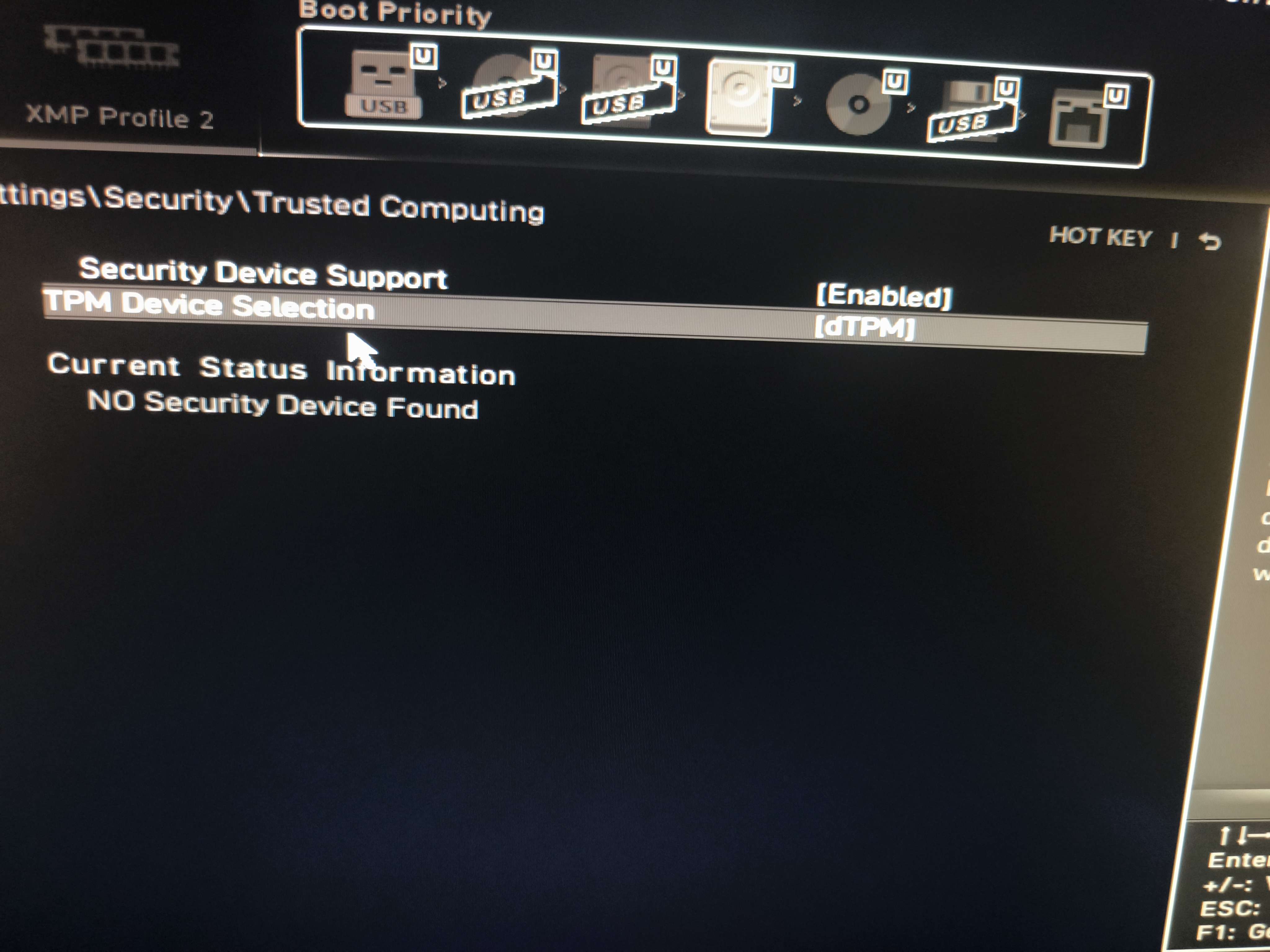
Change device selection to PTT
Okke
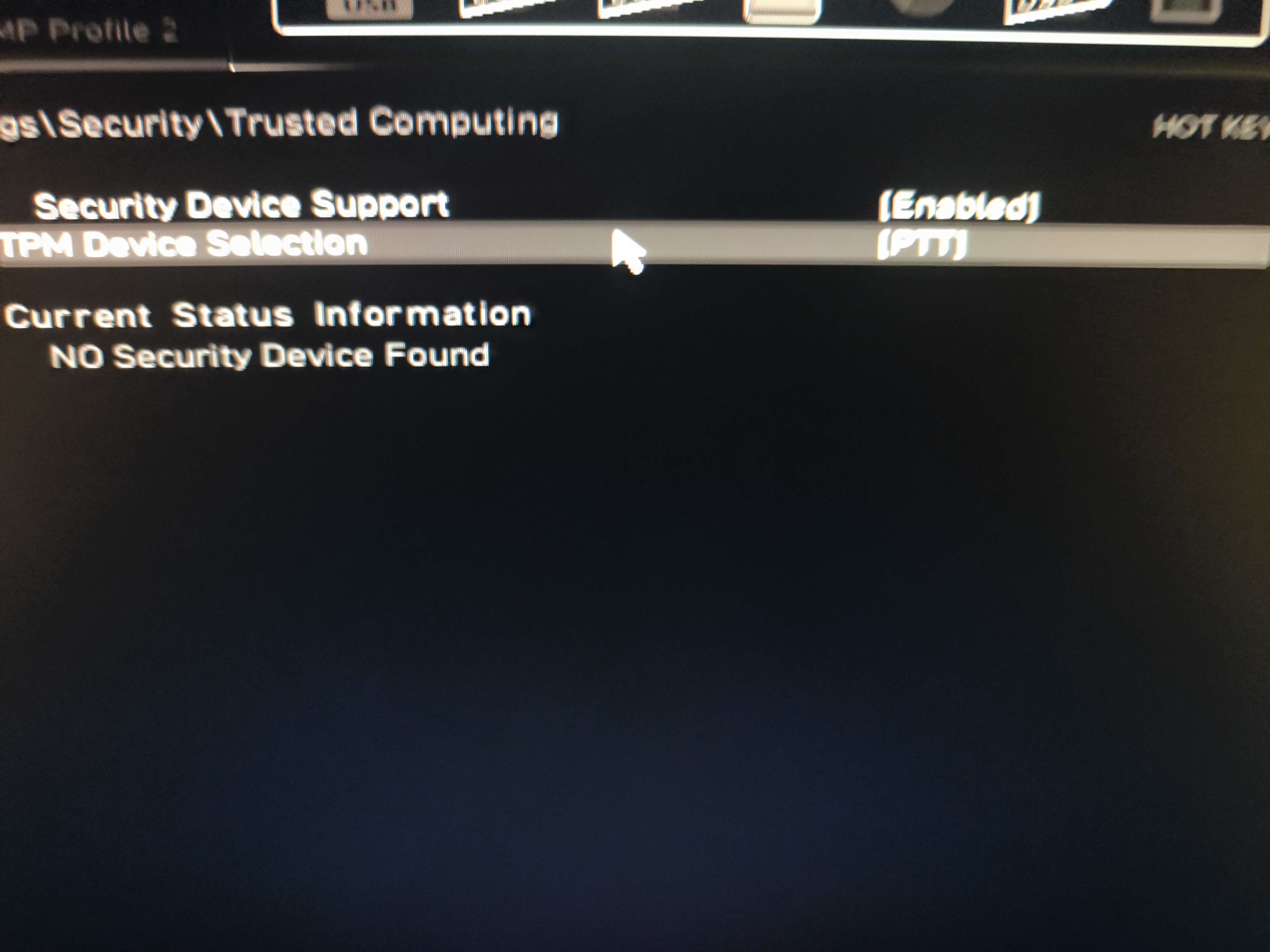
Then settings > security > secure boot
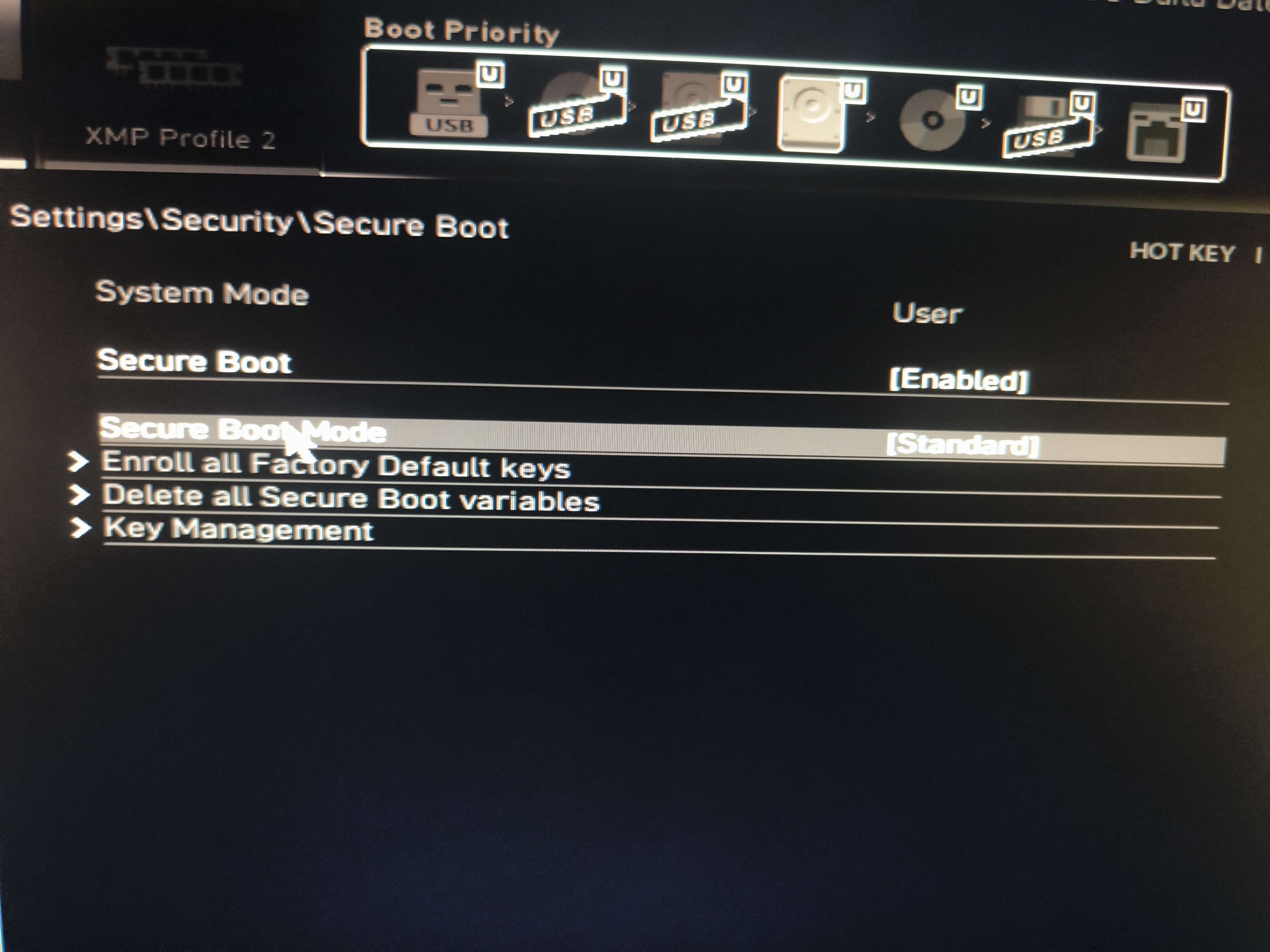
Ok save and exit bios
Oke
Should I try to enter the game?
Yes
:val_Prayge:
You are wonderful people. Thank you for everything. I couldn't play for 3 months.
Skills :val_PepeLaughPoint:
Jk enjoy your games
:Clove_Heart: