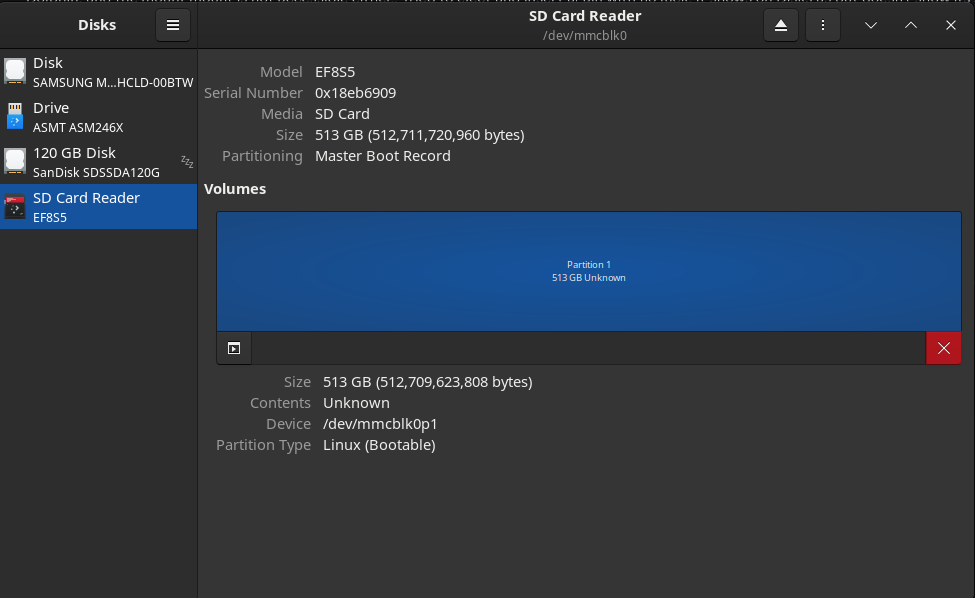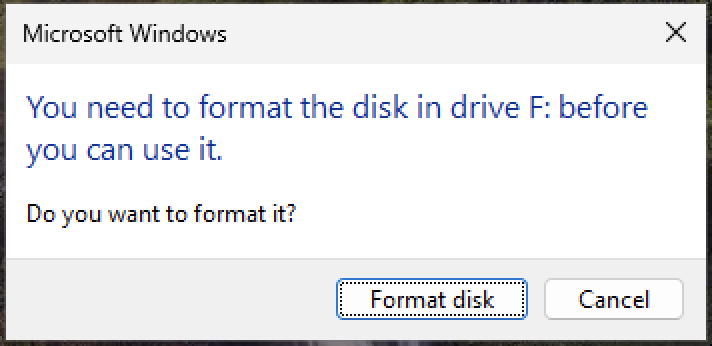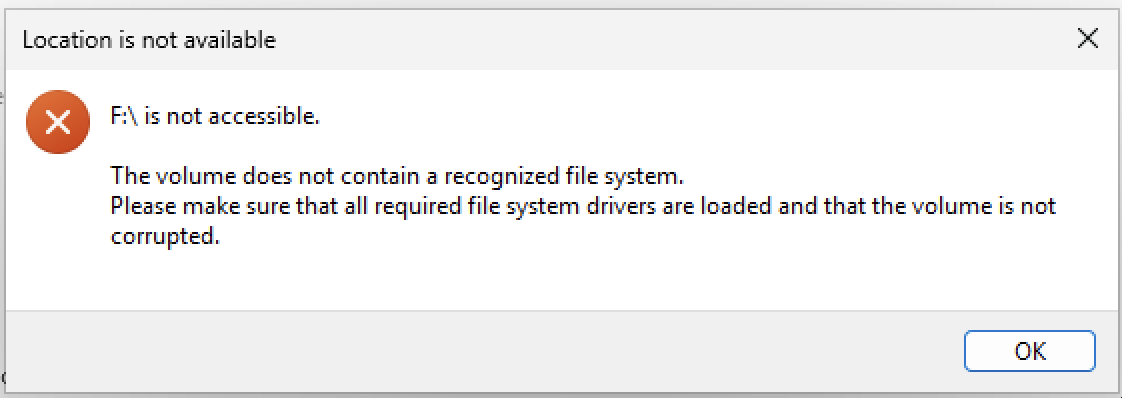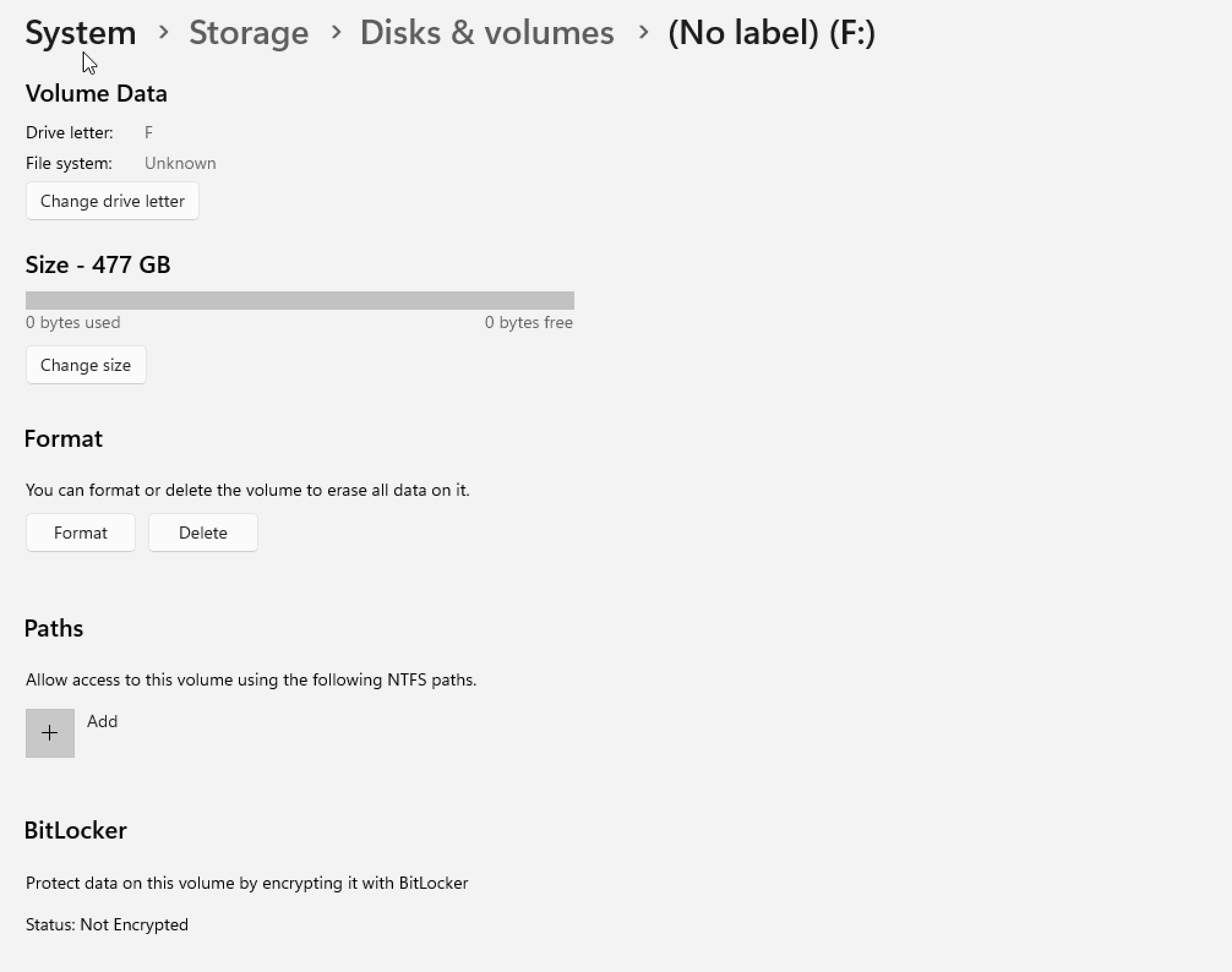SD Card not accessible after update
I updated to the latest version of Bazzite earlier this morning and when I tried to open an emulated game that is installed on the SD Card it didn't work. I played games from the SD Card yesterday. The Bazzite update probably did not do anything but the reboot or something else maybe affected it. Is there any way to get it working without a format? I had spent a lot of time setting up some Emulators and games from the card.
I went into desktop mode and I don't see the card in Dolphin, and the mount mount is not accessible either.. Tried to eject and insert again with no luck. It does show on Disks app but does not list all the details (screenshot). Inserted the card on my Mac and it asks for a format.
This is the output of the
I went into desktop mode and I don't see the card in Dolphin, and the mount mount is not accessible either.. Tried to eject and insert again with no luck. It does show on Disks app but does not list all the details (screenshot). Inserted the card on my Mac and it asks for a format.
This is the output of the
lsblk. mmcblk0p1 is the partition and it was mounted on /var/mnt/SDCARD.