van9003
i just got a new pc and win 11 and got this error
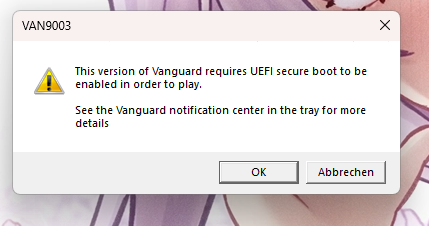
Solution:Jump to solution
Change secure boot mode to custom
Then click on “restore factory keys”
Click “yes” when asked to “install factory defaults”
Click “NO” if asked to “reset without saving”...
29 Replies
Go to your BIOS and enable Secure Boot. To enter your BIOS I’m pretty sure you have to press F2 or F12 upon turning on the PC and in the BIOS / UEFI Firmware Settings, there is a Secure Boot option that is disabled, just enable it
Press windows key + r
Type msinfo32
Show ss
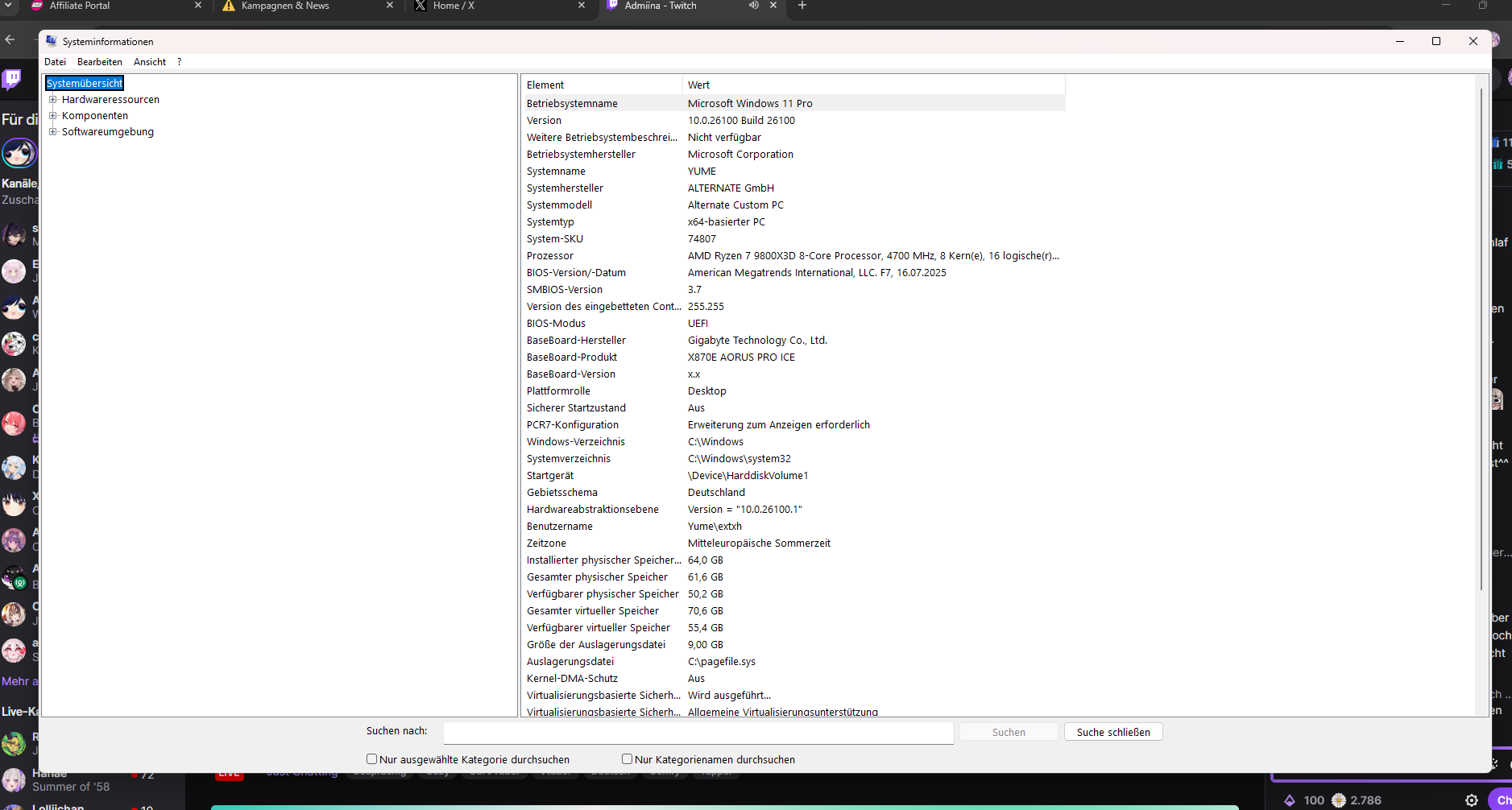
Alright
Restart your pc and spam del key to enter bios
Use your phone to text here
Show pic once in bios
which key do i spam?
Delete
okay will do
:val_Heh:
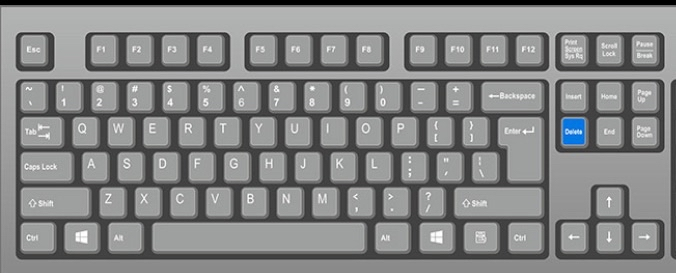
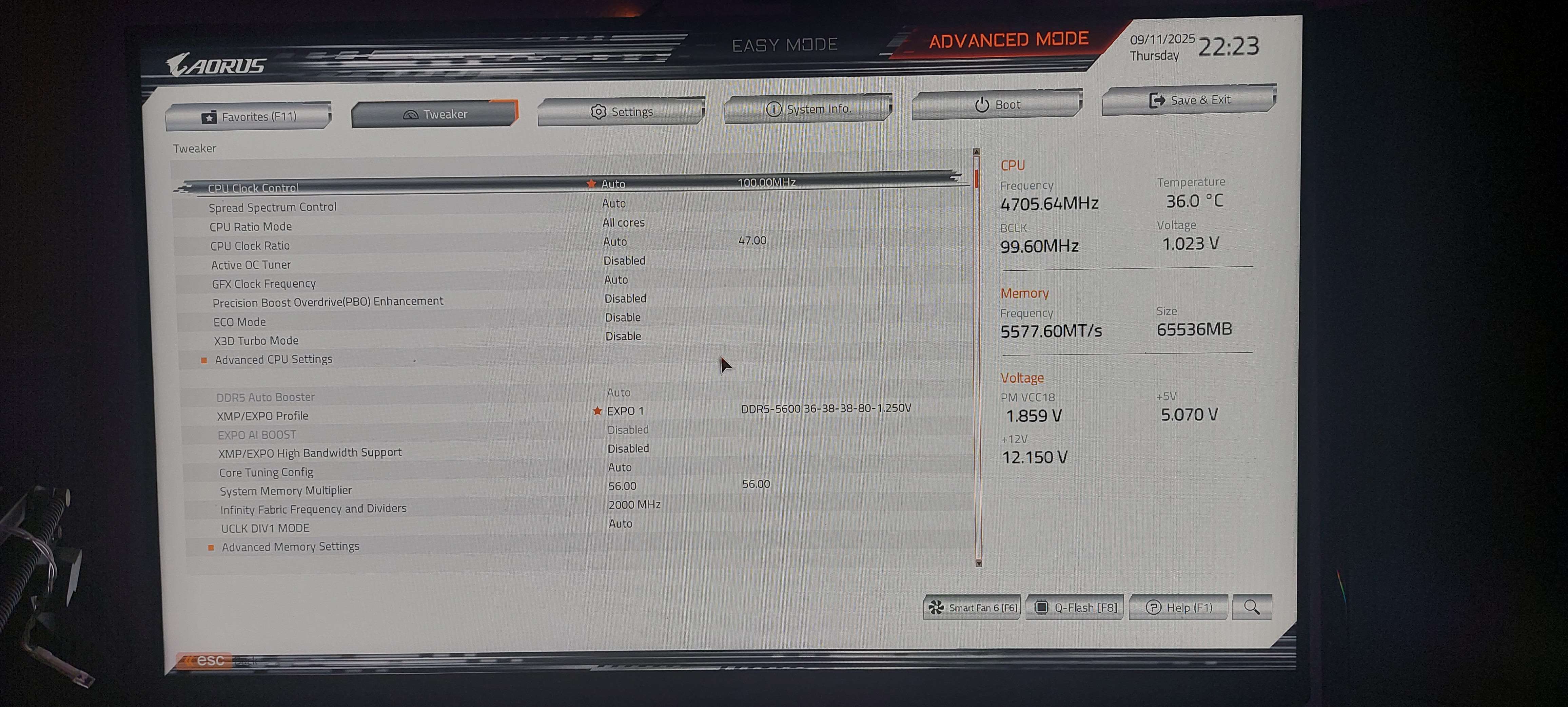
Click on boot tab
Show pic
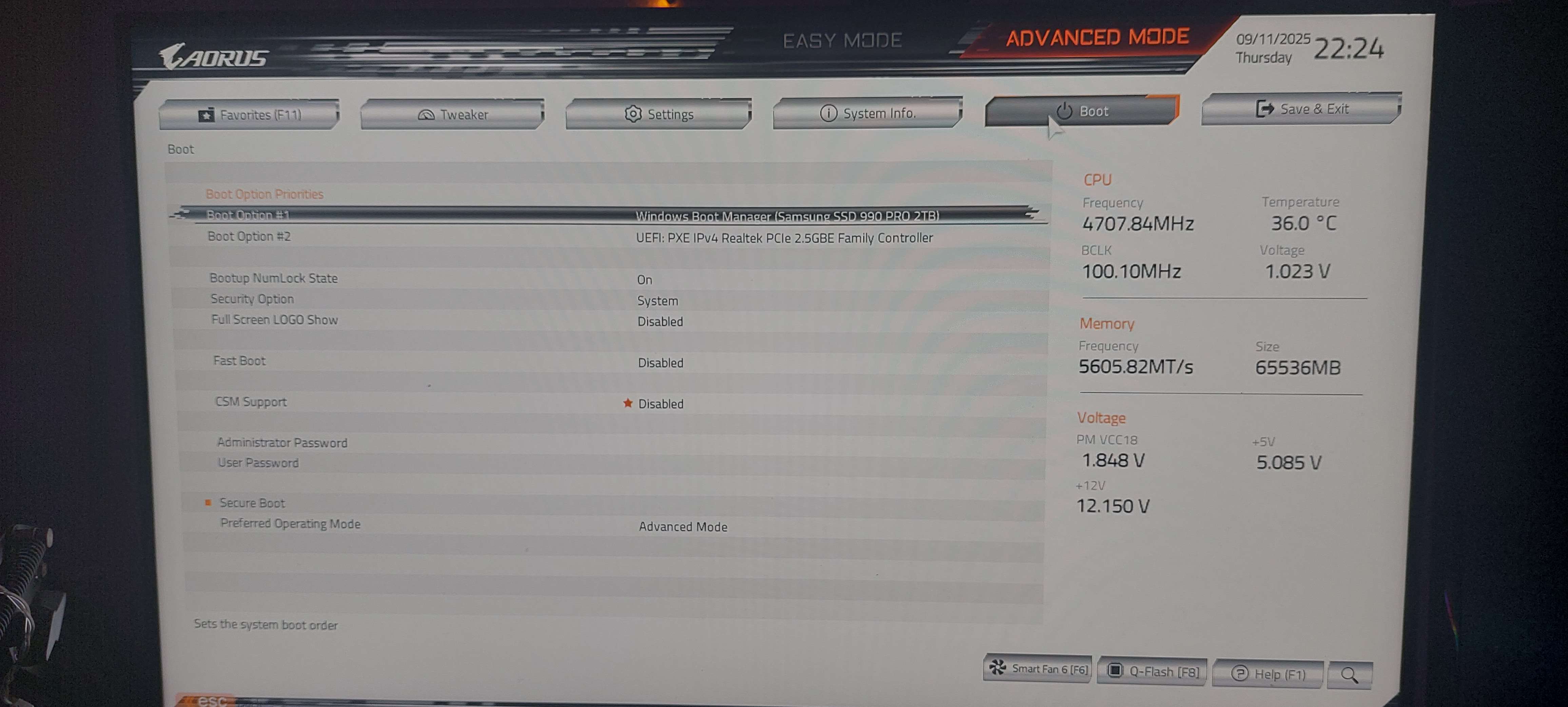
Open secure boot
Show pic
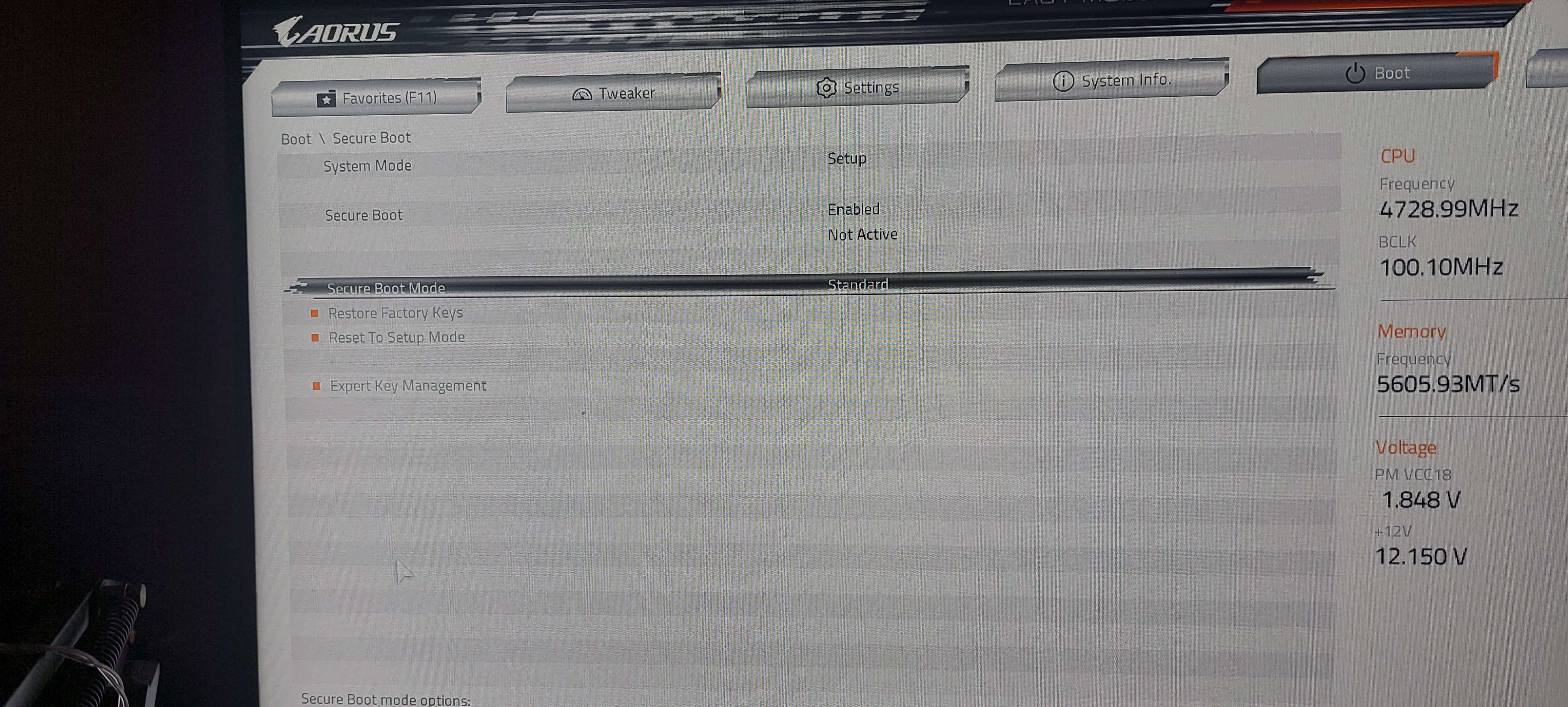
Solution
Change secure boot mode to custom
Then click on “restore factory keys”
Click “yes” when asked to “install factory defaults”
Click “NO” if asked to “reset without saving”
Ok I did
Nothing happens
Now save and exit tab
And save and exit bios
Once you’re back in windows
Press windows key + r
Type msinfo32
Show ss
I press save and exit ans then it says this
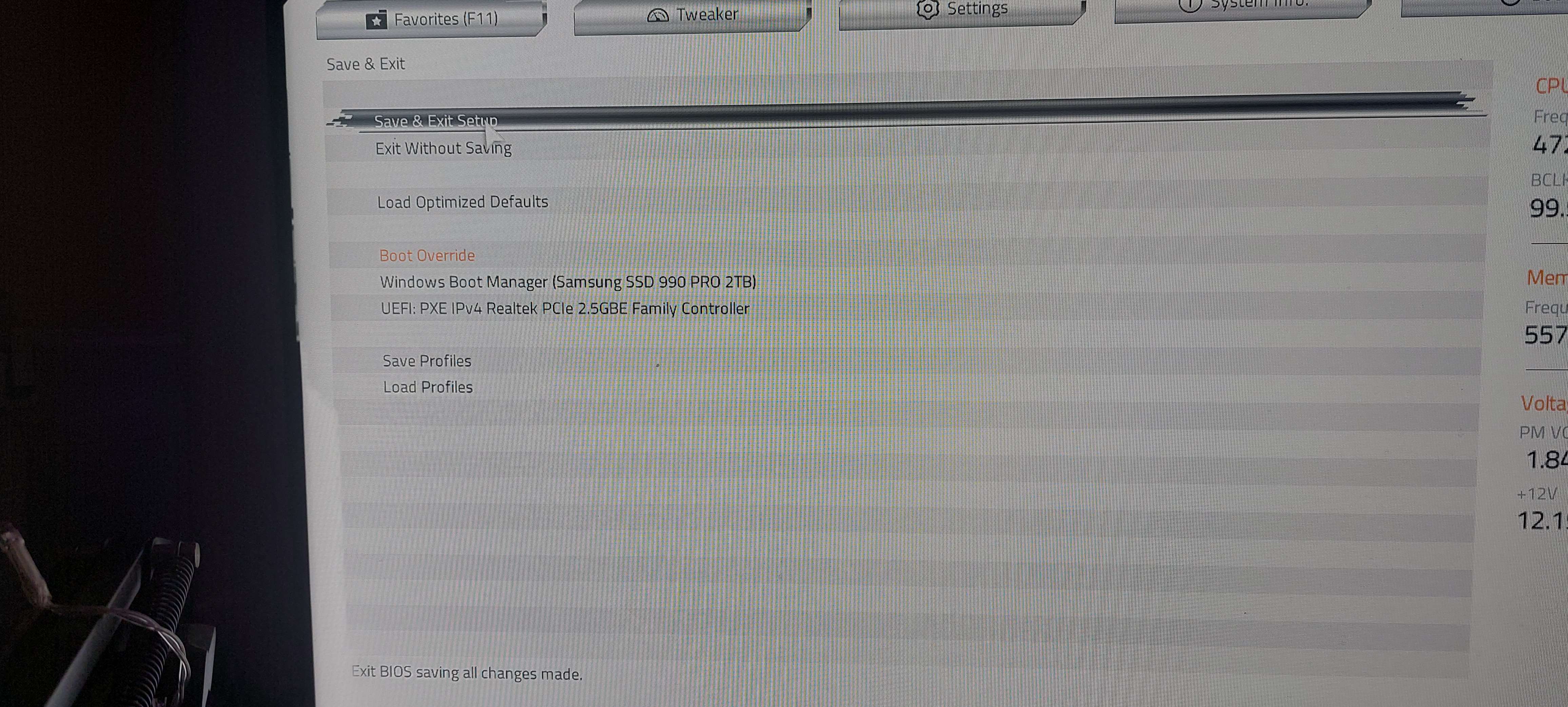
Click on save and exit setup
Alright pc is restarting now
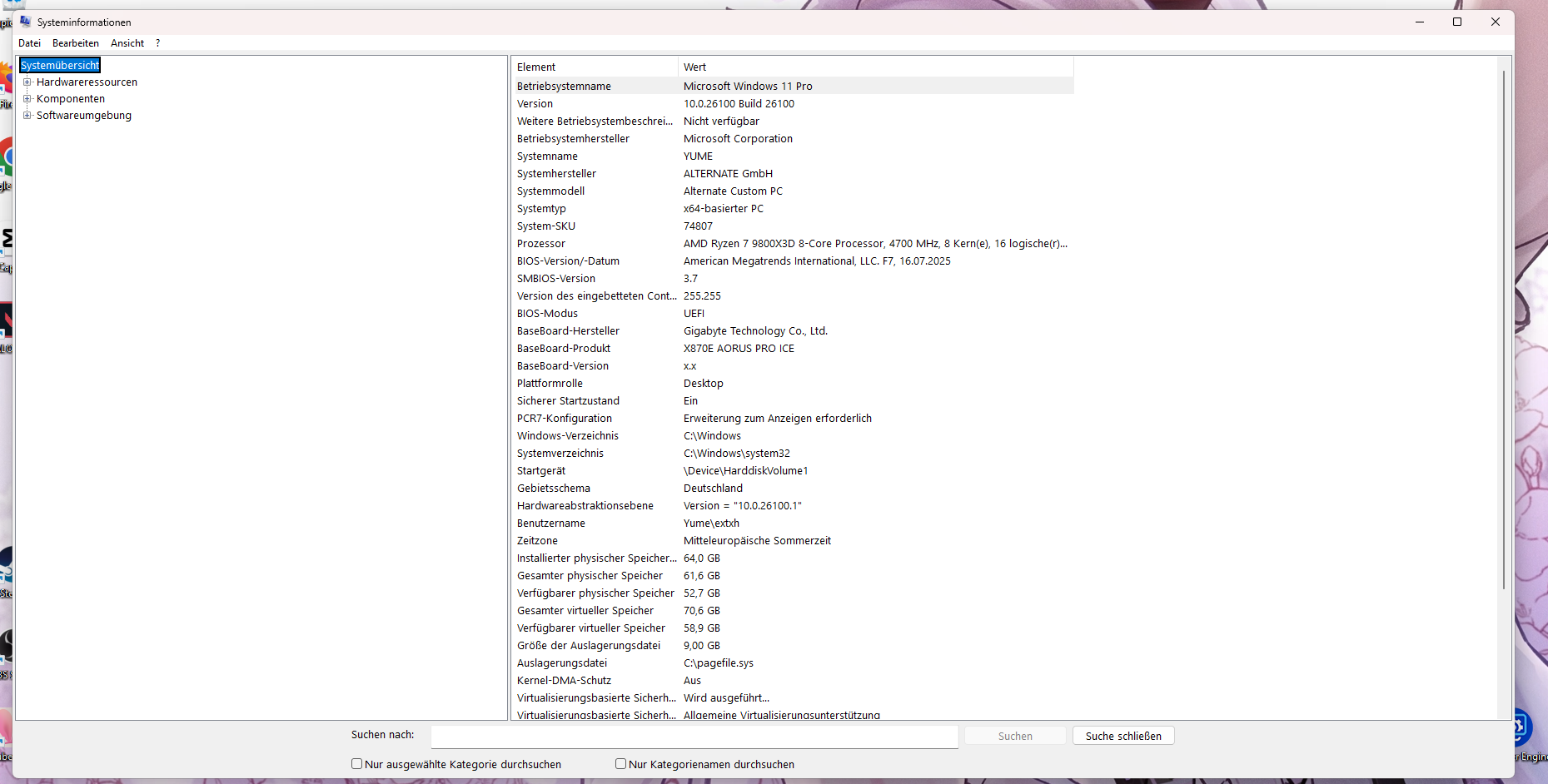
Ok try the game now
will do! ill give updates in a few min
alr it looks like its working again! tysm! i really appreciate it tons
:val_Prayge:
@Rachel
Why is my shit not active
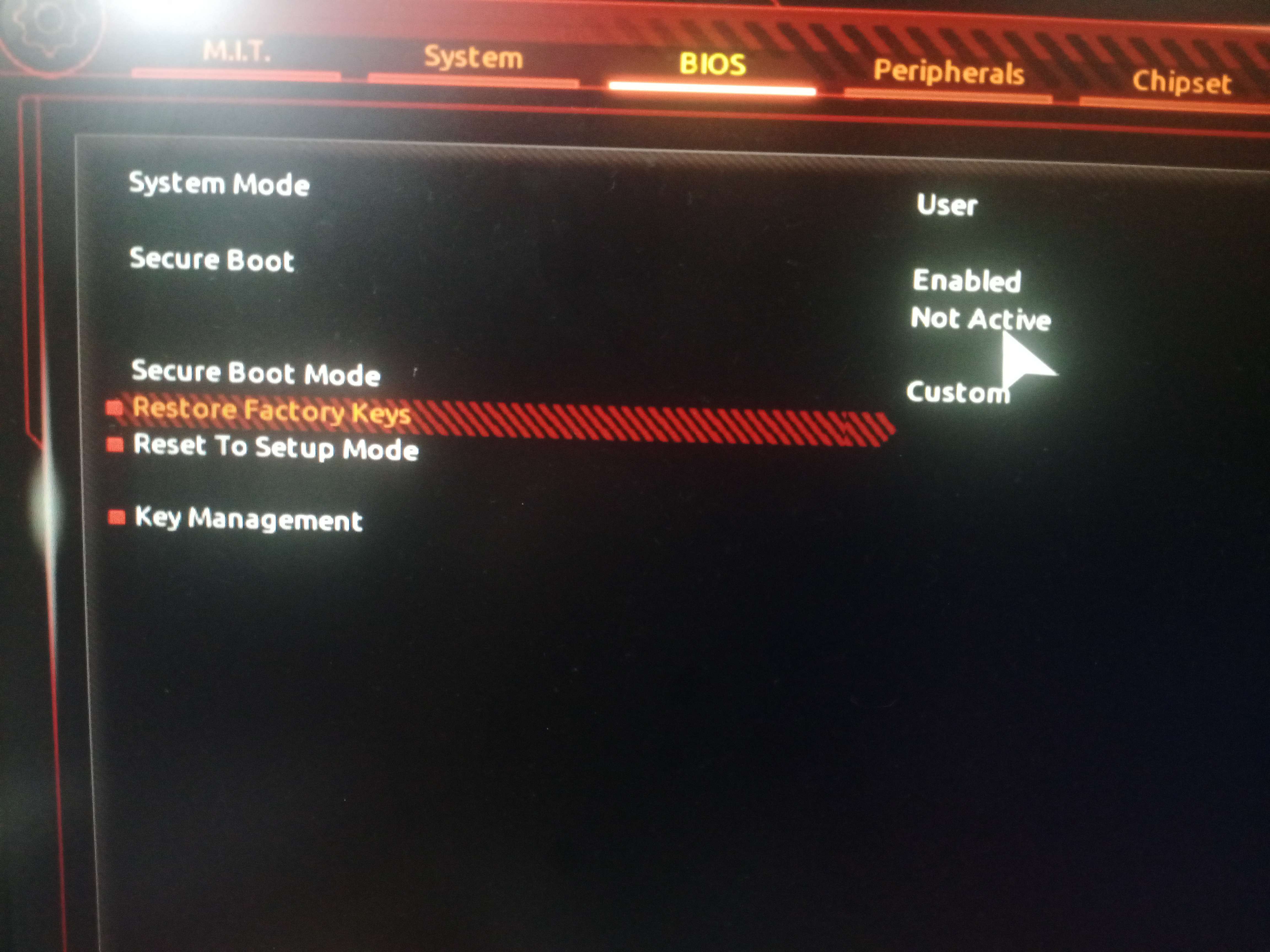
It’ll be active after you save and exit
Alr
Thank you
@Arihxneyy