how do i fix this i tried all i found on youtube and dont tell me to run valorant as administrator
cus i already did that
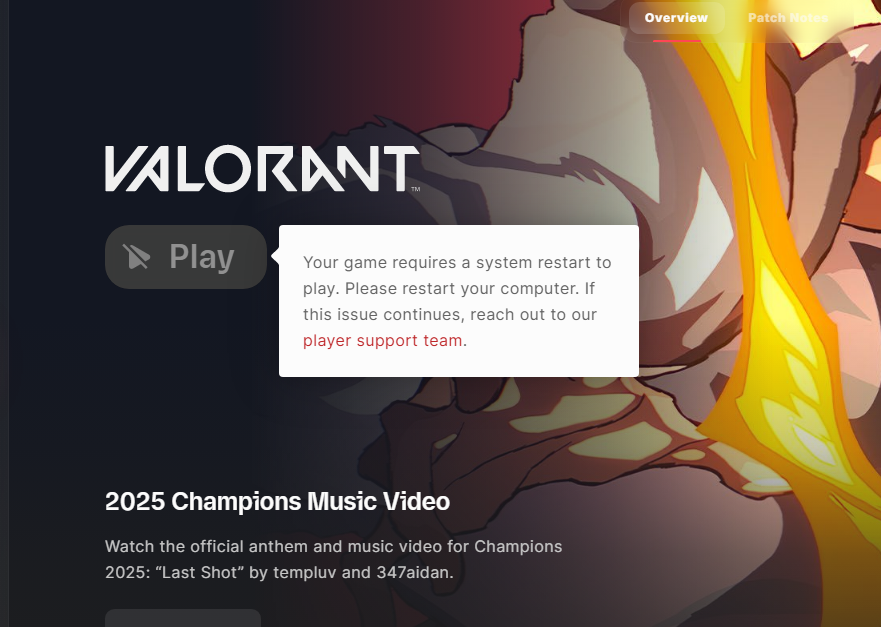
25 Replies
Check if any of the files are corrupted - Riot Client -> Settings -> Valorant -> Repair
still doesnt work
ah @Rachel
:Gekko_Wingman_Sad:
Do you have any 3rd party antivirus software installed ?
i dont think so
i just reinstalled windows 11 because of this valorant issue hoping it would fix it
but its still there
so ion think i have any of that downloaded
Ok press windows key + r
Type msinfo32
Show ss
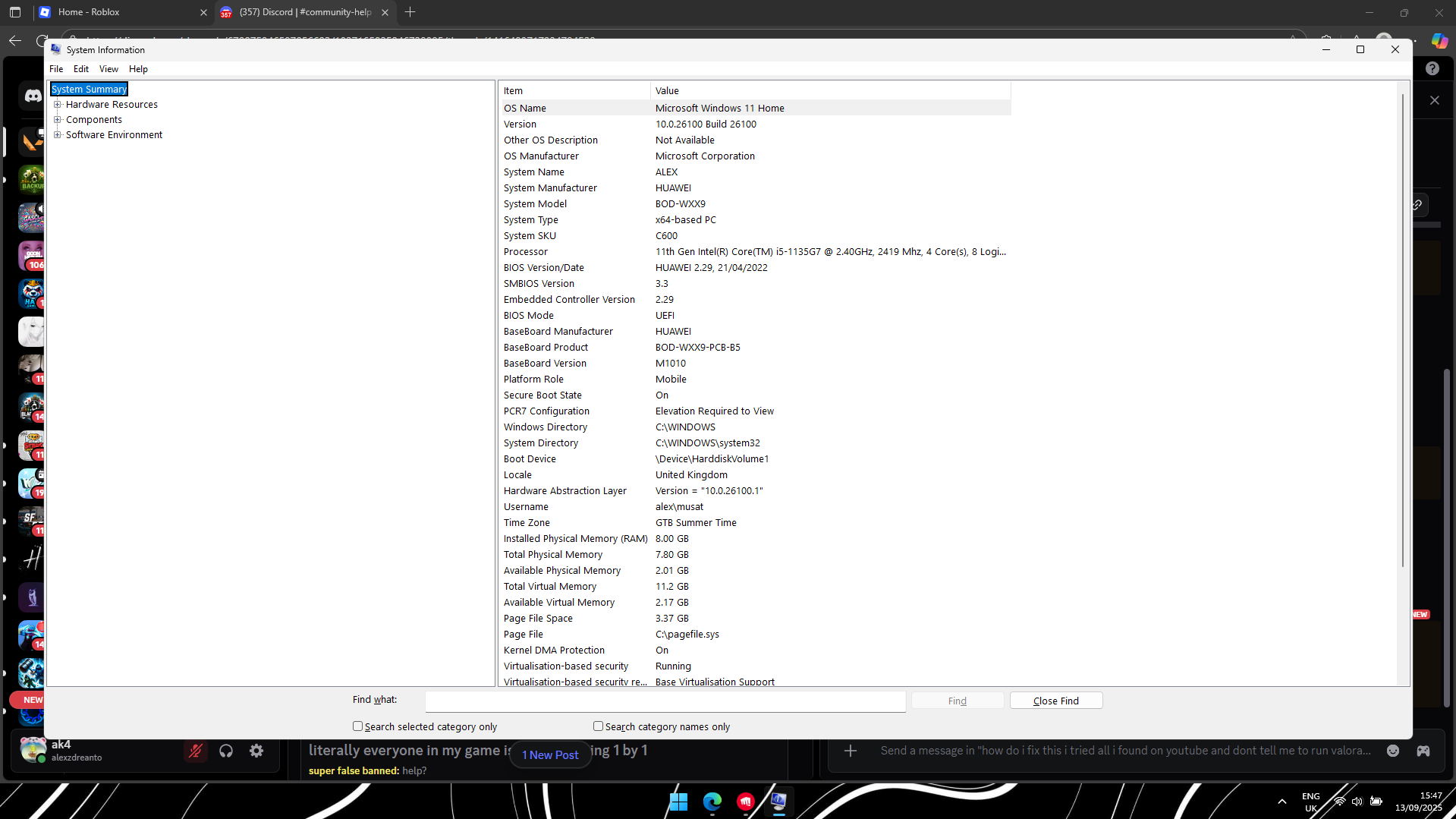
there
;vgc
- Open the Task Manager > Details tab
- End the task on all VALORANT, Riot Client and VANGUARD-related apps/services
- Open the Control Panel > Uninstall a Program
- Uninstall Riot VANGUARD
- Open CMD as Admin and type these commands:
- sc delete vgc
- sc delete vgk
- Navigate to your C: Drive, then Program Files
- Find the VANGUARD folder and delete it
- Open the Riot Client and click update
- Restart your computer after the update
After you’re done with that:
- Press Windows key + R
- Type services.msc
- Look for vgc
- Right-click on vgc > Properties
- Change the startup type to automatic
- Start the services (if not started already)
We will be waiting for your response, thank you.
Try this rq
ight ill let u know
After doing all the steps, it will ask you to restart, do that and then try the game
restart pc?
hey
so
it worked now
but
theres smth else now..
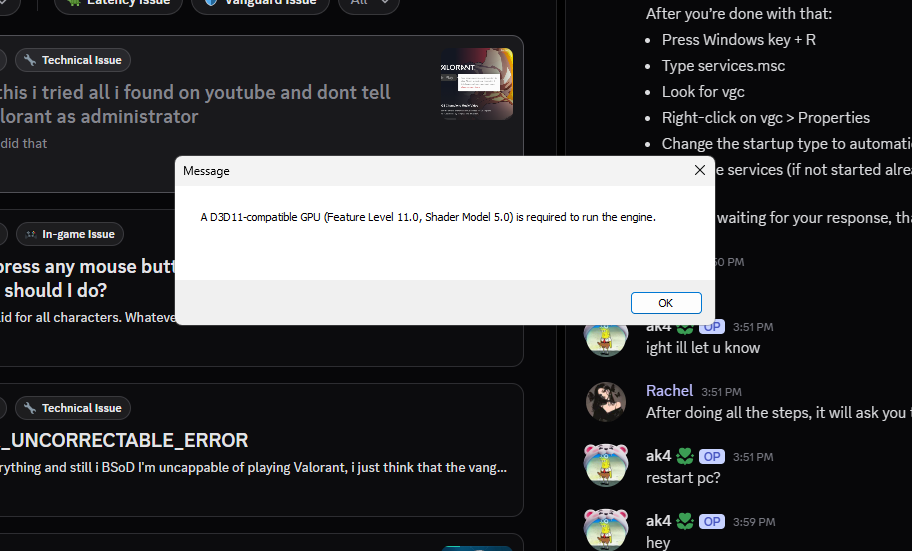
any idea how i fix this?
Have you tried updating your gpu drivers
yea
i did that
Open task manager > performance tab
Show ss in gpu tab
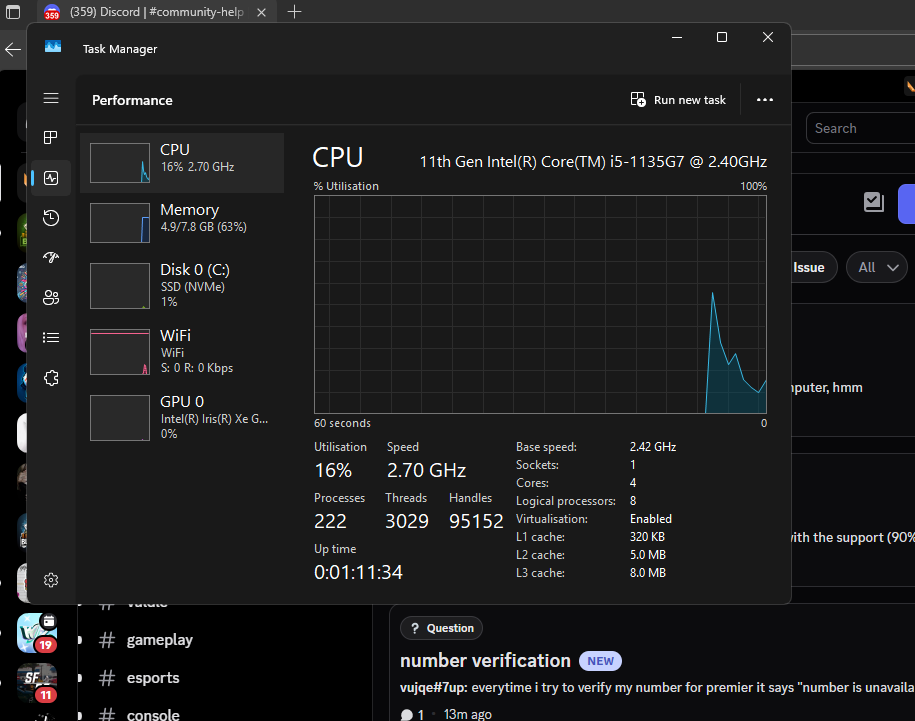
@Rachel
Hmm
Download and install DDU:
https://www.wagnardsoft.com/DDU/download/DDU%20v18.1.3.1_setup.exe
open and then on the right select
GPU
INTEL
Then click on clean and restart
Then download and install this driver:
https://www.intel.com/content/www/us/en/download/785597/intel-arc-iris-xe-graphics-windows.html
Intel
Intel® Arc™ & Iris® Xe Graphics - Windows*
This download installs Intel® Graphics Driver 32.0.101.7029 for Intel® Arc™ B-Series Graphics, Intel® Arc™ A-Series Graphics, Intel® Iris® Xe Graphics, and Intel® Core™ Ultra Processors with Intel® Arc™ Graphics.
doesnt work still
and now my monitor doesnt work either
like it doesnt even show up when i look for it in display settings even tho its connected
💔
what did yall make me install gng
Did you install the driver (2nd link)?
Press windows key + r
Type dxdiag
Show ss in display tab
yes