Headphone's mic not capturing my voice only my laptop's mic is capturing pls help
Bro can somebody tell me why is there not an option for (Headphones (Realtek (R) Audio)) in the input devices in my discord voice settings?
I been facing mic issues due to this
Actually my laptop's mic is capturing my voice and not my headphone boom mic hence my voice is not clear in game its muffled since only my laptop's mic is capturing my voice
If somebody can help pleaseeeee.
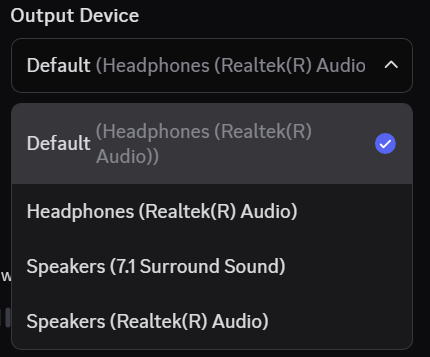

Solution:Jump to solution
Oh it was just some tweaks required in mic settings in default windows settings... actually by mistake I set the incorrect default device for my mic(i.e. my laptop's mic)... changed the default mic to my headphone's mic in windows mic settings and ig that solved my problem.
23 Replies
hmm
plug it in :3
I did bro ofc T_T
bro
so you want
a OUTPUT device
in input? 😭
output device is alright bruh
dude
but in input there should be something headphones or headset
input is your mic gng
see the thing is my headphone's boom mic ain't capturing my voice
output is your sound
I tested my mic in discord as well as in valo
its my laptop's mic that is capturing mah voice not my headphone's mic
💀 hence its not clear and sounds muffled
plug it in :3
bro if you have something definitive to say then ping here
its not that I didnt test it out before posting this issue in community posts
you want your headset mic not your laptop
yea
same as everybody
plug it in :3
works for me
yea ok
did it work?
nuh uh
sad
well good luck with your problem
GUYS I HAVE FIXED WHATEVER WAS THE ISSUE IT'S ALL GOOD NOW.
Thanks y'all anyways.
:val_Prayge:
good boyyy
kidding
What was the fix
Solution
Oh it was just some tweaks required in mic settings in default windows settings... actually by mistake I set the incorrect default device for my mic(i.e. my laptop's mic)... changed the default mic to my headphone's mic in windows mic settings and ig that solved my problem.