anyone know how to fix tpm 2.0 error and Hvci error???
ive gone through numerous yt videos and nothing works.
27 Replies
turn off your virtualization
do u know bro how can i recover my account a hacker hacked my account and he changed password , email , recovery email and username too i am not able to recover it can u help me plz
im ngl ur cooked
make support ticket to valorant and pray
Press windows key + r
Type msinfo32
Show ss
For HVCI:
Press windows key
Type core isolation
And enable memory integrity
And restart
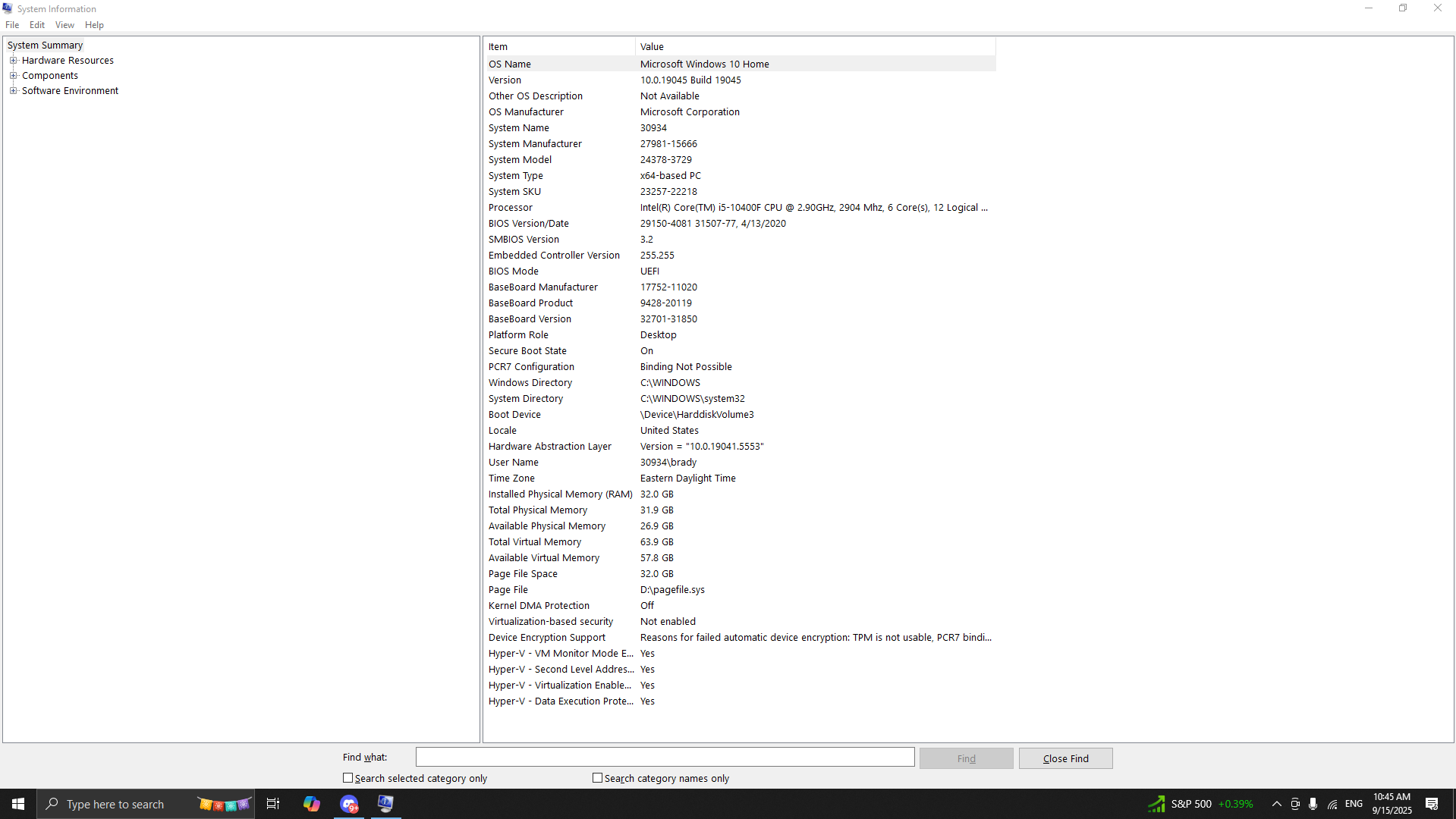
Do the steps for HVCI above
then restart your pc and spam del/F2 key to enter bios
can i call u rq
?
Sorry I can’t join rn
what do i do in bios
ive turned vbs on and off
ive done secure boot on
You need to enable tpm
Show pic in bios
aii give me 5
i gotta log into my dc on my phone
ok i’m in bios

Settings tab > trusted computing
Or show pic in settings tab :val_SusgeNoted:
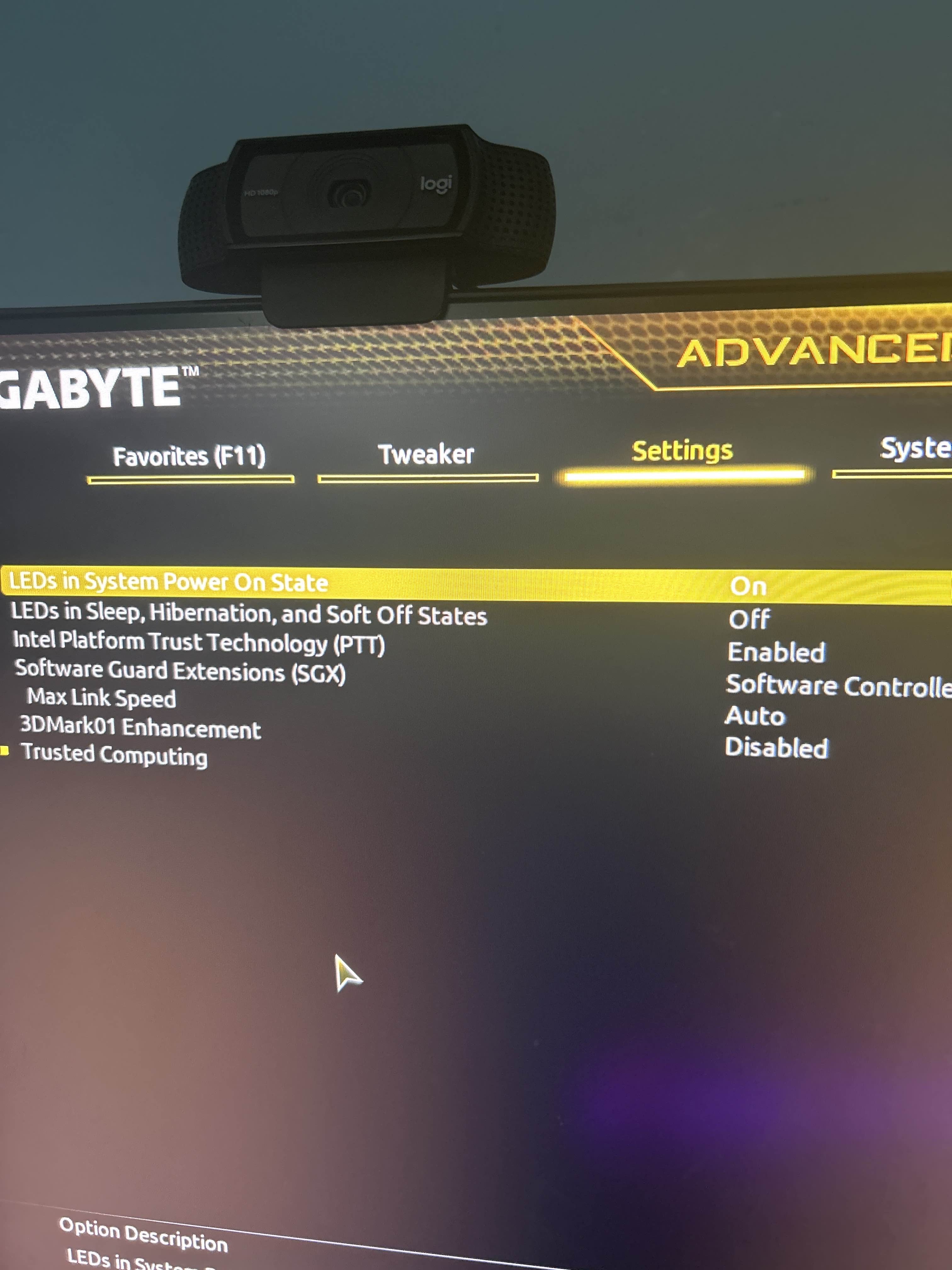
Ok trusted computing now
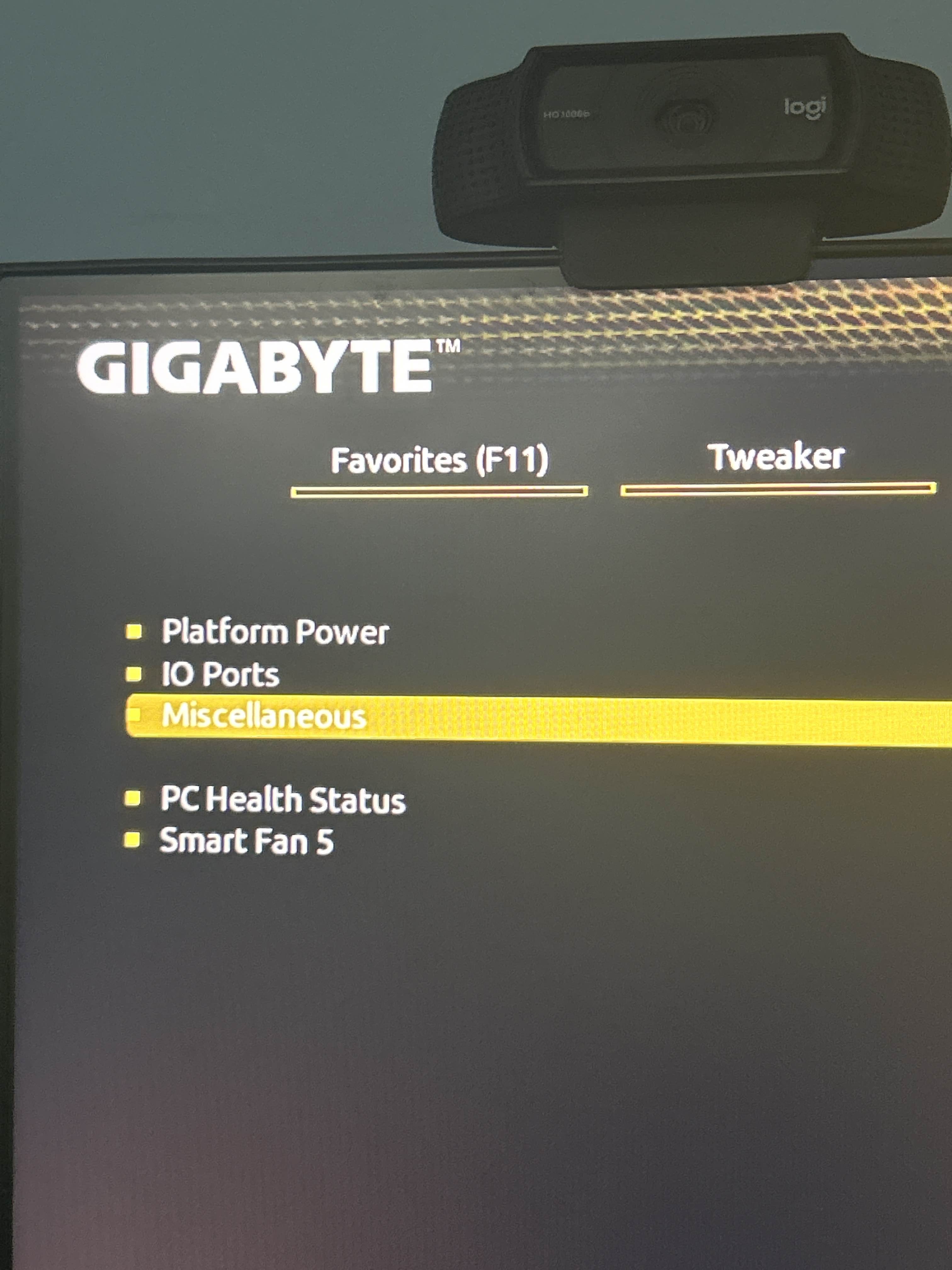
isn’t trusted computing the ptt
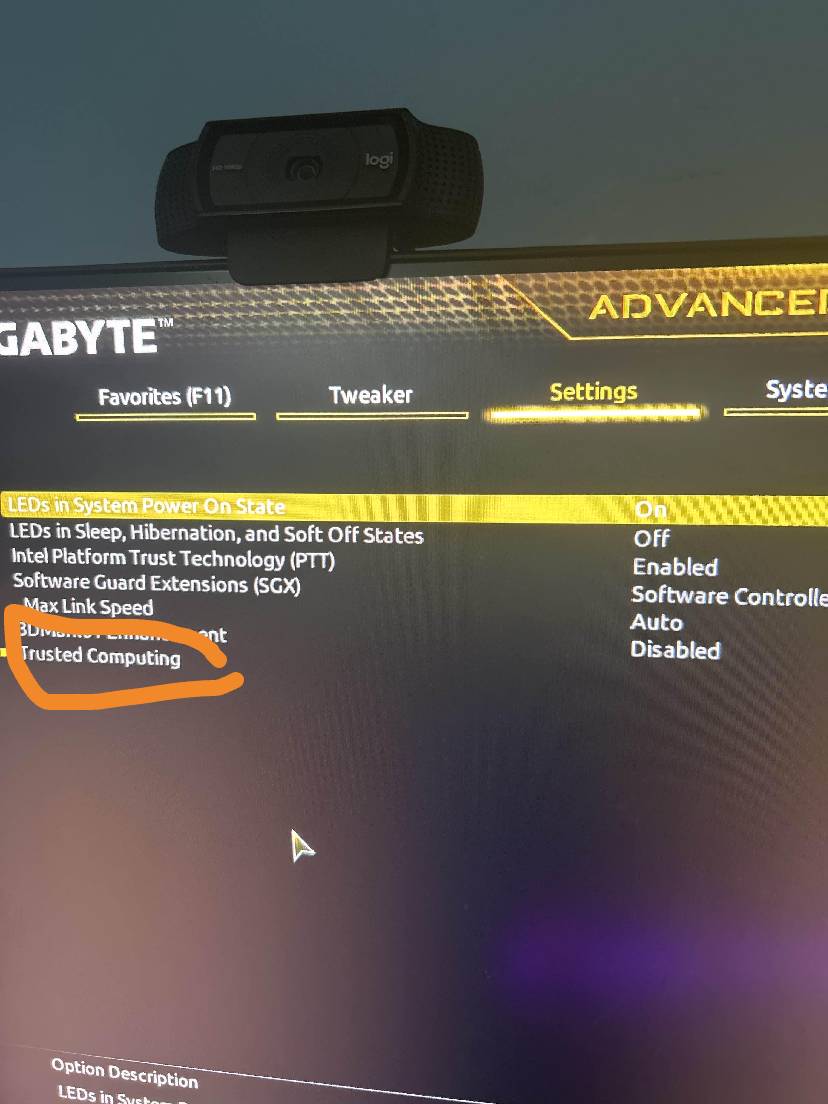
oh shit i’m blind
Solution
Go here and enable security device support

Ok save and exit bios
Then press windows key + r
Type tpm.msc
Show ss
okay
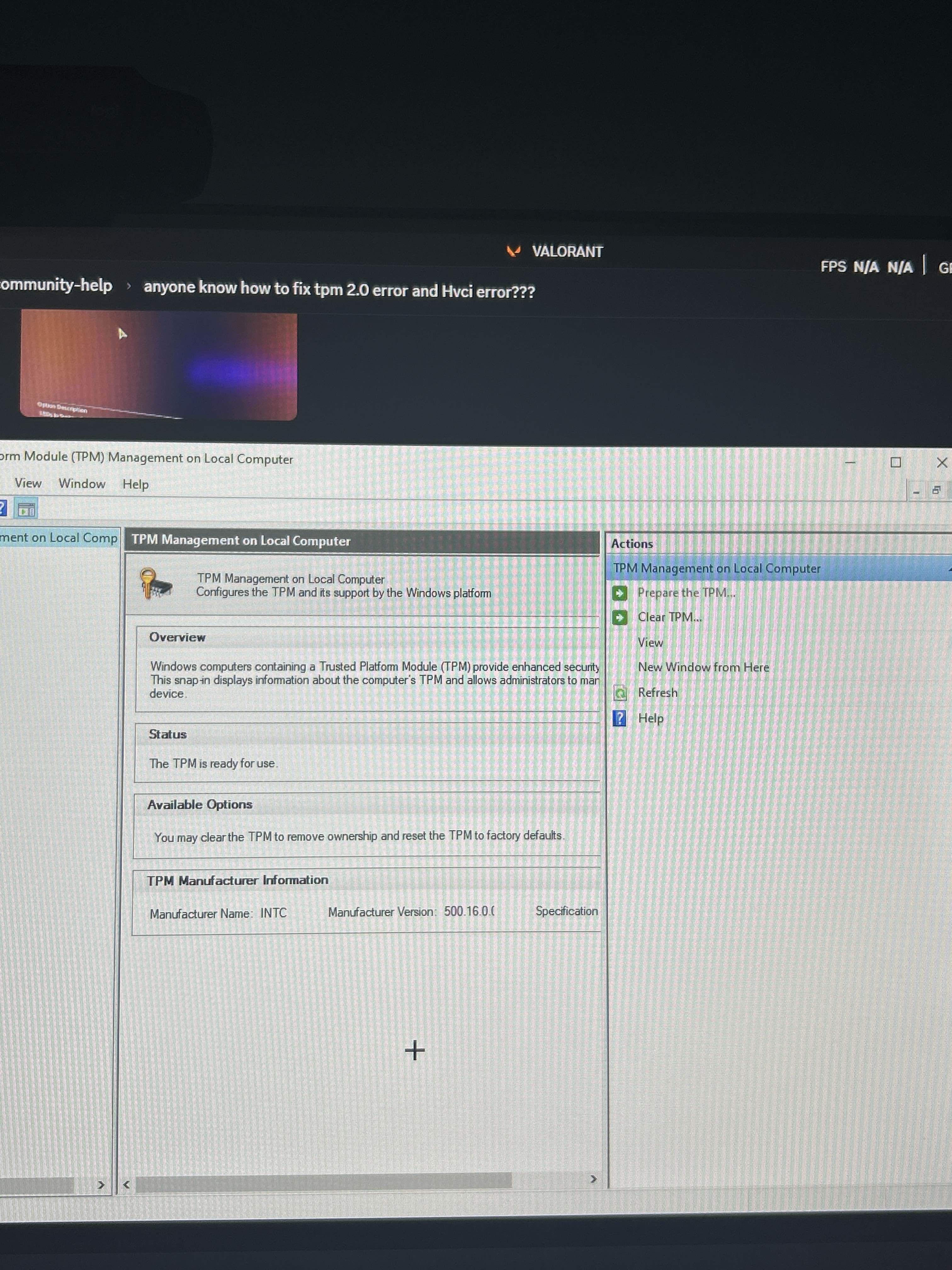
Ok try the game
okay
ilyk
now it says
vangaurd config change detected
Just restart
I FIXED IT
ily
ty