why every time graphics setting change automatically??
why why why??
Solution:Jump to solution
If you believe that it is a bug, you can report it by submitting Bug through https://pubgmobile.live/support.
6 Replies
Check if you have auto adjust graphics off.
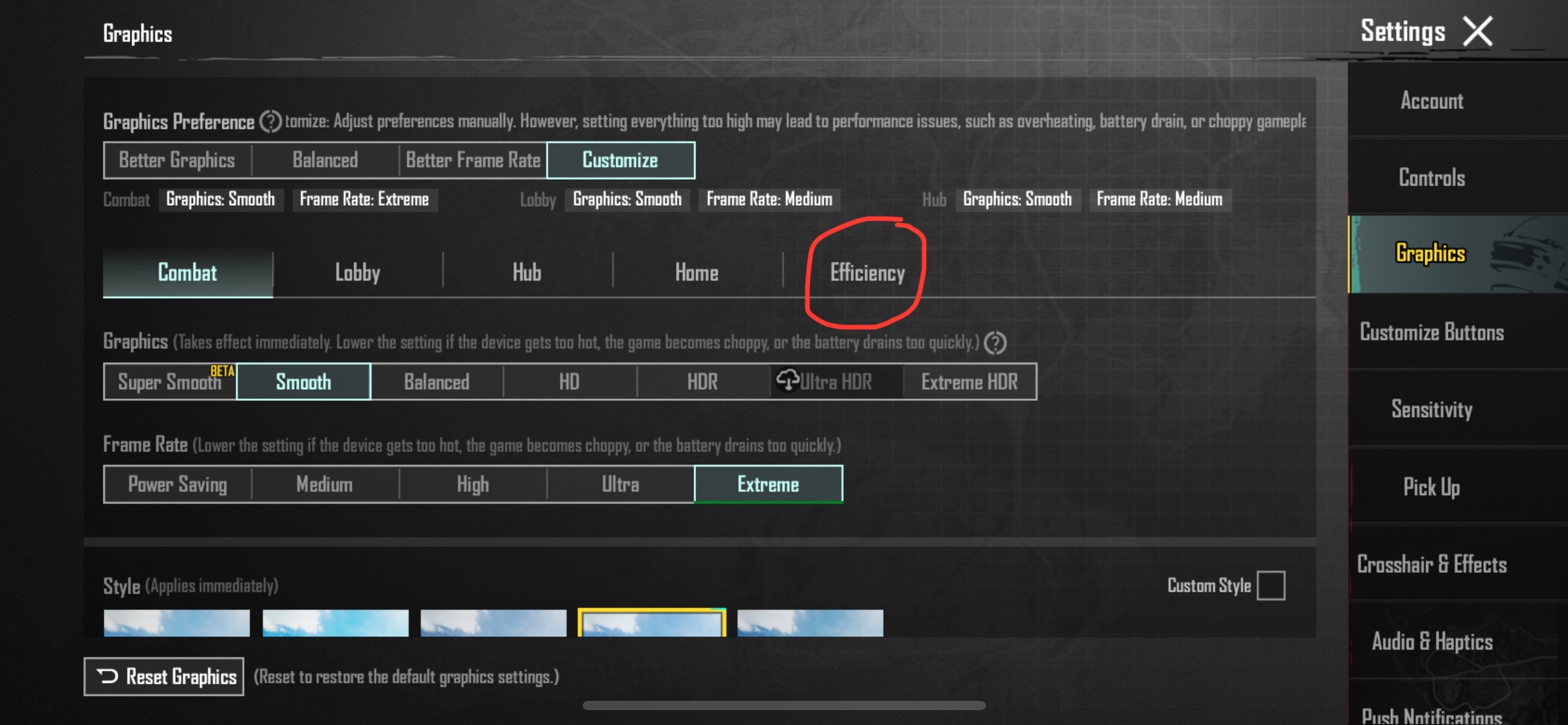
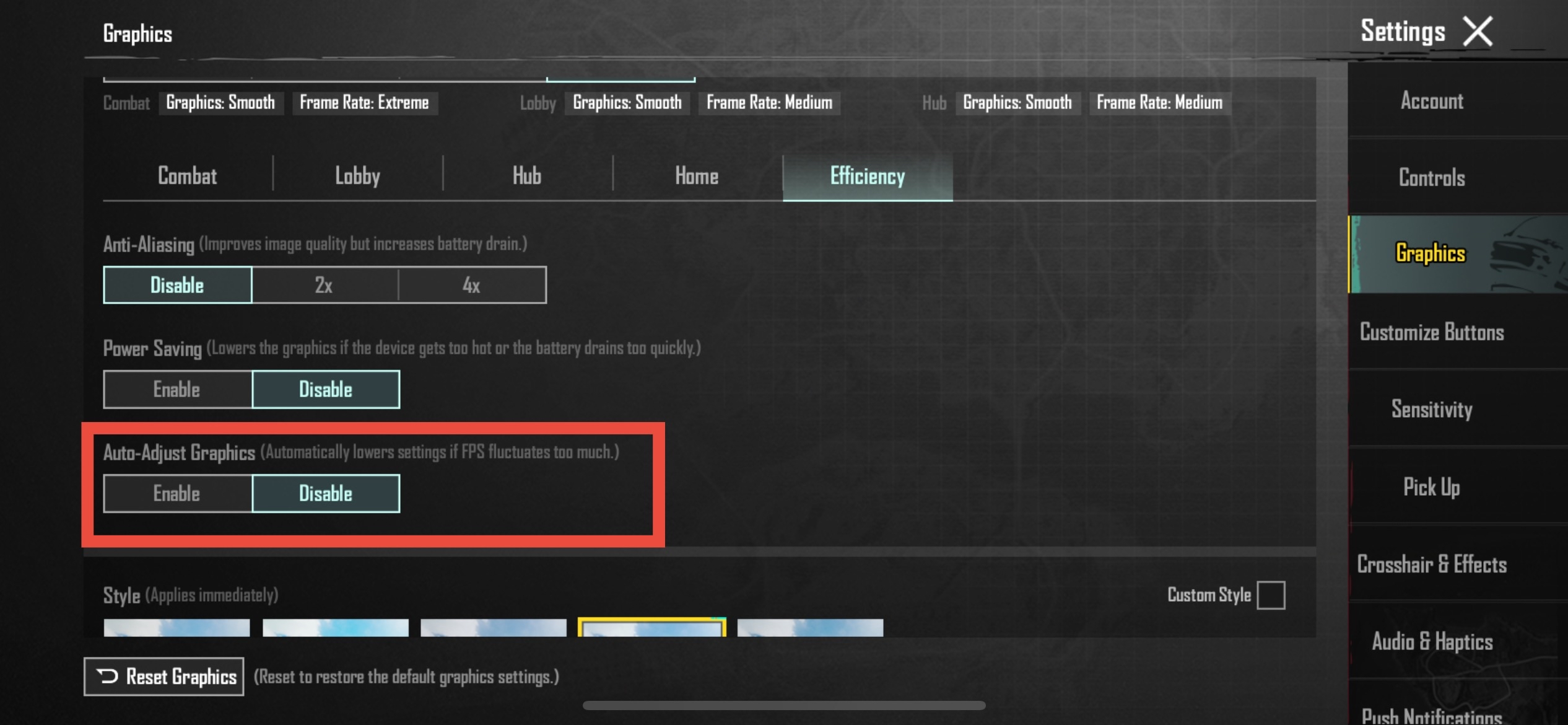
it’s already disable!!
Power saving too?
yes
Frame Rate Drops in PUBG Mobile
Dear Tencent Official PUBG Mobile Error
I'm using the 32-bit version of the official GameLoop emulator and noticed a significant frame rate drop when playing classic mode matches on fluent - extreme+ graphics settings. The game also freezes constantly in the lobby and during matches, and lags significantly in the lobby and beyond. Many players are experiencing these issues. Optimize the game for Android 7.1. I used to be able to play the game smoothly on my PC, but now I'm experiencing frequent lag, significantly impacting my gaming experience.
I kindly request that you look into this issue and provide any possible fixes or updates that could improve performance and restore my previous smooth experience.
My processor is 13700HX. It's 13th generation and has metal liquid cooling.
My RAM is 32 GB with a thermal pad, 4800 MHZ. I gave virtual memory.
My graphics card is an NVIDIA 4060 with maximum performance.
My system has no heating problems.
Why are frame drops occurring so frequently? Is it due to the new super smooth feature added to the game? Feedback suggests we're experiencing the same issues on almost all Android and iOS operating systems.
Please, I repeat, improve the frame rate for Android 7.1. The game is seriously unplayable right now. I started playing the game in season 5. I haven't been able to play since the beginning of the season.
Solution
If you believe that it is a bug, you can report it by submitting Bug through https://pubgmobile.live/support.