Gpu error
i keep getting an d3d11 error even though my drivers are all up to date
Solution:Jump to solution
https://www.intel.com/content/www/us/en/download/785597/intel-arc-iris-xe-graphics-windows.html
download and install this driver...
Intel
Intel® Arc™ & Iris® Xe Graphics - Windows*
This download installs Intel® Graphics Driver 32.0.101.7029 for Intel® Arc™ B-Series Graphics, Intel® Arc™ A-Series Graphics, Intel® Iris® Xe Graphics, and Intel® Core™ Ultra Processors with Intel® Arc™ Graphics.
8 Replies
@Rachel pls help me
Open task manager > performance tab
Show ss in gpu tab
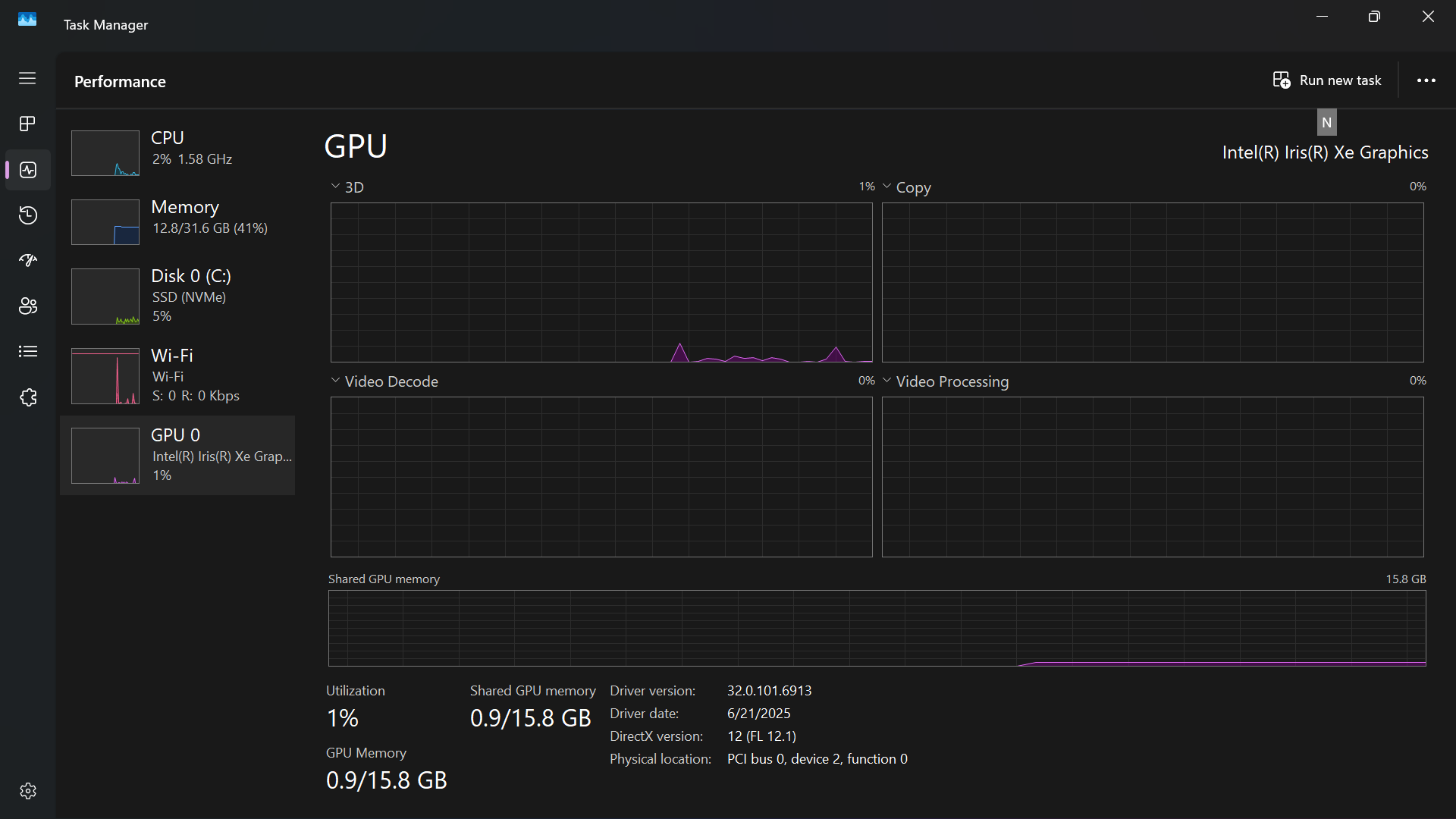
Show CPU tab rq
alr here
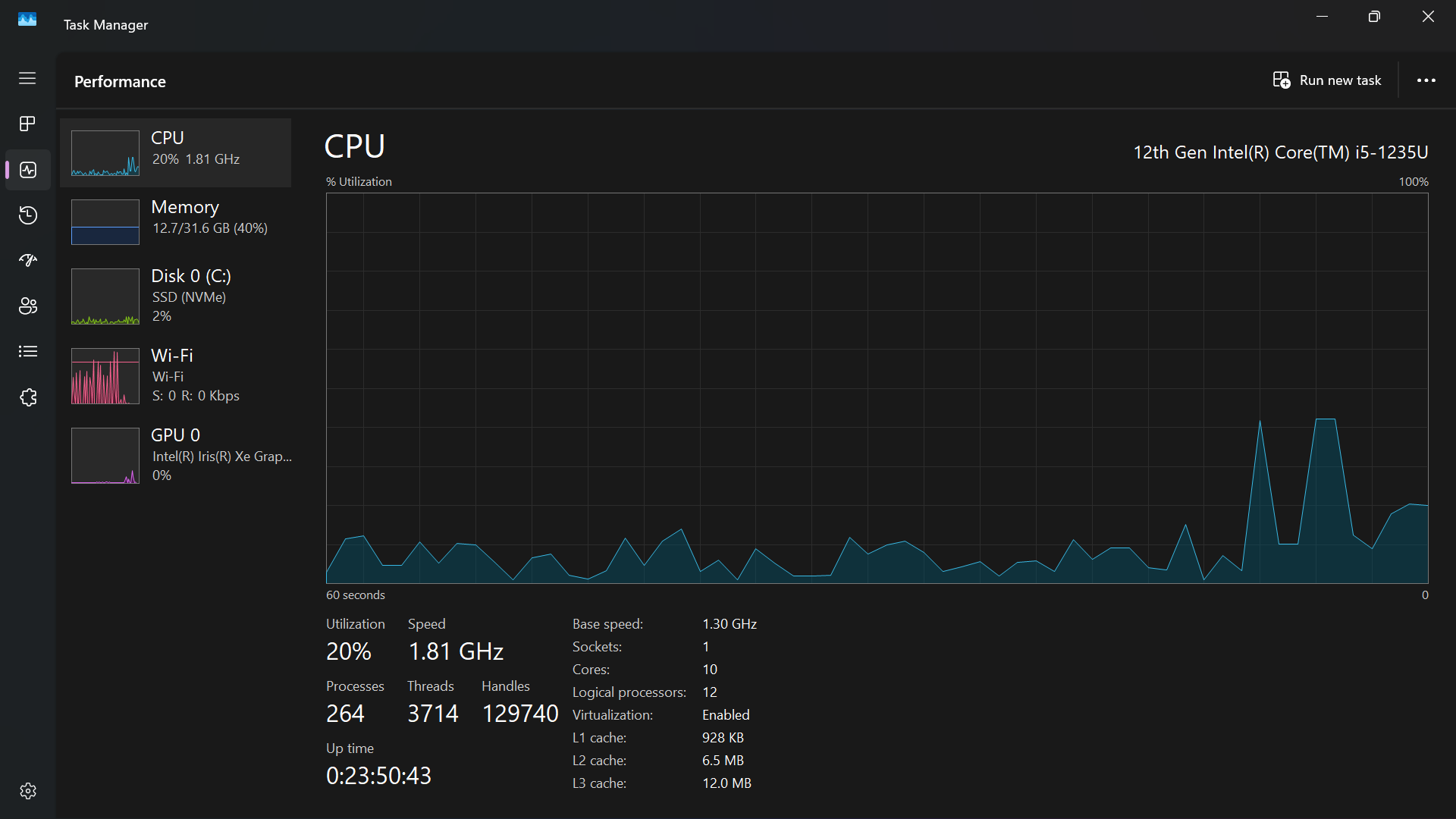
srry if im a lil slow im having movie night rn with the fam
Solution
https://www.intel.com/content/www/us/en/download/785597/intel-arc-iris-xe-graphics-windows.html
download and install this driver
Intel
Intel® Arc™ & Iris® Xe Graphics - Windows*
This download installs Intel® Graphics Driver 32.0.101.7029 for Intel® Arc™ B-Series Graphics, Intel® Arc™ A-Series Graphics, Intel® Iris® Xe Graphics, and Intel® Core™ Ultra Processors with Intel® Arc™ Graphics.
alr
done imma restart
alr it works thanks @Rachel