i need some vc help i canmt do shit bro im too stupid to fix this myself please help
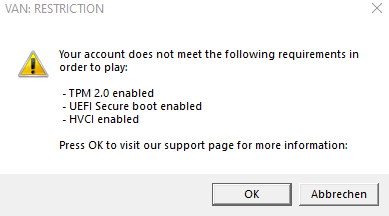
30 Replies
Press windows key + r
Type msinfo32
Show ss
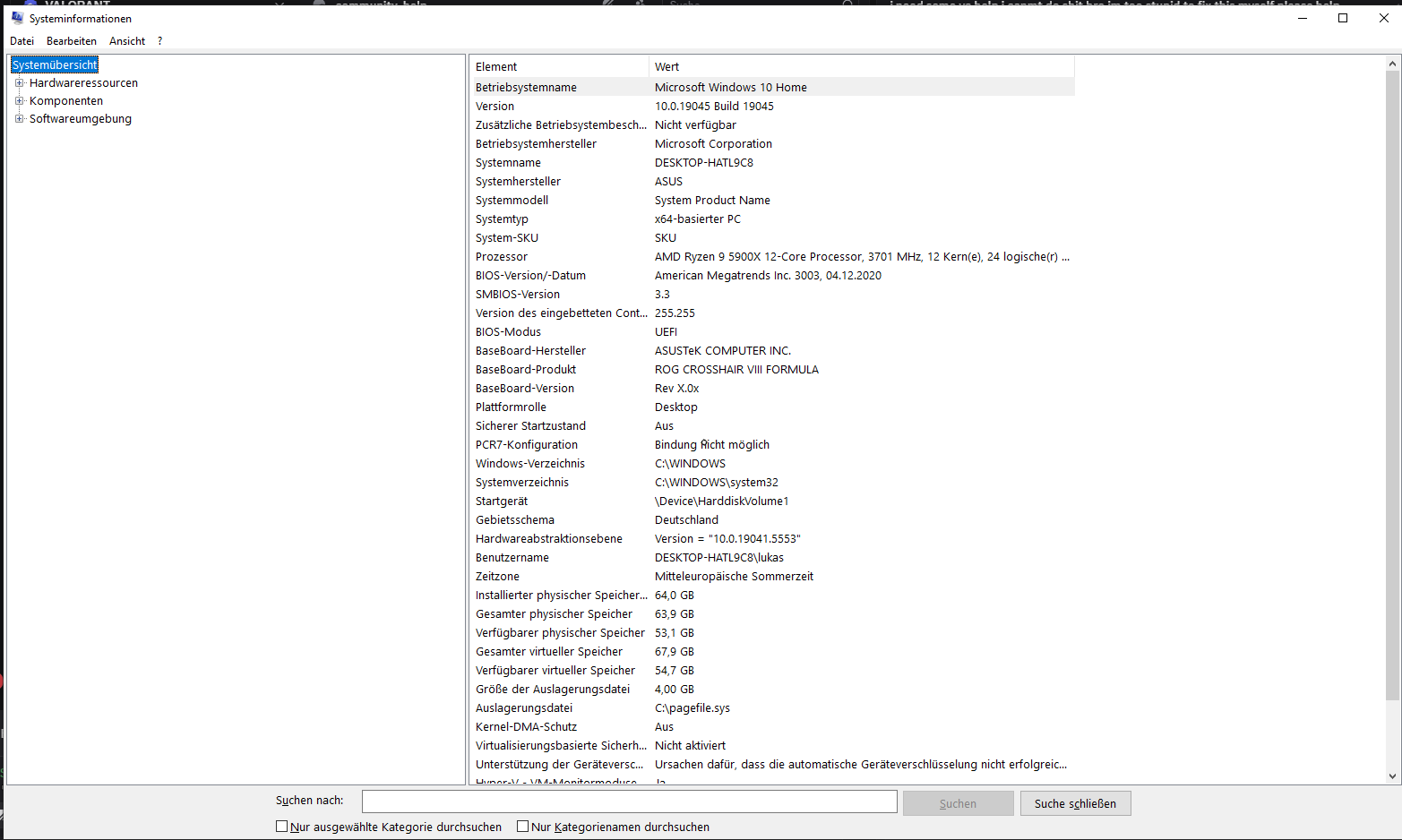
Press windows key
Type core isolation
And enable memory integrity
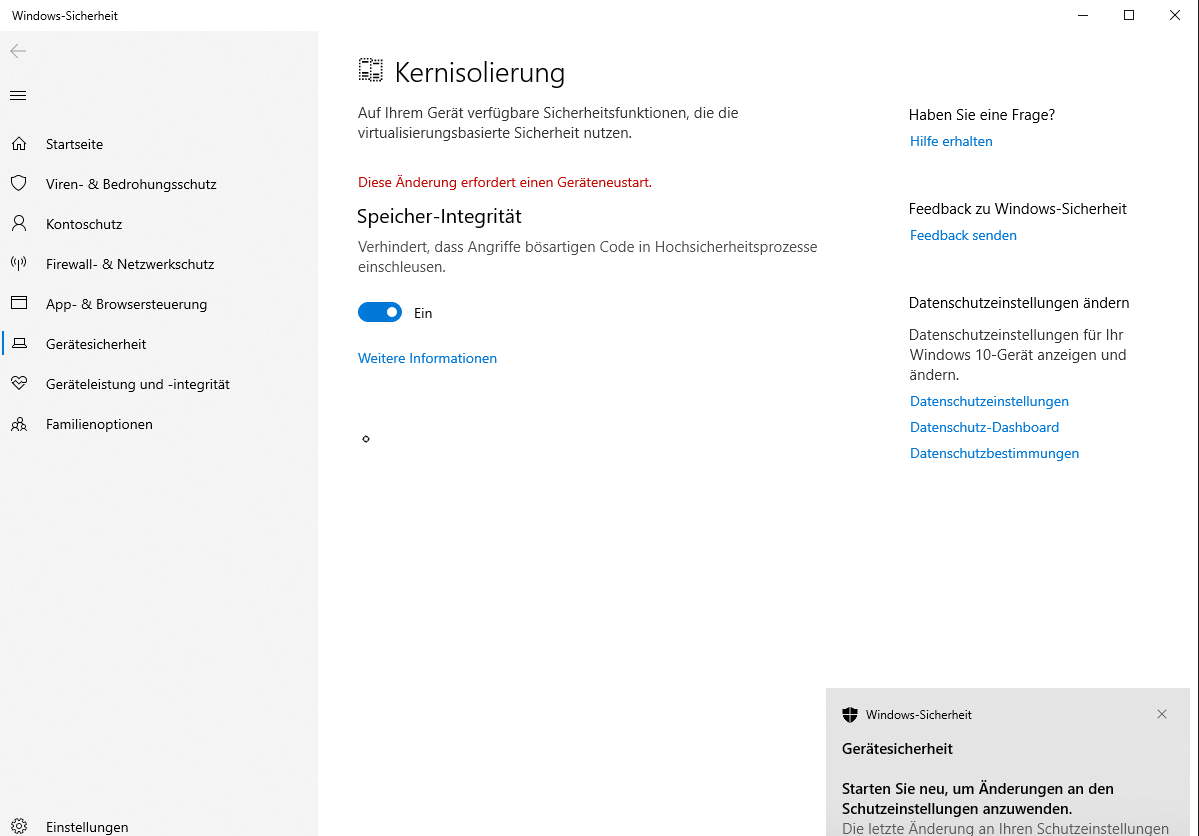
yup
Restart your pc and spam f2 key to enter bios
Use your phone to text here
alr
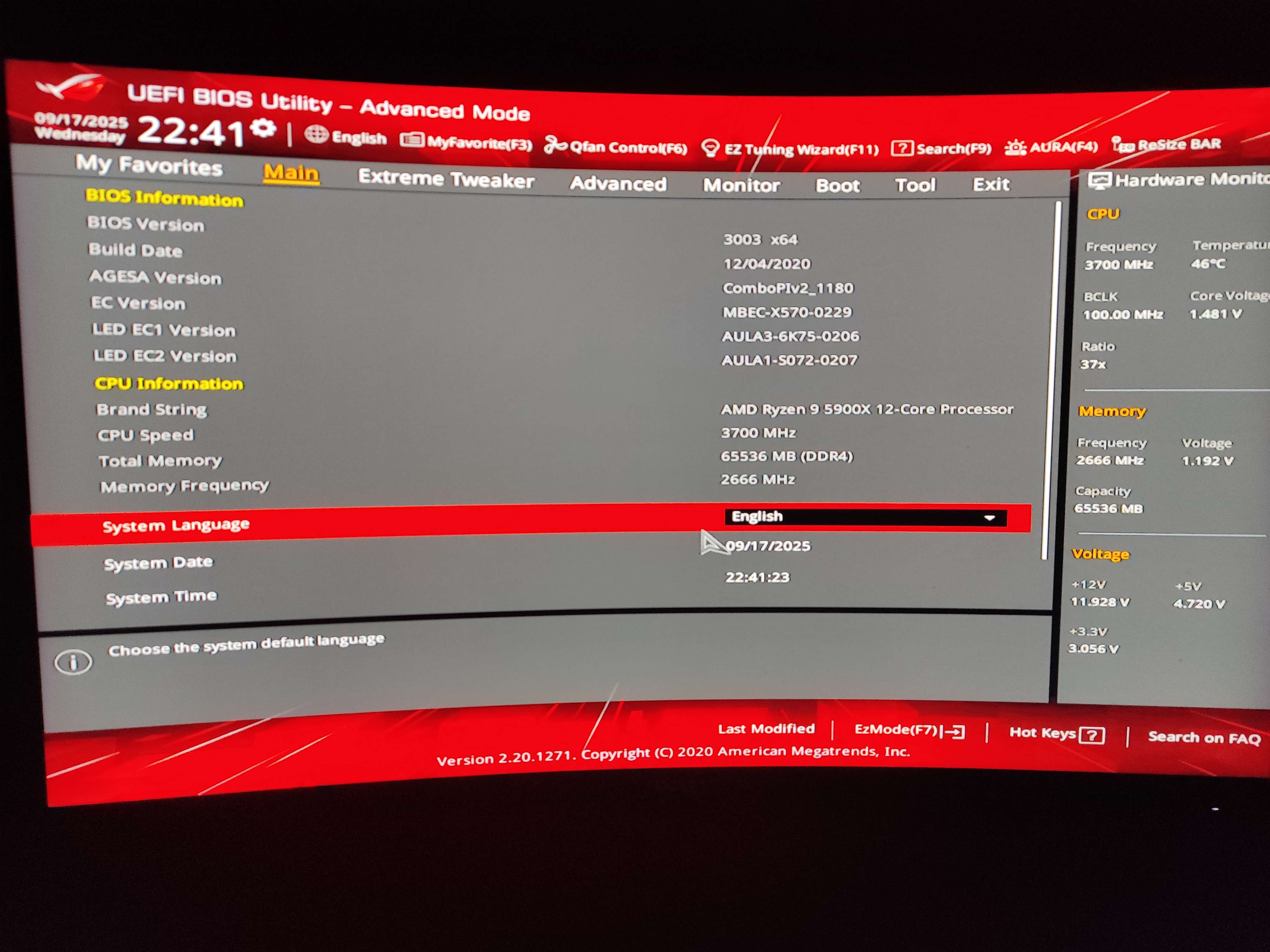
Boot tab > CSM
show pic
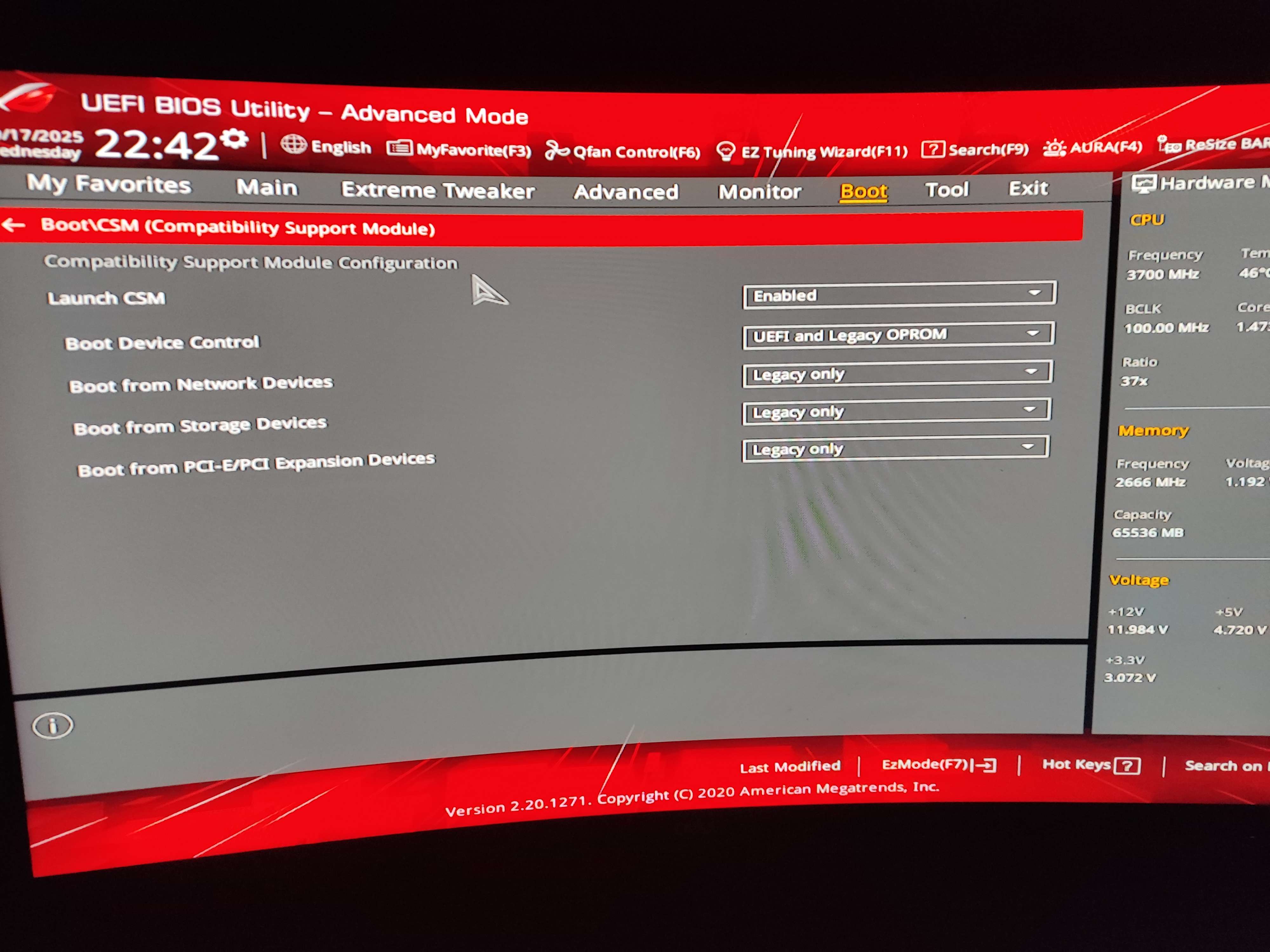
Disable Launch CSM
Exit tab
And save and exit bios
And spam F2 key again
Once you’re back in bios
Boot tab > secure boot
Show pic
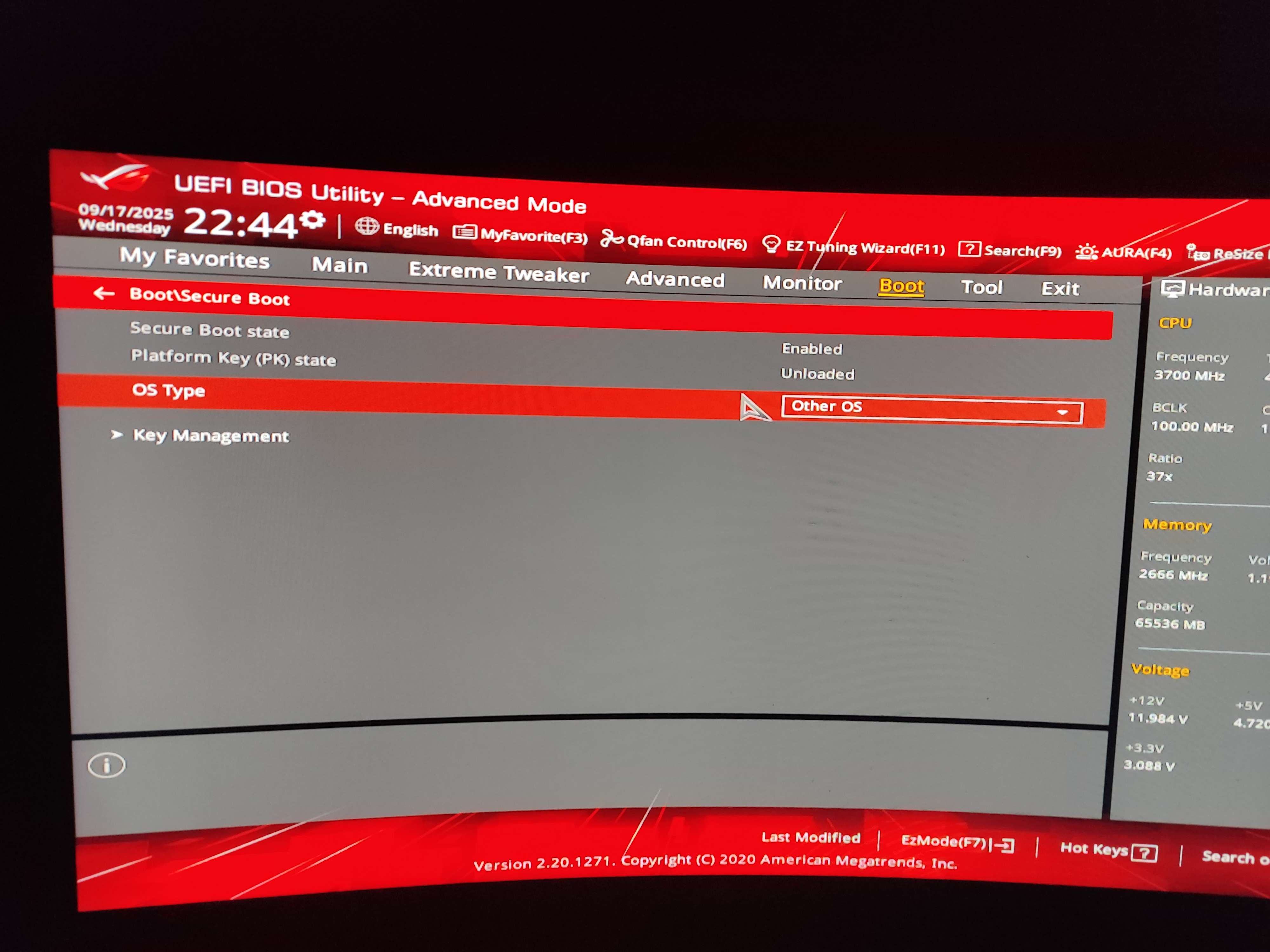
Change OS Type to Windows UEFI
open key management
Show pic
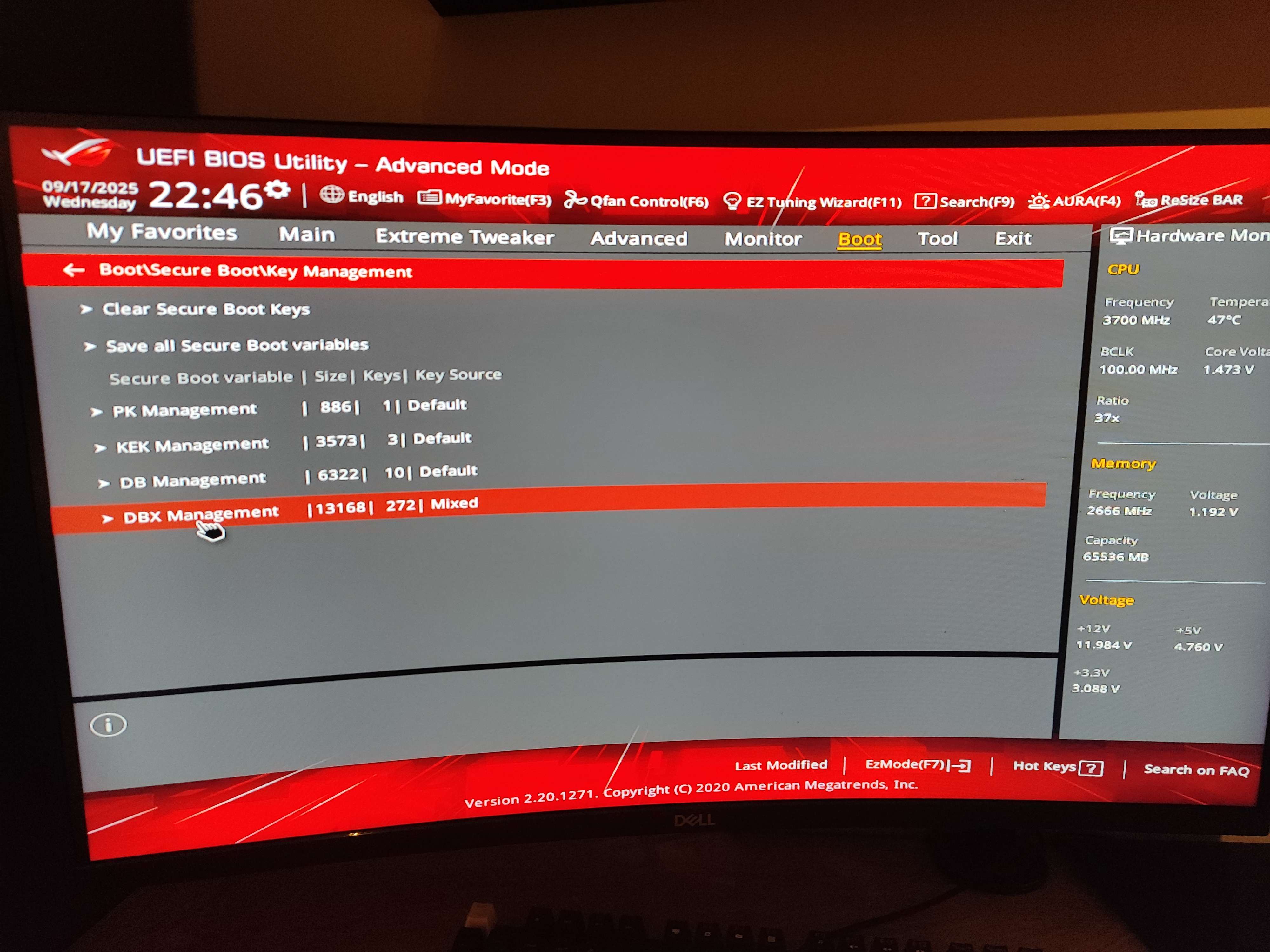
Advanced tab > PCH-FW
show pic
PCH?
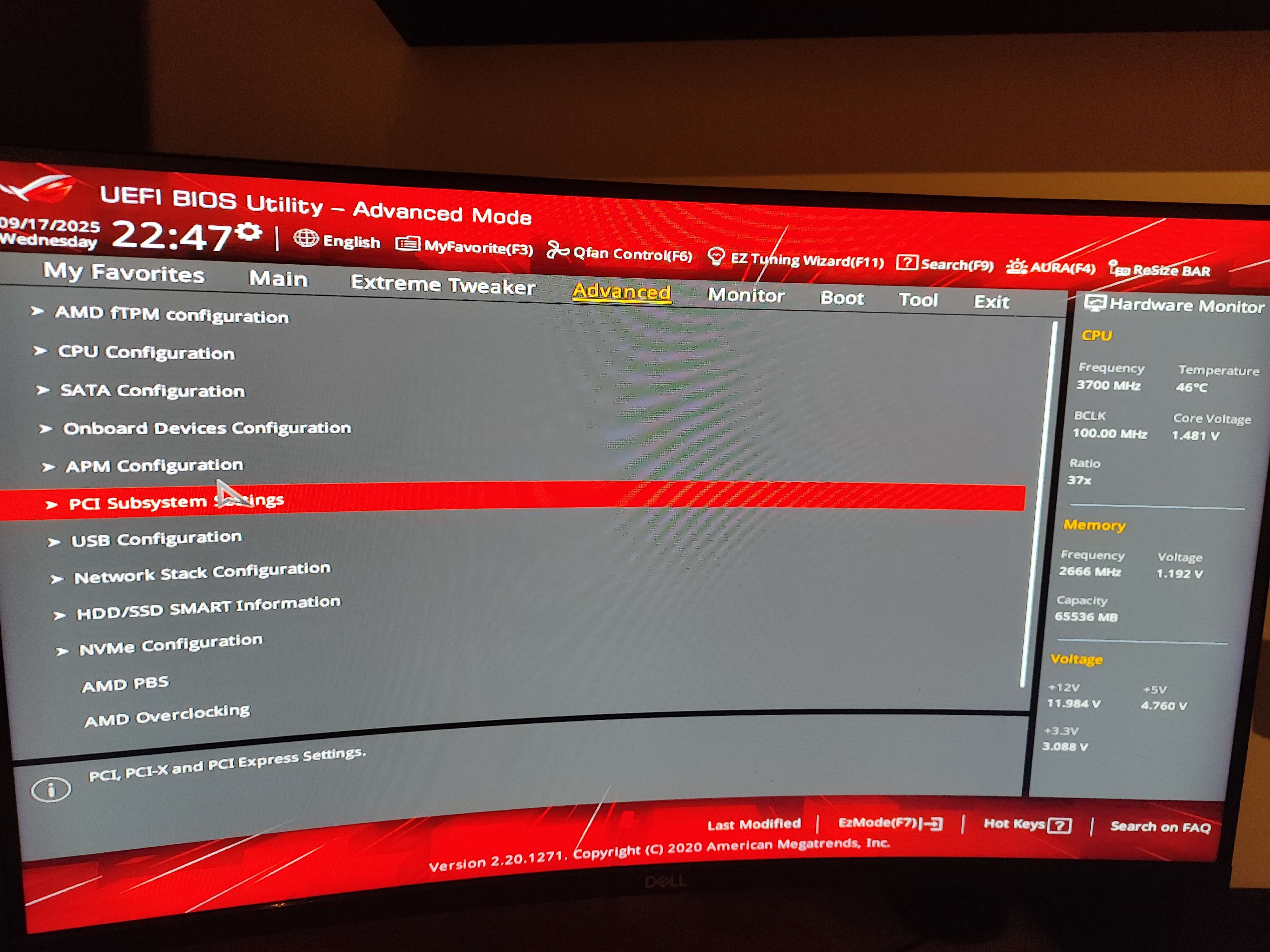
Only got PCI
AMD fTPM
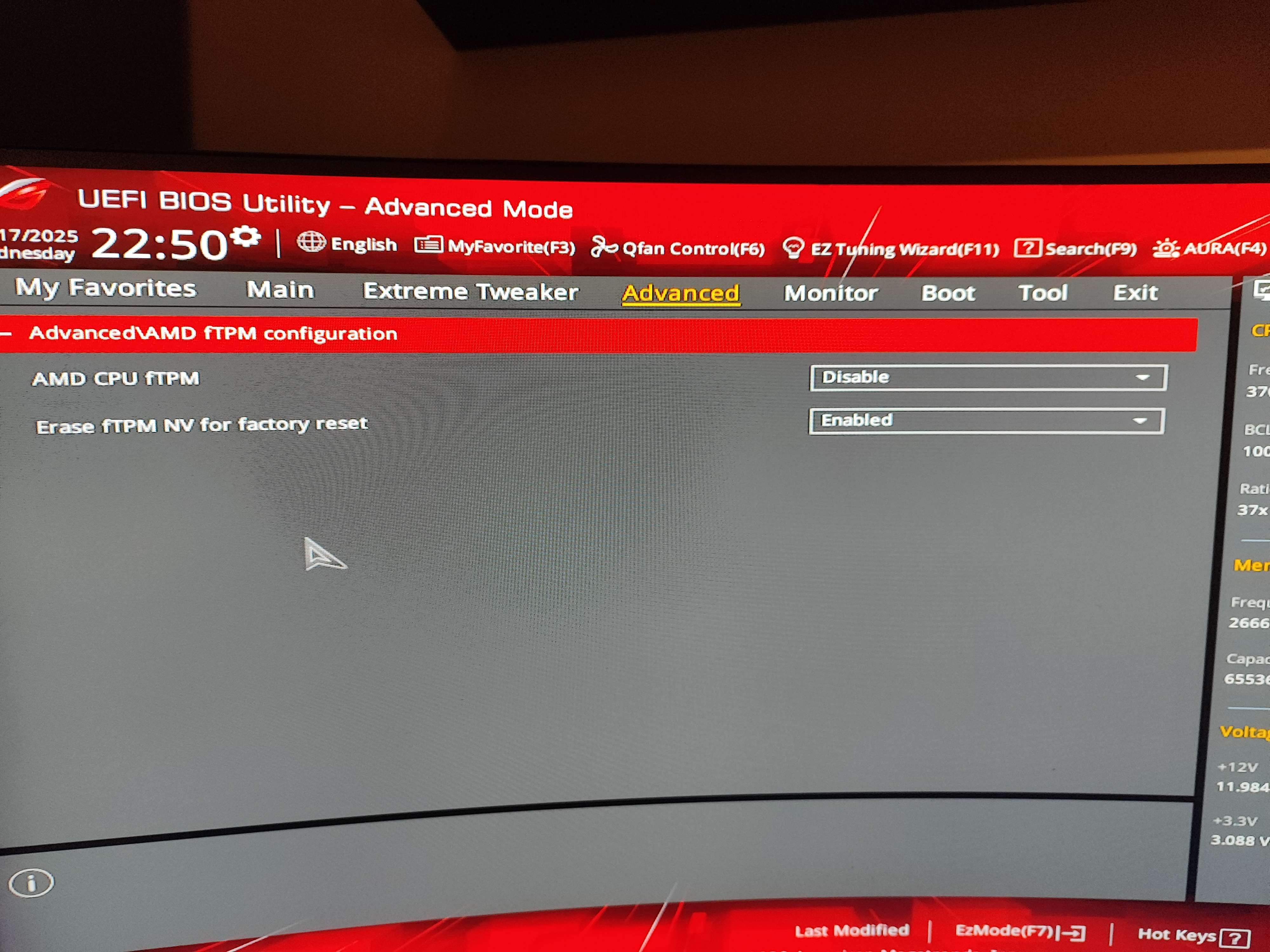
Enable AMD CPU fTPM
Yup
Did
Now?
Exit tab
And save and exit
Then try the game
Alr
uhm
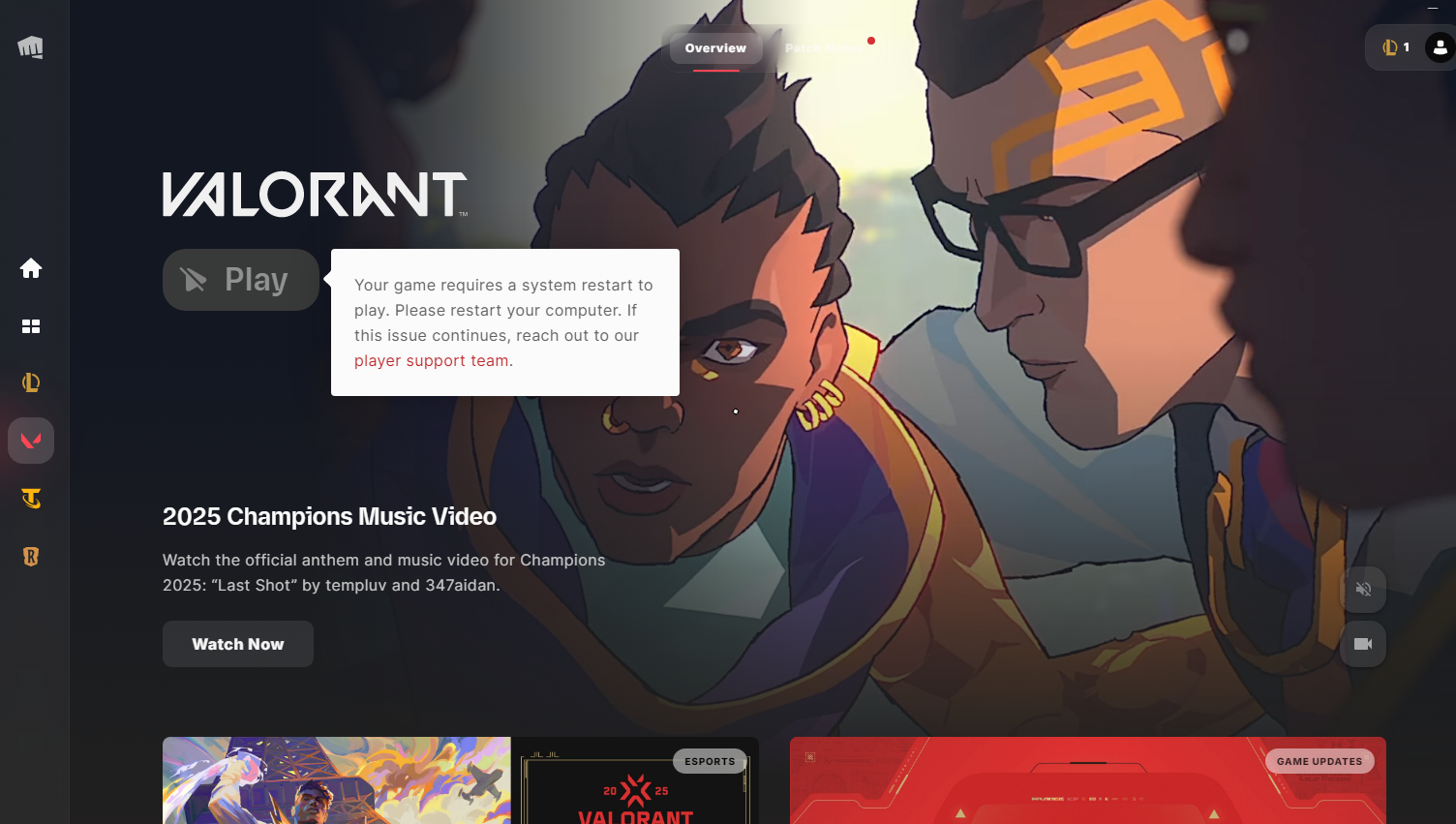
Just restart once and try again
alr did
imma try again
If it’s same do these steps
;vgc
- Open the Task Manager > Details tab
- End the task on all VALORANT, Riot Client and VANGUARD-related apps/services
- Open the Control Panel > Uninstall a Program
- Uninstall Riot VANGUARD
- Open CMD as Admin and type these commands:
- sc delete vgc
- sc delete vgk
- Navigate to your C: Drive, then Program Files
- Find the VANGUARD folder and delete it
- Open the Riot Client and click update
- Restart your computer after the update
After you’re done with that:
- Press Windows key + R
- Type services.msc
- Look for vgc
- Right-click on vgc > Properties
- Change the startup type to automatic
- Start the services (if not started already)
We will be waiting for your response, thank you.
My pc keeps crashing after trying to restart