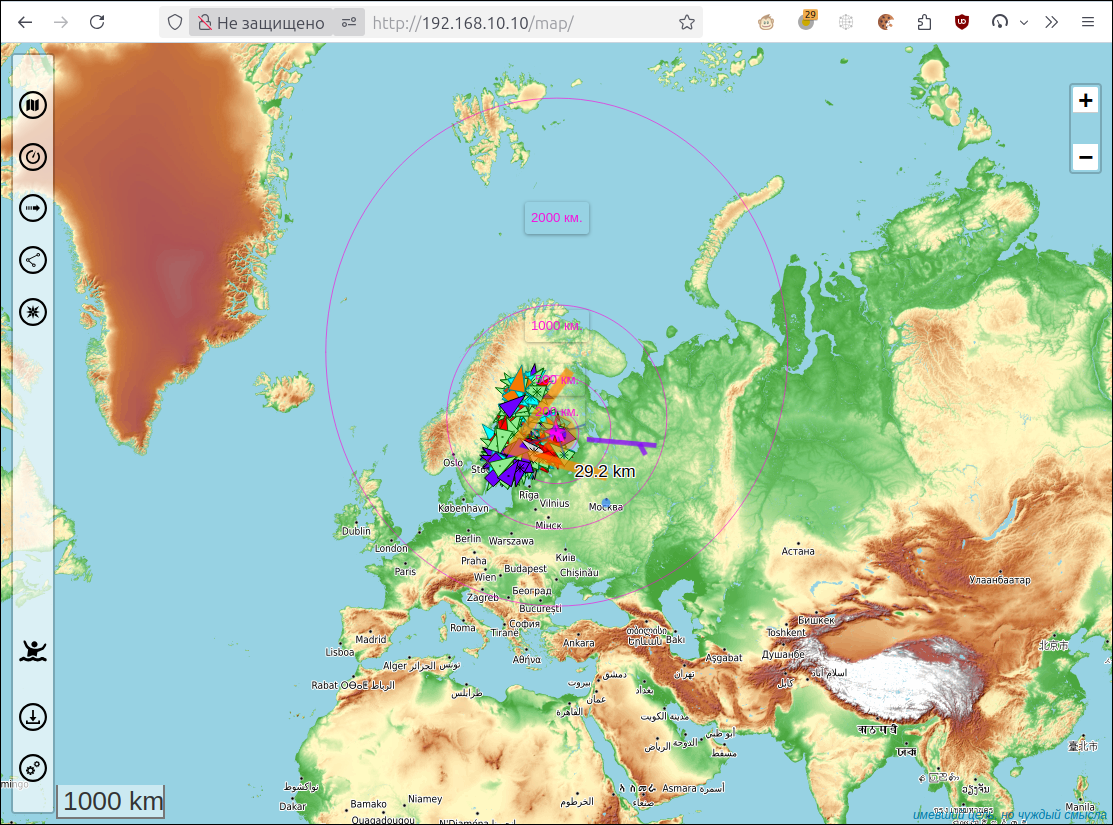Tore Dahl - Freeboard distance rings and COG li...
Freeboard distance rings and COG line with markers
Hi,
Like the distance rings and think it's a great feature.
But would very much like to be able to configure them.
Selecting e.g. distance between rings and number of rings to display and maybe a zoom level where they show up.
If your zoom out now they are "all over the place"
Also if the lines and numbers could be a bit more "thick/bold" --> easier to read for an old man like me.
The COG line now has a length in minutes and that is displayed at the end of the COG line.
That is useful but would again in my opinion me more useful of COG line length was in NM and decorated with distance and time at a suitable interval.
For example if you choose COG line 5 NM then every half NM could be marked with distance and time with current speed.
Since I often sail in the Öresund straight and there is a traffic separation zone and lots of big commercial traffic beeing able to judge the time and distance to a ship is very useful.
The rings and the COG line with markers are great tools for that.
9 Replies
that would be quite a lot of stuff on the screen
but i think we (or Adrian 😁 ) have a way to save and eat the cake: make things configurable on a detailed level
that makes configuration more complex though, but can make the app really powerful and flexible
Yep, but on the other hand it's a lot of stuff on that screen already.
I try not to be a requirements generator 🙂
And at least try to motivate my suggestions.
And the only addition is really multiple distance markers on the COG/Heading line.
Of you can configure the rings you will get less clutter on the screen.
Maybe a screenshot from where I live and sail can help 🙂
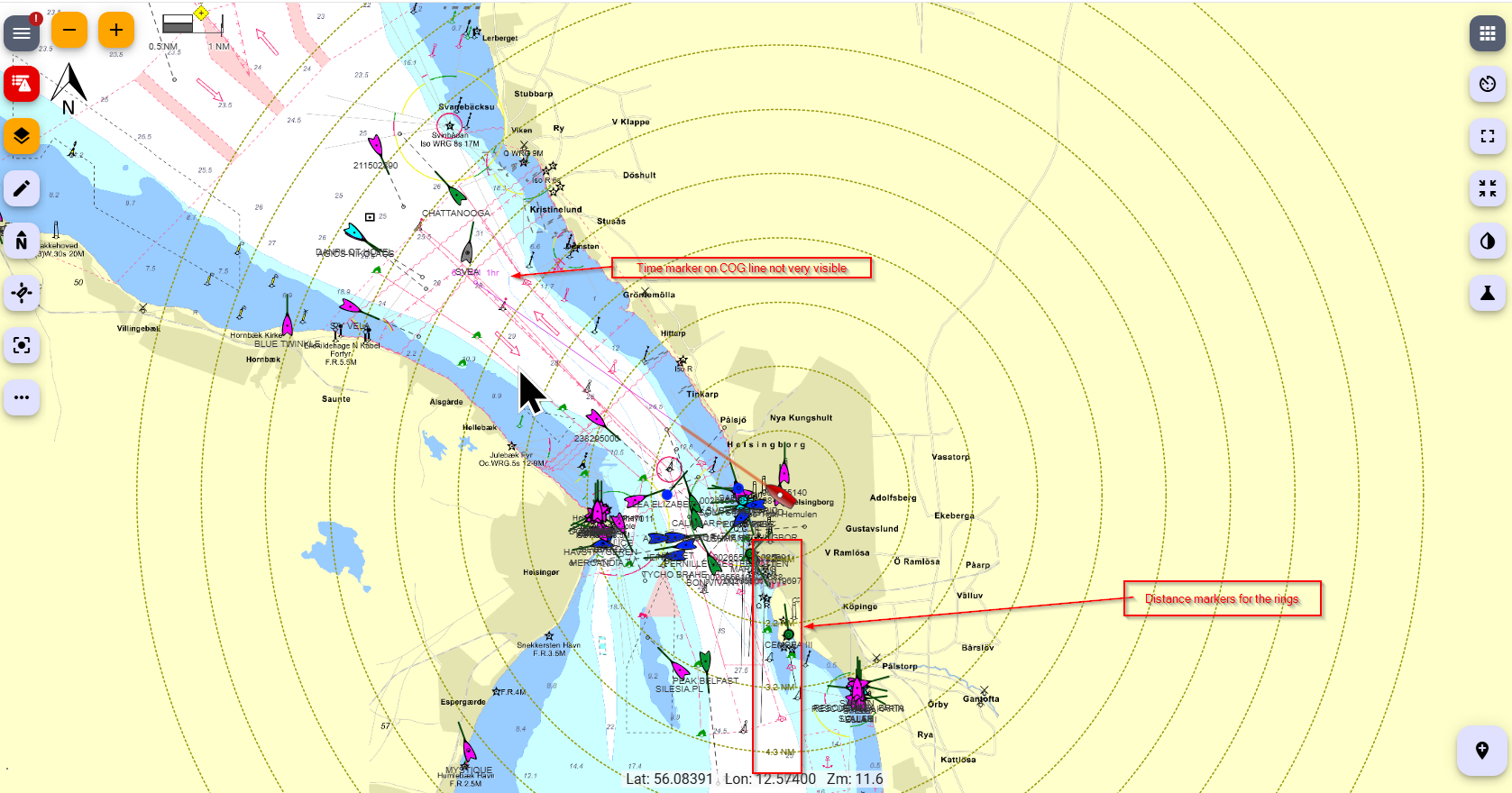
I think insight from users is really valuable!
The feedback is certainly valuable and really important.
FYI my approach to new features is to put something out there and refine it based on feedback.
It’s not that configuration of the rings wasn’t considered, but what type of configuration would be valuable…screen clutter is a big driver, especially text which can really make a mess on the screen at different zoom levels.
All this forms the input into future releases, so keep the feedback coming!
FYI the distance between the rings is driven by the resolution at the current zoom level.
When the zoom level crosses certain resolution thresholds (meters / pixel) then the distance between the circles changes.
Yep and that is fine, maybe one should be able to influence the number of rings?
Having rings 30NM out is at least not for me 🙂
What you did for other vessels might be applied to self as well --> rings when clicked (focused).
Thinking straight out :), no filter.
I think my vulcan has them always on, but they are a bit more subtle
Why would Being able to tell that something is 30nm away be less useful than .3nm away?
Your screenshot looks a bit disingenious because there’s so much land. Move to a view where nearest land or point of interest is >20nm away and the rings make more sense
I would agree to that, in my case I zomed out and "hoped" for the rings to stop growing 🙂
Öresund strait is not a whole lot of water, we call it the Öresund river because there is current almost like a river.
Personally I find the COG/Heading line more useful on long range, but we are all religeous on our own religion 🙂
But even when zoomed in I think it is hard to read the circles distances.
Would probably look better if I located the boat in open water 🙂
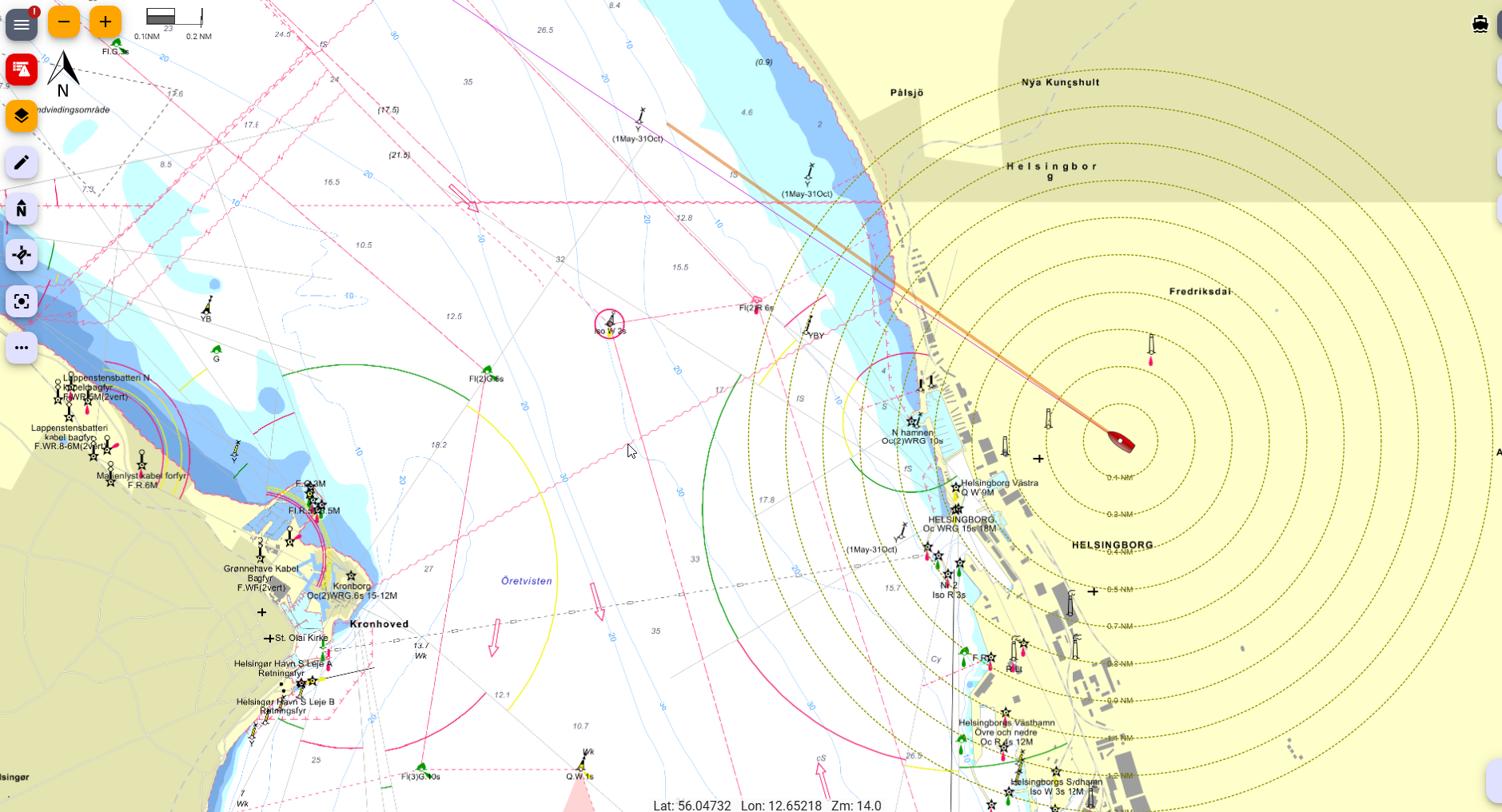
There’s also the fact that you have a pretty large screen. All the controls and texts get pretty small
The GaladrielMap has a 2000 km rang circle. I think it's useful.