is there anyone who can help me get rid of this
When I tab into the template section, it says invalid endpoint URL
I tried all things..
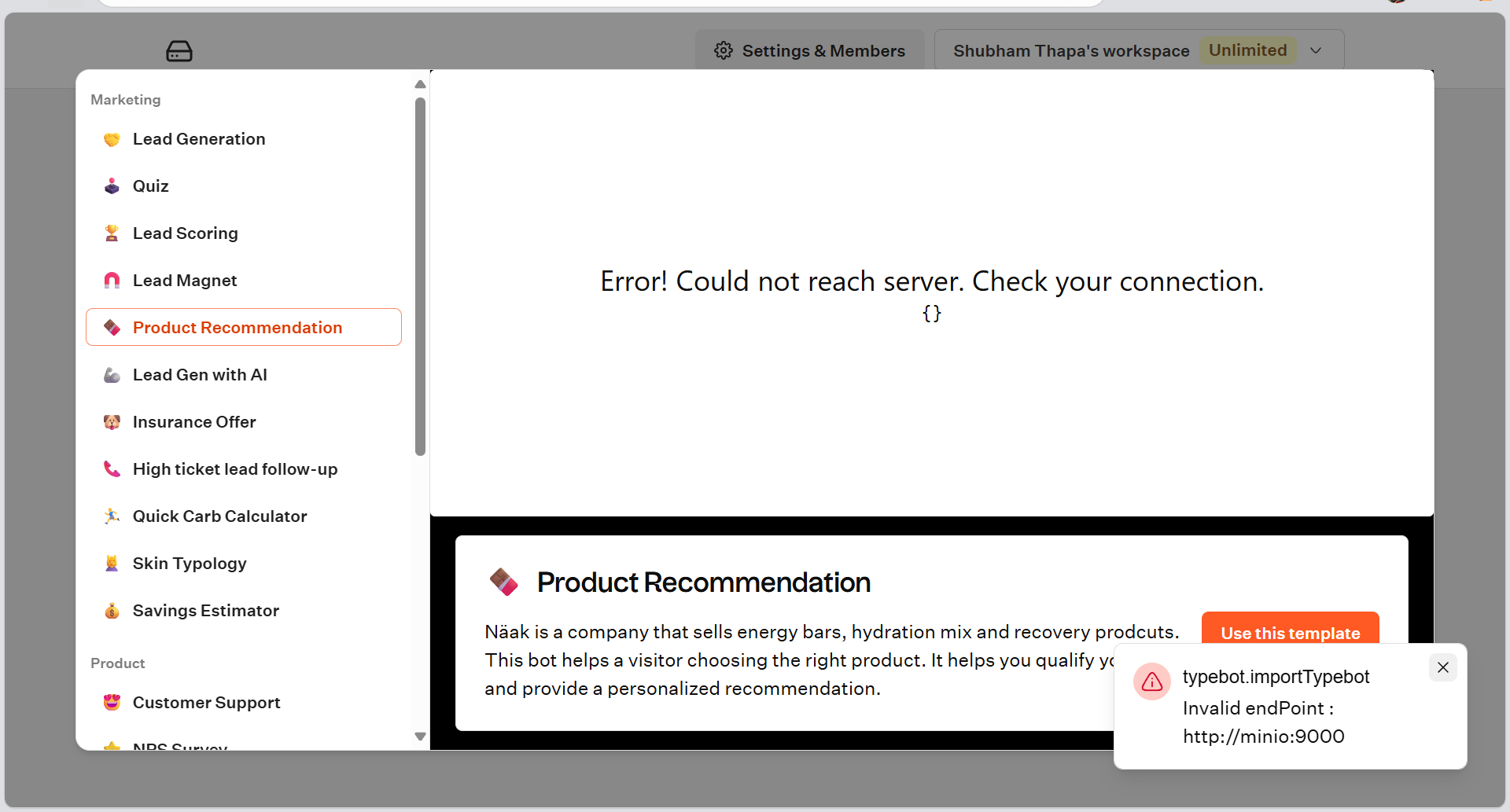
1 Reply
I assume you are self-hosting your Tyepbot ?
Your
docker-compose.yml is not well configured.
In the minio section you have to provide a valid domain, thaht you have previously created and configured to point onto your server.
Currently you had set the domain minio on port 9000, which of course is not a valid domain.
If your Typebot instance domain (or sub-domain) is typebot.my-domain.com, I suggest that you create the sub-domain typebot.storage.my-domain.com(or something similar) and properly configured it to point on your server, then use this sub-domain in your docker-compose.yml file.
Here a sample, using caddy as reverse-proxy, handling SSL certificate creation and renew automatically :