new to the game i play on PC and i have got this warning anyone able to help??

38 Replies
C:\Riot Games\VALORANT\live
Right click Valorant
Properties
Compatibility
Uncheck all of the boxes
Apply
Ok
C:\Riot Games\VALORANT\live\ShooterGame\Binaries\Win64
Right click VALORANT-Win64-Shipping
Properties
Compatibility
Uncheck all of the boxes
Apply
Ok
i have done that and now got the other warning
Show ss
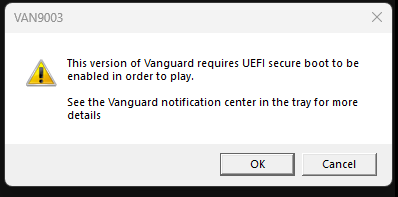
Press windows key + r
Type msinfo32
Show ss

Restart your pc and spam del key to enter bios
Use your phone to text here
ight bet
I’m on my phone
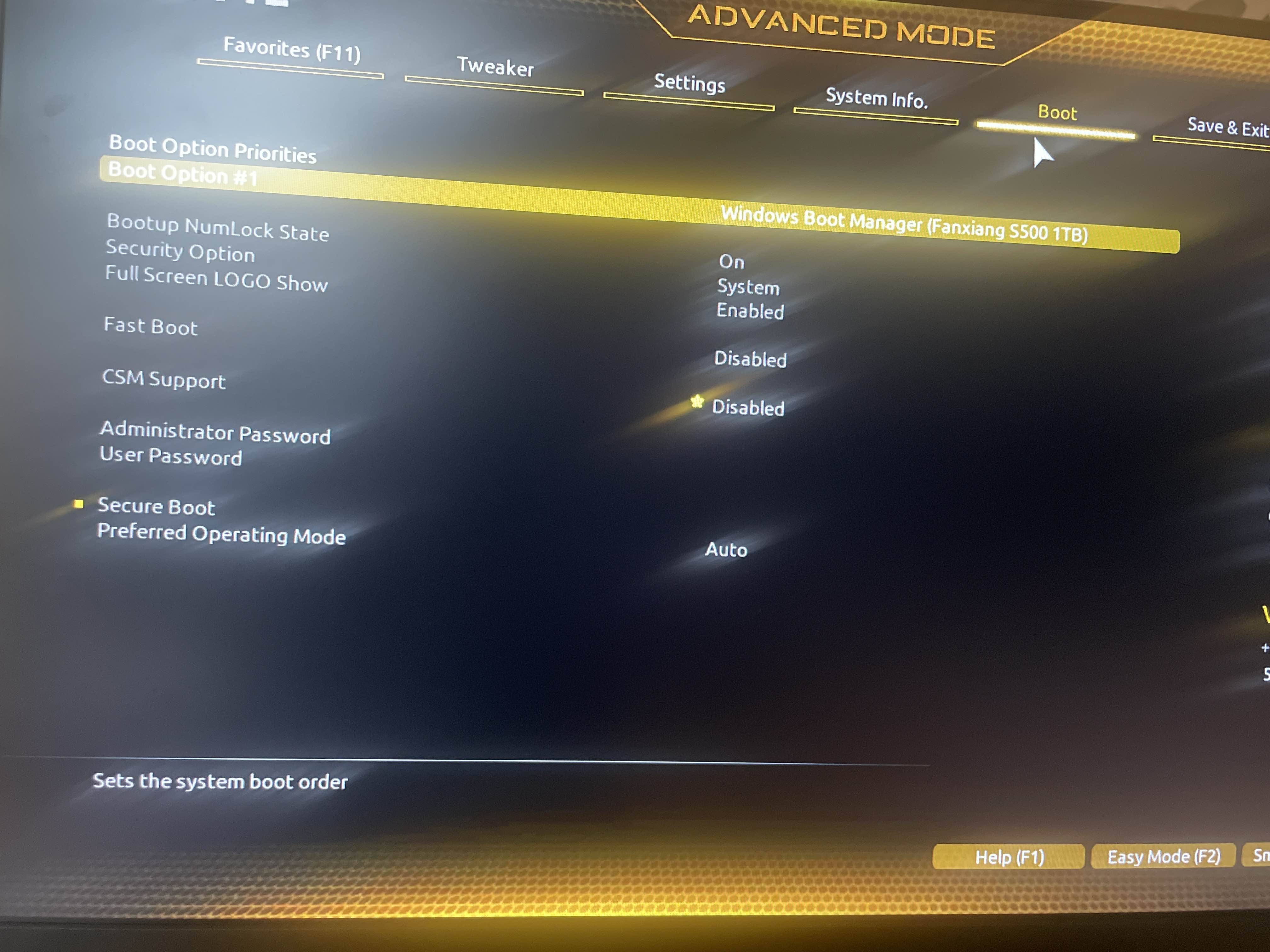
Open secure boot
Show pic

Enable secure boot
Done
Change secure boot mode to custom
Click on restore factory keys
Click “yes” to install factory defaults.
Click “NO” to reset without saving
It says press yes to proceed no to cancel?
Is it yes ?
Show pic rq
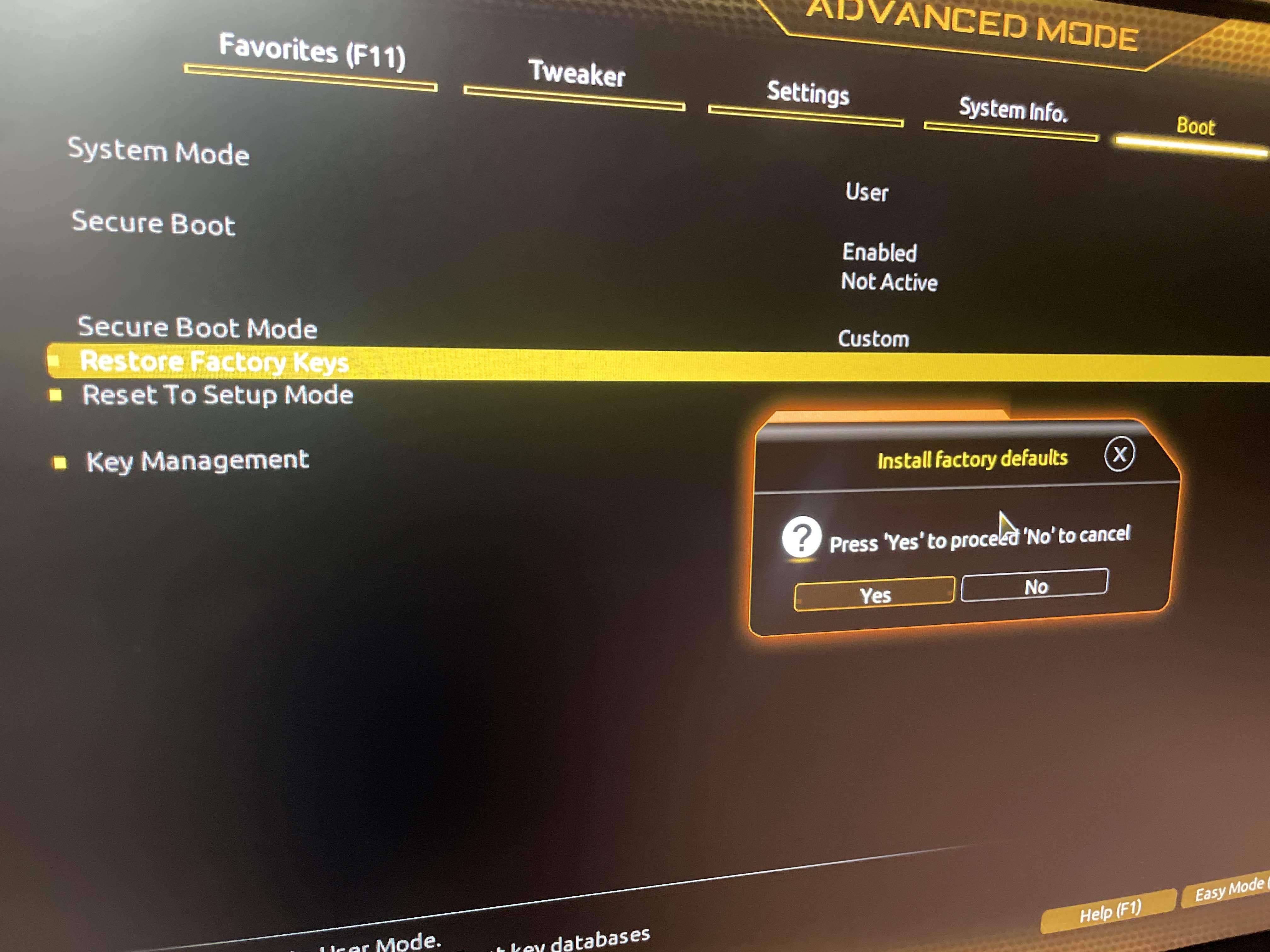
Press yes
It says reset without saving
No
Then go exit tab
And save and exit bios
Then try the game
It says press yes to proceed or no to cancel?
Press yes
Oh I already done no
Are you still in bios ?
Ye
Save and exit
And press yes
Save configure and reset ?
Yup
I done yes
Ok try the game, see if get any errors
Okay I’ll try it now also when I tab out my screen layouts fuck up how do I fix that ?
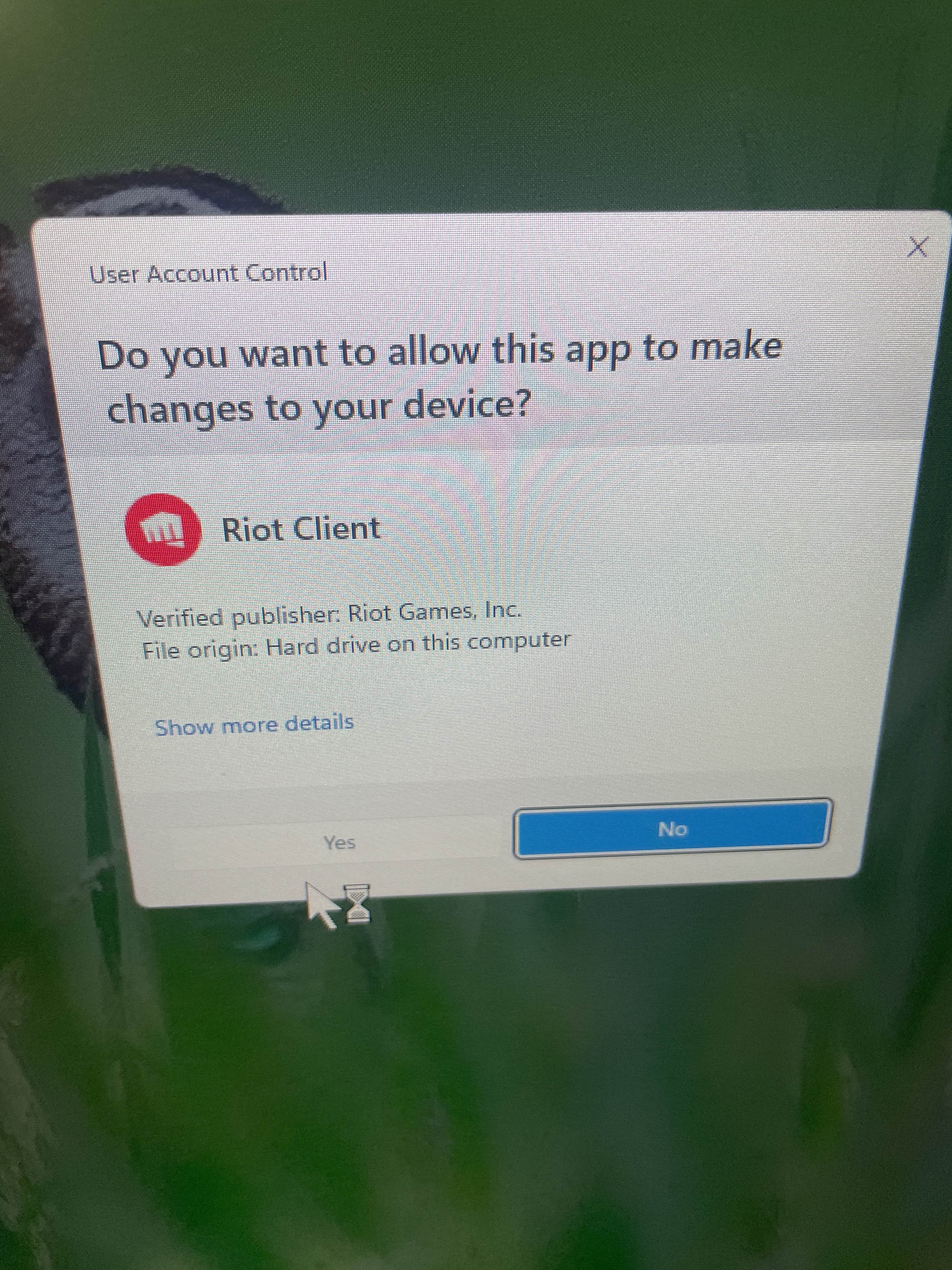
Wha I do on that ?
Yes
So far so good
Do you know how I stop my layouts changing on my monitors?
Wdym
like when i tab out of game it puts my screen black for a second
Press windows key
Type graphics settings and open it
Click on advanced graphics settings/change default graphics settings
And disable Hardware accelerated GPU scheduling