IOMMU on alienware amd
"IOMMU not enabled". Every time I boot the game I get this issue which auto stops the game. I have an alienware amd PC which has no option in the BIOS for IOMMU like indicated in the riot guide that they provide. It only has "virtualization" which I already have enabled. any advice?
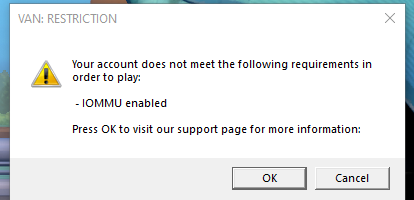
14 Replies
Advice you change your pc
They cant remove this pop up
Didnt you open post before and gamerdoc told you to change pc ?
Wdym change pc?
u have a spare computer sitting around?
Gamerdoc did not tell me to do anything
Nope
whats your ingame name with tag
And what windows you have ?
im sure he will tell you he cant remove the pop up
Someone had alienware and he told them he cant do anything about it
Uhh it’s a complicated tag
Im on windows 10
Yeah ok
I don’t blame him or anyone. Just wondering if there was a way I could play the game
How long has the issue been known?
a while
@ItsGamerDoc iommu issue 🫡
He need your ingame name with tag
I can’t post it
It has non English characters
If anything happens please ping me
Ty
it is not an issue
your machine is capable to enable this you need to reach out to your manufacturer and ask them to guide/help you enable these settings
@bnb9000 Please go to your bios
ah okay . saw post you said you cant o anything about it . sorry for ping then
That's not an issue on vanguard we are simply asking for Microsoft supported features to be enabled while you play.
Their CPU has these features, but it's up to the OEM to enable them. For some reason, they make it complicated to enable, so you'll need to contact the vendor support team for help. There's nothing we can do to assist.
noted for next time 🫡
My bios doesn’t look like the normal amd bios bc it’s an Alienware pc
It doesn’t have the advanced option for iommu it just says virtualization and I have that set to on
Ok thank you
but anyway as gamerdoc said contact alienware