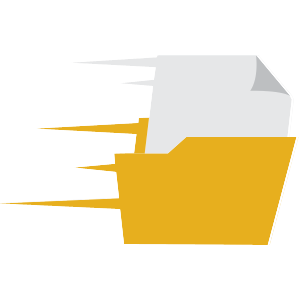FSR4 Override via Heroic Launcher
Hi All,
So i have recently picked up testing Bazzite as my daily driver OS, which so far has been a brilliant experience, 99% of things have just worked, which is wildly different to my past Linux experiences, so much so that i haven't even logged into Windows for over a week so far!
For games running through Steam i have had no issues at all, everything has been very smooth, however i am hitting a minor inconvenience at the moment surrounding enabling FSR4, in particular enabling this via games running through Heroic Launcher, in particular CyberPunk 2077 which i own via GoG.
For games supporting FSR4 overrides via steam, using the FSR4 enable argument has worked with zero issues, however i am struggling to find its equivalent within Heroic.
Everything i have tried so far either does not change the in-game settings to show FSR4 as an option, or performing actions such as replacing files via the SDK package, causes the game to crash out when enabling the option and either loading into a save or starting the benchmark.
I have also tested this via OptiScaler as well, however, whilst this seemed to work, i was getting awful shimmering and artifacts, however being new to Linux and also OptiScaler, i have a feeling this may have been a result of user error.
For reference i am running the latest proton version as well as a 9070XT GPU with the system up to date running on MESA 25.2.1 drivers, which from my understanding should allow this overide function to work, as it has done in compatible steam games.
If anyone has any insight into this that they could pass on, it would be greatly appreciated!
So i have recently picked up testing Bazzite as my daily driver OS, which so far has been a brilliant experience, 99% of things have just worked, which is wildly different to my past Linux experiences, so much so that i haven't even logged into Windows for over a week so far!
For games running through Steam i have had no issues at all, everything has been very smooth, however i am hitting a minor inconvenience at the moment surrounding enabling FSR4, in particular enabling this via games running through Heroic Launcher, in particular CyberPunk 2077 which i own via GoG.
For games supporting FSR4 overrides via steam, using the FSR4 enable argument has worked with zero issues, however i am struggling to find its equivalent within Heroic.
Everything i have tried so far either does not change the in-game settings to show FSR4 as an option, or performing actions such as replacing files via the SDK package, causes the game to crash out when enabling the option and either loading into a save or starting the benchmark.
I have also tested this via OptiScaler as well, however, whilst this seemed to work, i was getting awful shimmering and artifacts, however being new to Linux and also OptiScaler, i have a feeling this may have been a result of user error.
For reference i am running the latest proton version as well as a 9070XT GPU with the system up to date running on MESA 25.2.1 drivers, which from my understanding should allow this overide function to work, as it has done in compatible steam games.
If anyone has any insight into this that they could pass on, it would be greatly appreciated!
Solution
After many attempts at OptiScaler which just kept crashing out my game as soon as i tried to switch the upscaler in the OptiScale menu, i have managed to work out a fix by piecing together some of the puzzle.
So, for anyone experiencing the same issue on Heroic Version 2.18.1 i have managed to fix this issue.
However, please note this will only work for games that will support the toggle via having an existing FSR3/3.1 implementation already in game.
For anything else, i believe you still require OptiScaler.
As this is currently using an older MESA driver at present (from what i can tell they had to rollback the last update).
The FSR4 toggle is not actually present in the driver.
To work around this, you can use the AMD FSR4 SDK found here: https://gpuopen.com/fidelityfx-super-resolution-4/#downloads
At the time of this comment the package is the "SDK v2 Package" that you will need.
Extract this folder and navigate to: FidelityFX-SDK-v2.0.0/Kits/FidelityFX/bin/
Within this location you will need to copy the framegeneration, loader_DX12 & fidelityfx_upscaler .dll files into the main game engine location.
in this case for my instance of CyberPunk this is: Games/Heroic/Cyberpunk 2077/bin/x64/.
Then rename the "amd_fidelityfx_loader_dx12.lib" file to "amd_fidelityfx_dx12.lib".
If you load the game in this state, the option will be available but will crash the game.
This is due to the current MESA driver used by Heroic in version 2.18.1.
To work around this, you need the recently leaked "amd_fidelityfx_upscaler_dx12.dll" file that allows FSR4 to run on non RDNA 4 cards.
This can be downloaded here: https://gofile.io/d/NkQU5X
Copy this file into the same game engine folder, you will need to overwrite the existing file.
And thats it, boot the game and you should be able to turn on FSR4 in all its glory and use frame generation if desired.
So, for anyone experiencing the same issue on Heroic Version 2.18.1 i have managed to fix this issue.
However, please note this will only work for games that will support the toggle via having an existing FSR3/3.1 implementation already in game.
For anything else, i believe you still require OptiScaler.
As this is currently using an older MESA driver at present (from what i can tell they had to rollback the last update).
The FSR4 toggle is not actually present in the driver.
To work around this, you can use the AMD FSR4 SDK found here: https://gpuopen.com/fidelityfx-super-resolution-4/#downloads
At the time of this comment the package is the "SDK v2 Package" that you will need.
Extract this folder and navigate to: FidelityFX-SDK-v2.0.0/Kits/FidelityFX/bin/
Within this location you will need to copy the framegeneration, loader_DX12 & fidelityfx_upscaler .dll files into the main game engine location.
in this case for my instance of CyberPunk this is: Games/Heroic/Cyberpunk 2077/bin/x64/.
Then rename the "amd_fidelityfx_loader_dx12.lib" file to "amd_fidelityfx_dx12.lib".
If you load the game in this state, the option will be available but will crash the game.
This is due to the current MESA driver used by Heroic in version 2.18.1.
To work around this, you need the recently leaked "amd_fidelityfx_upscaler_dx12.dll" file that allows FSR4 to run on non RDNA 4 cards.
This can be downloaded here: https://gofile.io/d/NkQU5X
Copy this file into the same game engine folder, you will need to overwrite the existing file.
And thats it, boot the game and you should be able to turn on FSR4 in all its glory and use frame generation if desired.
AMD FSR 4 is our cutting-edge ML-based upscaler, part of AMD FidelityFX™ SDK v2. It delivers significant image quality improvements over FSR 3.1.