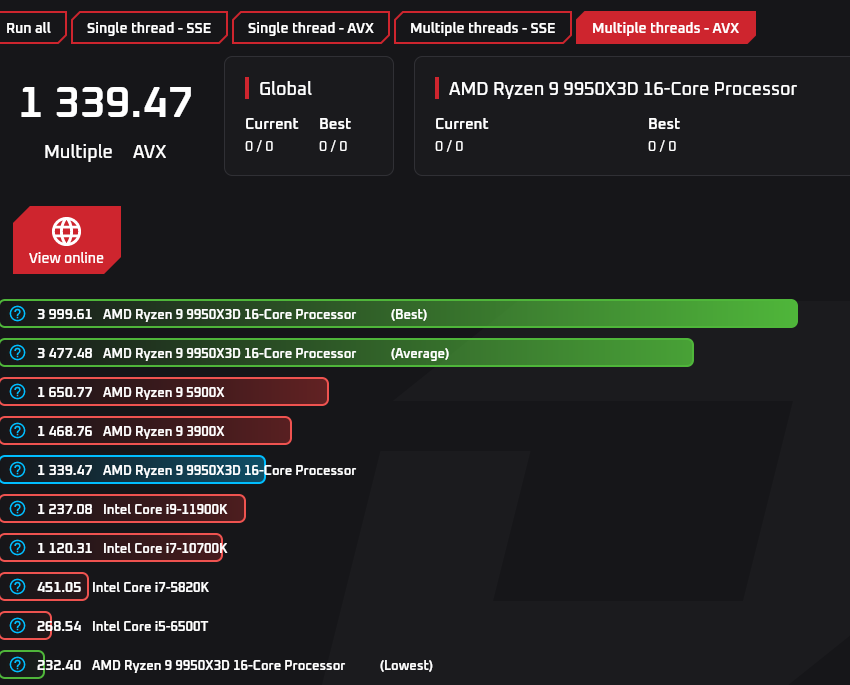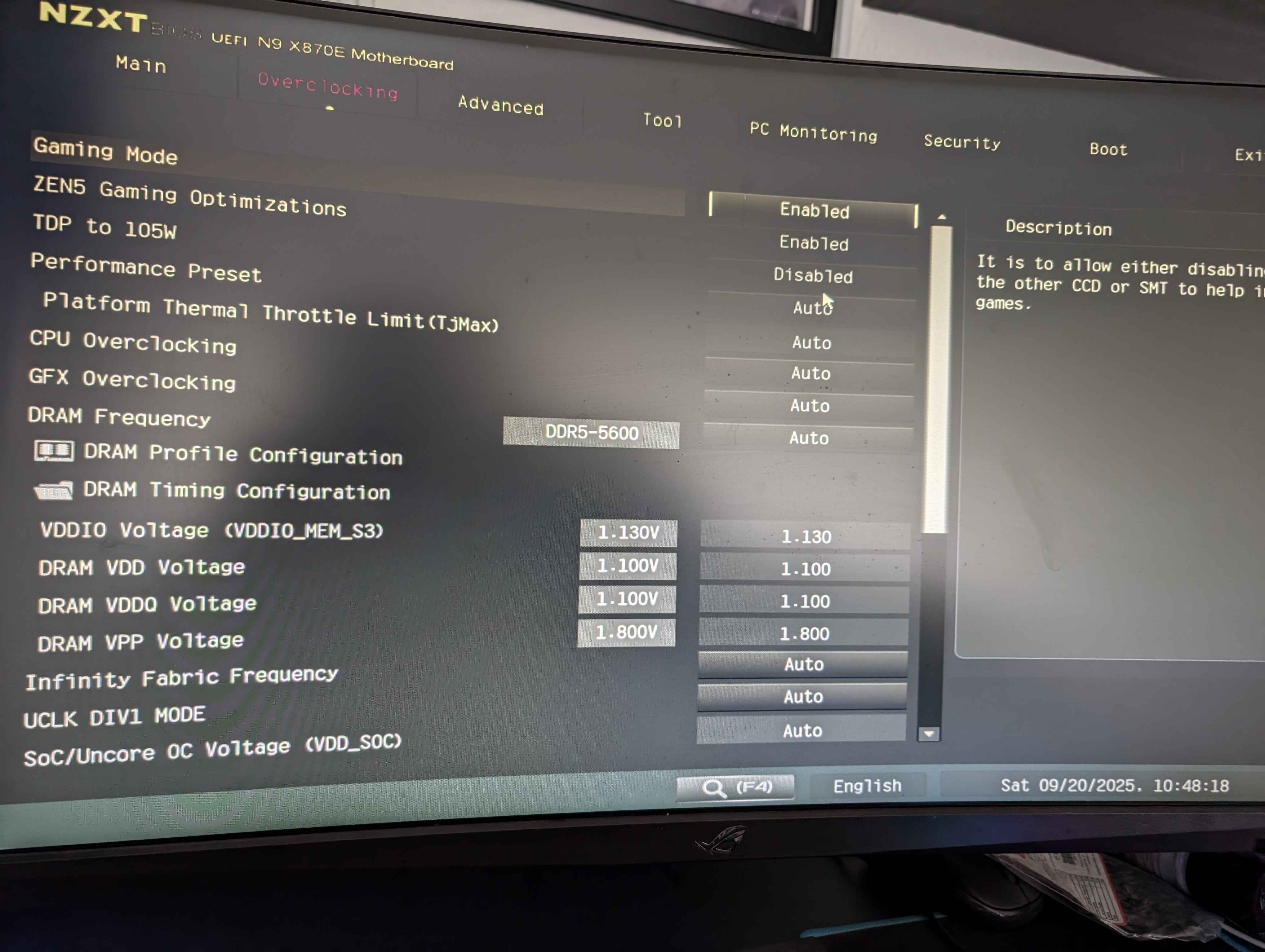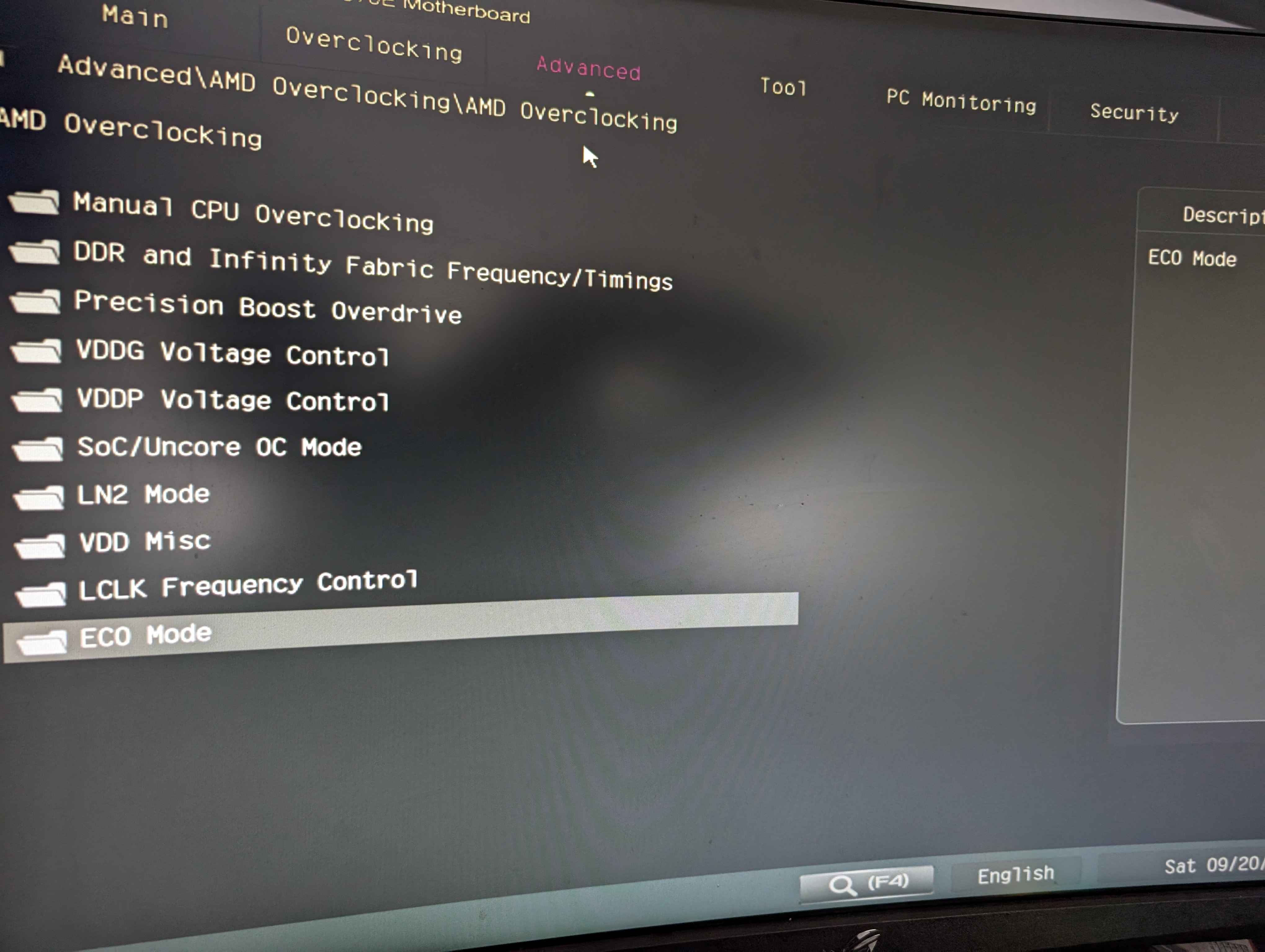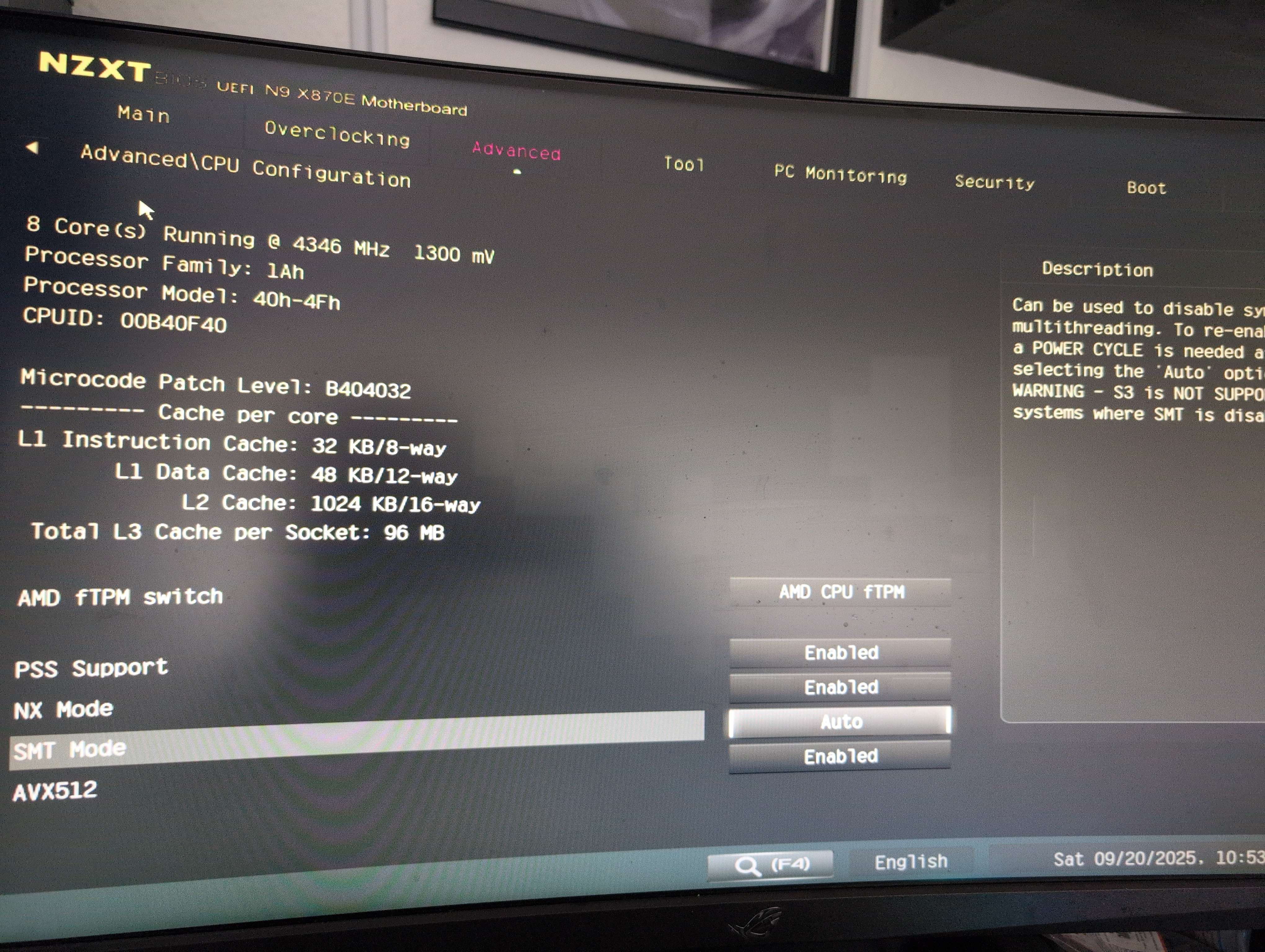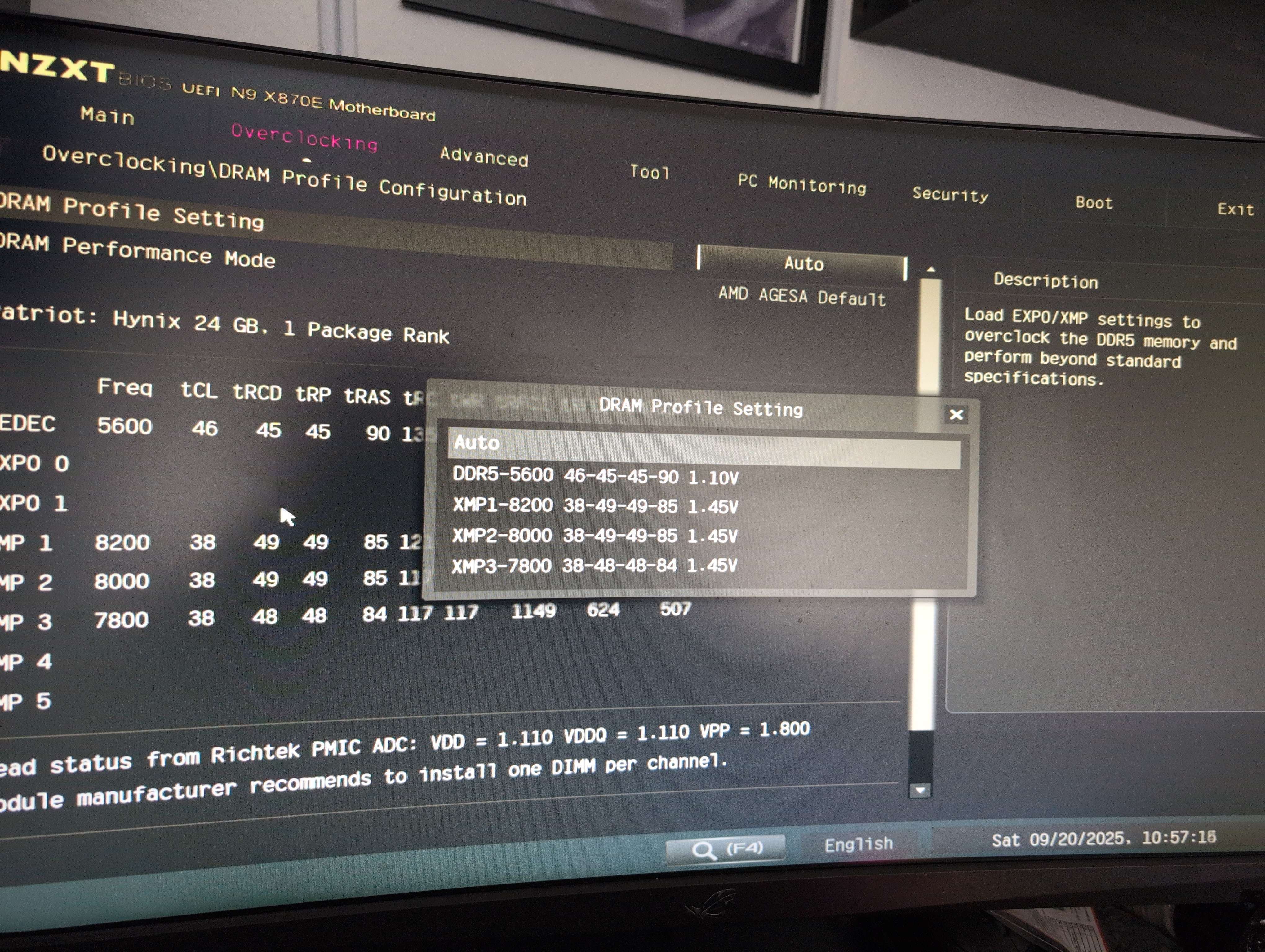fTPM - stable but abysmal performance
I've been struggling with an unstable system since building it (specs below)
I get kernel panics at least once a day.
I noticed CPU/RAM errors !only! when stress testing while changing settings (hz, resolution) of my screen. Benchmark values were always at the lower average.
So far I was only to reproduce this reliably on bazzite. no issues like that on windows.
yesterday I enabled AMD fTPM again (originally, I was recommended to switch it off for linux)
The system has been stable during tests since and there were no kernel panics so far.
Only multi-core performance dropped to abysmal levels. 5-30% of expected averages.
On Windows it looks relatively normal.
specs:
I get kernel panics at least once a day.
I noticed CPU/RAM errors !only! when stress testing while changing settings (hz, resolution) of my screen. Benchmark values were always at the lower average.
So far I was only to reproduce this reliably on bazzite. no issues like that on windows.
yesterday I enabled AMD fTPM again (originally, I was recommended to switch it off for linux)
The system has been stable during tests since and there were no kernel panics so far.
Only multi-core performance dropped to abysmal levels. 5-30% of expected averages.
On Windows it looks relatively normal.
specs: