My valorant stutters even at high fps, I don't know the reason why.
I recently got a new PC and previously had issues with val launching and freezing. It got resolved but now I switched mouse to a Razer Viper V3 Pro. I don't know if this caused the issue. If it is is it fixable without using a different mouse? I will attach screenshots in the following messages;
Solution:Jump to solution
problem was control panel locked to devloper mode switch it then it get fixed
47 Replies
By the way this was the previous issue that got resolved: https://discord.com/channels/679875946597056683/1417073157843718225
I've used DDU to reinstall NVIDIA drivers and it improved it a bit but I am still stuttering in game.
Record gameplay stuttering and send video
I am trimming the video so it would fitr
nvm it wont be able to fit, ill just put it on streamable
it is now processing
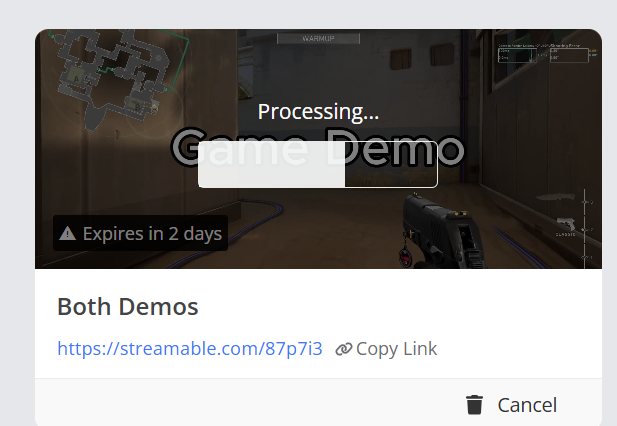
here
If you noticed on top left it shows high fps
and on top right
it shows connection issues
it sometimes shows that and sometimes shows fps issues
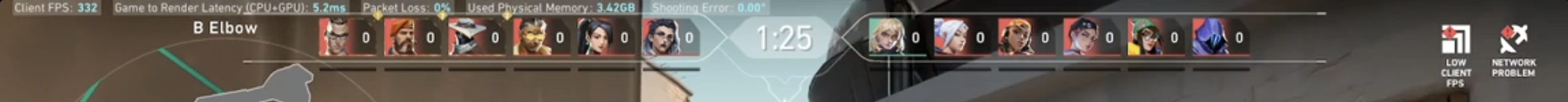
Oh yea idk if u need this info but the polling rate for the mouse I'm using is at 1000
and the refresh rate of my screen is 240hz
idk if those cause any issues
Hmmm
Press windows key + r
Type msinfo32
Show ss
Alright
ok
here u go @Rachel
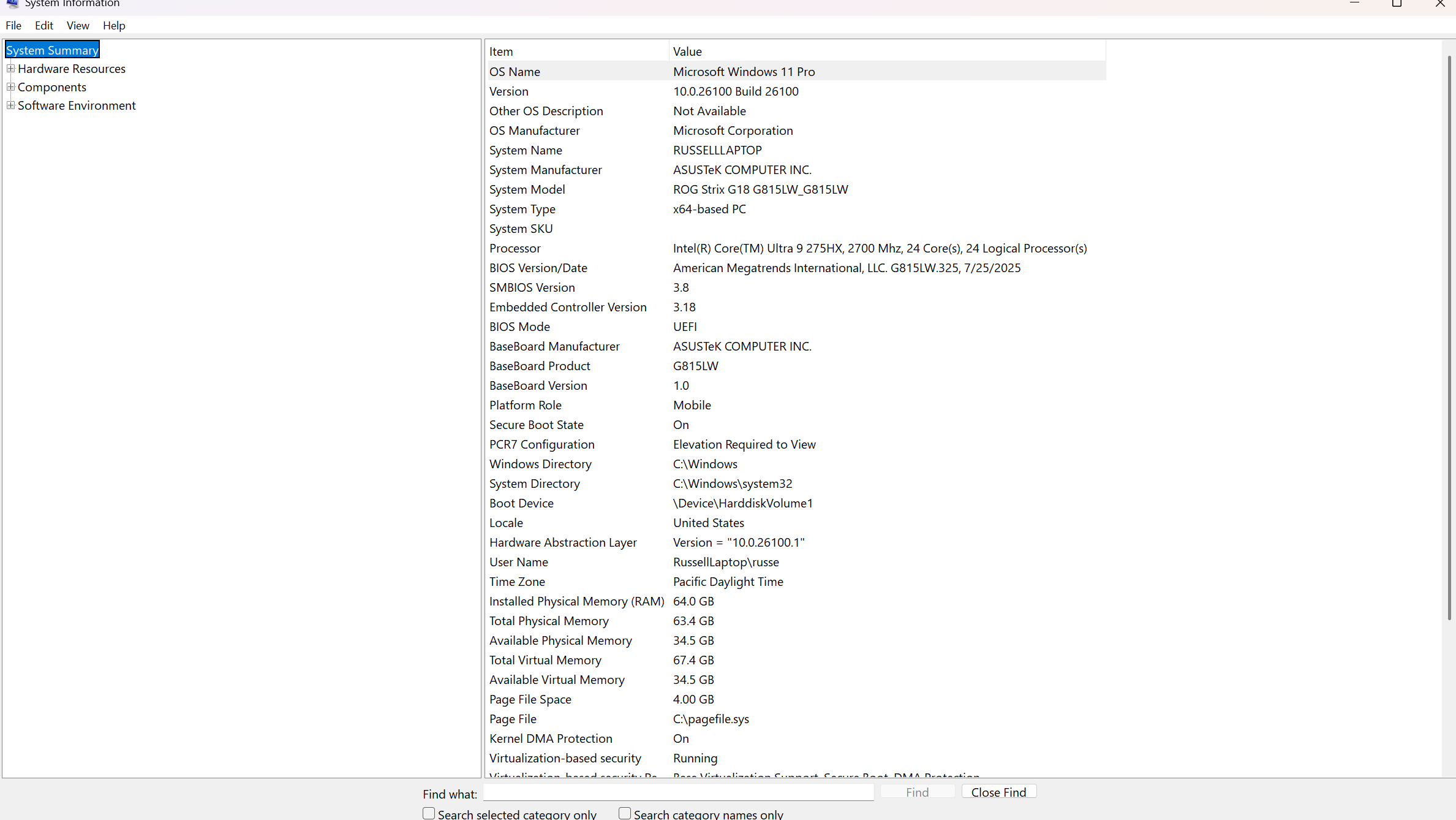
@ROG
ROG Strix G18 (2025) G815 | Powerful Gaming Laptop | ROG USA
Discover the 2025 ASUS ROG Strix G18: a 18" gaming laptop powered by an Intel® Core™ Ultra 9 processor with up to NVIDIA® GeForce RTX™ 5080 GPU.
Go here
Select windows 11
And download Realtek lan driver
And install the driver
so once this is done it should be fixed?
or is there more steps?
should be good\
alright momo...if it is not good then what do i do (ima test to see if it is fine rn)
come back
we will look for fix
Everything good ?
Mb I forgot to do this as I was redoing some steps cus I accidentally perma deleted my intel drivers
:val_CatJam:
Ok I'm launching val
Ok the first thing I hear is the usb connection sound even though my mouse is connected
and it freezes my entire screen for a bit
you download the last update of intel ?
It seems my menu is still stuttering
yes I did download the latest intel drivers
also how do I check if this got installed
oh also I deleted levelzerosdk is that anything related to intel?
@Rachel
you changed your mouse you said ?
i accidentally deleted that off my program files cus i thought that was smthng else
and now idk how to get it back
on the thing where the delete files will be
But hear me out
i perma deleted it
skipped recycle bin
You have the software of razer ?
cus i was moving files from my old laptop to my new one
yea i do
i got new synapse
i think i kinda fked it up with old synapse settings
you download the firmware for the mouse ?
where do i download the firmwhere for that
i think thaat could be a reason
i forgot tbh 😂 😂 i have v3
but i think just type viper v3 firmware
It will show you also how to do it
yea i imported the old razer stuff which was synapse 3 and now synapse updated to synapse 4
I remember it’s related to it
no no nothing to do with it but prob the fimrware of the mouse and dongle
yea
Well the first results are forums and i cant even load them
cus idk why
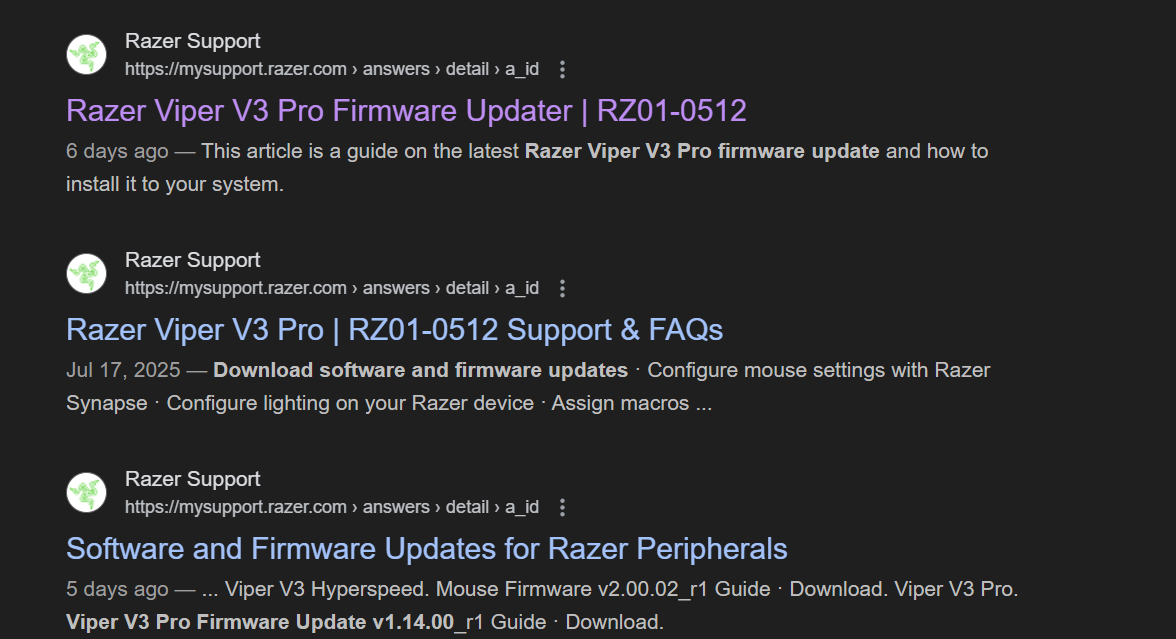
all these just load for an enternity
Make sure you download from official site
is this the official site?
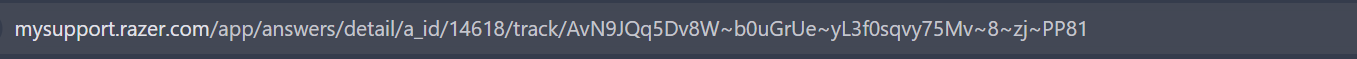
looks like
Im not around the pc i would send you the files
Ah alright is there a time that is more convineint for you?
Also I closed my val, bro that was making me stutter even when I was tabbbed out
yea
i dmed you
alright
Man why is it so hard to get valorant working smoothly on a new laptop 😭
Idk
Issue fixed!! W momo!! Rank #1 Radiant in Val Tech Support
:633658072245469195:
Solution
problem was control panel locked to devloper mode switch it then it get fixed
:Stare: