DOES NOT WORK AT ALL
I have neoforge 1.21.7 server with 20 very simple QOL mods. The DH mod seems to work fine until i try to use shaders. As soon as i apply any shaders the sky breaks and i can only see about 12 chunks. I have gone through every single channel regarding changing all the settings and it still doesnt work. Another error is the chat saying shaderpack failed to load contact dev. Keep in mine ive tried every single shaderpack from the supported list on github.
53 Replies
!logs
You should send your
latest.log file to provide additional useful information.
Logs are usually located in the .minecraft/logs directory.
On Windows: %appdata%\.minecraft\logs
On Linux: ~/.minecraft/logs
On Mac: ~/Library/Application Support/minecraft/logs
Please upload the file to mclo.gs instead of sending the raw file. This makes reading the contents of the file a lot easier and improves the chances of you getting the help needed.
After uploading the file, click on Save and send the link.what
its not just on my server eh
exact same problem in single player
ts just genuinely does not work i spent 3 hours tryna fix it 💔💔
I would be able to help if you sent the logs
i got no idea what any of this is
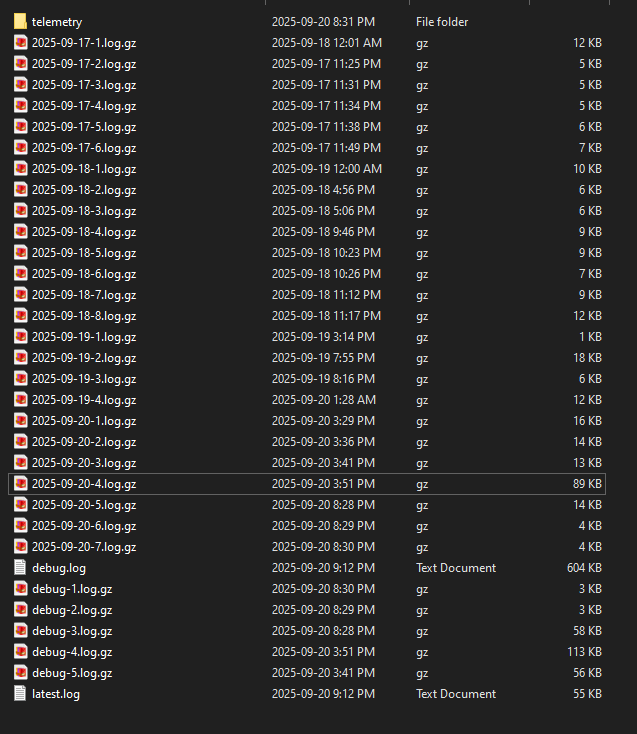
the bot message very clearly explains that you should upload the latest.log to mclo.gs
how do i know whcih one
they are all same date
there is only one file called latest.log
its the exact name
right at the very bottom of your screenshot
i put the file in the website now its just 1m words
there
you need to copy the link from the website and paste it here
try with only iris, sodium and dh
thats what i started off with
and it didnt work
worked fine alone but the second i added shaders broke
and i made trasparent compete
and the 2 other things and still didnt work
which shaders
bliss
bls
whats the version of bliss
i think it was re imagined or sum
i tried every shader
from the supported list
if ts could acc work id be so happy
been my dream to play with it
Can you send logs when using only DH + Iris + Sodium?
More importantly can you send SS of how the bug looks like?
Is it something like this:
!blisssky
This is an issue most commonly found with Bliss, but other shaders as well. See here the most up to date way to solve this issue: https://github.com/X0nk/Bliss-Shader/issues/451
GitHub
The world is drawing onto the sky · Issue #451 · X0nk/Bliss-Shader
the bug in question: This is NOT caused by bliss. it is caused by an issue with the connection between Iris and Distant Horizons. It just looks uniquely different with bliss compared to other shade...
Yes ofcourse
Also it doesn't look like that
Give me a hour or two i just woke up
here we go im doing it rn
only iris, sodium and bliss enabled
ok dh is working fine and says it needs to render 500,000 chunks in 7 hours
now im gonna try to enable bliss
heres the first issue:
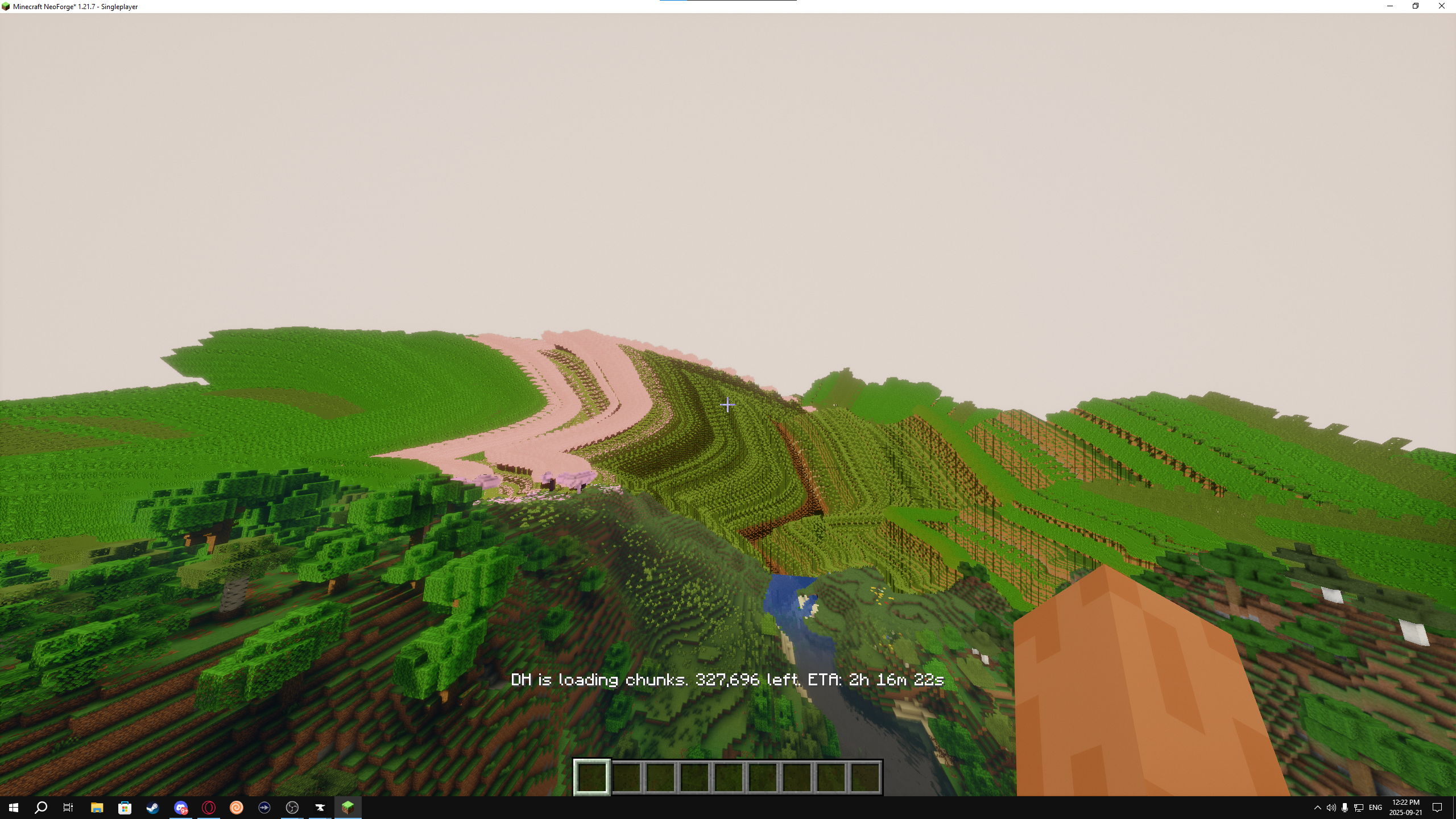
now ive fixed this before but forget how
transparency is complete
quality is medium
distant horizons config is brand new
sodium and iris are correct version
maybe lets bsl from the compatible list?
deleted bliss now trying bsl
now we have black stuff in the sky and the distant horizon is no longer there

now ill try 1 more "compatible shader" and then send over the log
lets try complementaryreimagined
it says
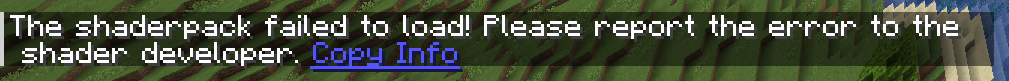
heres the info: dh_terrain.fsh: dh_terrain.fsh: 0(365) : error C1503: undefined variable "dhProjection"
0(366) : error C1503: undefined variable "dhProjectionInverse"
heres the latest.log https://mclo.gs/3zsvyaq
This is this: https://discord.com/channels/881614130614767666/1419047105800044707/1419253387979001917
The rest no idea
Second one looks like broken depth, no idea why and how
its the same for my 2 friends aswell
is it because we all use curseforge or something?
Possible, but unlikely
!clients
Hacked clients, PVP clients, optimization clients, etc. are problematic for multiple reasons, particularly when it comes to mod compatibility. You may run into issues like rendering glitches or crashes due to their built-in modifications to Minecraft. They are unsupported by Distant Horizons and are not recommended. Instead, we recommend using a launcher that does not modify Minecraft itself, such as Prism Launcher, Modrinth App, or even the vanilla launcher from Mojang. You can read more about good and bad launchers at Sodium's Github.
GitHub
Home
A Minecraft mod designed to improve frame rates and reduce micro-stutter - CaffeineMC/sodium
You can try one of the recommended launchers
kk ill spend a bit setting that up and pray it works
Am I blind or there is no DH here?
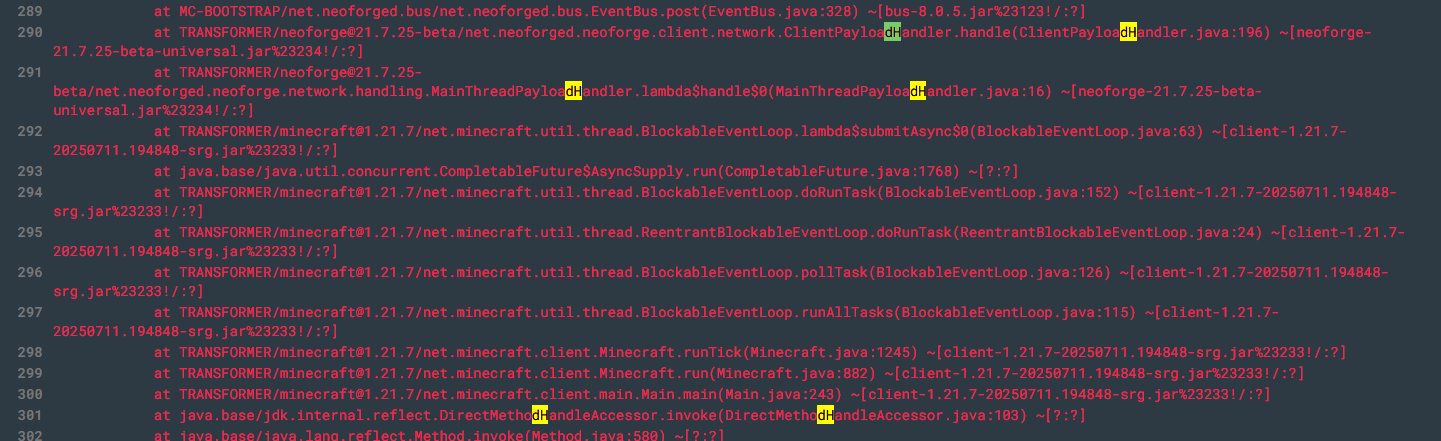
thats all i can see
But it is not in the mod-list at the top, nor in the found mod files
ima try this
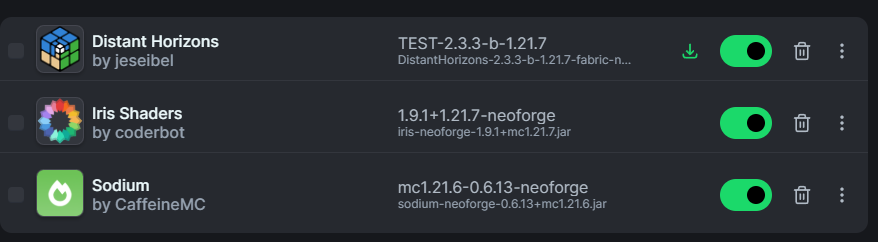
which is my best bet for shaderpack?
complementary still says
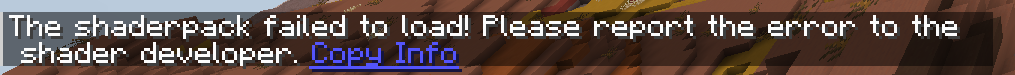
dh_terrain.fsh: dh_terrain.fsh: 0(365) : error C1503: undefined variable "dhProjection"
0(366) : error C1503: undefined variable "dhProjectionInverse"
ill try bsl again
same thing**

Update graphics drivers or sth ig
Idk
doesnt work
i just dont think the mod works for 1.21.7
cuz now me and 6 other people ik have tried it
oh
you are on neoforge
and 1.21.7 only has 2.3.3
shaders with neoforge and forge were broken with 2.3.3
you should update to 1.21.8 (no difference in mod selection, its a hotfix) and then you can use DH 2.3.4
alr thanks
unfortunately not a option or all the server mods will break
All 1.21.7 mods work on 1.21.8
The update only fixed a few graphical bugs
https://www.minecraft.net/en-us/article/minecraft-java-edition-1-21-8
Unless the mod forces specific version of Minecraft, which some do.
Ya that'd be it
But thanks for the help anyway
what are the odds the 1.21.7 gets fixed?
cuz if i update my server all 36 mods will corrupt and pretty much ruin everything
Distant Horizons back-porting 2.3.4 for 1.21.7? Unlikely.