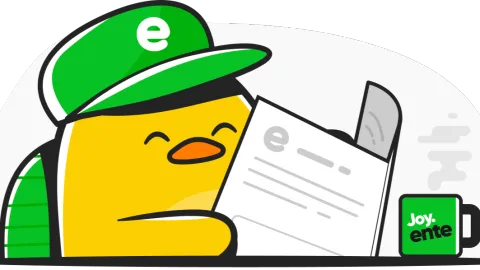
Ente - open source, end-to-end encrypted alternative to Google & Apple Photos
5,792Members
View on DiscordResources
Recent Announcements
Hey @everyone 👋 Starting 2026 with a fresh set of updates for Ente Photos ✨ ## 💚 Likes and Comments Photos are how a lot of conversations start. And now Ente makes that easier. You can now **like and comment** on shared photos. * Available on **all platforms** * Also works on **public links** (so friends/family without Ente can join in too) * New reactions + comments show up in the **Shared** tab Try it out and tell us what you think - we’re planning to continue improving the experience. ## 🤵 Admin role in Albums Managing your shared albums just got a whole lot easier. You can now **assign another Ente user as an admin** for an album. Admins can: * Remove photos * Manage participants * Suggest photo deletions (for those “oops” moments) ## 🗺️ Map view on Desktop Your memories laid out on a world map. Available now on the web + desktop app, for both: * An **album** * Your **entire library** ## 🗞️ Friendship w/ Windscribe Windscribe VPN is a new friend, joining Kagi, Tuta and Notesnook * Ente subscribers get a 3 month free trial and $20 off after that * More @ [ente.io/friends](https://ente.io/friends) ## 🇧🇪 FOSDEM 2026 Team Ente will be at **FOSDEM 2026** on the weekend of 31st Jan. <@541493647674441729> and <@806467341705412608> are looking forward to meeting you! * Drop a message in <#1461698493176479867> if you’re coming * We’re bringing **free merch** — [fill this form](https://forms.ente.io/s/cmkgkycnz0018oi0196rm2xi8) to claim yours
setal · 2d ago
Hi @everyone, some Christmas goodies for all of you 🎄 ## 🧘 Rituals * For a lot of us, photos are more than preserving moments * We use them to build habits and track progress - workouts, eating, and more * We built Rituals so you can start new habits and track your progress through photos * [Read more about why we built this](https://ente.io/blog/rituals/) and let us know what you think ## 🔗 Public Links for everyone * Public links can now be created and shared by Ente users on the free plan * We had earlier restricted links for free users to prevent abuse * There is a device limit of 5 for viewing links, which will prevent abuse while taking care of genuine cases ## 🧑🤝🧑 Tag People manually * You can now tag people manually even if they are not in photos * This has been a highly requested feature, especially when you have shared a moment with someone not in the frame * Some folks in the team are using this to tag their pets, though you can only do it if atleast one pet face is detected by the on-device AI ## 🛠️ Other Improvements * You can now pin shared albums too * Album links would be visible to other participants so they can copy and share if needed * An updated photo view design and a new favorite icon to make room for upcoming features (Guess what?) ## <:Auth:1439920512838012940> Auth * We have added an icon picker, so you can go back to the old icon if you were more fond of it * You can now import andOTP encrypted backups ## <:Locker:1439921102452428861> Locker * You can now customise Legacy to have a custom time for account recovery * We have also enabled the ability to share collections to other Ente users * We are now building up towards a public release, so a lot of improvements upcoming * If you havent tried Locker, you can try it out on [Android](https://play.google.com/apps/testing/io.ente.locker) or [iOS](https://testflight.apple.com/join/rbmJYPz1). Do share your thoughts in <#1439920913096380537> ## 📻 Vishnu's Podcast * Vishnu sat down with Kailash Nadh, CTO of Zerodha, and founder, FLOSS/fund * Kailash is a massive force in the Indian Open Source ecosystem * FLOSS/fund has recently also given a total of $1M to FFmpeg, OpenStreetMaps, ImageMagick, and Ente among others * Check out the full video - [Kailash Nadh on building Zerodha](https://www.youtube.com/watch?v=DAiJD3cGFN8&t=1s) ## 🔮 2026 * We are really excited about what 2026 will look like for all Ente products * Photos remain our primary product and we have a lot of exciting features lined up for 2026 * We are also planning to spend a lot of time in Q1 polishing Photos from an experience standpoint, and iron out small inconveniences * Auth, an already well rounded product, is expected to continue improving, while we gear up to launch Locker publicly and make it useful for more people That's all from us for 2025. Merry Christmas, Happy Holidays and see you in 2026!
setal · 4w ago
Hey @everyone, We held our **first hackathon** at Ente today. Sharing some of the projects that were built. # <:coolducky:1355149348698198076> [drip.ente.io](https://drip.ente.io) Swap fits, shades, and vibes to make one of 18,144 duckies. # 🔥 [roastmy.photo](https://roastmy.photo/) You vs 4 AIs. No mercy, no filters. Vote for the roast that hurt the most. # ⚔️ [versus.space](https://versus.space/) It's no longer a poll, it is a WAR. # 💬 [ensu.ente.io](https://ensu.ente.io) Run LLMs locally in your browser. 100% private, on-device AI chat powered by WebGPU. # 🖼️ [ente offline](https://github.com/neeraj-pilot/ente/releases/latest) Android app that lets you experience all of Ente's machine learning goodies, without an account. # 🤳 [befa.ke](https://befa.ke) Post unhinged captions about your most mundane photos. Destroy Instagram. --- Happy holidays! <:duckyheart:1317030553555304459>
vishnu · 2mo ago