HGL
correct-apricot
Call of the Wild: The Angler crashing after few seconds of being ingame
I have tried wine and multiple versions of proton and the game keeps crashing after a few seconds of being ingame. There is also a white pixelated bar at the bottom of the screen whenever im ingame that doesnt show when im just in the menus. Any idea what I could try to solve this?
21 Replies
"enableWineWayland": true,
"nvidiaPrime": true,
correct-apricotOP•2mo ago
I did previously try without winewayland support. same issue. i dont find anything relating to nvidiaprime? is it the use dedicated graphics card option? if so i've tried with that off as well
correct-apricotOP•2mo ago
correct-apricotOP•2mo ago
both disabled still causing the same issue
also, if i alt f4 the game after it freezes it will close but remain playing sound and it freezes my heroic launcher
Any reason you're using Wine Staging in particular? Usually the best "catch-all" version is GE-Proton
Please follow these instructions on using GE-Proton:
1. Head to the Wine Manager in Heroic, click the "GE-Proton" tab, and install "GE-Proton-Latest"
2. Head to the settings for your game(s) (icon on game card in library). In the "Wine Version" dropdown, select "Proton - GE-Proton-latest"
3. Rename your Wineprefix (path is shown in game settings), e.g. from
current-name to current-name_bak. To clarify: Rename the actual folder on your hard drive, do not change the option in the game settings.
Note: This will make game-specific configuration data (e.g. in-game settings or save files) unavailable. If this is an issue, let us know & we'll help you restore them.correct-apricotOP•2mo ago
I did try other options like proton experimental and cachyos proton. I also did what you just told me and I continue to have issues. Appreciate the time you're taking https://0x0.st/KAh9.log
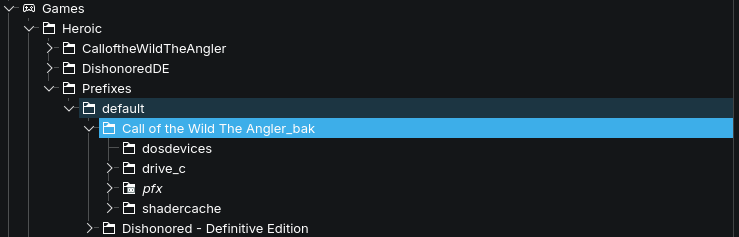
harsh-harlequin•2mo ago
try with ge-proton, it's different than those you mentioned
correct-apricotOP•2mo ago
I just did, thats the most recent log
correct-apricotOP•2mo ago
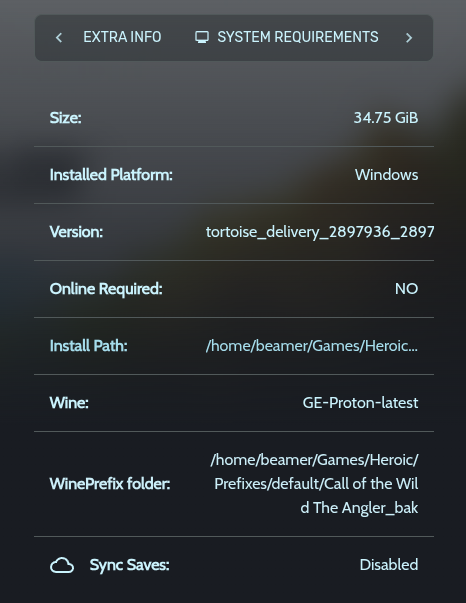
harsh-harlequin•2mo ago
sorry, from your message it thought you tried experimental and cachyos-proton instead of ge-proton, I missed that
correct-apricotOP•2mo ago
I turned the game settings all the way down and the game didnt crash. the white bar persists but for some reason it disappears on water. any texture that isnt water or my own hand gets that white bar at the bottom

harsh-harlequin•2mo ago
hey @Blisto , sorry for the ping, do you think this could be a DXVK issue? I think you know about these things
stormy-gold•2mo ago
I'll give it a poke and see if i can figure anything here when i boot Linux back up. Thx
(with the Steam version though)
Have not been able to reproduce any issue so far. Both with the vkd3d-proton version shown in the log and latest master.
But i am testing with a RTX 4080 not a GTX 1060
I say as the game then crashes
A little GPU hang. This was with 2.14.0 as shown in the log. Will check again with latest master
Yea. Will poke a bit and consult with the devs etc etc
correct-apricotOP•2mo ago
i also tried putting -dx11 in game arguments to see if anything changed but not really
correct-apricotOP•2mo ago
It is also affected by resolution/aspect ratio. If i change from 1920x1080 to 1920x800 it increases the size of the white bar

correct-apricotOP•2mo ago

stormy-gold•2mo ago
I am not reproducing that part. Only the GPU hang/crash
correct-apricotOP•2mo ago
unfortunate but it is what it is. i thought about buying in steam to try it but i dont wanna be left with 30€ stuck in steam for no reason if that doesnt solve the issue
Thanks for your attention guys
stormy-gold•2mo ago
The store used is unlikely to play a part
correct-apricotOP•2mo ago
yeah i know its unlikely but at this point im clasping at straws
