Valorant black screening on opening, need help ASAP
This is how the game loads for me, uninstalled re installed, restarted pc etc and no help
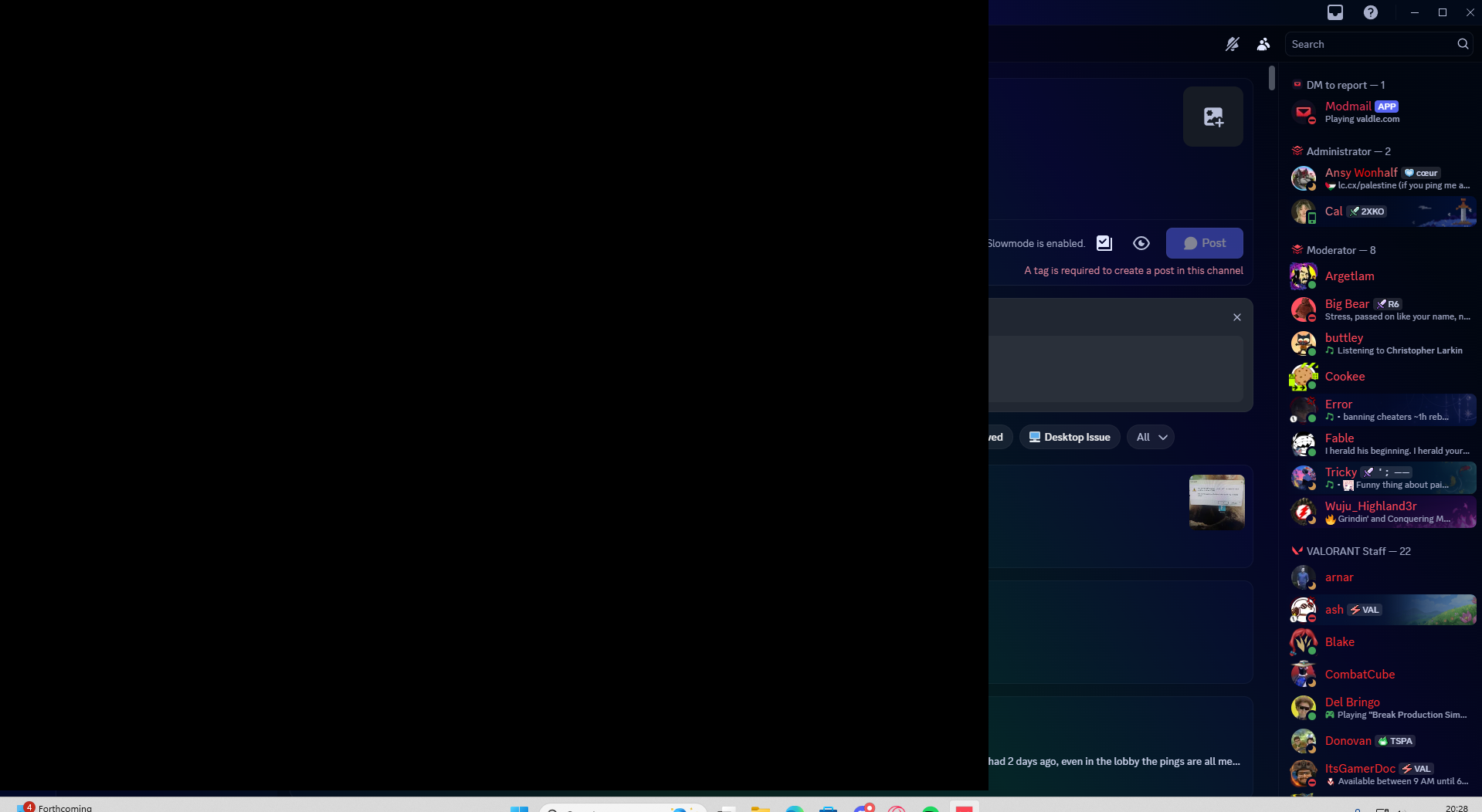
Solution
Try this first:
Press windows key
Search “msconfig”
And open “System Configuration”
Head to “Services” tab
Check “Hide all Microsoft services”
And then “Disable all”
And find “vgc” and enable that only
Open “Task Manager”
Then head to “Startup Apps”
And disable all
Then enable all riot related
Then restart your pc
Press windows key
Search “msconfig”
And open “System Configuration”
Head to “Services” tab
Check “Hide all Microsoft services”
And then “Disable all”
And find “vgc” and enable that only
Open “Task Manager”
Then head to “Startup Apps”
And disable all
Then enable all riot related
Then restart your pc