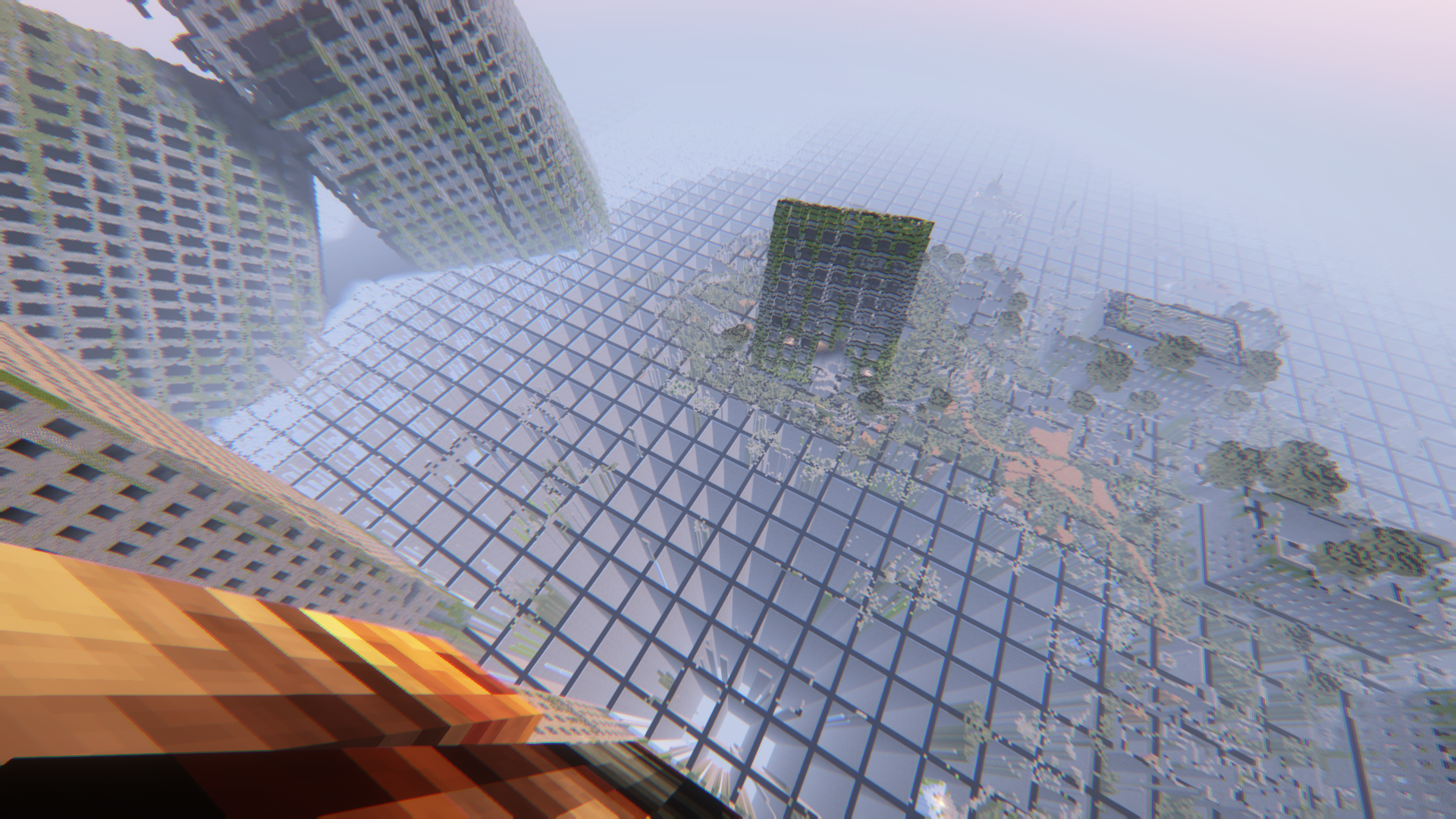Ignored Snow Layer Blocks Breaks DH
I added snow to the ignored blocks list, I would have expected it to render whatever is underneath instead of making the chunks transparent. (they are covered in snow just like the ones within render distance). Yes this happens without shaders.
Is this normal behavior? DH Forge 2.3.4-b 1.20.1
Is there a way to get rid of the 1x1x1 DH snow other than this? Maybe just paint the block underneath white?
Also, chunks dont smoothly transition from vanilla to DH when using Complementary + Euphoria Patches, is Complementary not compatible?
Is this normal behavior? DH Forge 2.3.4-b 1.20.1
Is there a way to get rid of the 1x1x1 DH snow other than this? Maybe just paint the block underneath white?
Also, chunks dont smoothly transition from vanilla to DH when using Complementary + Euphoria Patches, is Complementary not compatible?