My Val got stuck with loading screen and some time it load with blackscreen
I already updated the driver repair the game file try many method and reset the computer.

Solution:Jump to solution
Intel
Intel® Arc™ & Iris® Xe Graphics - Windows*
This download installs Intel® Graphics Driver 32.0.101.7029 for Intel® Arc™ B-Series Graphics, Intel® Arc™ A-Series Graphics, Intel® Iris® Xe Graphics, and Intel® Core™ Ultra Processors with Intel® Arc™ Graphics.
10 Replies
open task manager
performance tab
show ss
What is the as
screenshot
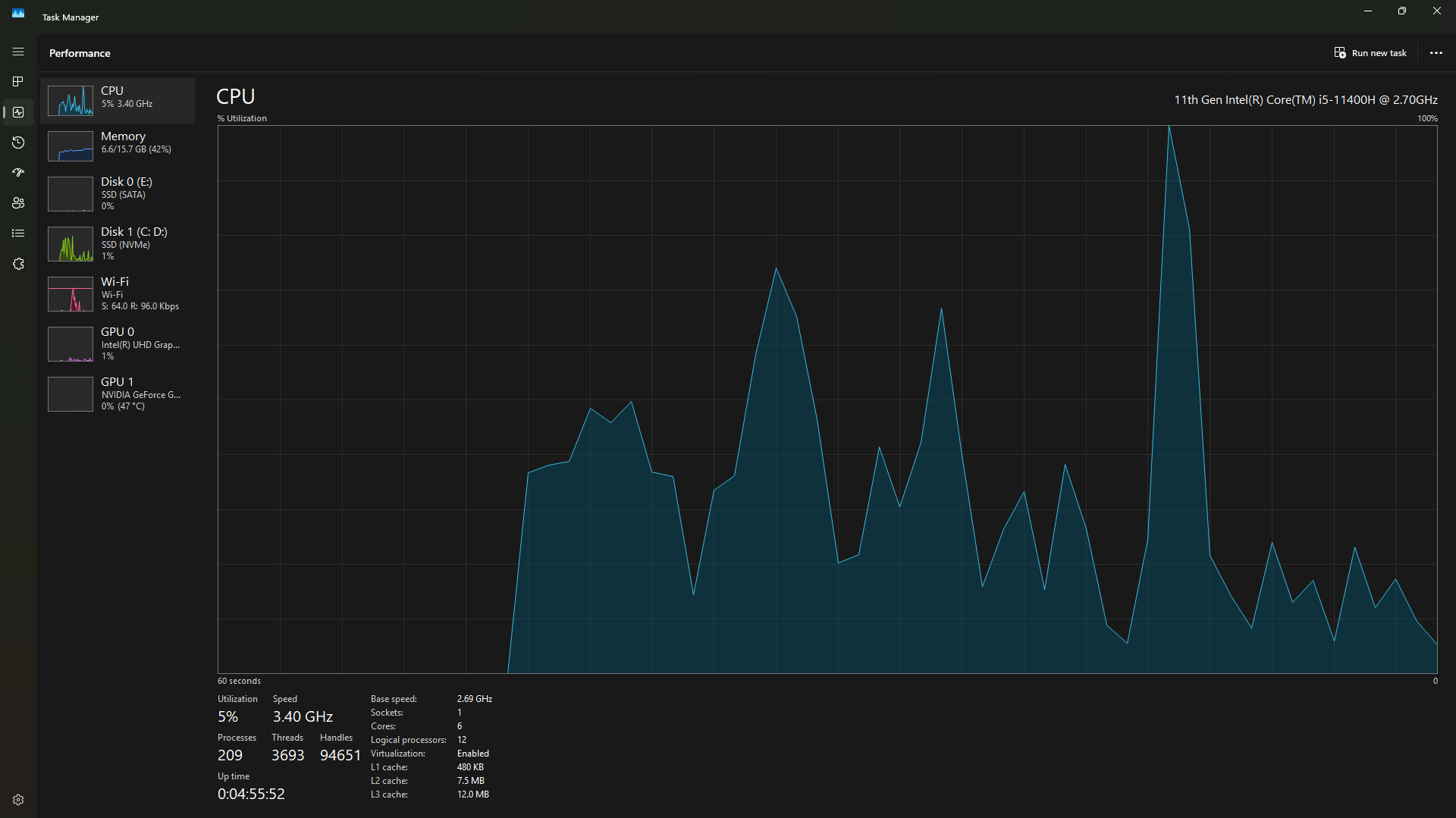
Solution
Intel
Intel® Arc™ & Iris® Xe Graphics - Windows*
This download installs Intel® Graphics Driver 32.0.101.7029 for Intel® Arc™ B-Series Graphics, Intel® Arc™ A-Series Graphics, Intel® Iris® Xe Graphics, and Intel® Core™ Ultra Processors with Intel® Arc™ Graphics.
download and install this driver
ok
then it will show you reboot click yes
after reboot play
thank you so much😍
have fun