Entire screen looks corrupted
This is Minecraft 1.21.8, Distant Horizons 2.3.4-b-1.21.8, on fabric
This is not a compatibility issue because the only mod I have installed is distant horizons
Whenever I open any world with the mod enabled, the entire world looks like this. This happens in both singleplayer and on a multiplayer server. As an added bonus, whenever I press escape, the menu doesn't even appear, although I can still interact with it (the second image is what the menu looks like)
The mod itself seems to be working because there are chunks visible outside the normal render distance, but also the screen looks like this so something is wrong
I have no idea how to even begin to fix this, so any help would be greatly appreciated
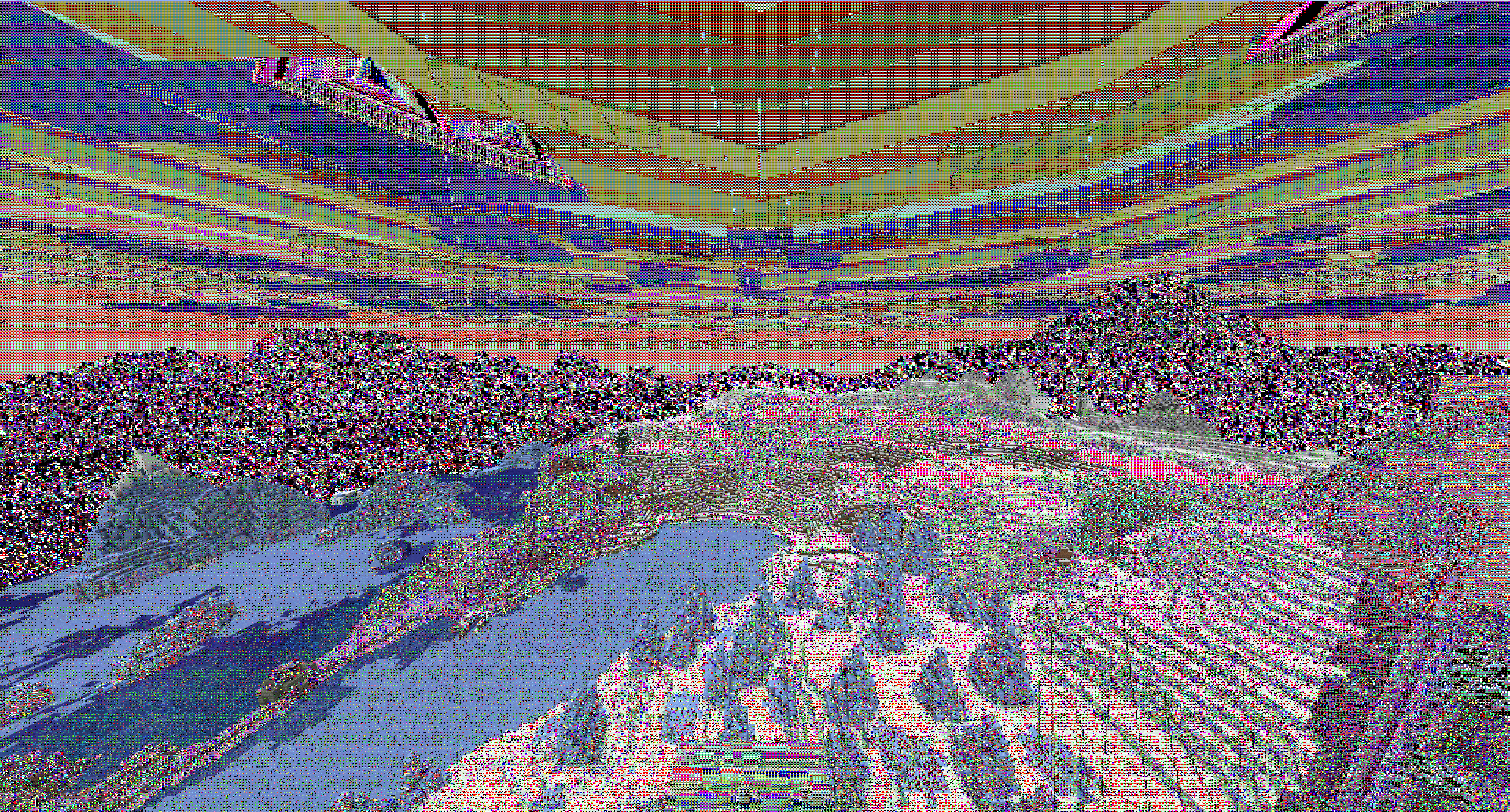
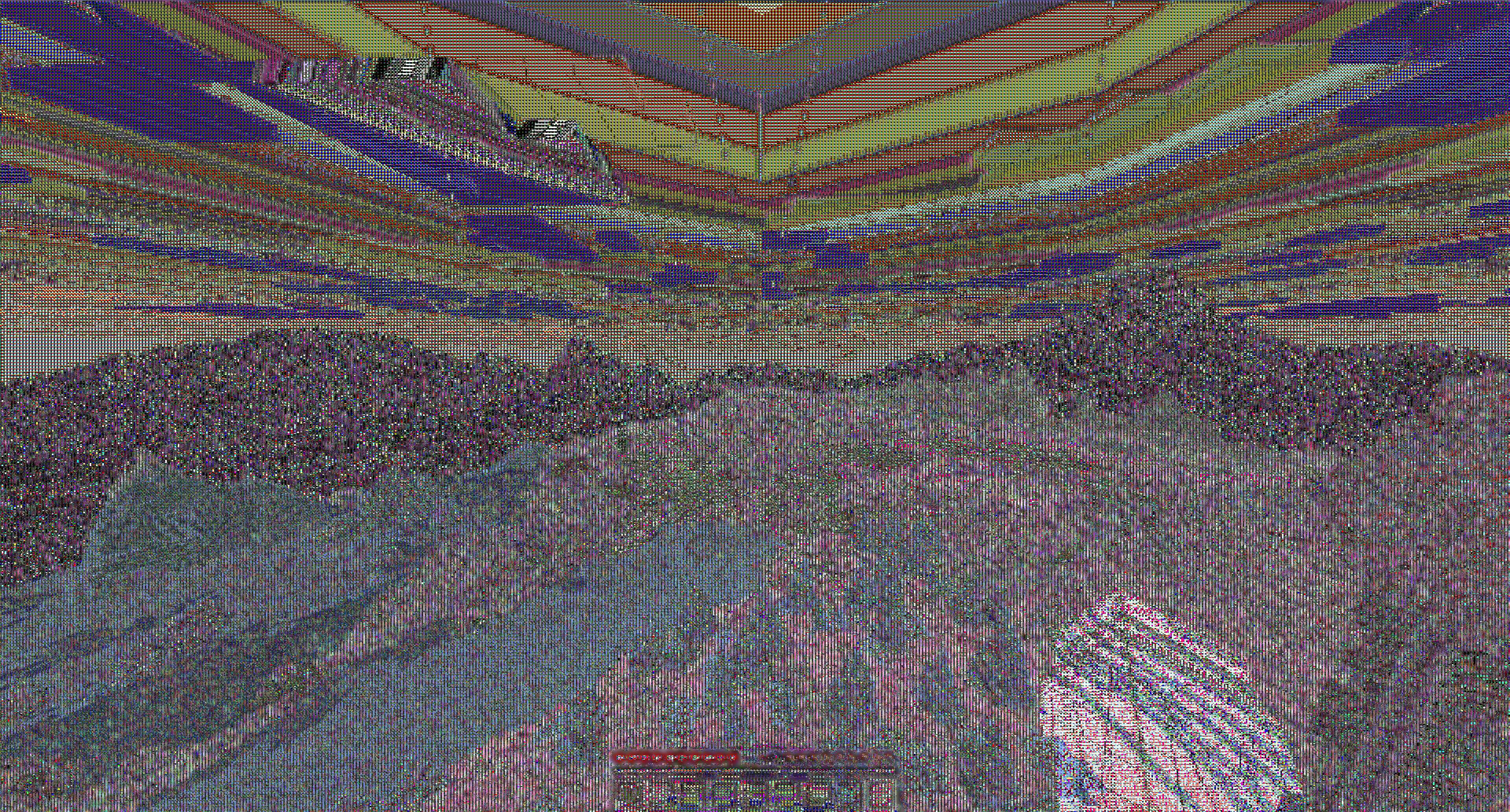
13 Replies
What GPU do yo have?
Try upadting the GPU drivers
Do you also have graphical glitches in other apps or games?
Radeon RX 580
As far as I can tell it's up to date
I didn't think it was a hardware issue because distant horizons does work just fine on version 1.21.1 for me
Not at all
share a screenshot of F3
This is with distant horizons turned off

F3 screen doesn't even show with it on
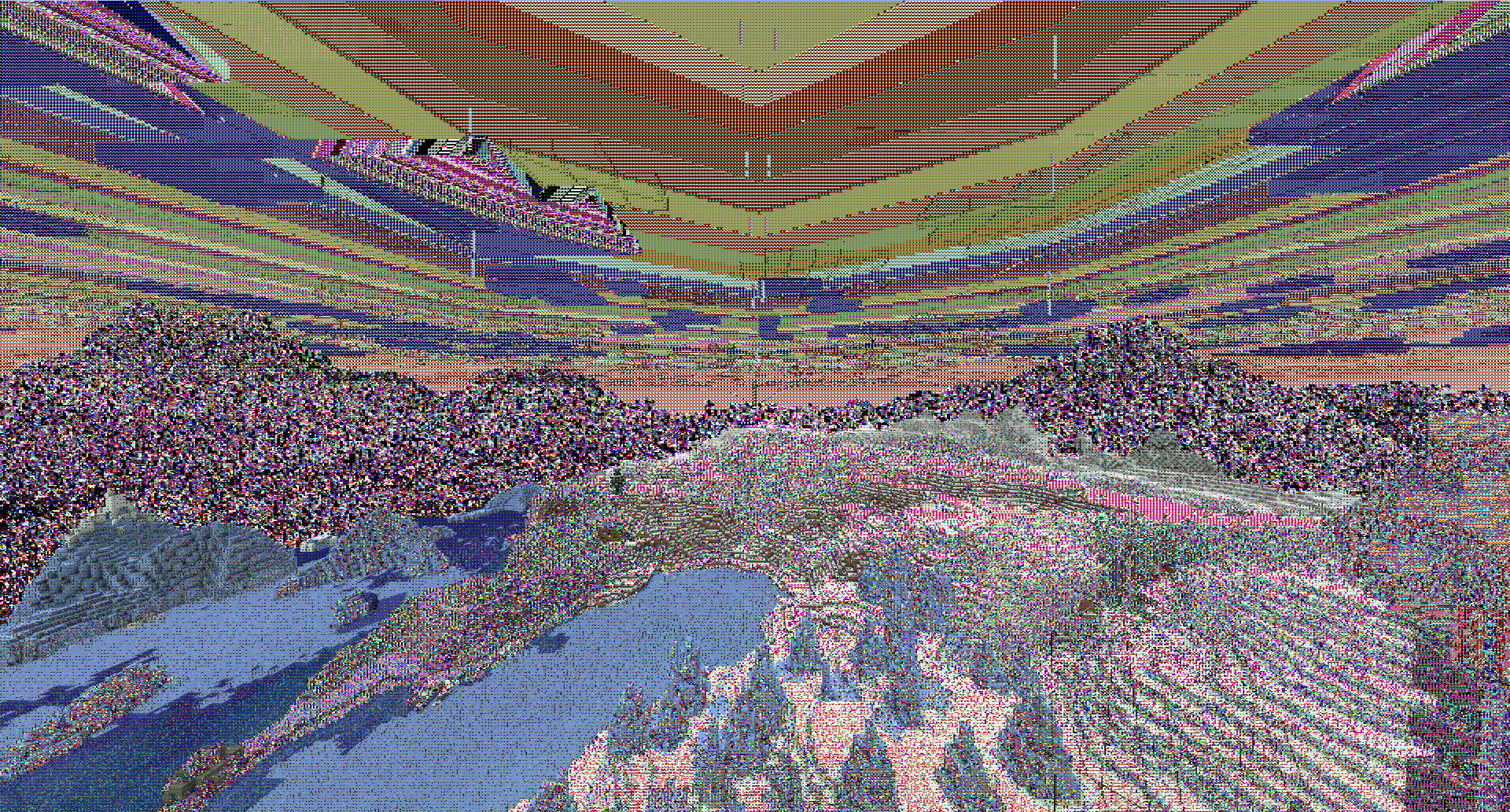
Do you have the adrenaline driver installed?
I don't believe so
Honestly I don't even know how to check
I know very little about computers, sorry
Open adrenaline software and check for driver updates, if nothing shows up, you're up to date
If you don't have it you can find it here: https://www.amd.com/en/support/download/drivers.html
Do you have a little amd icon in your system tray
I downloaded adrenaline and it worked!!
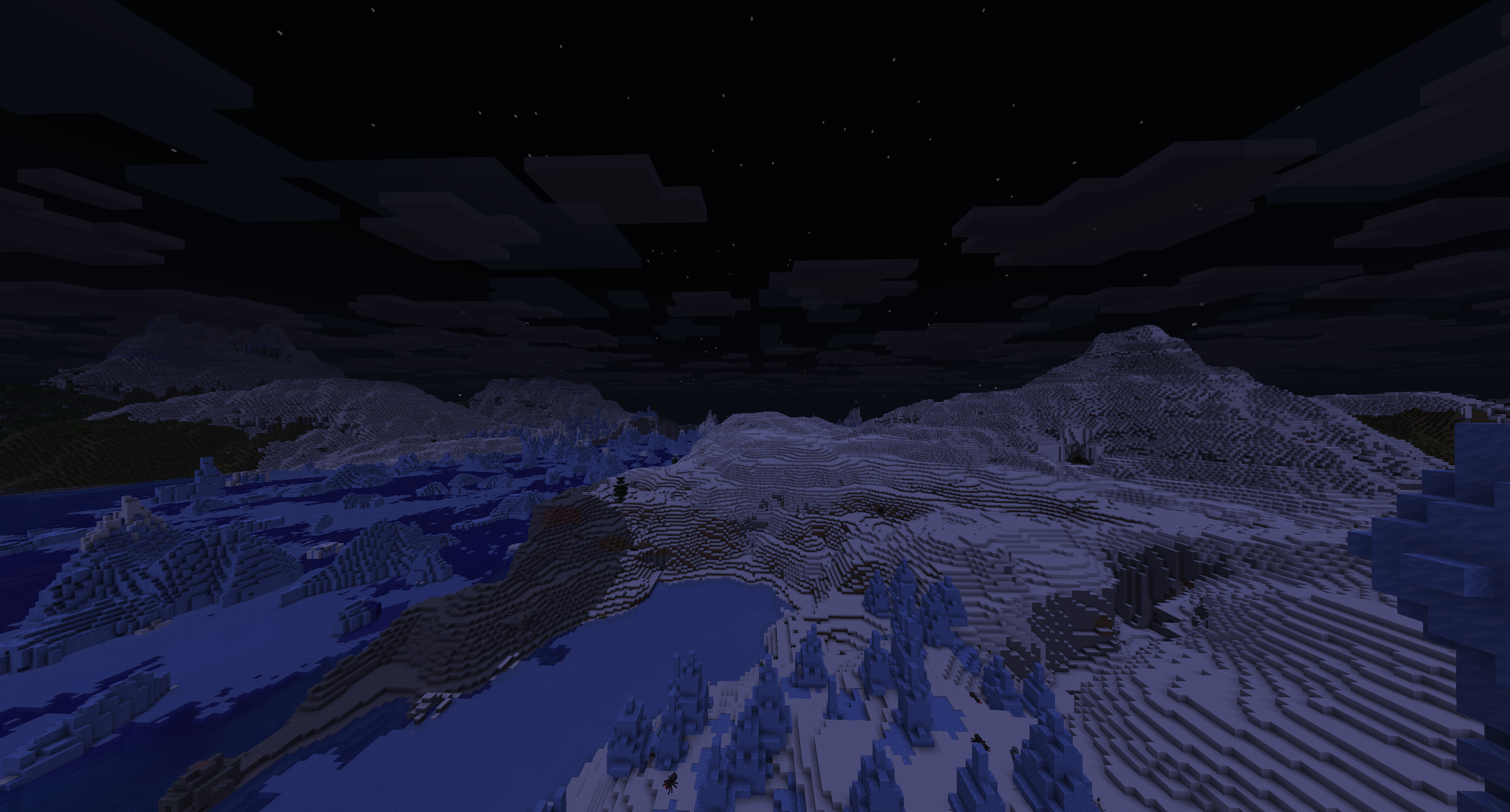
Thank you so much everyone! 😄
you had no drivers installed lol