New post cuz aint no waqy anyone will be answering to the old one
About the missing dsound dll file issue... I've given up on any other fix and the only thing i have left to try is to switch from Windows 11 N to either Windows 11 or Windows 11 Pro (the one I used before)
but i need help getting my files safe in another SSD/HDD (i do have a secondary hdd mounted as of now) but specifically i need to manage and get the wifi adapter drivers in it/make sure i wont lose them or else i will be left without any way to use internet afterwards since that fix wasnt made by me
198 Replies
if its not solved they will answer it
dont open many posts for same issue
technically different issue
pipe down
The solution was already provided.
as i was saying, i already have an USB with multiversion Windows download and the hdd plugged in, my best bet was top transfer the shit i need to the hdd and then redo the windows installation with just the ssd plugged in
none worked :val_KekwSob:
You never reinstalled Windows.
https://discord.com/channels/679875946597056683/1420855768353083432/1420867454535598140
well that is a whole different story i never asked for help on reinstalling windows, i asked help to get valorant to work on that version o algo
now
how can i be sure ts wont jsut stop working once i change version
Reinstalling windows is a solution. The fundamental Windows is different, the game was most likely never tested on that version.
oh i also tried other games, i can't even run roblox bro....
roblox.
like
deadass
wow that's crazy
i can't live in a world where my pc can't run roblox
once again, this is a different issue
We are here to provide support if need be.
now the thing isnt getting dsound dll to work it's make sure im not messing s up
But I can't help if there's no issue right now. Currently you do not have an issue with your USB adapter that you have mentioned. So reinstall Windows and then we'll figure out stuff from there
get all of the stuff in the ssd to the hdd (including wifi drivers)
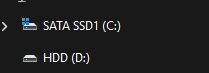
i wont be able to contact you if i do 💔
well technically yeah
but not on pc
Phone
hmhm
anyway what is the issue with the adapter last time?
did it not just work?
takes some weird manouvers to make it work so i dont wanna risk it
because if that's the issue we'll need to put the drivers on it first
it's older than me
and im an adult
the drivers are in it
technically
it's jsut it's not the drivers that made it work but something else and idk what it is
if you reinstall, there won't be
do you have an ethernet connection?
not yet, or this wouldnt be an issue
Ok
has this happened before?
because it may just be the Windows version
aka Windows 11 N
u mean the dsound thing or what
no the Wi-Fi thing
nope i had ethernet before
i just had to change rooms and there isnt a cord here
OK let's get windows all set up
why did aware me have to check what Windows N was
i'm guessing you want windows 11?
i was promised no bloatware :val_Hampter:
either that or 11 Pro
don't worry I can help with that
i'm a wizard 🧙♂️
https://go.microsoft.com/fwlink/?linkid=2156295
ik about the selecting english world trick
but nothing else
no there's literally a command that just bypasses it
it being the bloatware
do i need this tho
Yes
i already have an usb with it
that's the installation media
how did you put it on the USB?
I don't want to risk it being a custom version
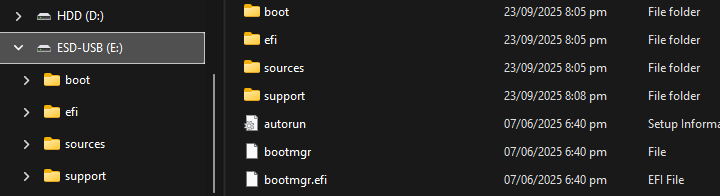
that really does not help
it all looks the same
no matter what version you put on it
it's multiversion
you just select which one you want as you download it
where did you get the installer from?
i believe it's an official website o algo
it's up to you but I recommend re downloading
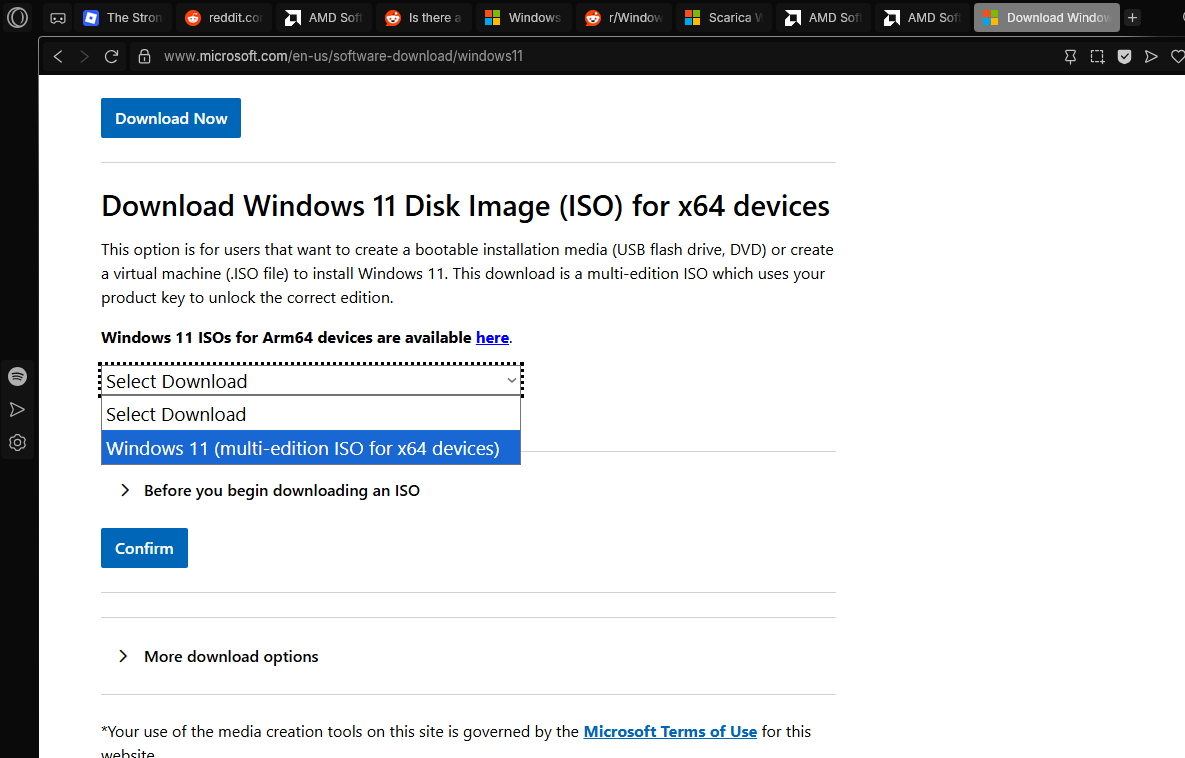
oh
yeah no don't do that
if you scroll up there would be Create Windows 11 Installation Media
yeah
yeah just use that
is this W11 or W11 Pro
W11
just ran it
the thing asks me if i wanna put it in an usb or ISO file
that's decided when you're in windows
USB
i believe i still do usb no?
Yup usb
so it's multi aswell
you can select from every version
i clear the old one and put it there again?
it should just replace everything you don't need to delete anything
it should also warn you that it will delete everything
also i copied almost everything from the ssd to the hdd
👍
then I'll need to see the Wi-Fi adapter so I can get the right drivers
TL-WN722N but it's an old model that was meant for W8
i can't find the box
Which version is it
^
doesn't even have their logo o algo


V1.10
yeah
first I want to check if that's the drivers that are installed
just to be on the safe side
go to Device Manager
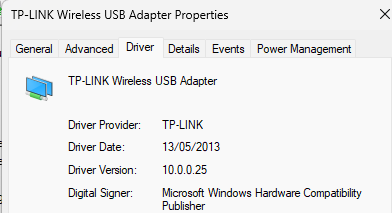
ye they are
nice
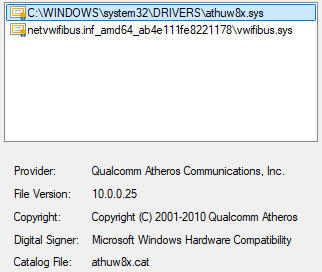
js in case
did you download the drivers yet
?
the drivers are already there
Oh
we need to put the drivers on the USB stick so when you reinstall we can install them so you'll have Internet
i just don't know if they'll carry over
They don't
i can just put them on the hdd instead
Sure
problem is how
idk where drivers are located
The two different versions
"140918" is the newest one for that version
the first/other one is the one that you currently have installed
hm
also make sure you unzip them
altough
when i first put the drivers that are in it the thing didnt actually work
it only worked once my father got their hands on it
let me know we are ready to reinstall windows
@αιя
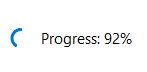
ok it's ready
now im gonna turn off the pc, remove the hdd and reinstall windows
we go pro? @Saucywan
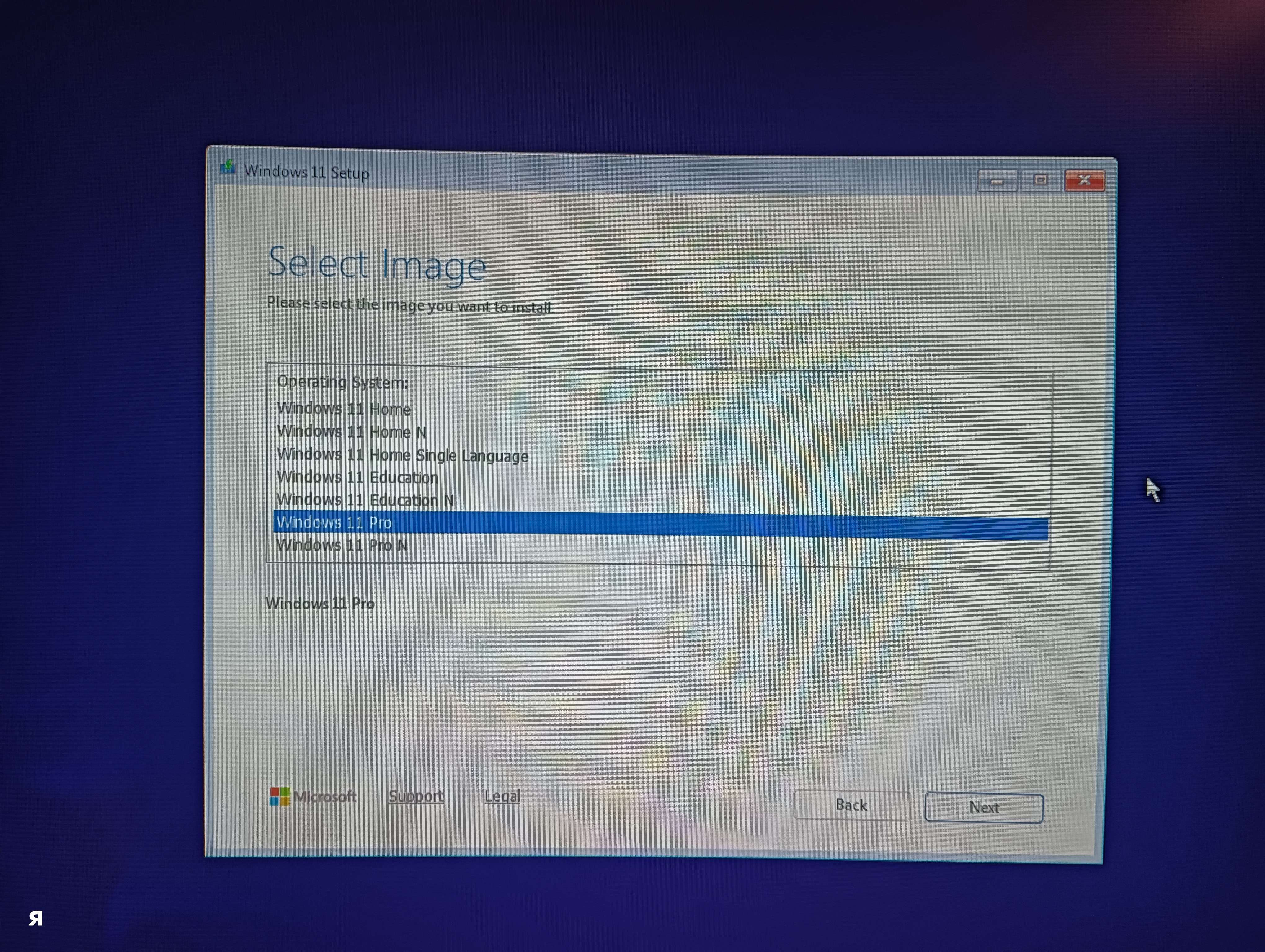
Windows 11 Radiant
i selected the partition and it said Windows 11 installation faied
SURE
show please
hold on it's uhh
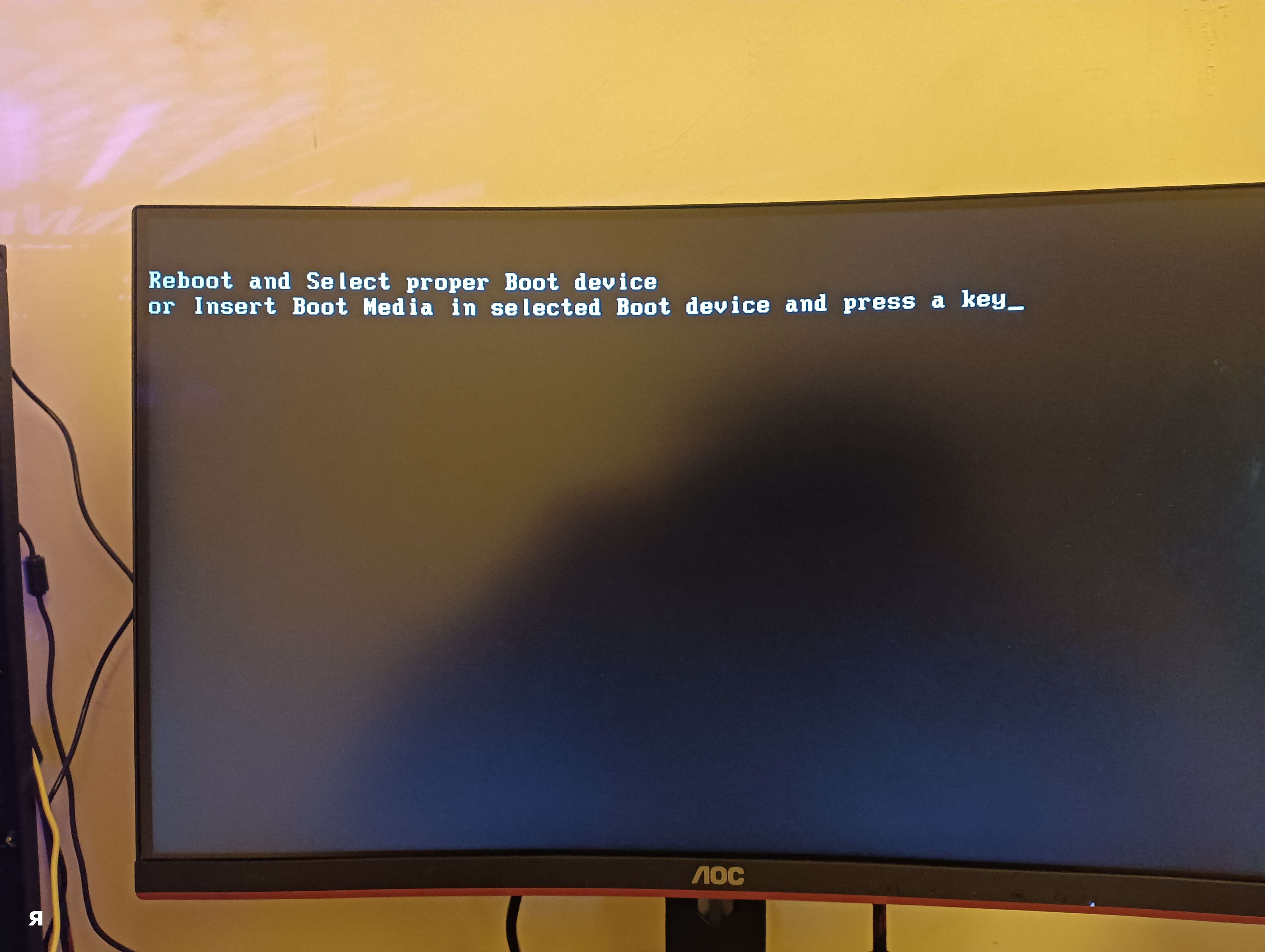
maybe i broke it
ye it's stuck like that
ggs
@Saucywan
Restart your pc and boot into the usb again
boots to the same thing
also i wasn't booted to usb i used the ssd
ugh
ok the trick of swapping sata data cable didn't work
any suggestions
not even ctrl alt canc
please say you don't accidentally format the USB
did you have the USB plugged in?
if you didn't plug it in and restart
if you did go to bios and I want to see the boot order
i had it plugged it o algo
aigh
bios show photo
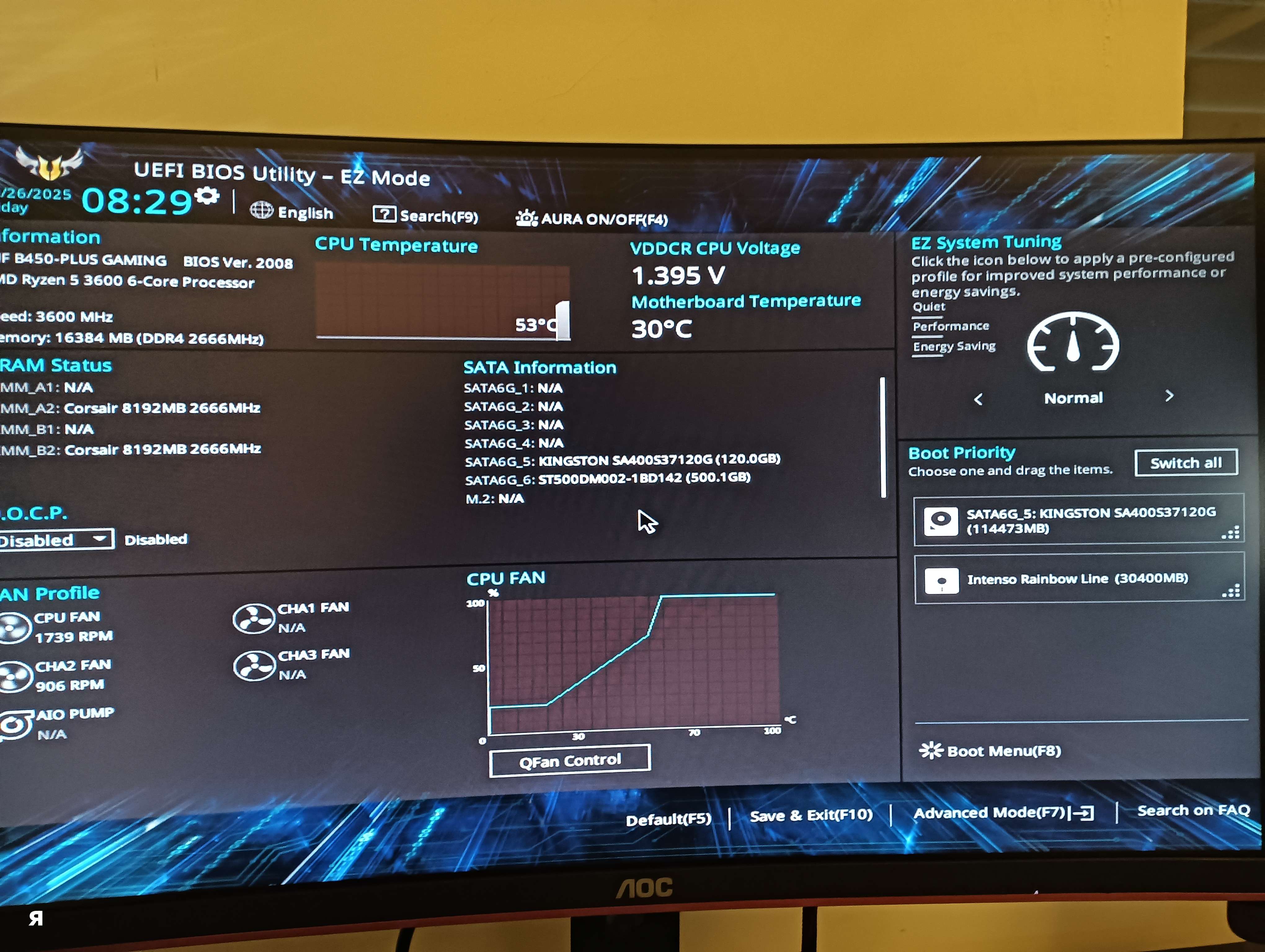
wtf is intenso rainbow line bru
wait that may be the USB drive
move the rainbow line thing to the top
and then?
save and exit
i can just boot it from boot menu right?
ok
same shit
dudo
:val_HelloBro:
u gotta melp me
@Saucywan
did you boot to the USB drive?
@αιя
booting to any of the two does the same thing
^ what did you do after this screen
I think they formatted the USB Drive
YEAH
selected my ssd to be the one where yo install the thing and it said failed installation
i can check
Did you delete the partitions first
yes
Did you delete all the partitions that showed on that screen
only the ones i could delete
being the ones in the ssd
you sure._.
Do you have a another pc/laptop
i'm pretty sure the rainbow line is the SSD, and to the top one is obviously the HDD
and the USB isn't being detected because fu
using another pc, sorry it's italian
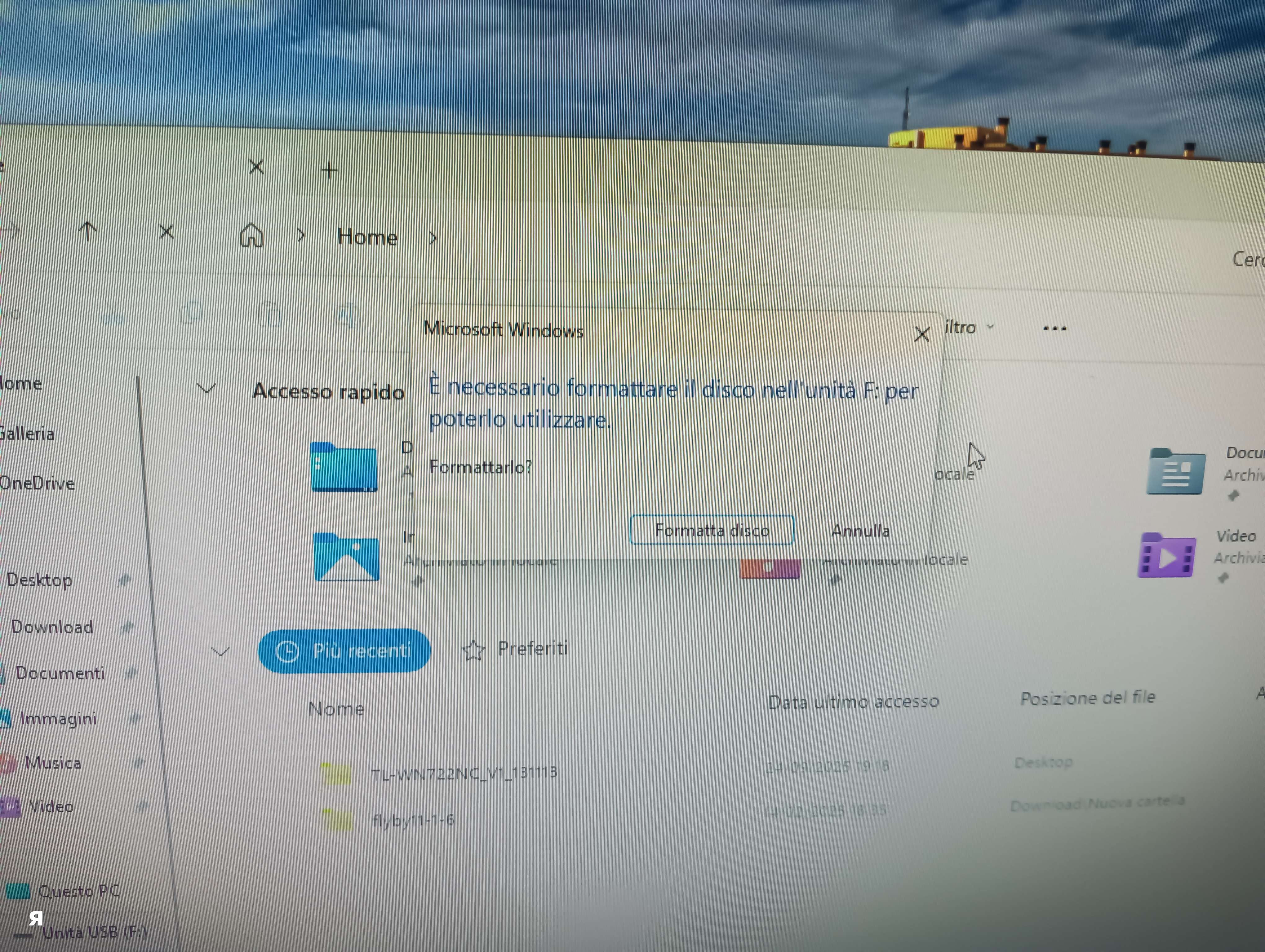
it says
if you're sure you can try a different USB slot
omg
it's necessary to format disc F to use it
YOU DID
🤣🤣
it didn't do that last timeee
how do you accidentally delete your USB Drive
:val_KekwSob:
idk
anyway gotta find another usb
Why, format this
And do the windows installation media again from that pc
"Failed to format usb drive"
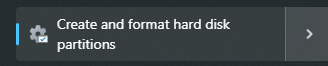
Open
Photo
i think it's cuz i spam deleted the partitions and didn't realize i coulddo that in the first place
where is that
ok nvm
doesn't show up
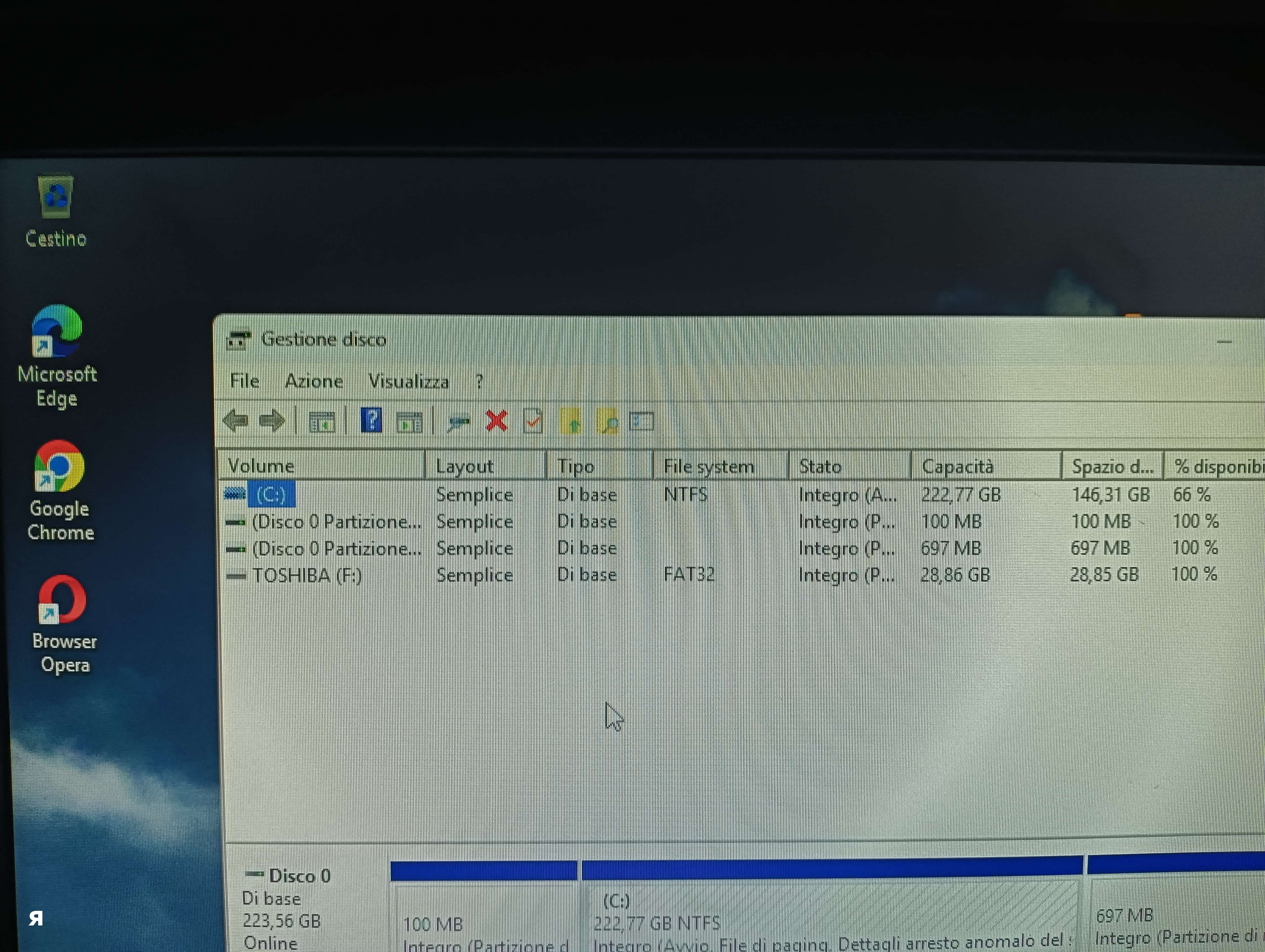
Toshiba F?
no that's the other one I'm using
next victim
so after i get this one i go to bios and set it's priority above the ssd
and i try not to flush it out
victim.
yes
how can i revive the dead one tho
if you're going to use a new USB, make sure it has the windows on it
since it doesn't shop up there
corrupted most likely
I'm putting basically the same thing you gave me on this other one
considering that you tried to delete it while it operating
💔
if i brick this one I'm committing atp
it's 32 GB 🥀
fuckass thing can run valorant
we'll fix it later
I’ve used a 3rd party software back in the day whenever shi like this happened to me
It doesn’t show up on windows
uhhhh
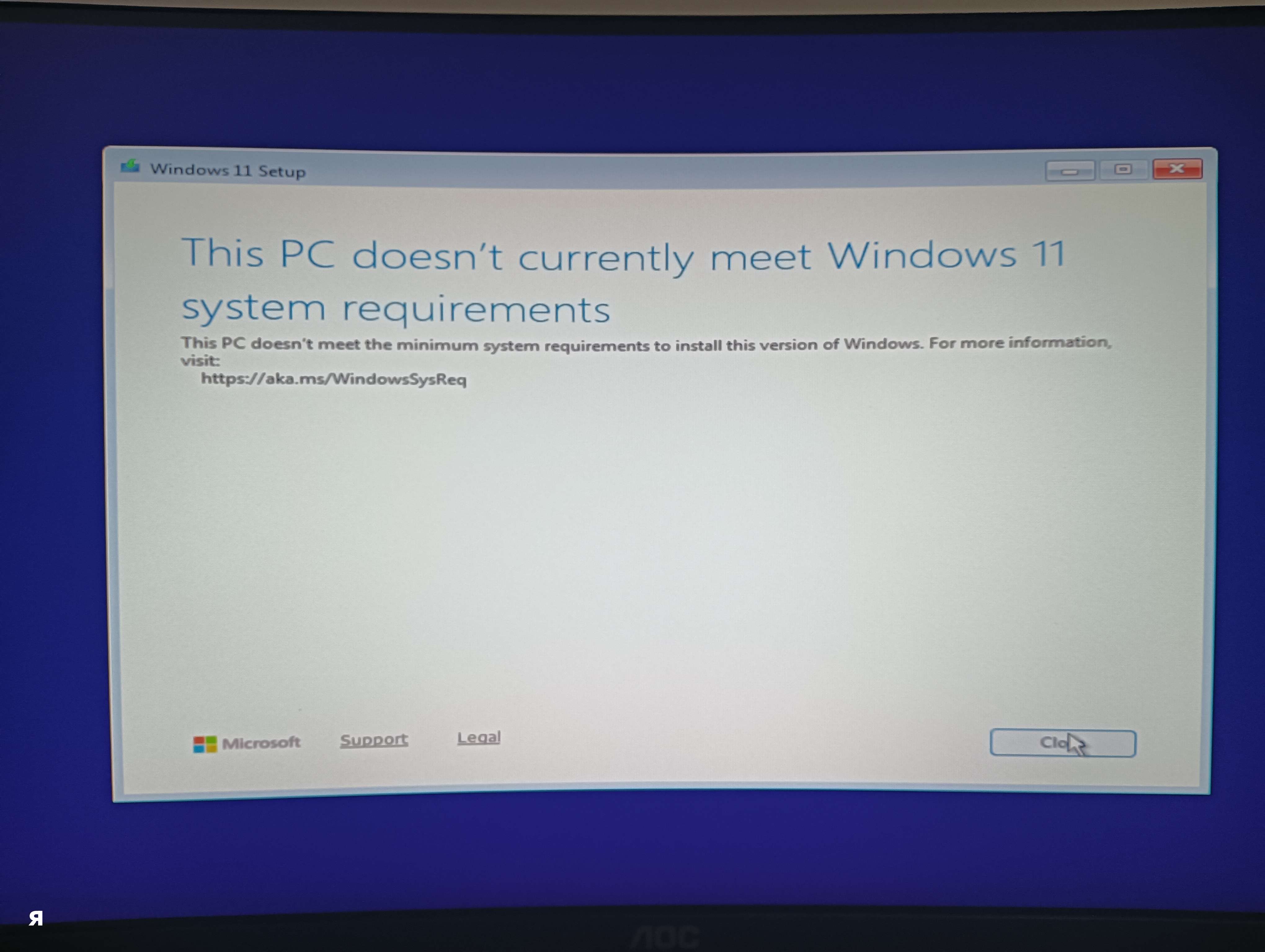
LMFAO
bro it fucking does meet the requirements
how did u install it before
LOLOL
We'll have to enable it anyway
his CPU does support TPM and secure Boot
sawcyyyyy wellpp
👍
Go bios
I'm there alr
great go to advanced mode and then boot
then?
photo please
hold up
waitttttt tho
ok wait i think nvm
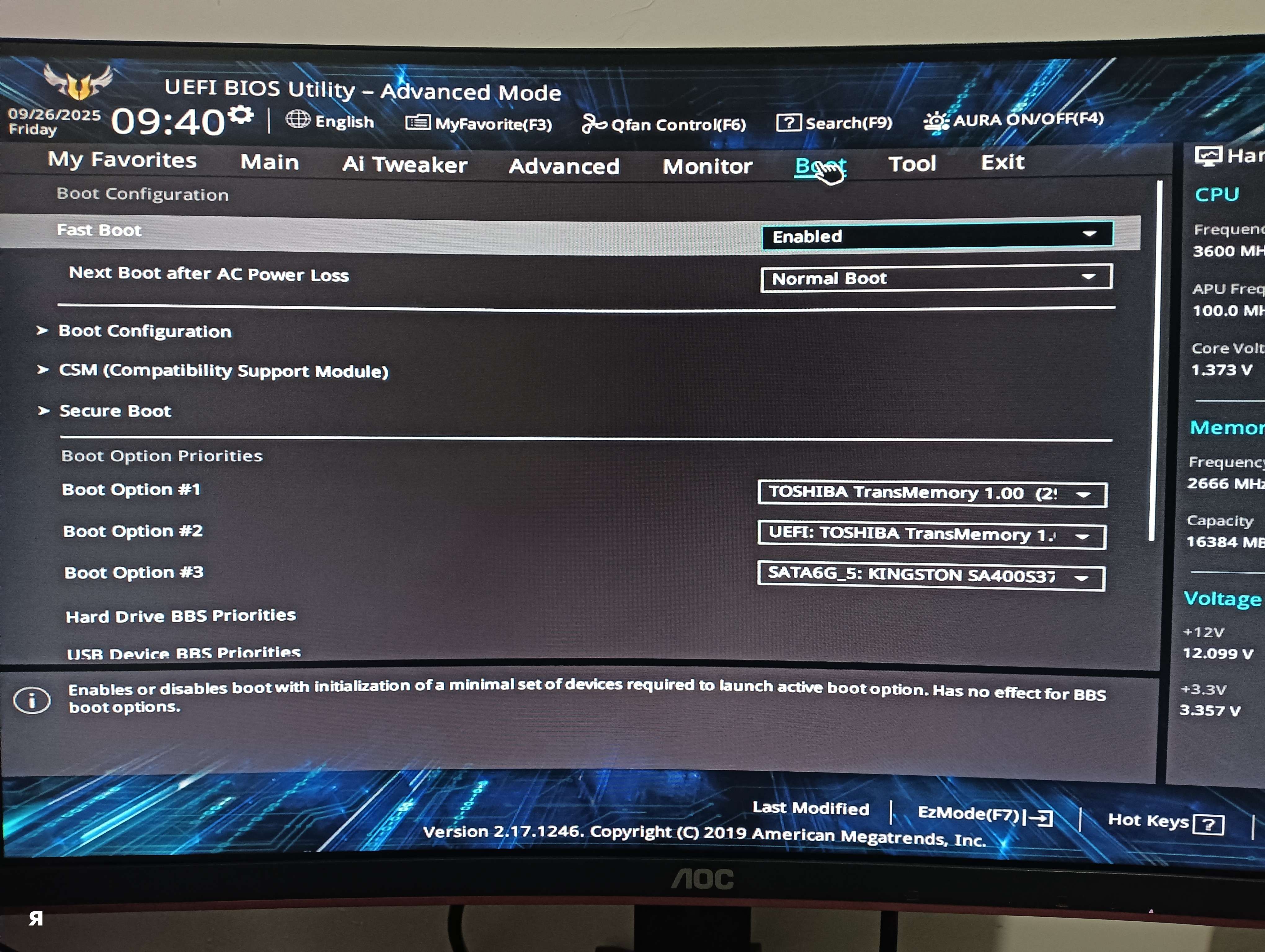
Go to CSM
and make sure it's disabled
i overid to one of them by mistake and the ratio was normal like i had booted the ssd
done
what else
Boot tab > secure boot
what to toggle here?
Change OS type to Windows UEFI
then open key management
Show pic
already like that
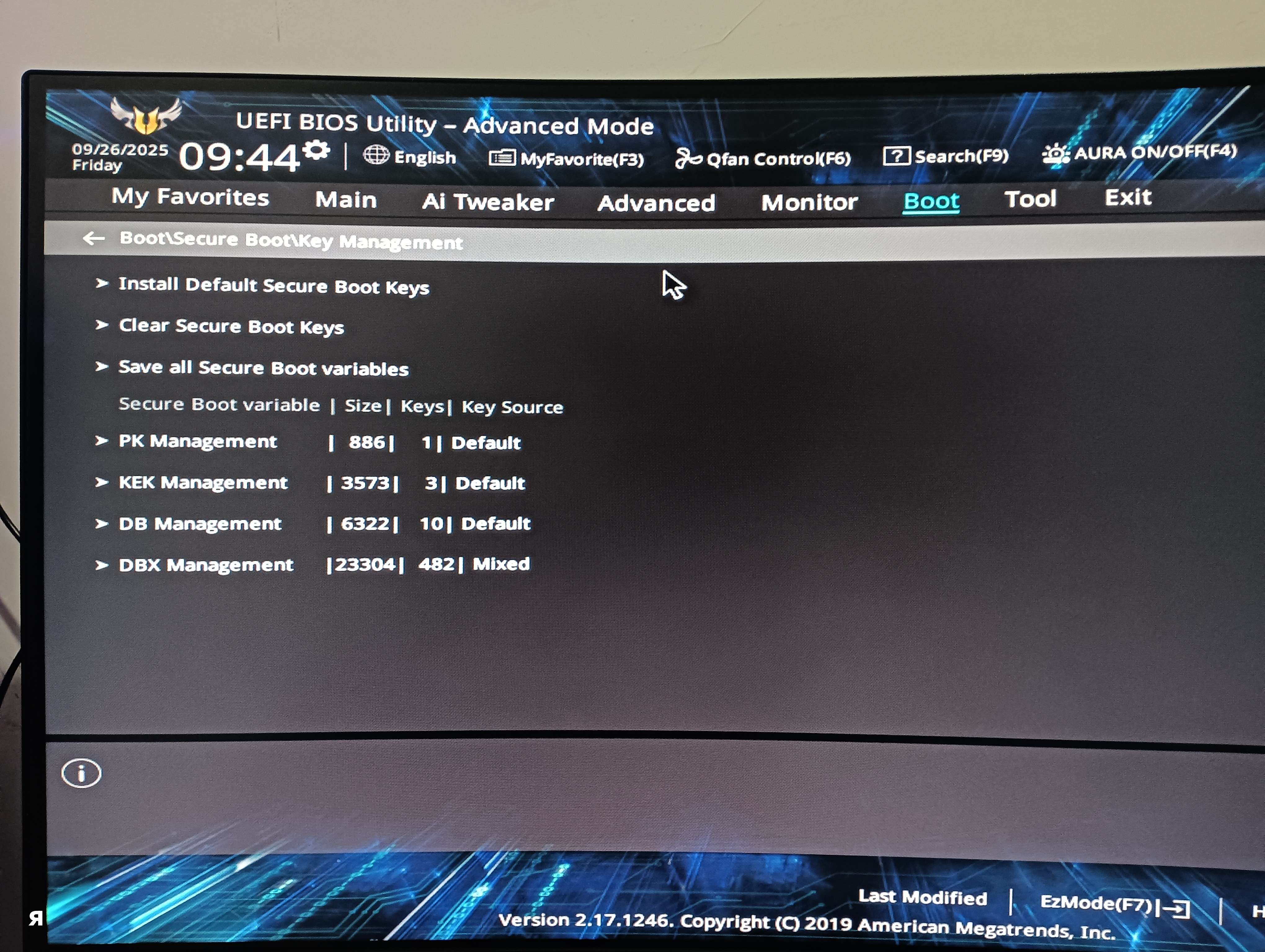
Advanced tab > amd CPU fTPM
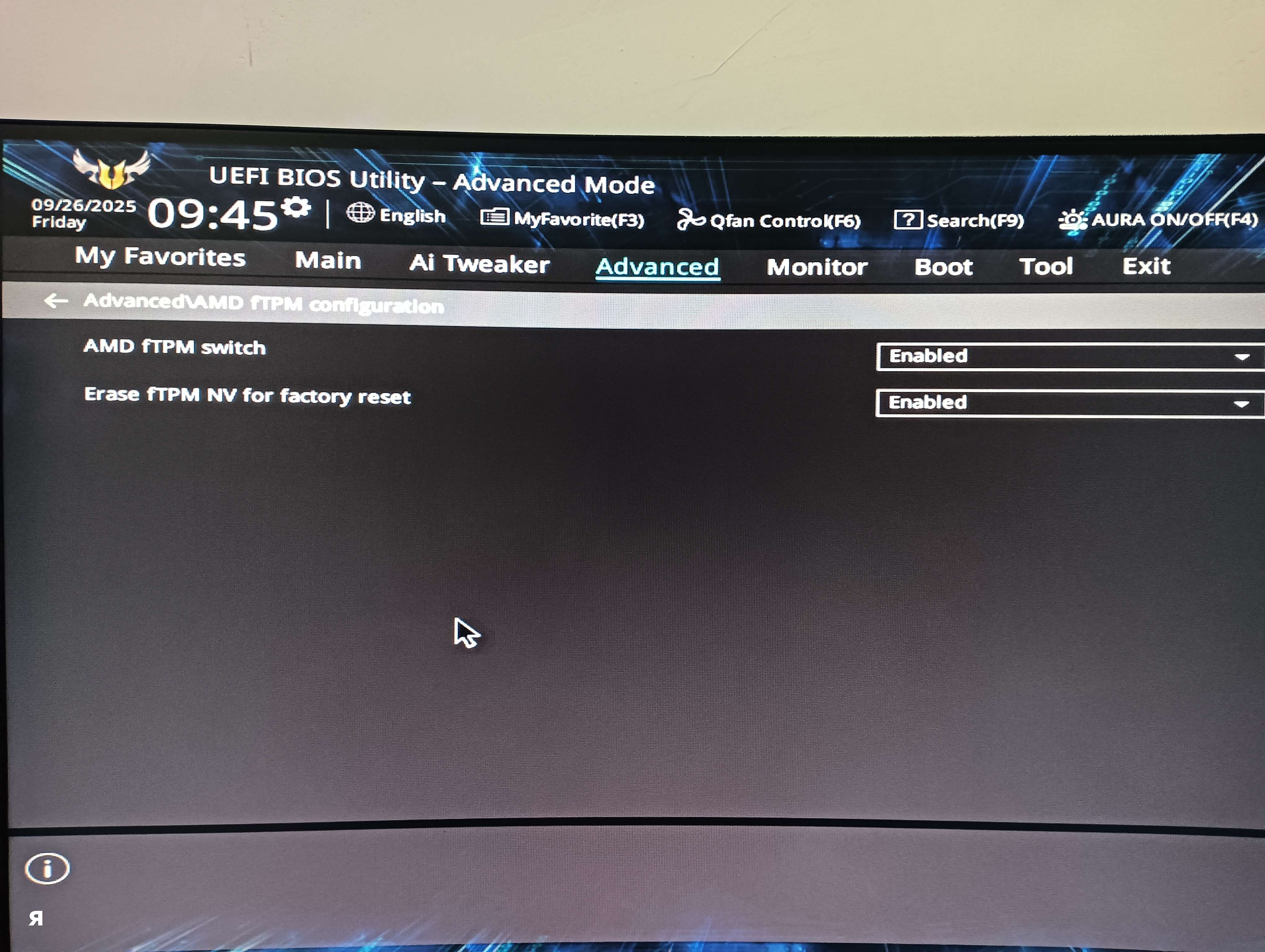
advanced > trusted computing
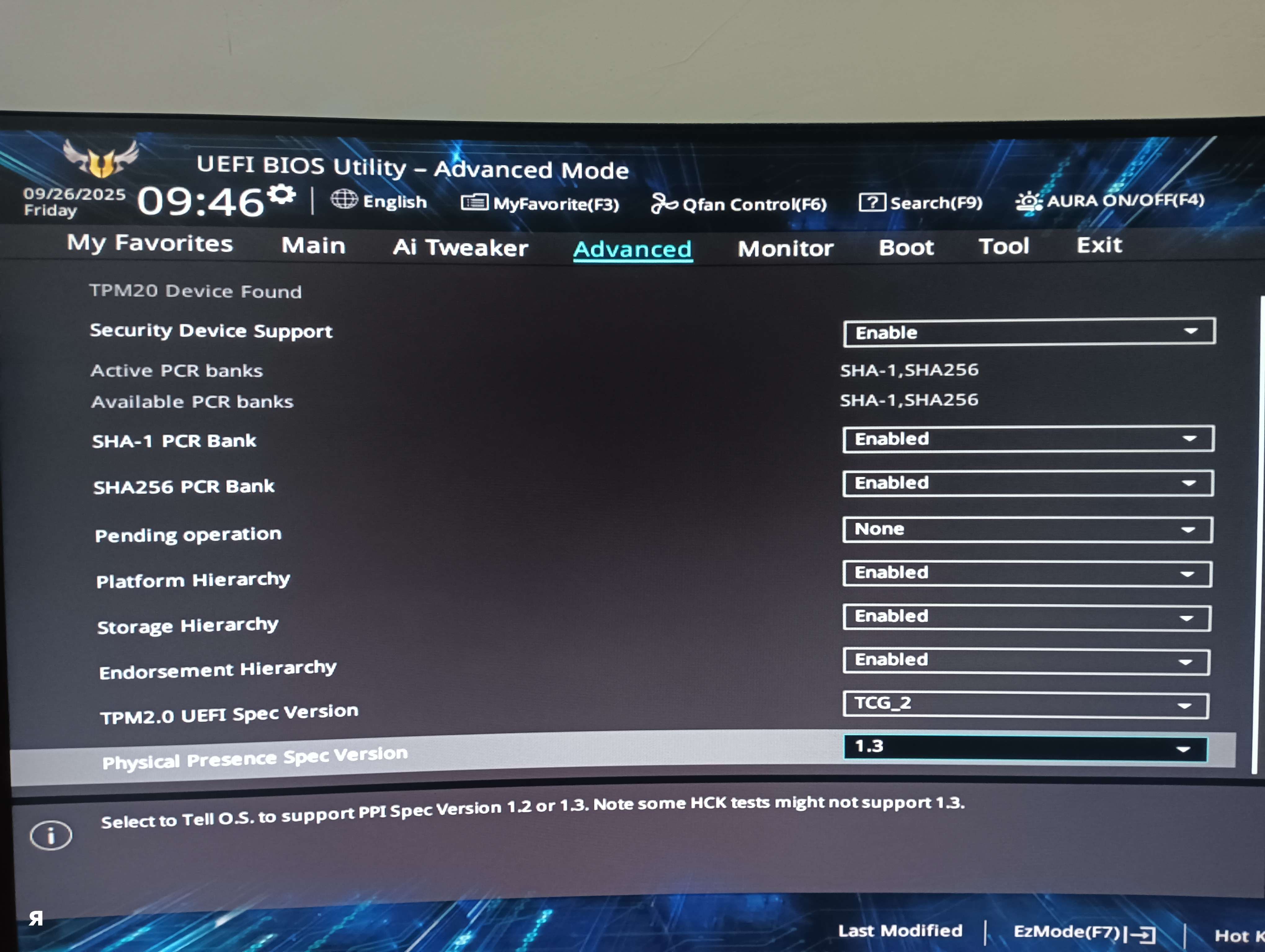
exit tab
save and exit
boot into usb
and try to install now
so i only disabled CSM
chainsaw man
imagine i get the same issue with pro
what's best to do here?
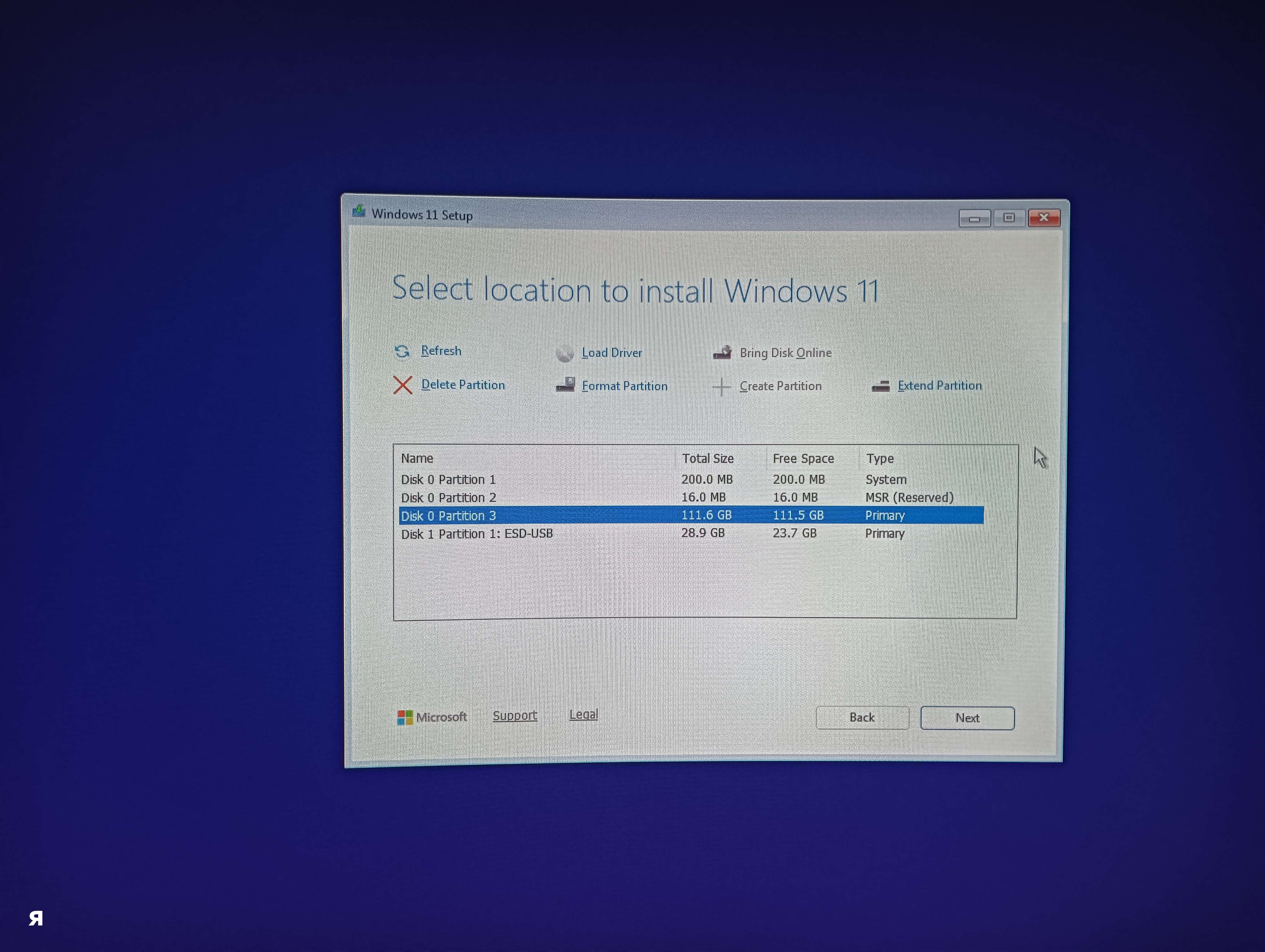
I'm pretty sure the whole ssd is unusable like that
since it couldn't even boot
dont delete disk 1
hehehehe
delete Disk 0 Partition 1 and 2 and install it onto Disk 0 Partition 3?
:val_KekwSob:
delete disk 0 part 123, create new and install on that
ok good
basically you get disk 0 part 0
no usb was abused during this
alright baby we're running
I'm not gonna tell pookie bear i fixed it I'm just gonna raid his lobby straight up
YouTube shorts 💔
wtf is CSM anyways
why my bro denji had to plot against me
DOKTOR
uber me doktorrr
Did you finish the windows installation?
Cause you need to be on the Windows 11 start up
The one where you sent you like your Microsoft account
And privacy settings, and shit
uhhh
i already done that
Uninstall the bullshit manually
ts yo trick?
No, you just went past it
well there was nothing else there
and i already selected english world as the lenguage
which should give no extra apps
all goes smoothly and my third game was a sage roulette 🔥

Solution