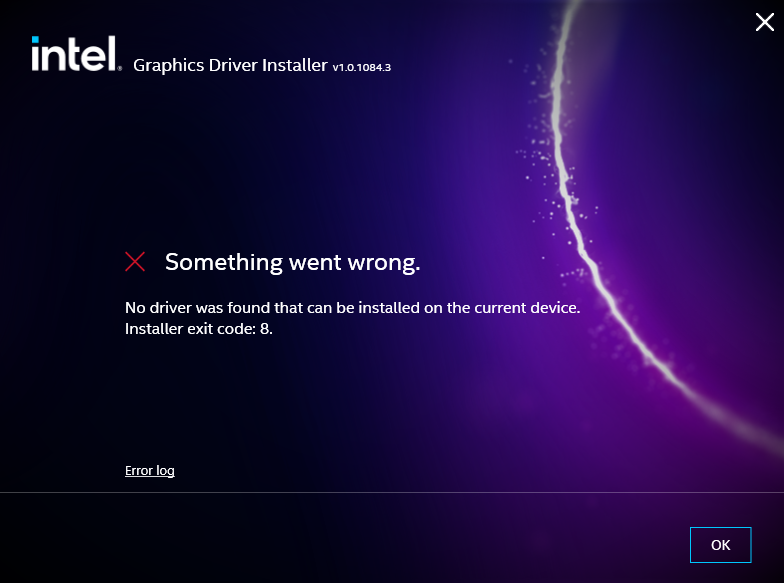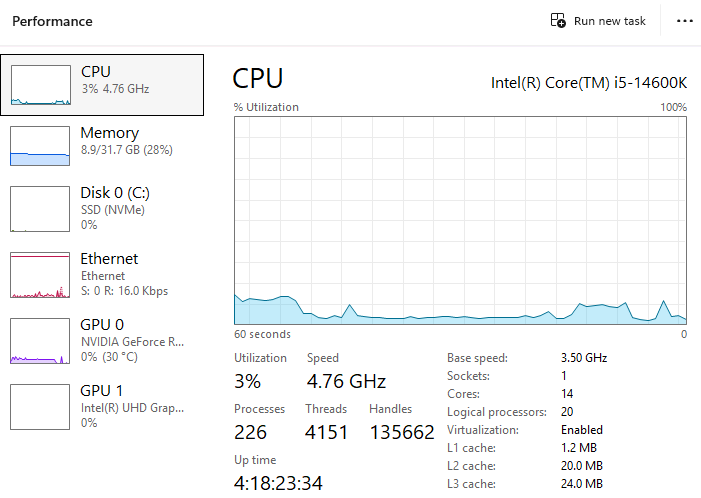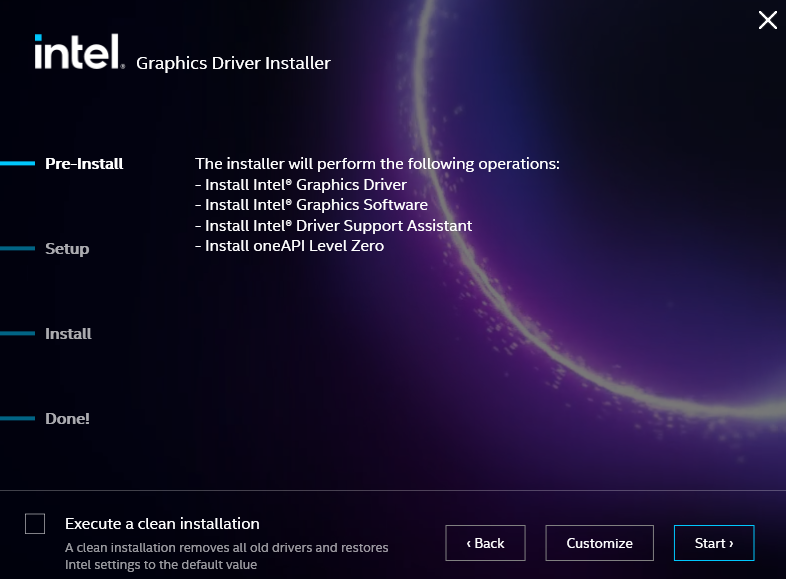Valorant stuck at loading screen, help appreciated!
it's what's on the tin, a few days ago I updated windows after the whole ssd thing was cleared up but afterwards Valorant simply wouldn't get past the loading screen. didn't matter if the computer was restarted, Valorant's files are fine (says the riot client at least) and I'm not sure what to check
I will say I've tried the intel graphics driver update and it threw an error code at me so I'm not certain what that means. additionally I notice when I open the game my cpu usage is never going above 1%, although that one may be normal as I've never checked before the issue started.
any help would be appreciated! everything else works fine it's simply Val that doesn't, if it helps the first time I opened it and the issue occurred was after I opened 2xko (which also wouldn't let me matchmake in that game) the day after said windows update (I hadn't opened Valorant at all before then that day)
I will say I've tried the intel graphics driver update and it threw an error code at me so I'm not certain what that means. additionally I notice when I open the game my cpu usage is never going above 1%, although that one may be normal as I've never checked before the issue started.
any help would be appreciated! everything else works fine it's simply Val that doesn't, if it helps the first time I opened it and the issue occurred was after I opened 2xko (which also wouldn't let me matchmake in that game) the day after said windows update (I hadn't opened Valorant at all before then that day)