13 Replies
I've followed all the methods, updated Intel graphics, changed them, and it still doesn't work. I don't know anymore.
Open task manager > performance
Tab show ss in gpu tab
Also are you pc or laptop?
laptop
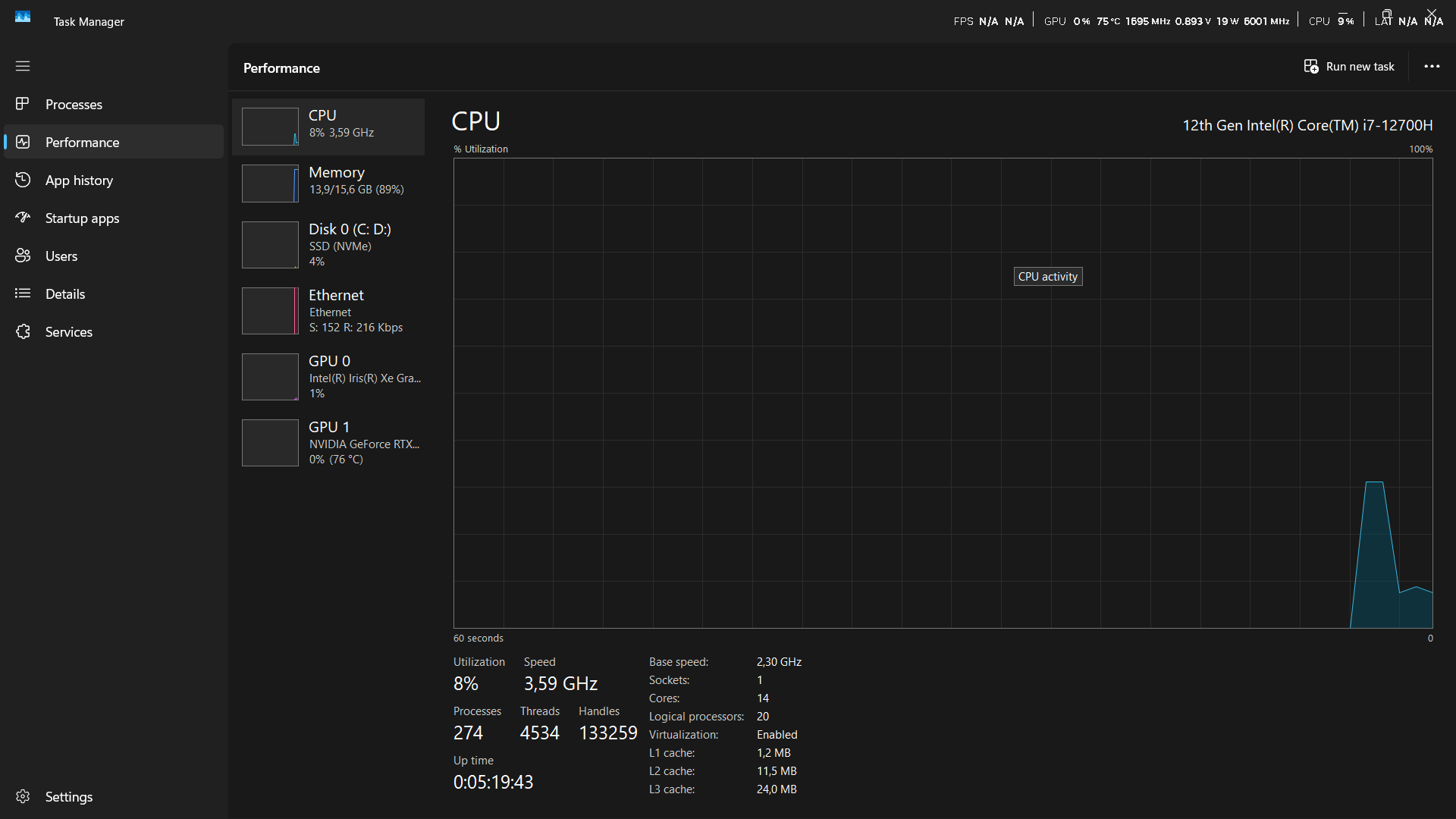
Show both gpu tabs
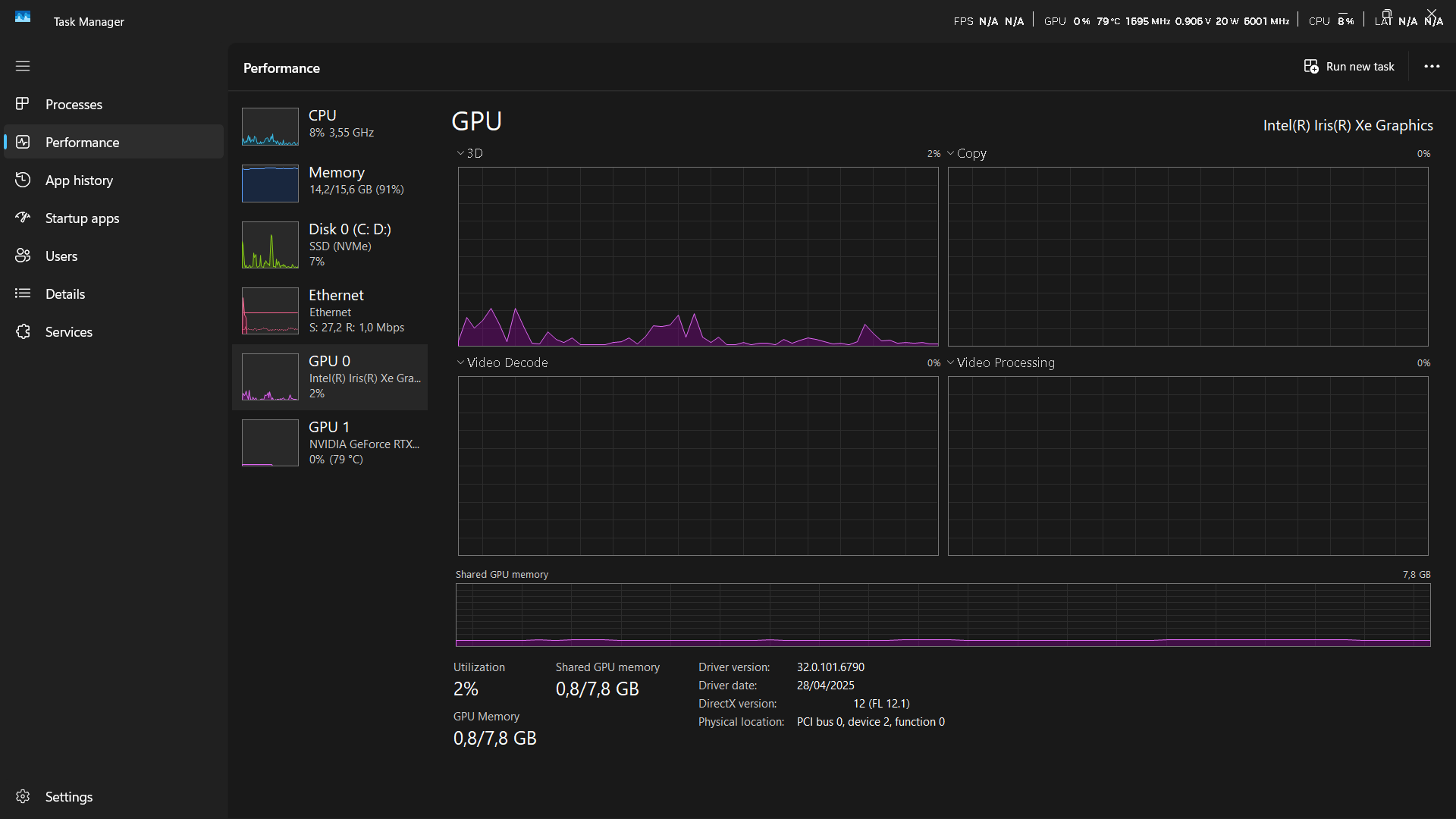

Your intel graphics drivers are not updated
https://www.intel.com/content/www/us/en/download/864990/intel-11th-14th-gen-processor-graphics.html
download and install this driver
Intel
Intel® 11th – 14th Gen Processor Graphics - Windows*
This download installs Intel® Graphics Driver 32.0.101.7076 for 11th-14th Gen Intel® Core™ Processor Graphics.
It was updated yesterday because my Valo wasn't full screen
Install the driver from the above link
done,after this?
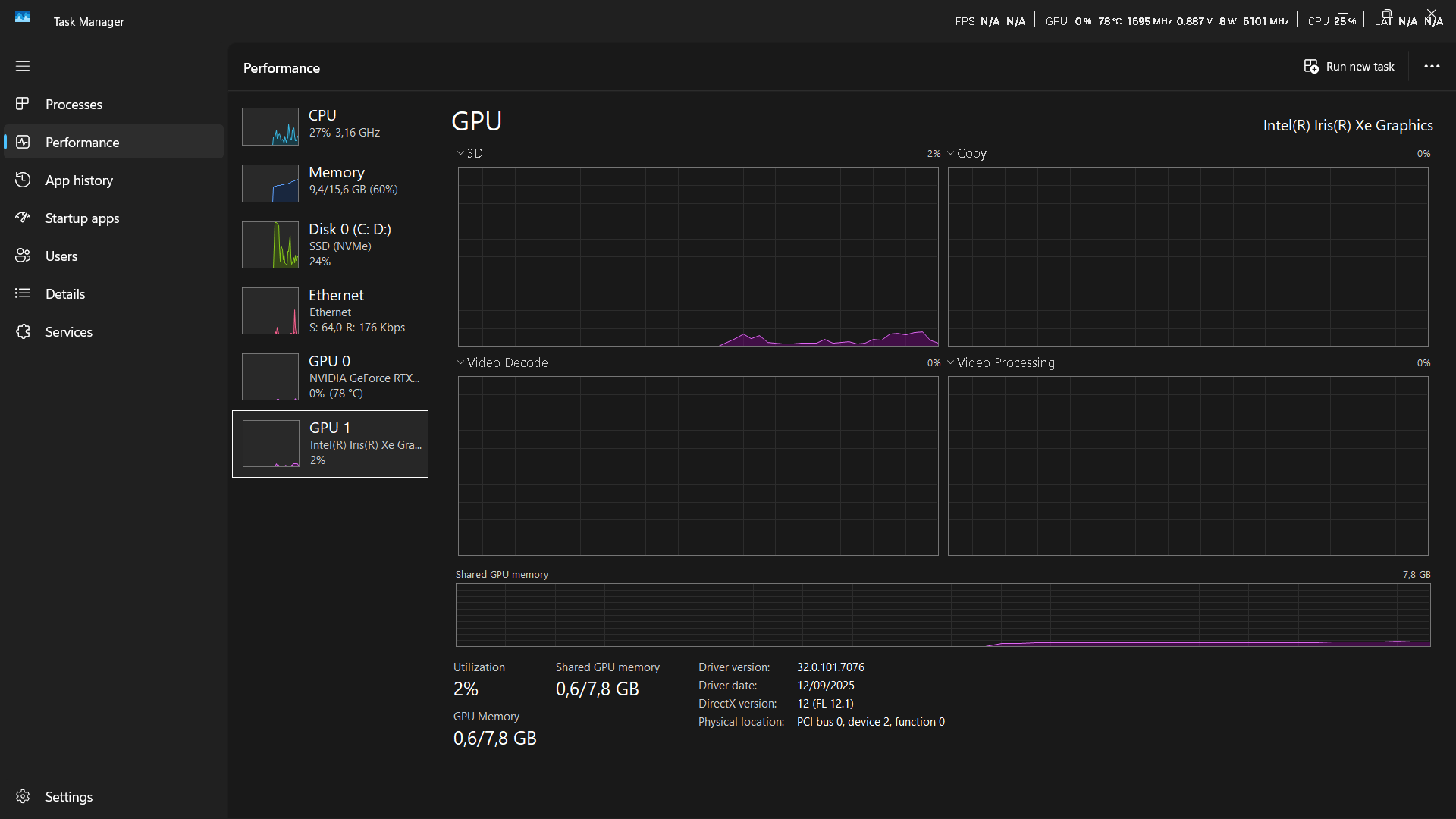
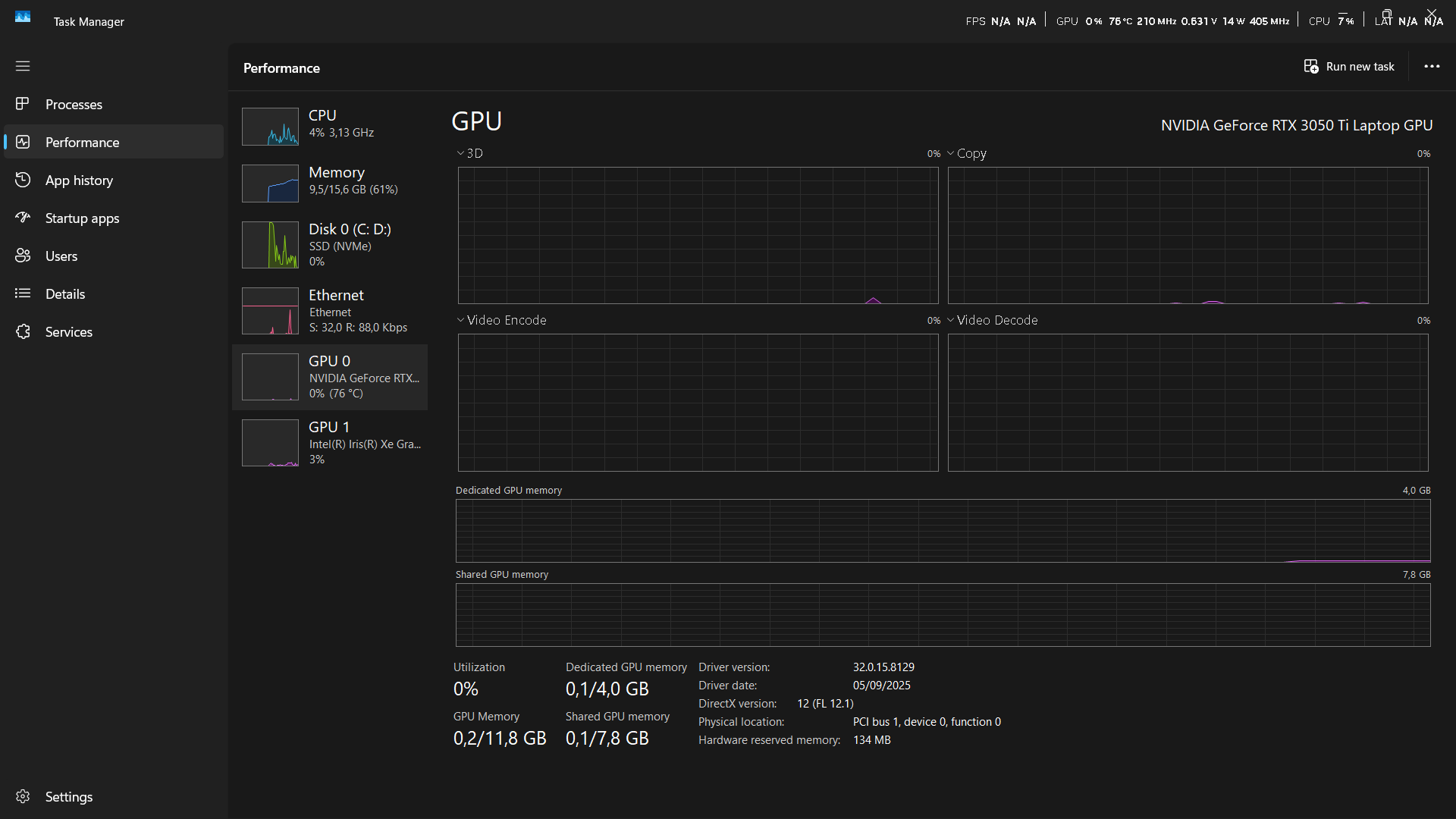
Restart your pc and try the game
