VAN RESTRICTION
This is happening on my second device
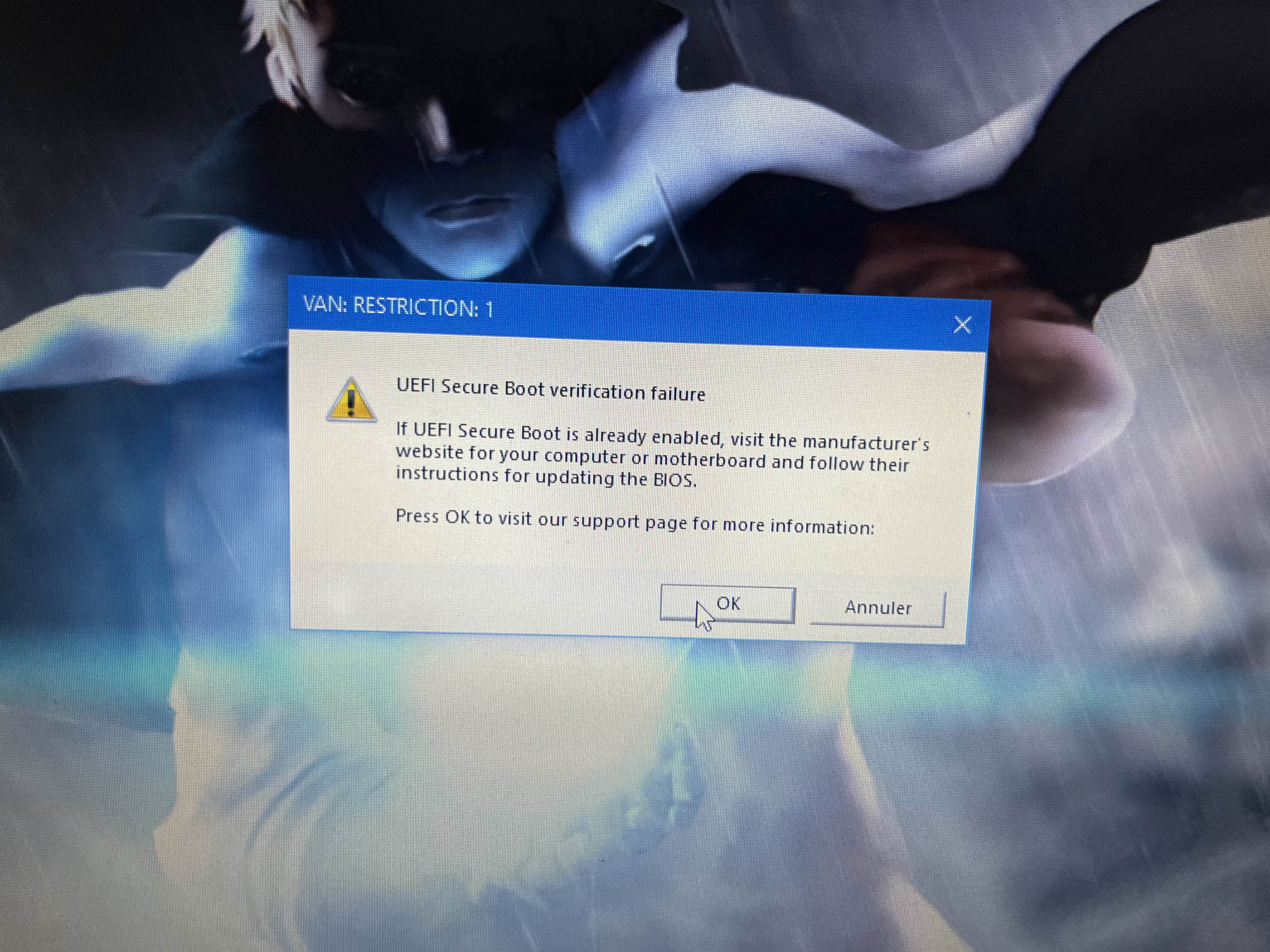
124 Replies
Press windows key + r
Type msinfo32
Show ss
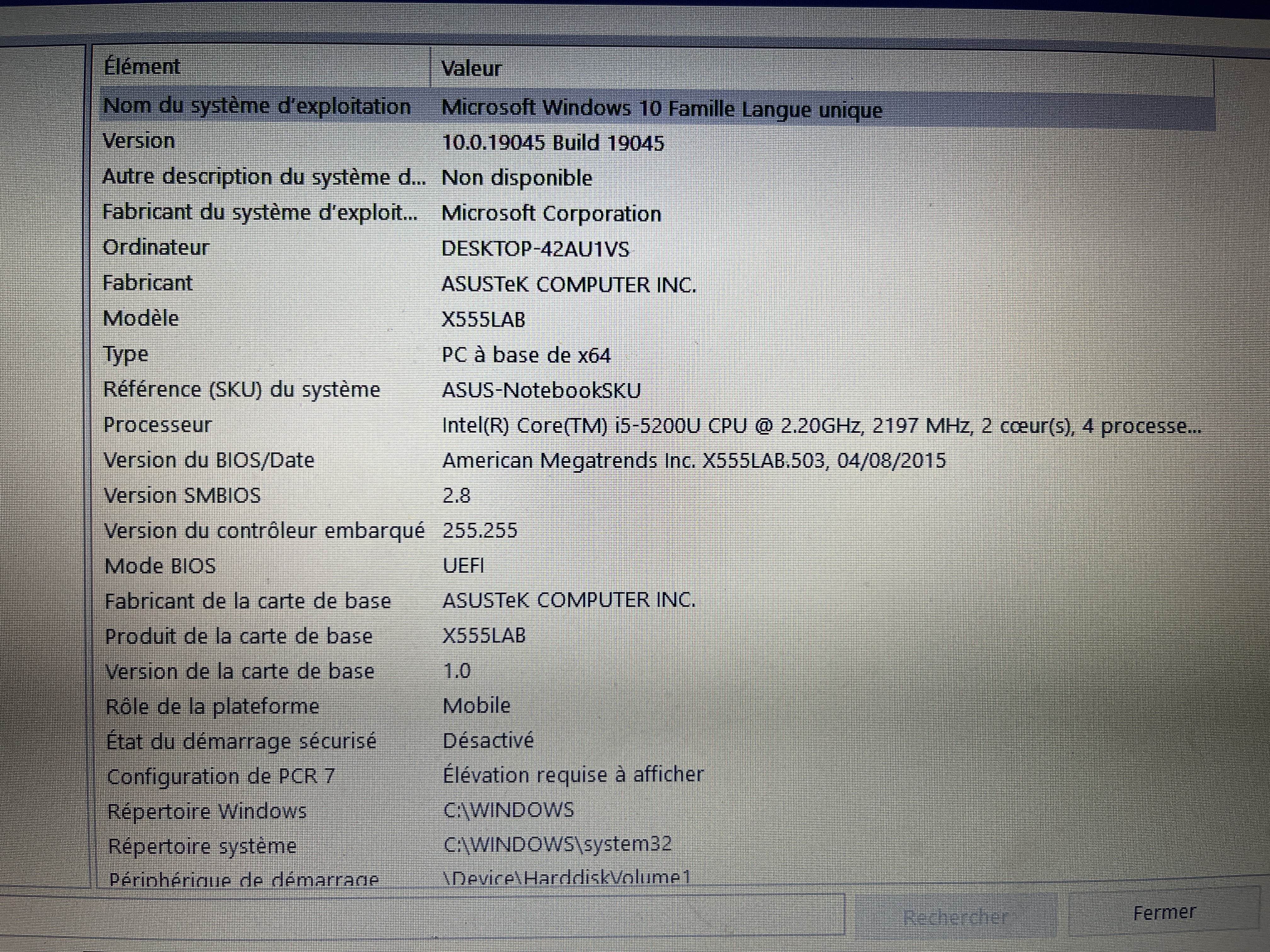
Download the latest bios version from here
Done
603 Bios
Yes
yeah downloaded it
Get a usb
Format it
hmm lemme look for it
If u dont have a usb, we can try a diff method, but if that doesnt work, ull need a usb :val_Okayge:
oh ok cuz I legit forgot my 2 usb sticks on my place
press windows key + x
open disk management
show ss
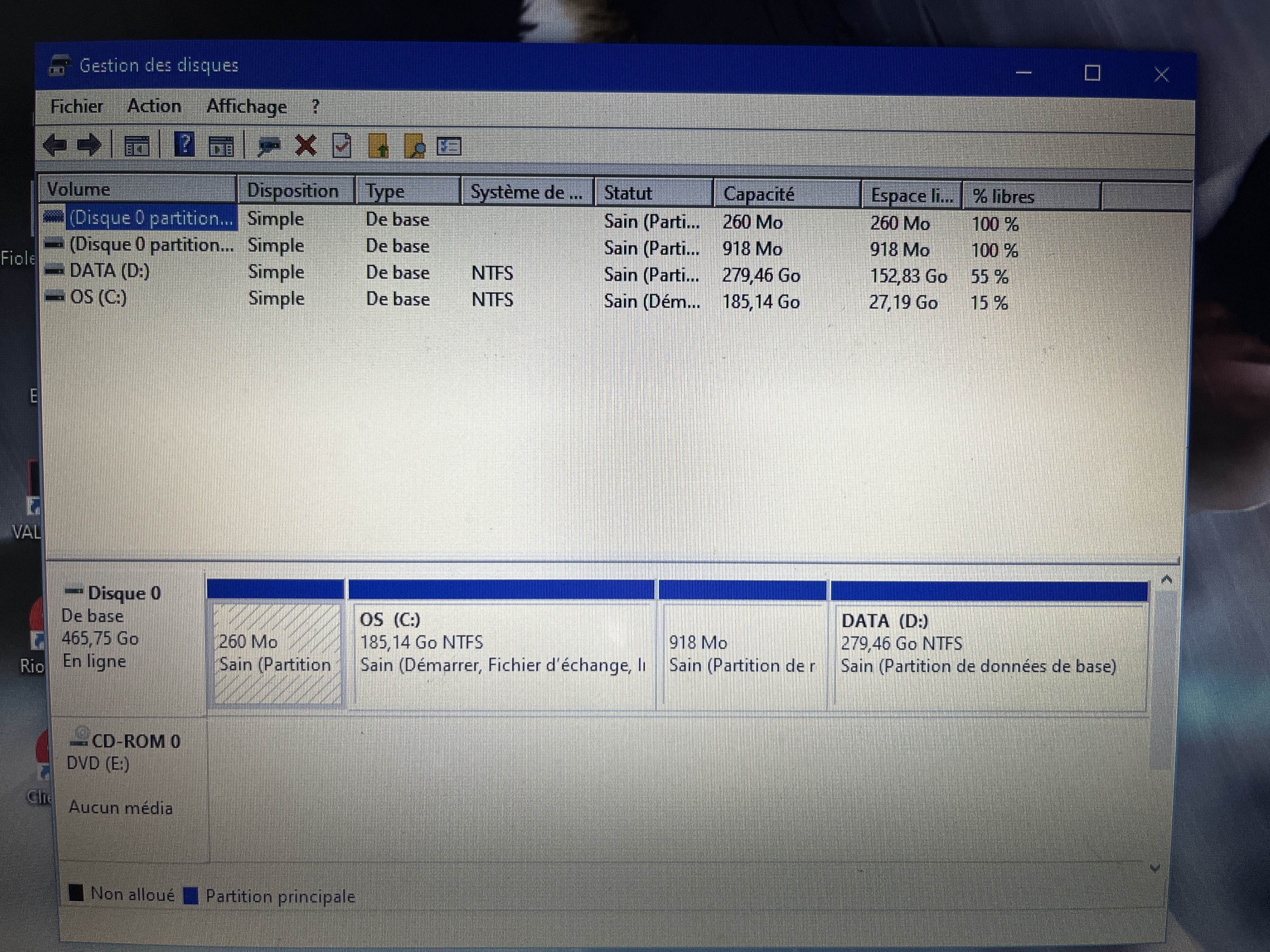
on the bottom with blue bars, right click on data D
and click on shrink volume
then enter 100
and click on shrink
this?
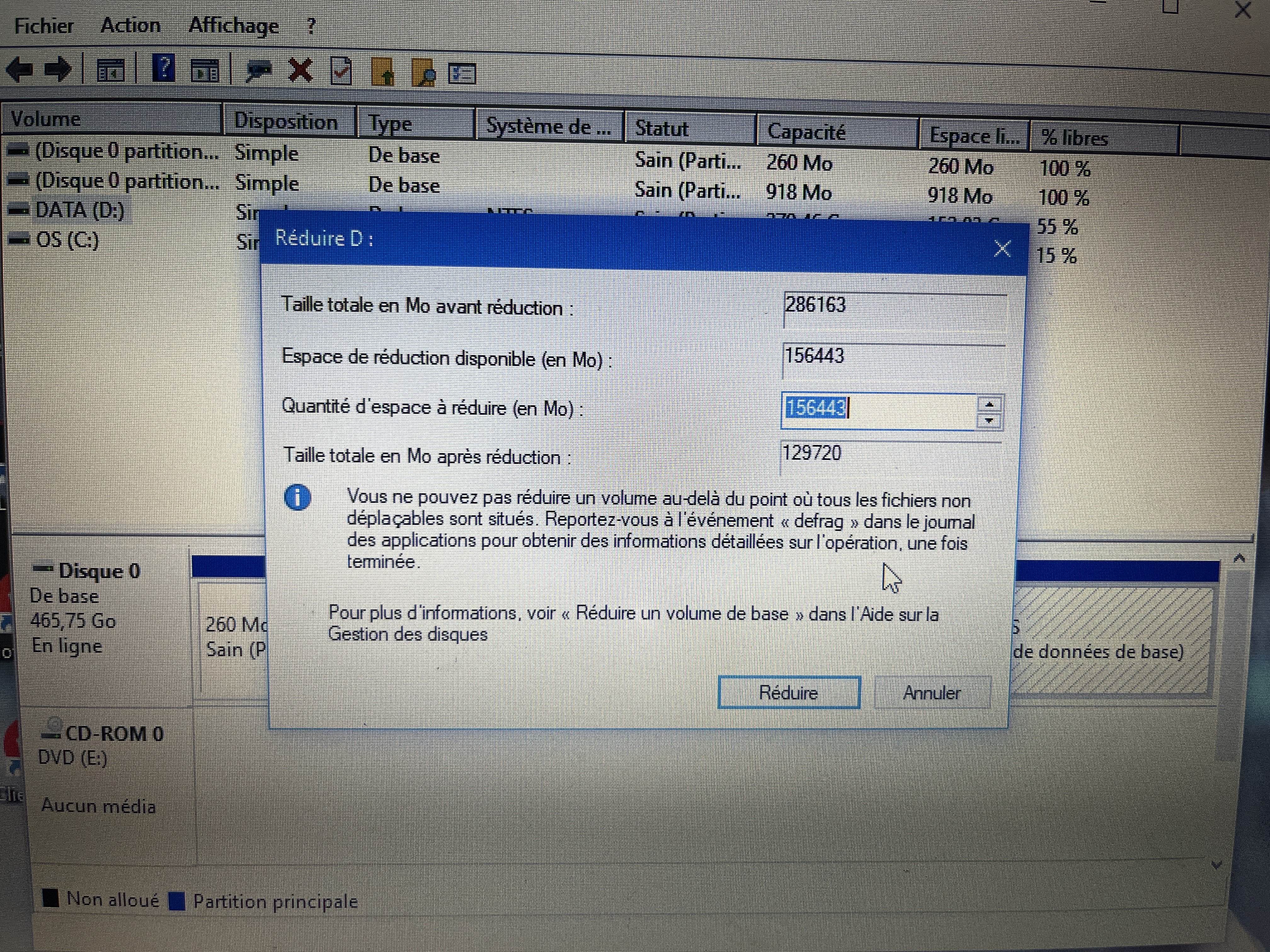
I got valorant installed on that disk
And also other things
🥹
type 100
dont worry, nothing will be deleted
Ok done
wait ill be back, 10 min
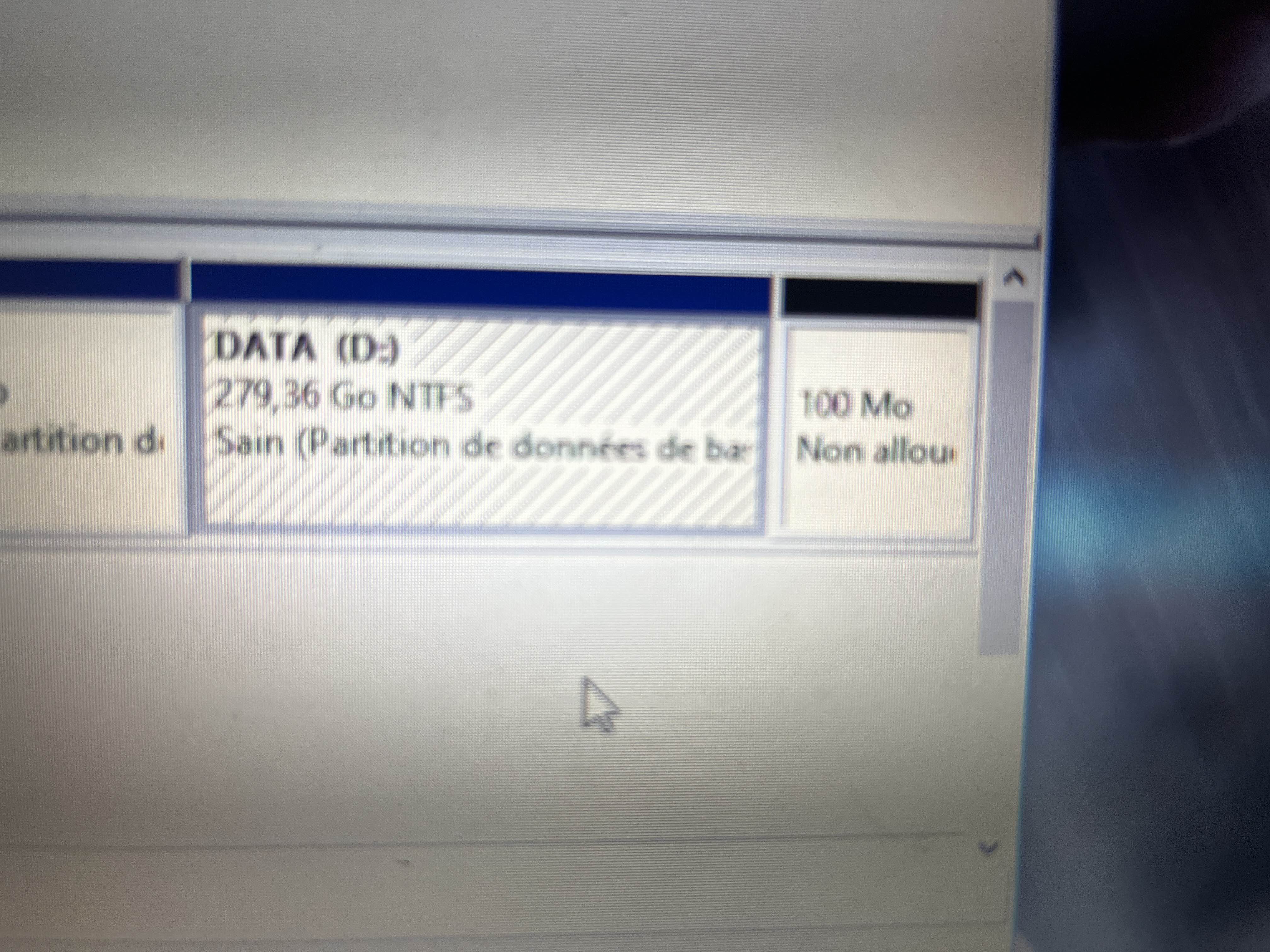
ok
Right click on thst (100mo)
New simple partition
Next
Next
Next
Change NTFS to FAT32
Next
Finish
damn
done
show pic
It made me a new disk called F:
you selected FAT32 right?
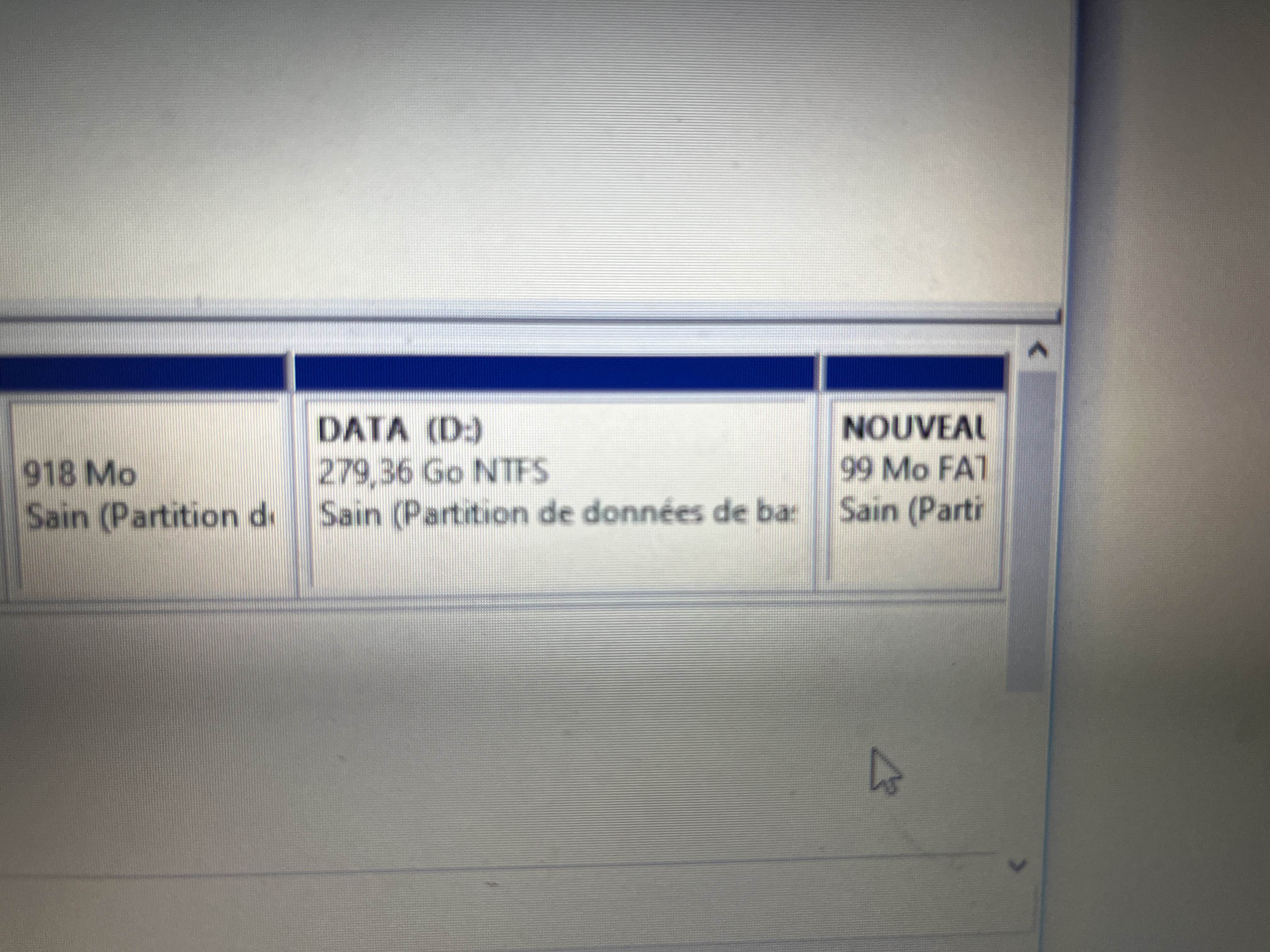
yes
ok
now extract the file from this zip folder to the F drive
show pic in F drive once done
Done
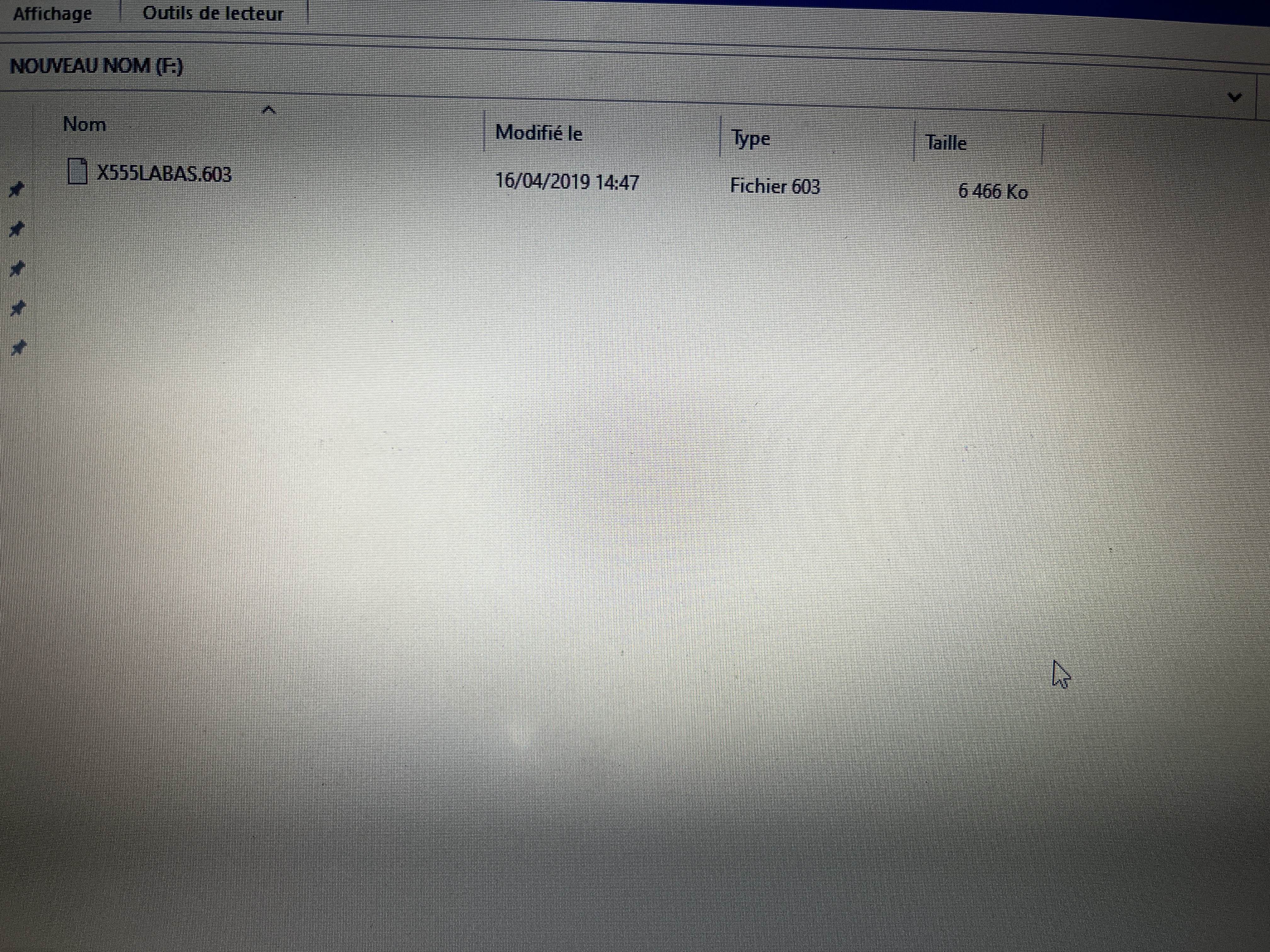
ok now restart ur pc and spam F2 key to enter bios
show pic in bios
Can’t I just enter bios from advanced settings
you can
;bios
To access your BIOS:
- Press the Windows key
- Type “Advanced Startup”
- Open “Change Advanced Startup Settings”
- Scroll down and click on “Restart Now”
Once you’re in “Advanced Startup Mode”:
- Click on “Troubleshoot”
- Click on “Advanced”
- Click on “UEFI setting”
- Click “Restart”
alright
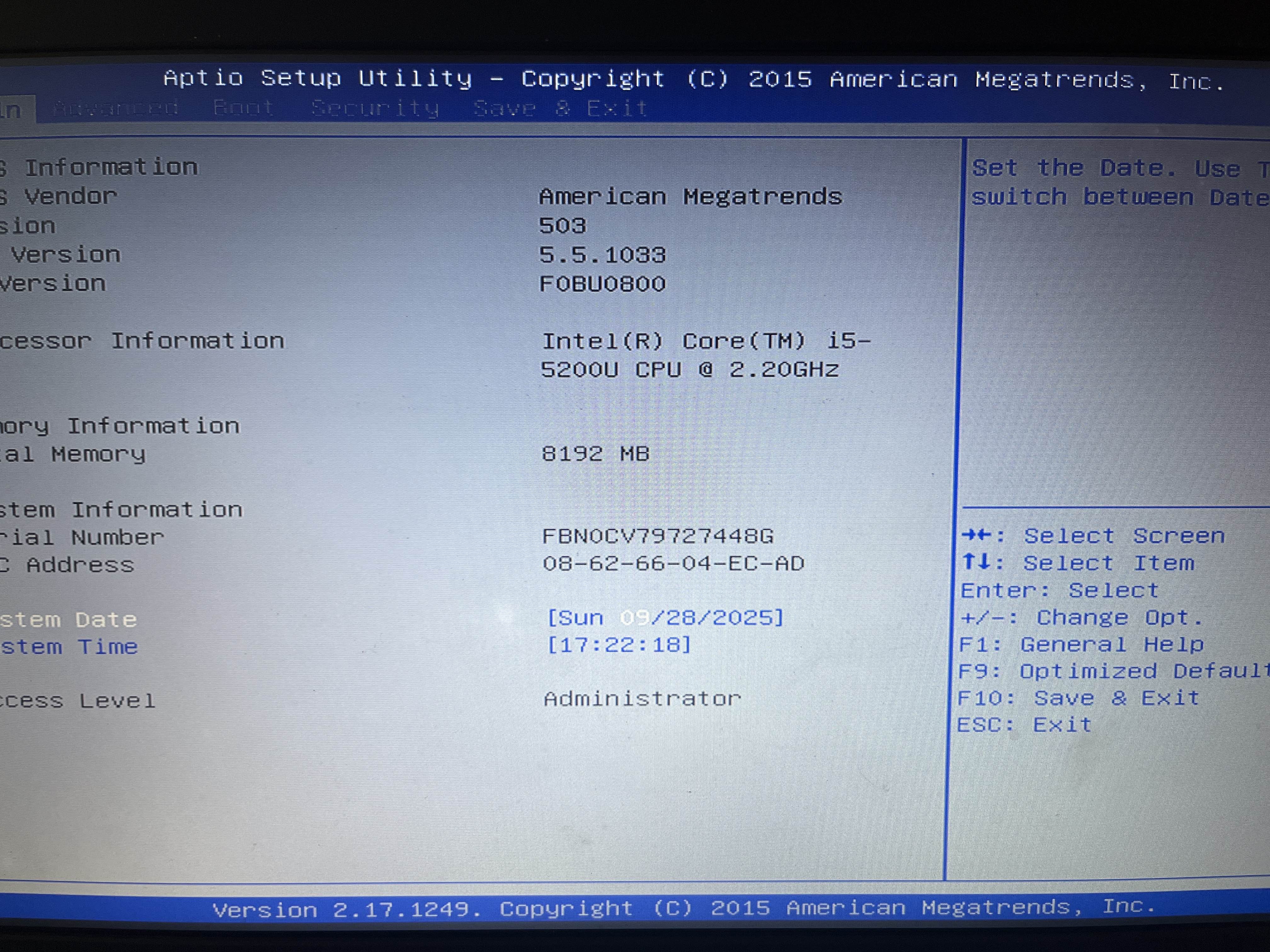
advanced tab
show pic
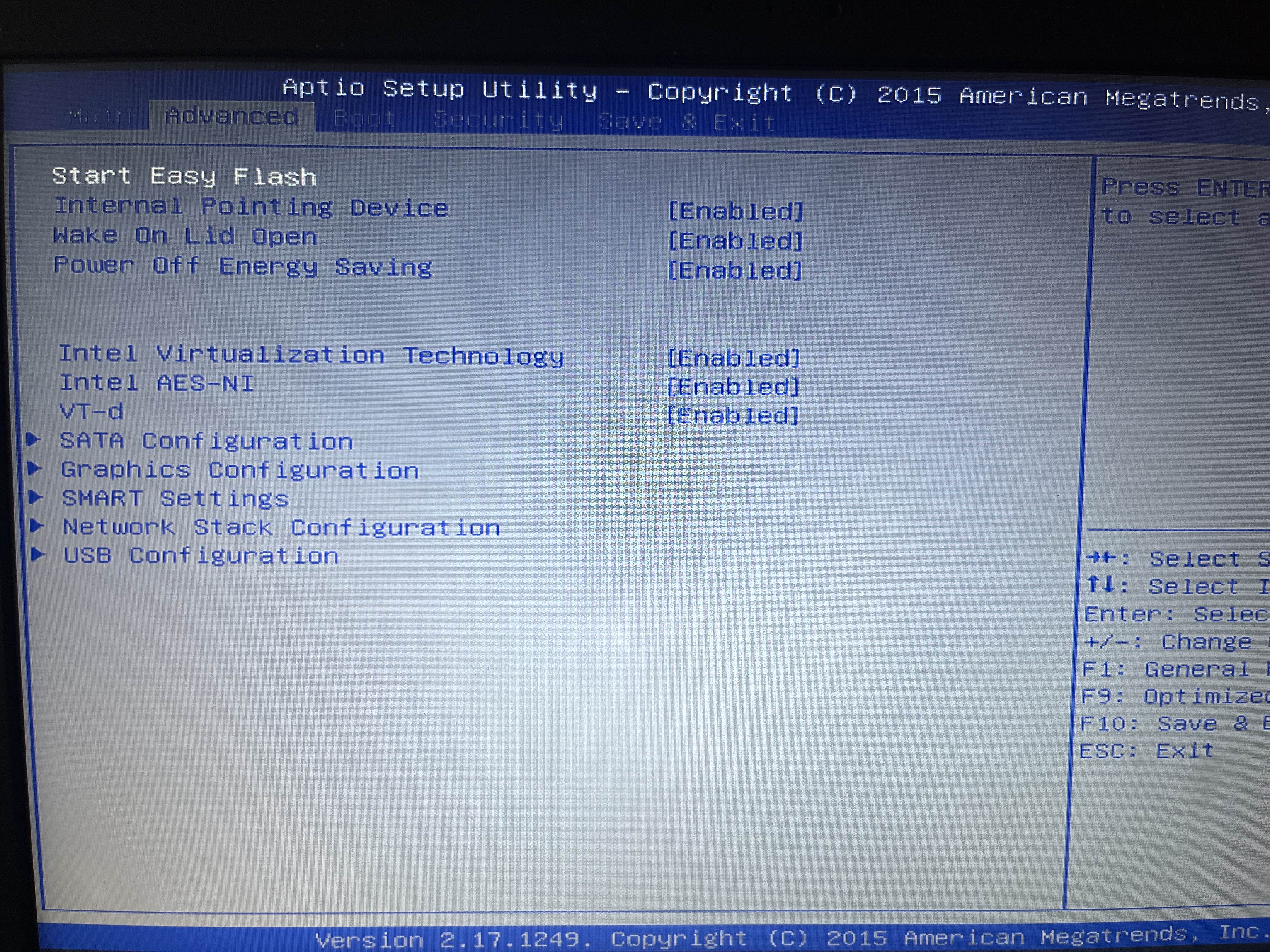
start easy flash
do I press enter?
yes
done
show pic
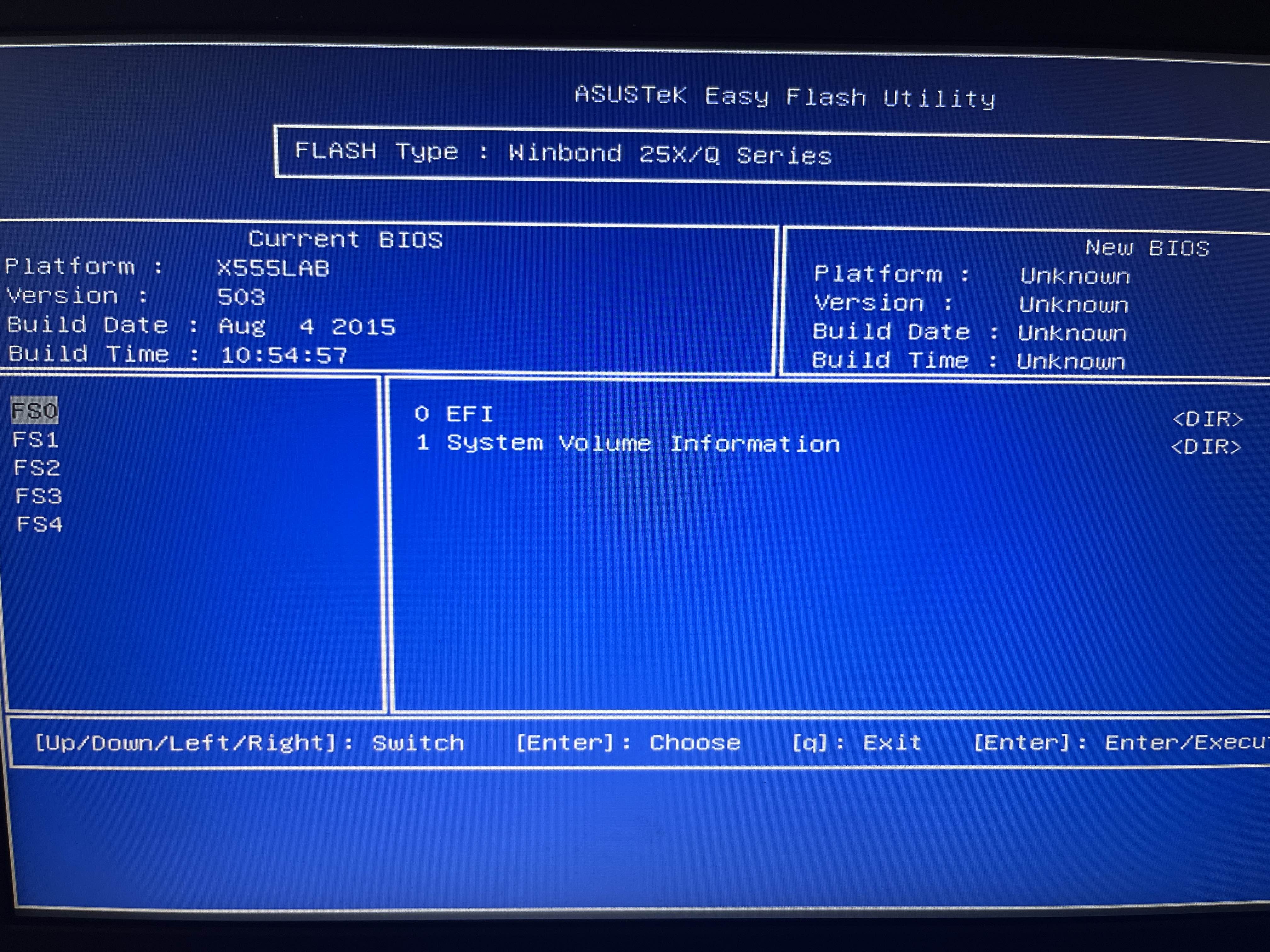
go FS4
show pic
Press enter on it?
yes on FS4
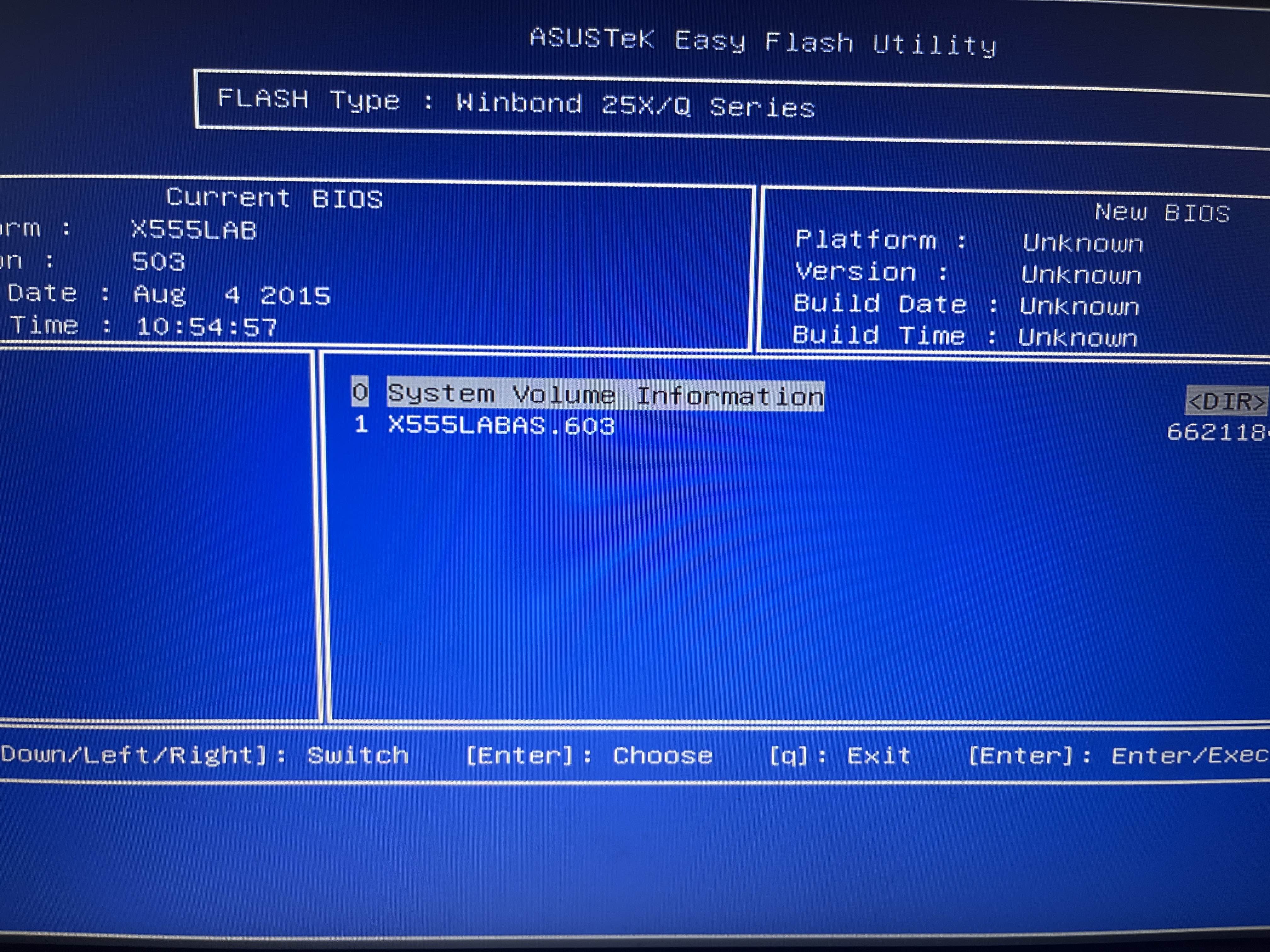
yeah select the bios file and enter
It’s
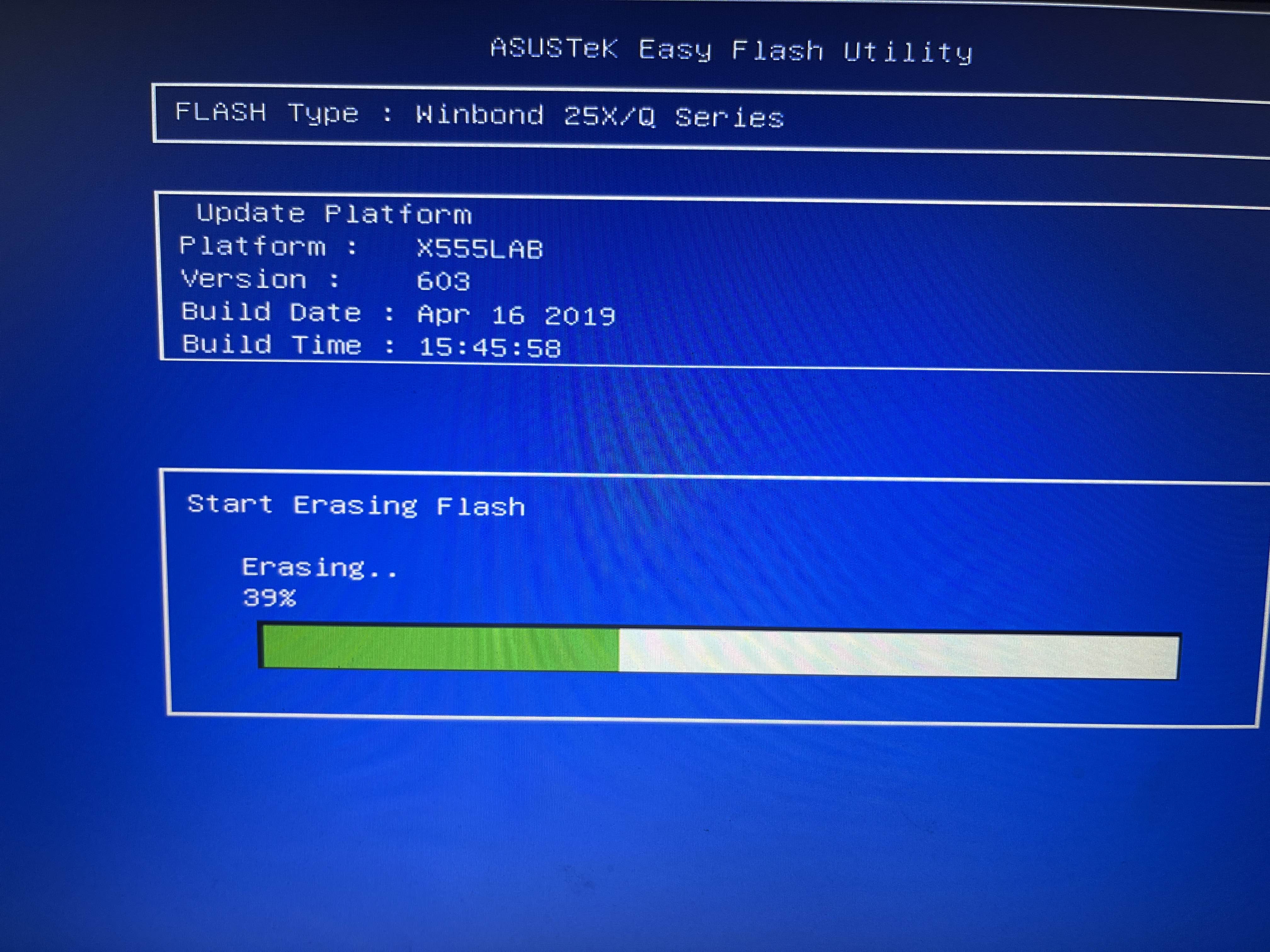
ok let it complete
alright
Ok my pc rebooted
press windows key + r
type msinfo32
show ss
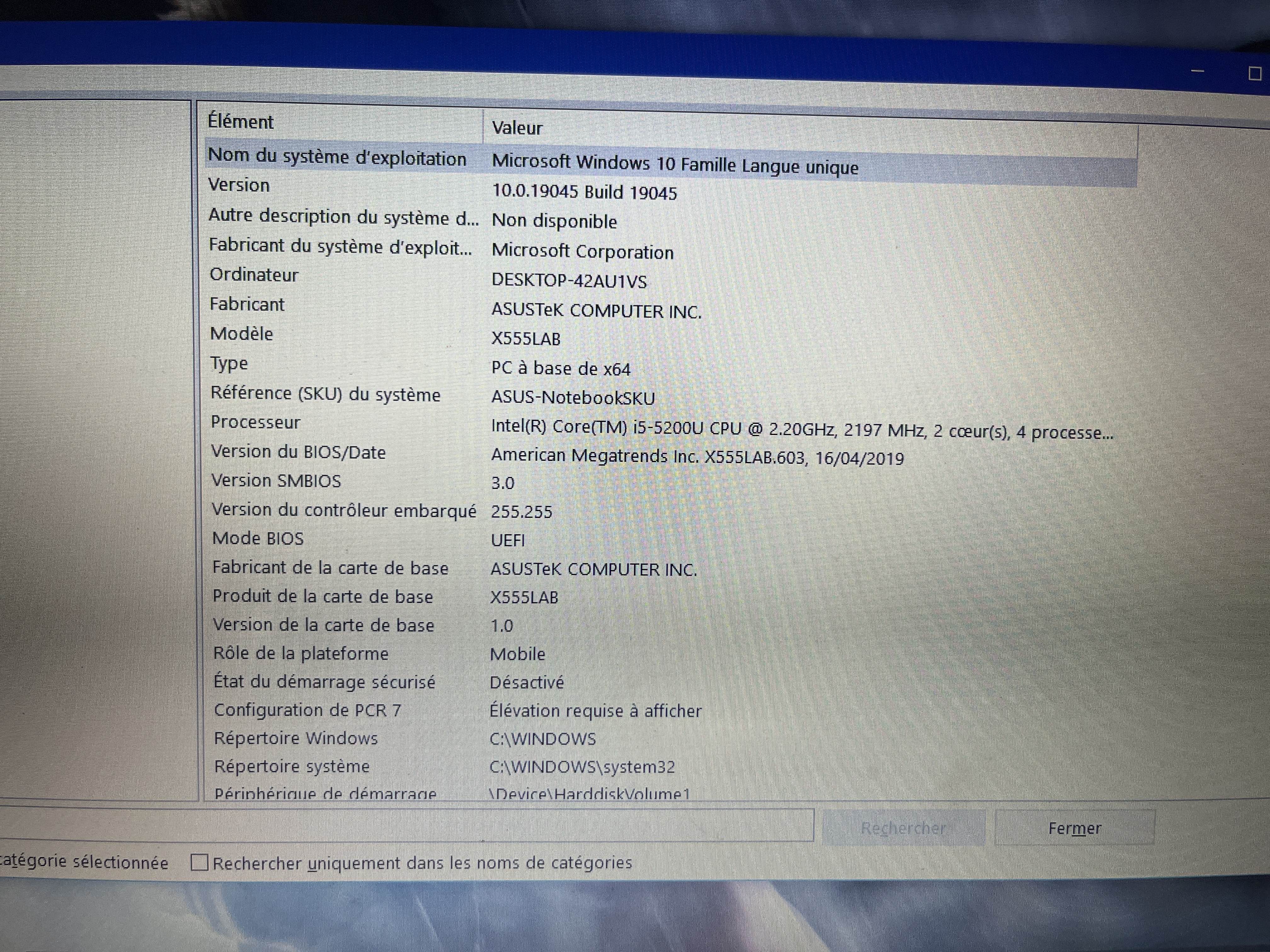
.
ok
try the game now
you shouldnt get the error now
alright ty but I do have a question to ask you since you helped me last time for the tpm problem
So basically
whatsup
The sound on this pc doesn’t work but it’s not related to anything broken it’s just that it says that there are no sound peri installed
There is like a red icon
close to it
on this pc?
yes something like this
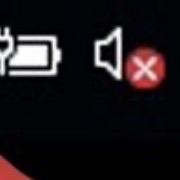
press windows key
type change system sounds
show ss in playback
tab
Doesn’t show up (pc is French but normally I’ll show up)
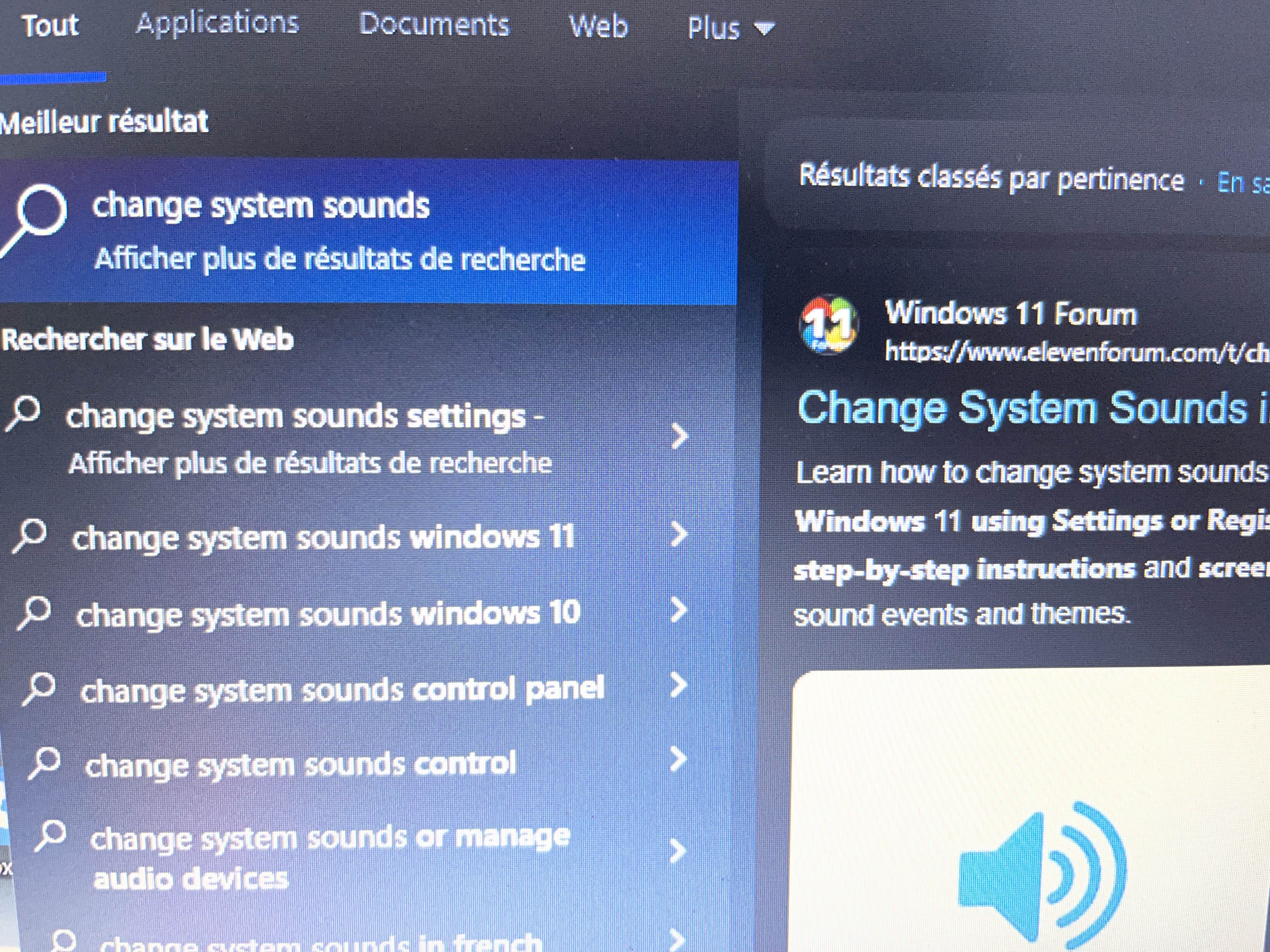
open control panel
click on hardware and sound
then click on sound
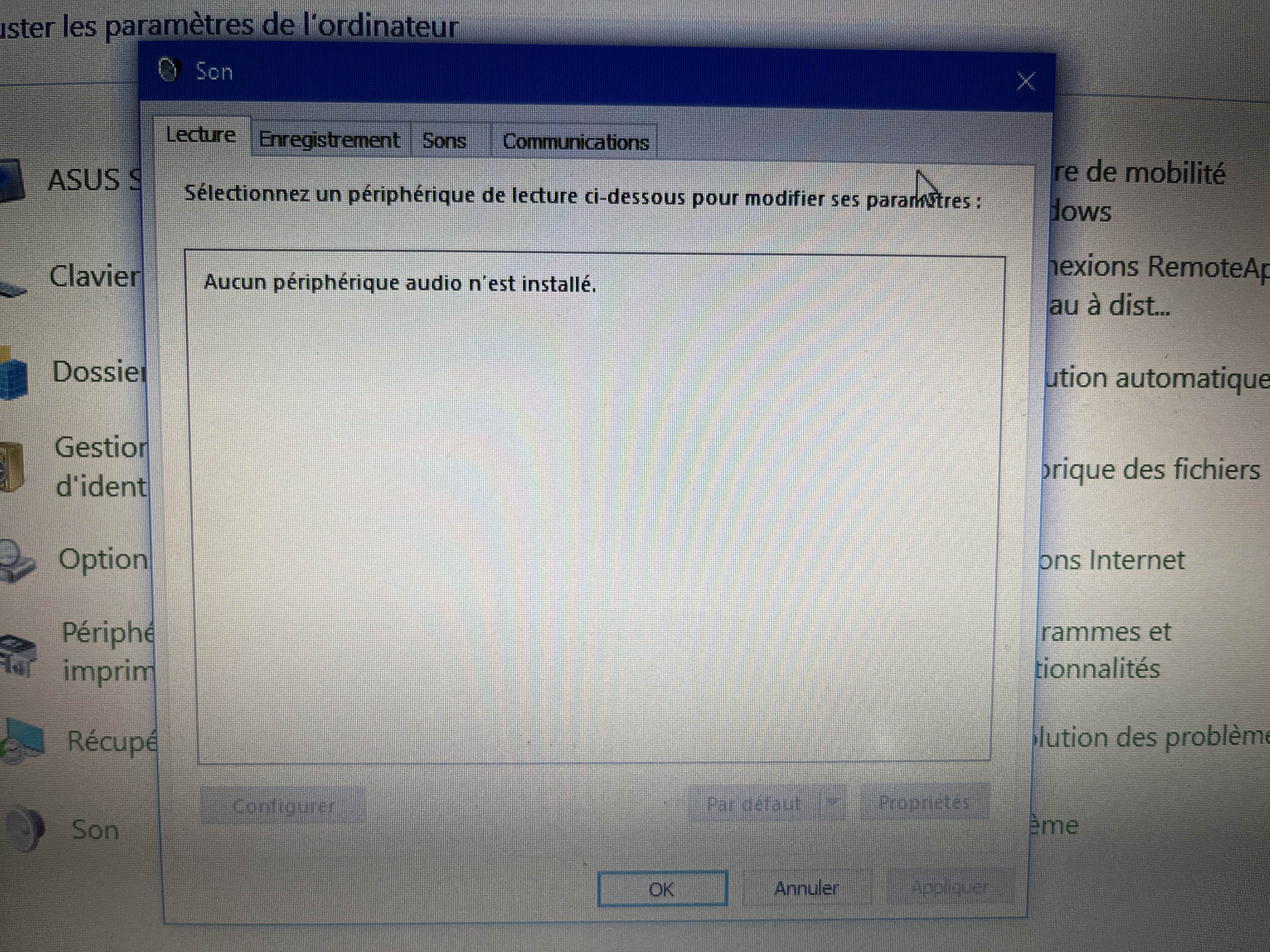
:val_HUH:
did you connect ur headphones
i didn’t do anything 🥹
open device manager
expand sounds
show ss
btw it’s my friend’s pc and he said that he didn’t connect headphones
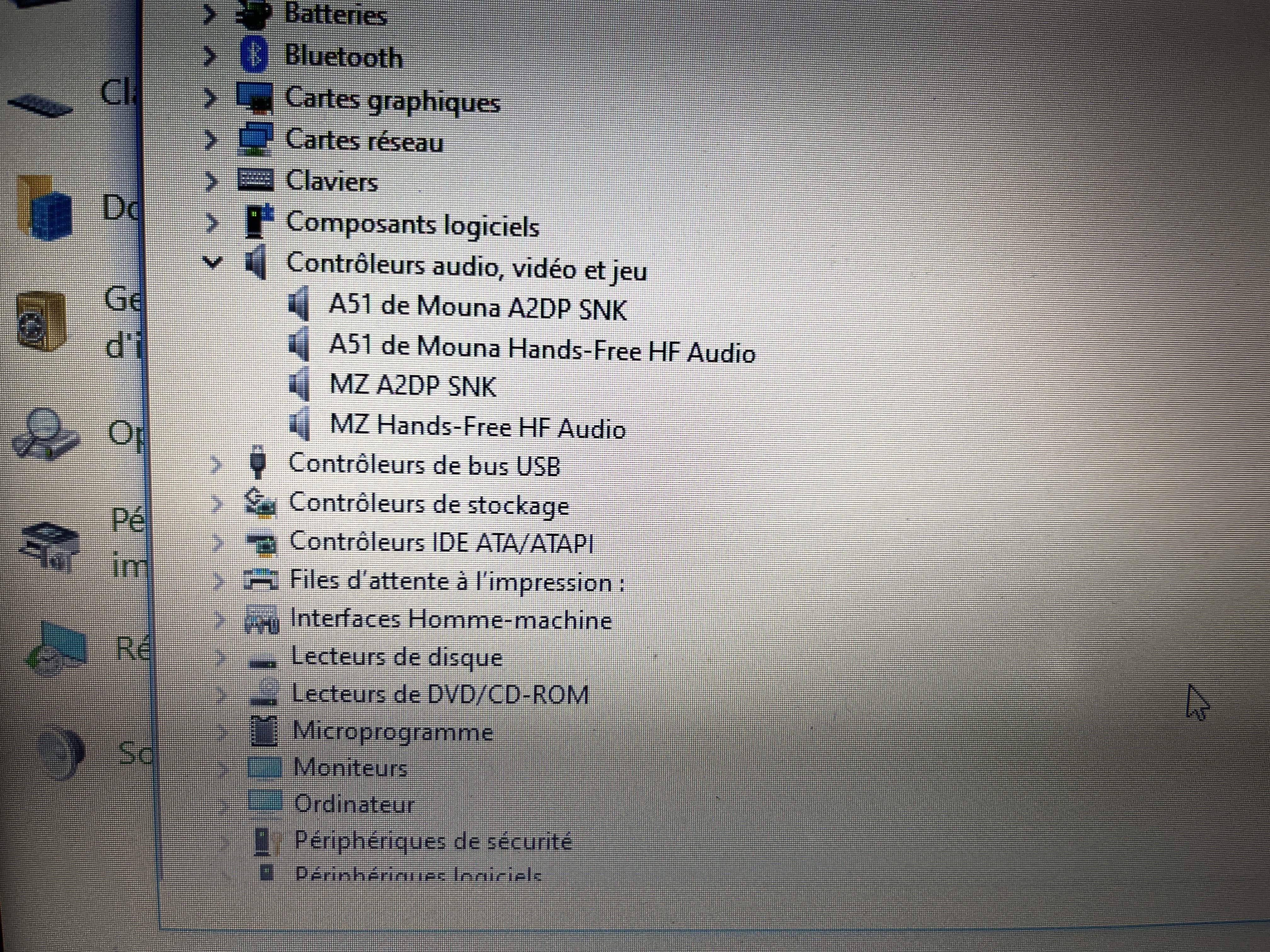
what am asking is, does he not play with headphones? try connecting and testing
no he doesn’t
I’ll connect my AirPods
or does it have to be a headphone
also got headphones incase
attends tes airpods marchent sur pc ?
ouais
:val_PeepoCringe:
c’est un laptop
ah ok
c'était quoi le problème, le son marchait pas ?
works with AirPods
so it only works with AirPods or headphones?
no, it should work without it as well
it should work with both indeed
doesn’t work
🥹
I’ll stick to AirPods I guess
does it reduce performance? (dumb question)
we can try installing driver
ty but I’ll stick to the AirPods for now but can too please answer thi question?
.
non
pas assez pour qu'on s'en rende compte
you might not be able to use mic
also
don’t need mic as I only need to hear comms or talk on chat
thats up to you
but it doesn’t reduce performance?
alright
ty
:val_PepeShrug: just test it out and see the difference
I disconnected them then connected them again but sound isn’t working
Ok nvm it’s working now
ty
Solution
Solution: Update bios
hey the problem is back
@Rachel
which problem
The bios thing
The restriction
can you run the game and wait for the error and show ss of it
Well tbh I still didn’t get to play since i had a 43 error but it’s gone now and the other problem is back
.
hmm press windows key + r
type msinfo32
show ss
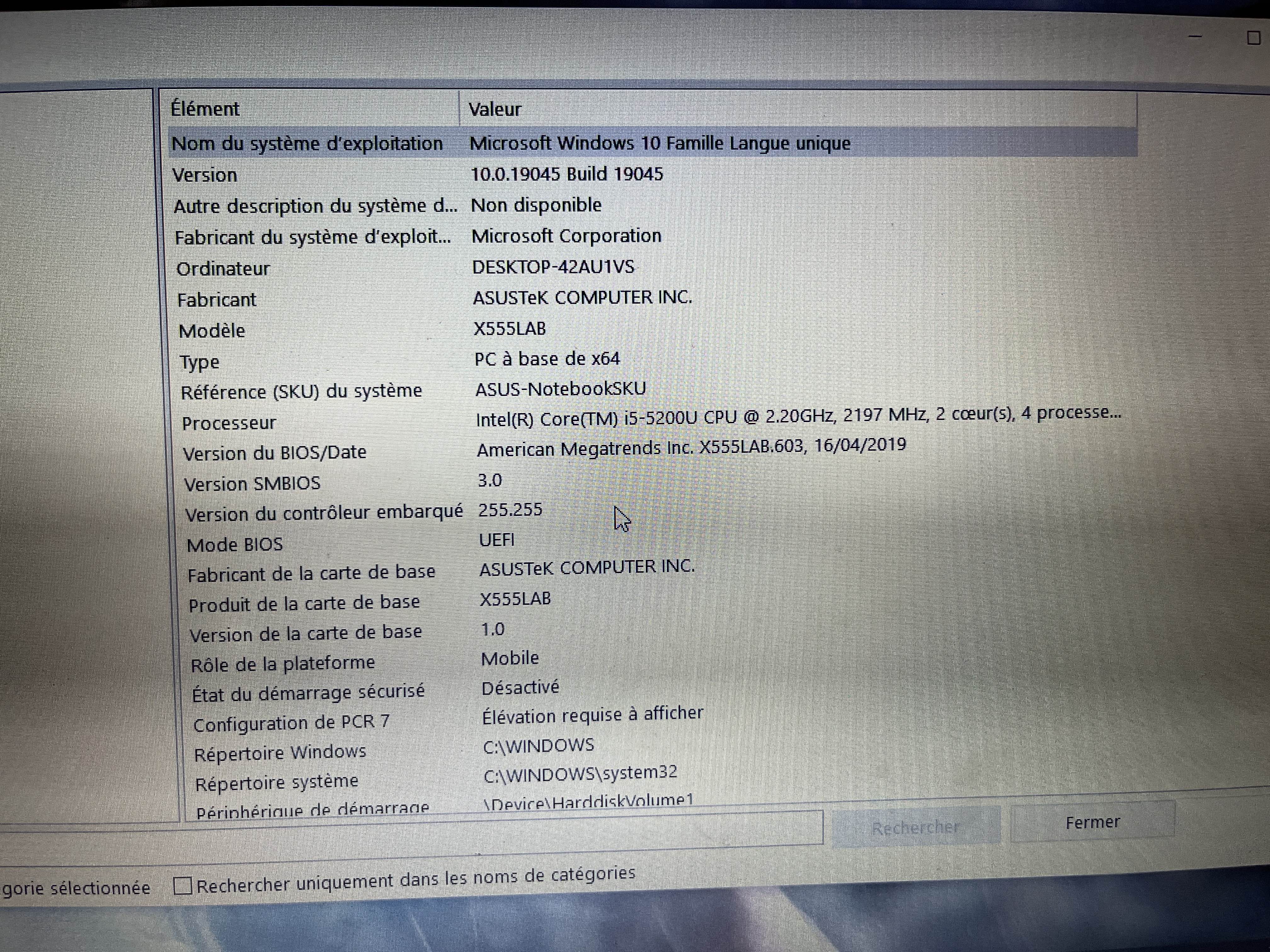
.
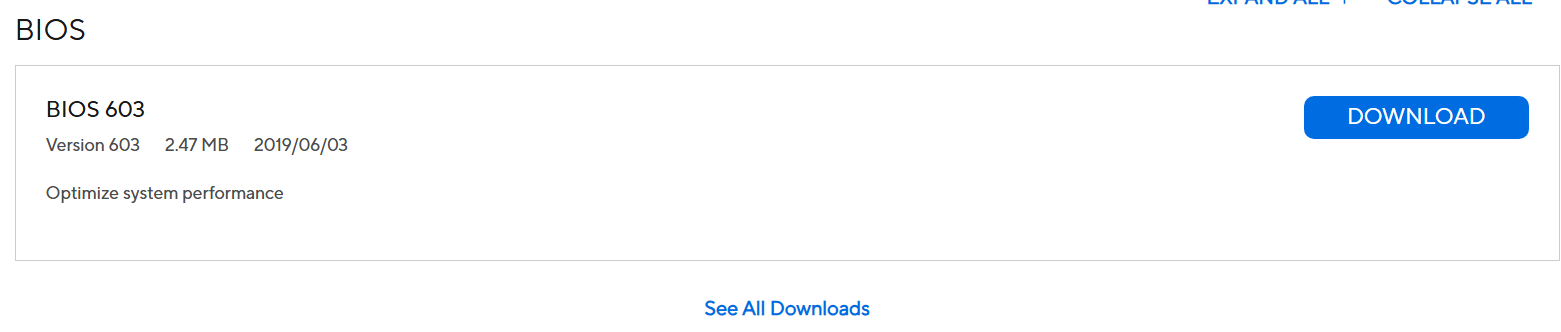
whats ur riot id
TTV ran3omguy
#daddy
lets try sum first
restart ut pc and spam F2 key to enter bios
@✮
yeah I’m doing it
Ok I’m on it
It says that secure boot is disabled
show pic
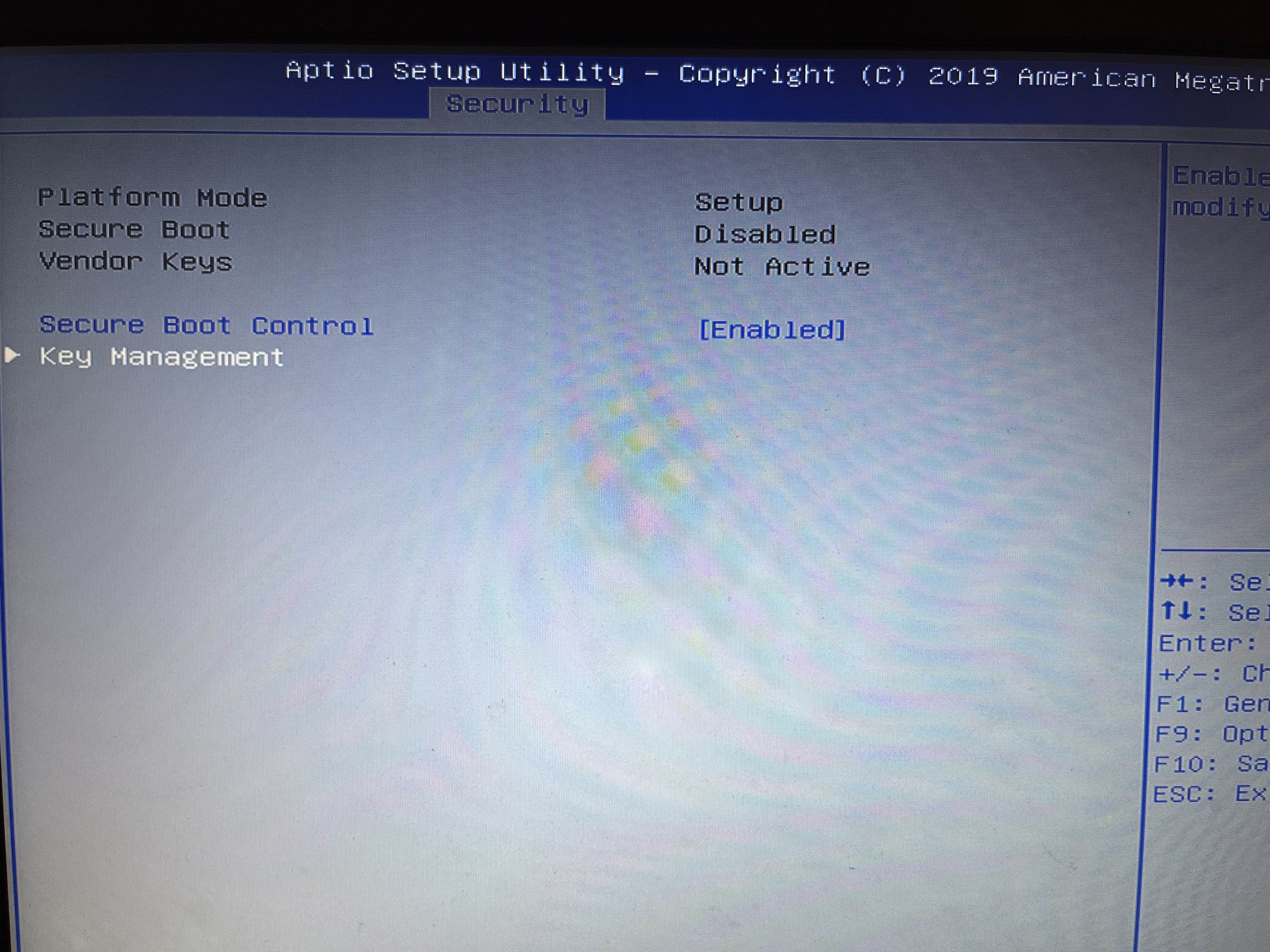
open key management
show pic
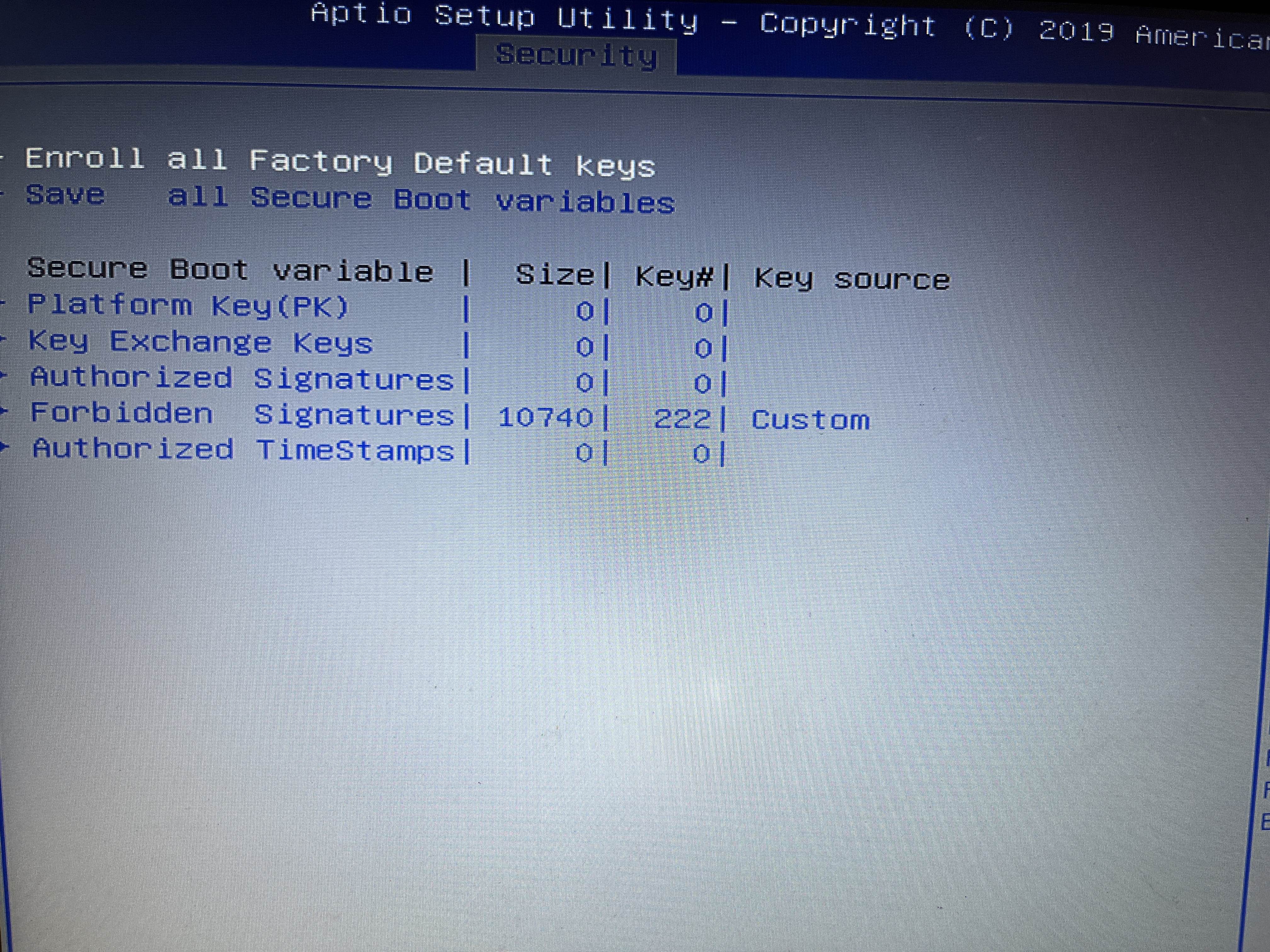
Click on enroll all factory default keys
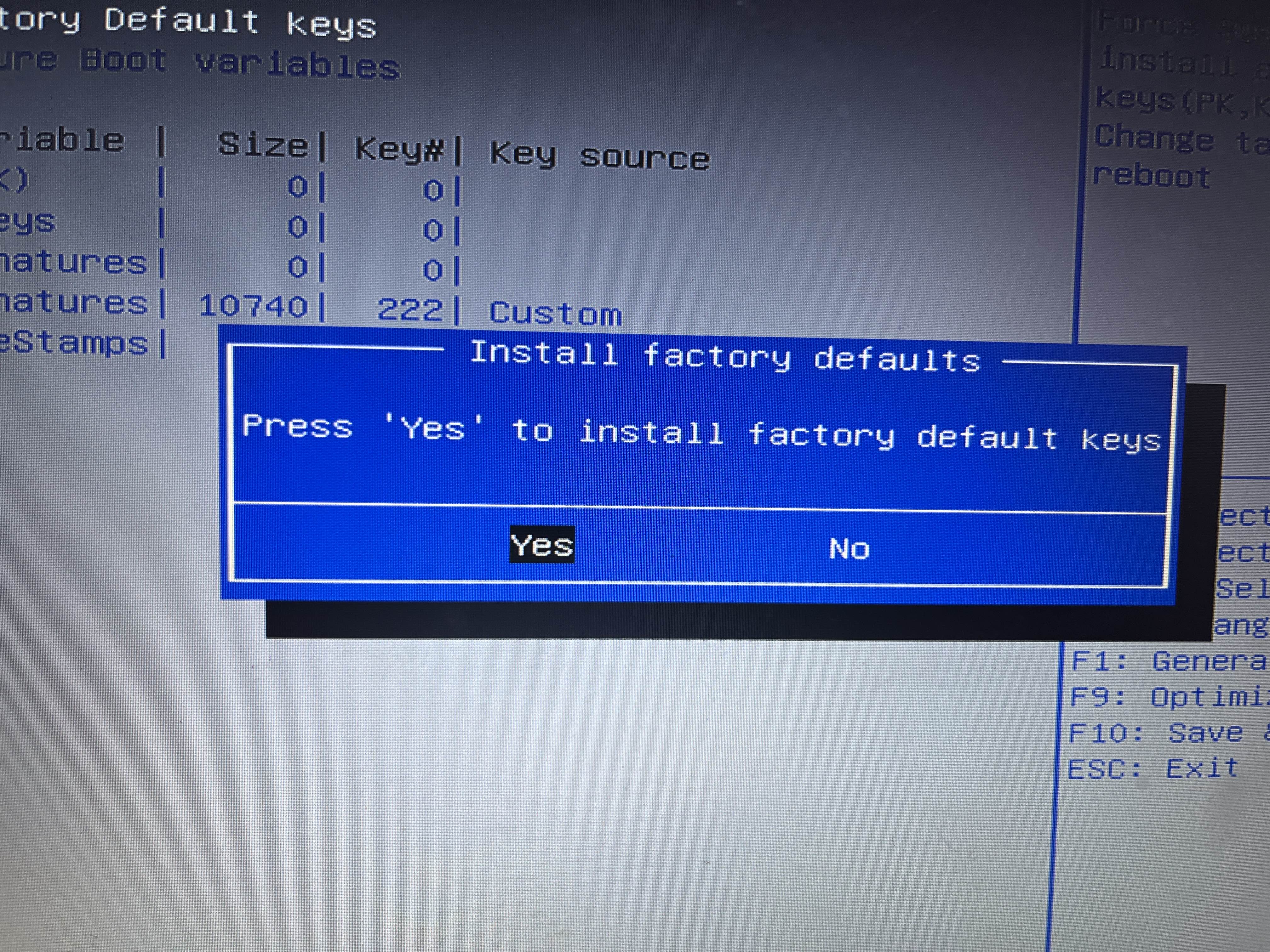
Yes
Done
Press F10 and save and exit
Then show msinfo32 page
Ok
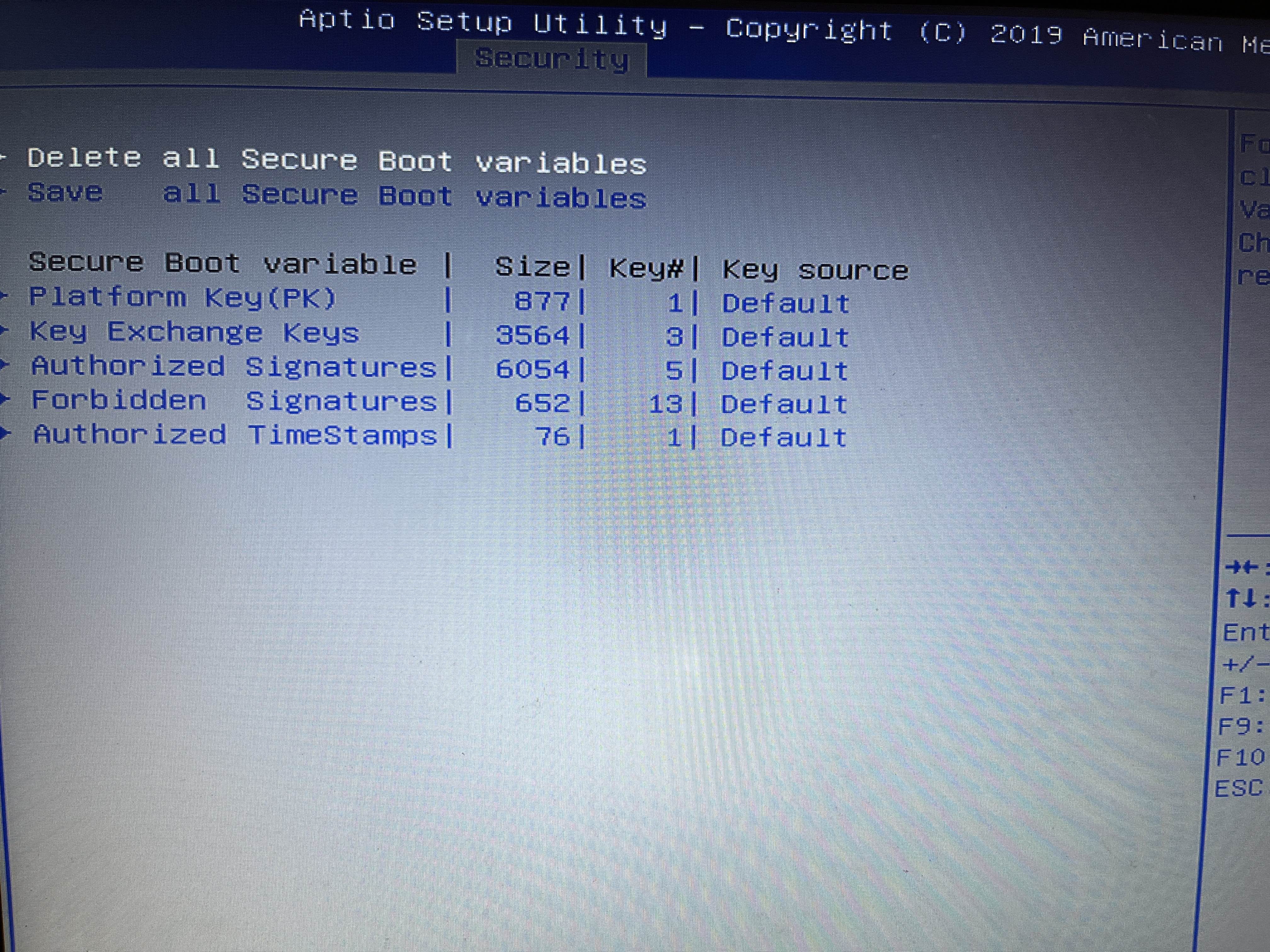
Ok save and exit bios
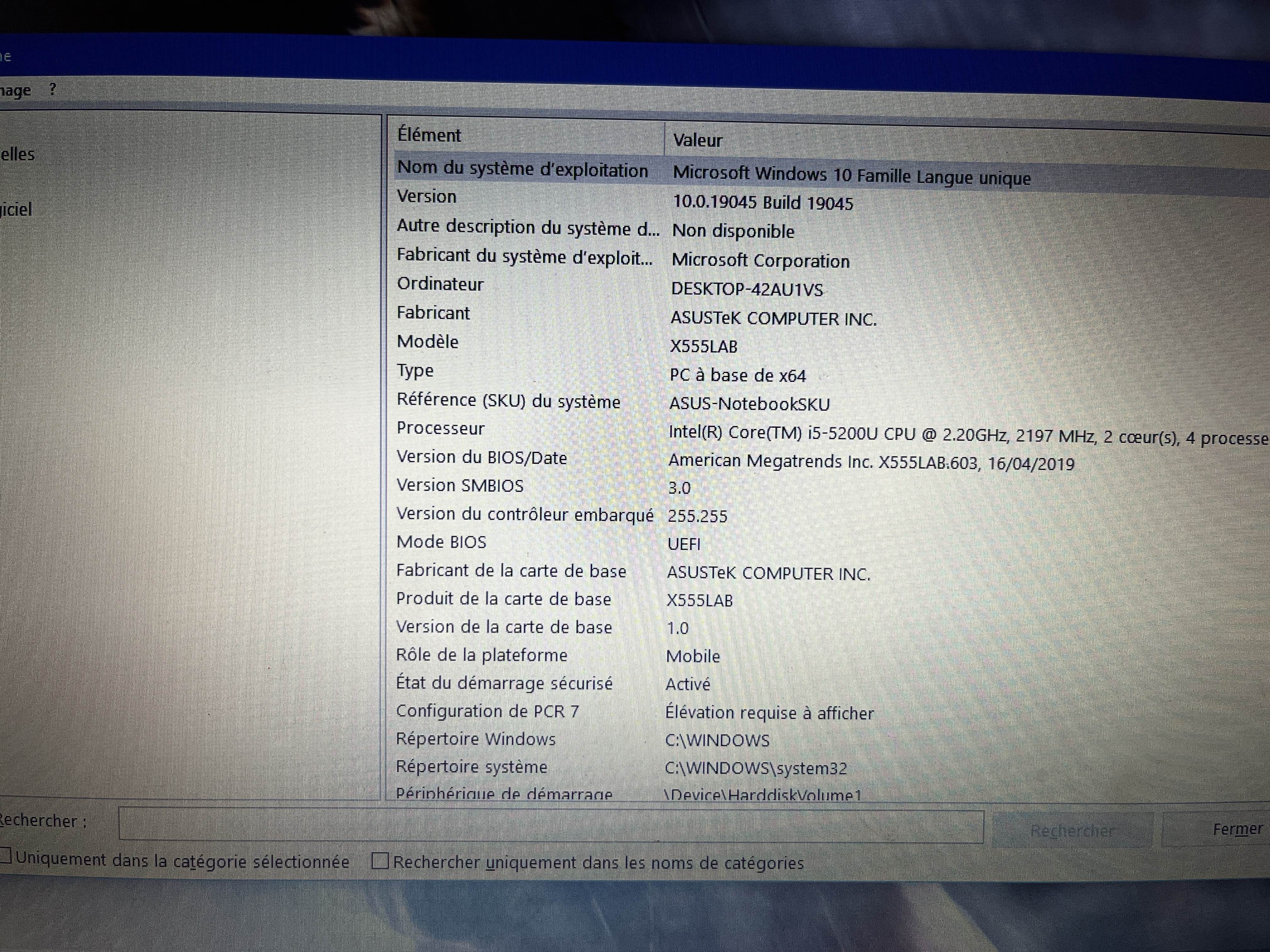
.
Ok try the game now
works till now
ty