Baby's first clicks
Hey all, I'm incredibly new to Linux as a platform, and have been trying desperately to troubleshoot my wifi for the past half an hour with any forums/tutorials already available here and elsewhere.
The problem that I'm trying to solve is that my wifi USB adapter isn't showing up, and by proxy, Bazzite is saying that there's no available connections.
If it helps, my USB Wifi adapter is a TP-Link Archer TX1800U Nano, if there are any compatibility issues. Could be as simple as me having to take a loss on this adapter and grabbing another compatible Wifi-6 USB adapter.
Due to my inexperience with linux, the furthest I could get is opening up the system settings for Wifi and Networking, and just gawking at the "Add New Connection" window.
Any and all help is appreciated, thank you in advance!
44 Replies
And we can continue in here. Ah good you have the model
Strange. TP-Link is usually linux friendly but lemme see what chipset it has
Also if we find a solution just post it in here and mark it solved :P
Will do!
BUT if iwd doesn't work it looks like the chipset is compatible with the RTL8852au driver, and the chipset is a Realtek RTL8832AU
https://aur.archlinux.org/packages/rtl8852au-dkms-git
That would be an AUR package for it that looks to be from 2023 before the malware annoyances, but still to be used with caution.
I sadly can't find many other entries other than a github with the driver.
It's common in a lot of nano adapters.
That should help anyone else that pops in here have a good starting point.
(Since I've hit about what I can help with)
Haven't done driver installs in eons. Much less with a read only root.
Which is a bandaid solution as if you did manage to install it it'd be overridden every update if applied to the core system itself, but I'm not sure what arch distroboxes are capable of
But that may be your solution
I just don't have any hardware to replicate a solution with so I wouldn't even be able to help XD Otherwise I could reproduce the problem and try to solve it.
Yeah, it'd be hard to justify coughing up an extra $50 or so for an adapter, not to mention the entire pc behind it :p
Might be able to find a cheaper one with the right chipset but yes.
For now if iwd doesn't work you'll probably need someone that can confirm if a driver can be installed with the arch or other distrobox. With the driver info above that should help anyone that steps in have a good head start.
Unfortunate case of hardware that manufacturers were a jerk with the drivers.
But there IS a driver. So the only question is how to install it if it can be. And that's out of my skillset with bazzite but I'm sure someone can.
Mhm mhmm
So I'm guessing that I'd have to find another place to download the driver, and then install it onto a flash drive to put on the pc, if I can't just say, install it via the terminal?
Yeah you can't install it. It's a DKMS module which would hook into the kernel, and that part of bazzite is read only. BUT a distrobox would let you basically create a sub linux that may be able to do it.
I just have zero experience in it
The AUR package may be a good starting point there. So the only question is if you can use a distrobox to install a DKMS module to load into the kernel
And someone to verify the AUR package is safe since they're all user provided and recently it's had malware problems but older packages are USUALLY still okay.
It's only happened in thelast year with the surge of windows users going to catchyOS.
So you'll just need someone familiar with distroboxes and the AUR to give you a hand to see if the solution is possible.
Worst comes to worst you can always grab Nobara which you can treat almost entirely like bazzite, though it's flatpak store is pretty...annoying to install stuff with.
Point is you have solutions. The question is which one
If I could help further I absolutely would, but (un)fortunately all my hardware has been linux kosher. So I'd have to go out and buy it myself to figure it out on my own
And last time I did anything with dkms modules was like 2010
So grossly outdate
I'm old shush
The worst part of getting older is you stay stupid but your back hurts.
And teeth. The worst part is teeth.
Hey I wasn't meaning to throw shade at age, I'm sadly right there with you about the back aches. Then again, I do trucking for a living rn...,
I'm just fat.
So it's my fault
Now then I should pass out.
https://discordapp.com/channels/1072614816579063828/1422033560281419897/1422041758069428284
For the next person up here's your starting point!
You should feel free to ask if anyone is familiar with distrobox with arch and aur or an alternative in the bazzite main chat when it's not so late at night in a lot of places or too early to see if any of the solutions are viable.
But yeah, either way, its good to hear there's a solution. Hopefully by the time I get back around to fussing with this next weekend I can get a bit more work done, I just got duped by some overly simplified installation videos on this being a one-and-done thing. Again, knowing my luck, I should've expected otherwise :p
The title of this threads definitely apt though, haven't messed with linux since I tried resurrecting an old optiplex with mint in 2017 (the original 15+ year old HDD died in the process, woops), so some basic Linux concepts might need to be explained. I'll be sure to ask for clarification if needed.
Again, thank yall for the help and gn for now!
You just so happened to unfortunately grab a wifi adapter with one of the few realtek chipsets that was problematic :P
I'm sure in the future it'll see a driver hit kernel, but it might take awhile
Most of the nano adapters seem to use it, though.
Womp womp
Guess I'll just see to grabbing a different adapter then, or ordering one so it can be here next week(?) If there's a recommendation list I'd be happy to see it!
Again, thank you for taking a look! This is a great intro to Linux, genuinely lmao
Or just, try a different distro, for free, either or :p
Hey no problem. We help eachother (outside arch) :P
For dongle the best thing to look up is probably just search the chipset of the model. While I don't usually recommend it LLMs are usually a fast way to learn the internal chipset if the manufacturer won't list the damn thing. I usually recommend against that though as it can still be inaccurate.
Best to avoid broadcom. And once you know the chipset check for linux compatibility and try to avoid ones that have any drivers to hand install.
Sadly I can't recommend much more than basics to cover to check linux compatibility as mine are motherboard built in.
Guess I'm using win10 for the time being.
One other solution I came across while snooping around us that sometimes, while having both OSes, Windows sometimes doesn't shut down all the way, and for lack of a better word, holds the wifi adapter hostage to where it cant be seen by the Linux distro. Its odd and I wish I kept track of that forum, but it could be another, less possible explanation for what's going on.
Idk about you, but I'm not about to do the equivalent of blowing up a perfectly good boat so I can float on a dinghy and hope that fixes it.
Something I recalled and thought to mention, at least,,
Also came across this list of possible USB wifi adapters that are more likely to work with linux out the box, hence the "in kernel" drivers
https://github.com/morrownr/USB-WiFi/blob/main/home/USB_WiFi_Adapters_that_are_supported_with_Linux_in-kernel_drivers.md
GitHub
USB-WiFi/home/USB_WiFi_Adapters_that_are_supported_with_Linux_in-ke...
USB WiFi Adapter Information for Linux. Contribute to morrownr/USB-WiFi development by creating an account on GitHub.
Oooookay, back with more bs
I tried using a Netgear A7500 this time, even tried the sudo code that was pasted inside the github tutorial above. Still no wifi options showing up
Tried creating a file via this line
sudo nano /etc/udev/rules.d/90-usb-0846:9065-mt7921u.rules
Then added this line of code in
ACTION=="add", \
SUBSYSTEM=="usb", \
ENV{ID_VENDOR_ID}=="0846", \
ENV{ID_MODEL_ID}=="9065", \
RUN+="/usr/sbin/modprobe mt7921u", \
RUN+="/bin/sh -c 'echo 0846 9065 > /sys/bus/usb/drivers/mt7921u/new_id'"
The only stark difference i could think would do anything is i didnt space out the backslashes, so mine looks like this. It only looks this way because you know, no internet on the computer, so I had to manually type all the code
ACTION=="add",\
SUBSYSTEM=="usb",\
ENV{ID_VENDOR_ID}=="0846",\
ENV{ID_MODEL_ID}=="9065",\
RUN+="/usr/sbin/modprobe mt7921u",\
RUN+="/bin/sh -c 'echo 0846 9065 > /sys/bus/usb/drivers/mt7921u/new_id'"Here's the current wifi adapter plugged in, for reference
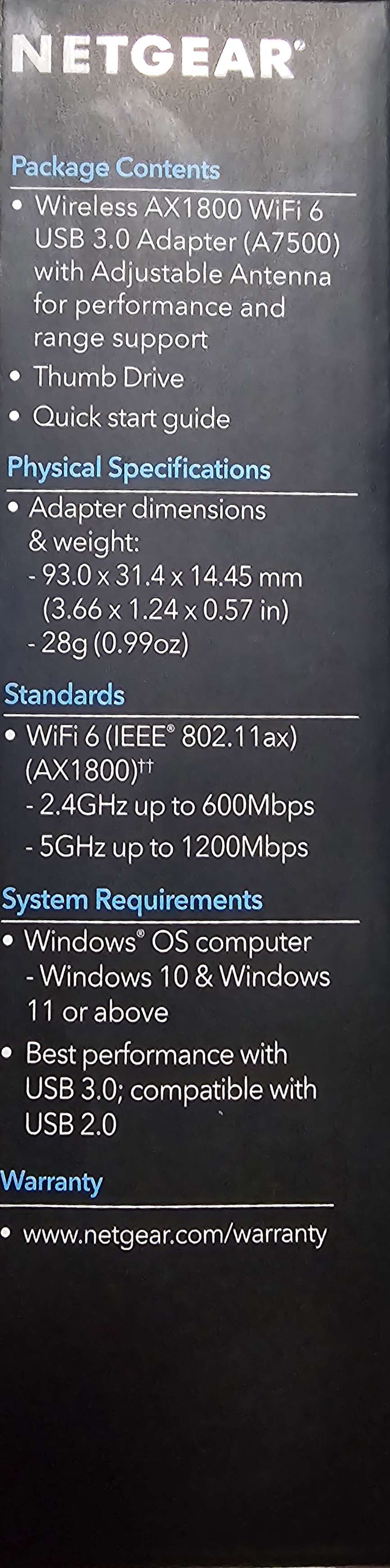
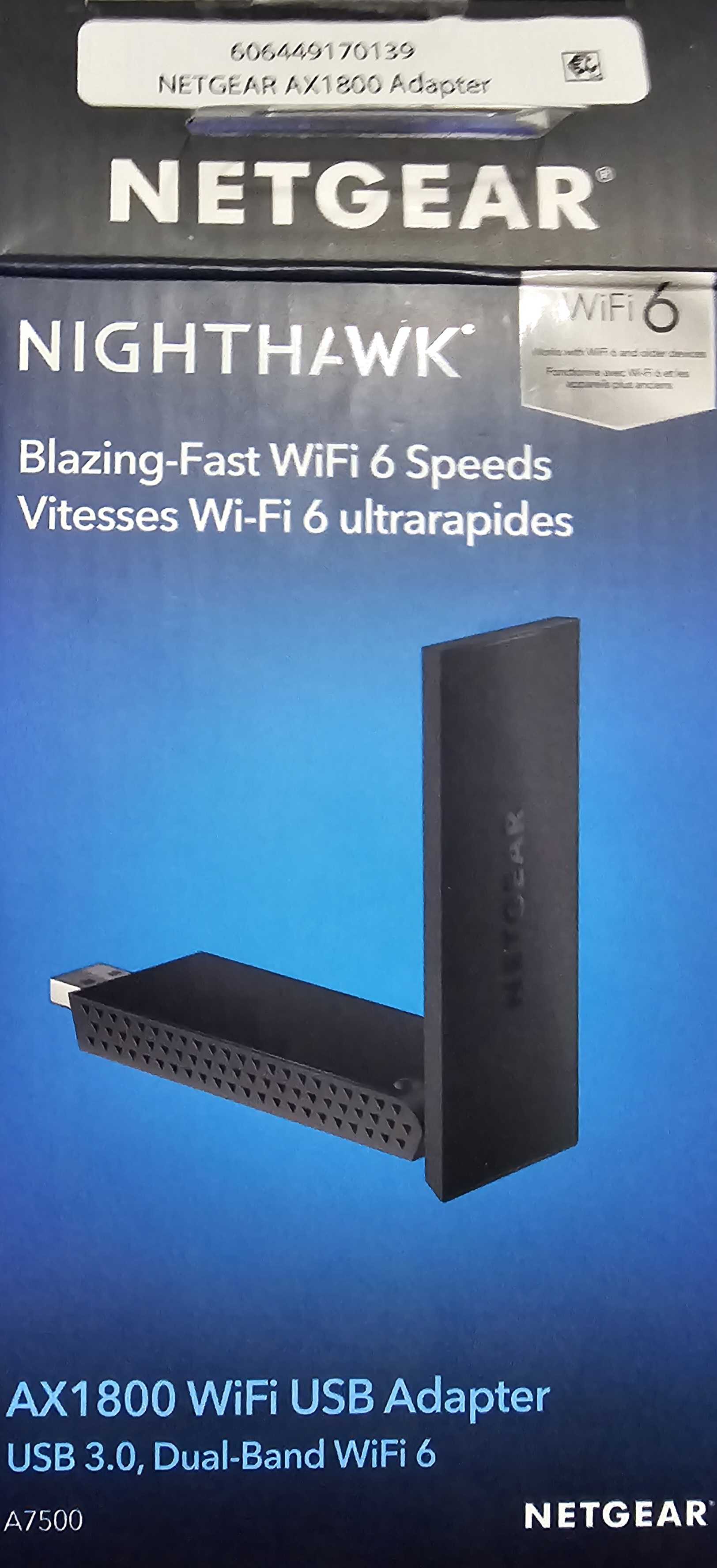
Guess what you bought
https://discordapp.com/channels/1072614816579063828/1423309340231729214/1423322744946425896
RTL8832AU
Needs a kernel driver.
No idea how to get it working on bazzite.
But for whoever comes after me in its a
RTL8832AU
Which has some drivers available, but they're not in the kernel by default yet.
No idea how to add the drivers in an Atomic distro like bazzite.
Yep you unfortunately got one that has bad support right now.
It's not a broadcom at least, but not being in the kernel by default is an annoyance.
Eh, Best Buy has a 15 day return policy, so I'll just return it tomorrow and see what else they got around
A good choice. The two to avoid right now are going to be anything with broadcom or the RT18852au or RT 18832AU.
Which is troublesome as a lot of wifi6 dongles have those two
Apparently we upgraded with Wifi 7, so any adapters that use that could have some luck too, hopefully
Just give a lookup on the device you might choose's chipset, and see how it plays with linux. Usually you'll see a lot of complaints or the like.
If they don't advertise it its one of the few times I might suggest like copilot as google search is trash now.
Usually I advise against them, but they can sometimes help if the item is well known
Here's a list of things the driver is known to work with and should probably be avoided.
Yeah I've heard it's helpful as a last ditch kinda thing, using LLMs
The best thing to do with an LLM is to be
A) Hyper specific and check its sources
B) Never give it ammo for the response you might want.
So these would be wifi adapters to avoid then?
Those are the ones they list it working with. There's probably more out there using the chipset.
I know TPLink has some nano adapters now that use it too
Goootcha, yeah that's what I had originally, funny enough, TX20U Nano
Alternatively you can see about asking in #🎮bazzite or #🐧linux-general now that we know the chipset and it needs a not-yet-in-kernel driver
To see if anyone has ideas. Up to you though
I lucked out that all my hardware is 100% compatible so I'm not much help other than IDing the chipset is problematic
I appreciate it regardless, the neat part is that I'm gonna be home every morning now that I'm driving locally, instead of trying to scramble to see what's been done here each weekend
Though I know the want to stick with bazzite for certain because man this thing is a tough cookie to break.
Even if problems do come up they're usually, outside things like certain hardware, pretty well known
Sunk Cost Fallacy's one funny mug lol
Like I could probably get it working in catchy. But then you have to deal with the usual arch update stuff
Oh not even that bazzite is a tough distro. I usually break them in a few days or a week.
Bazzite is still hanging in there.
If anything I like the fact I have to TRY to break it instead of some where I just exist and it explodes
True, I'm just working from ground 0-minus-1 here, migrating from Windows lol
FELT guh
Hardware and knowing how to install software is always the first hurdles. Windows teaches pretty much the opposite of what linux does for software management
Hard habbit to break
I have the latter happen so much it's unreal, my knack is strictly in hardware
Software on this end
I luck out on hardware but I just break software by proxy.
Yuuuuup lol
Bright side being in QA has its advantages with such skills
Downside is they keep giving me "Easy fixes" to test only to have me touch it and whups it's some deep underlying design problem
But yeah I'll see to this, hopefully it can be something I can just type into the kernel and get running with a few tries
Genuinely every single time, it's this
Trying to crank a lawnmower but it's missing the cylinder
Try to test a bug with an easy fix. Whups it's a deep 10 year old design problem that's gonna take a week now.
I think they're avoiding giving me easy fixes now because the curse is becoming known
Now then best of luck on your end since Imma lay down. Feel free to ask about in the channels on if someone knows if driver loading is possible for odd hardware, or alternatively do the return and make sure to check the chipset your next choice is to be sure it doesn't have linux headaches.
Will do, 'preciate it!
No problem! Thankfully I'd run into that chipset before in the other chat. Peace!