Please help! I can't boot! Emergency mode?
I tried to turn on my mini PC today, and I got an error saying it was going into Emergency Mode. I tried to follow the instructions here:
https://docs.bazzite.gg/Advanced/rescue-and-emergency-mode/
Unfortunately, I wasn't able to get to the boot menu from there, and pressing Ctrl + D just gave me the error shown in red. I'm still a noob, so I'm pretty lost. Can anyone please help me get my system up and running again?
Thank you!
Booting to Rescue & Emergency Mode - Bazzite Documentation
Bazzite is a custom image built upon Fedora Atomic Desktops that brings the best of Linux gaming to all of your devices.
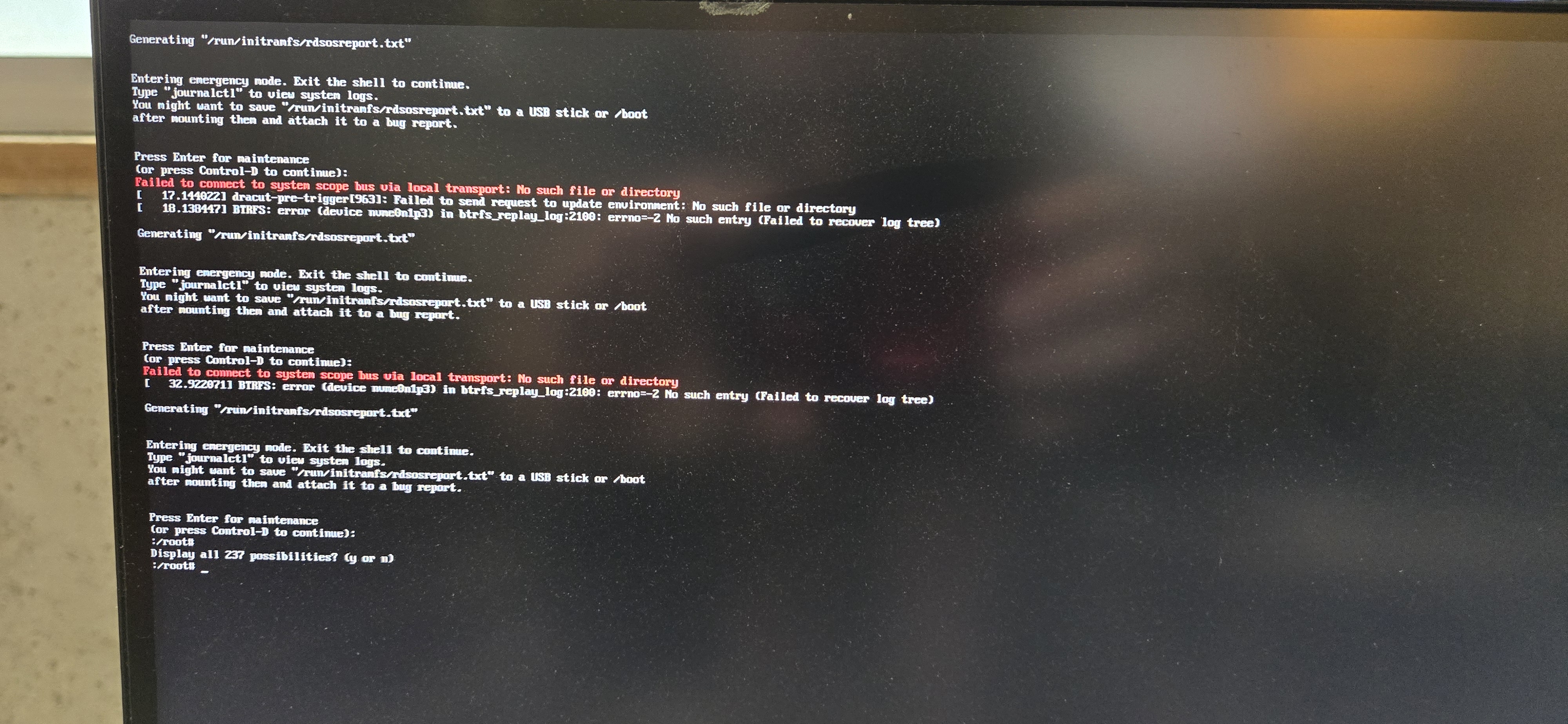
71 Replies
I just found these updated instructions, but I'm still stuck. When I type "exit", it just gives me the same error. Is my system totally broken?
https://universal-blue.discourse.group/t/booting-to-rescue-emergency-mode-improved/562
Universal Blue
Booting to Rescue & Emergency Mode - Improved
Fedora already has a built-in mechanism (provided by systemd) for booting into rescue and emergency modes. However, those documents have limitations as by default, Fedora (and thus Universal Blue systems), do not set a root password during install. Thus, when the emergency or rescue mode is reached, the user is shown the error: Cannot open acc...
hmm
yeah
it goes into emergency mode when something breaks
what broke though
did you try using the other ostree option in the boot menu?
there are 2 of those by default
for cases when somethig breaks
the other OSTree is another OS
both OSes share your user data though
if you can boot the other OS update & that should fix things
if not well then we use emergency mode to figure out what happened
& fix it
So, when I restart it, it does pop up with 2 options for booting, but they look identical. I tried both, and I get the same result.
I have no idea what could have broken. The machine was just being used in Game mode.
hmm we can take a look
from within emergency mode
Thank you! How can I do that?
try running this in emergency mode
ostree fsck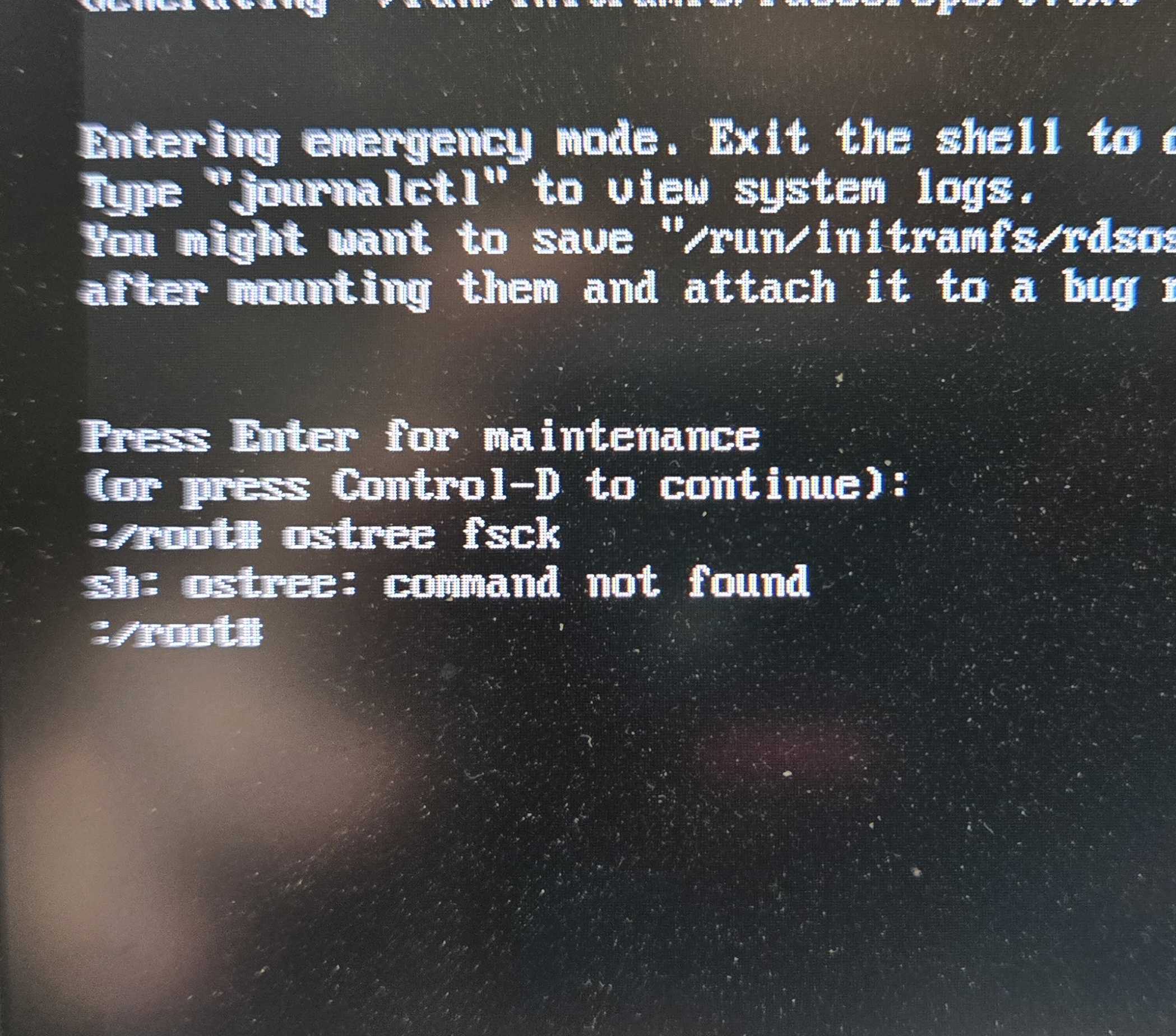
I hit enter for maintenance, then typed the command. Do I need to do something differently?
oh
what does it say if you run
lsblkcommand not found
what about
blkid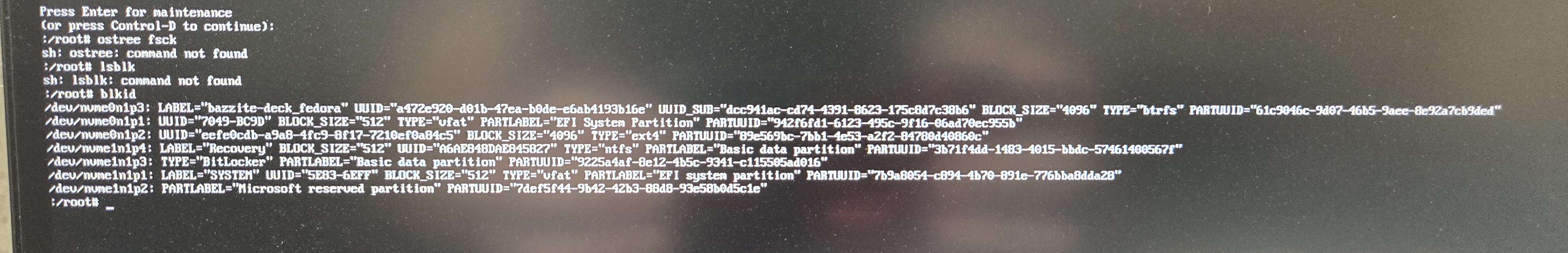
I have a windows drive in there too.
ok now try
btrfs check /dev/nvme0n1p3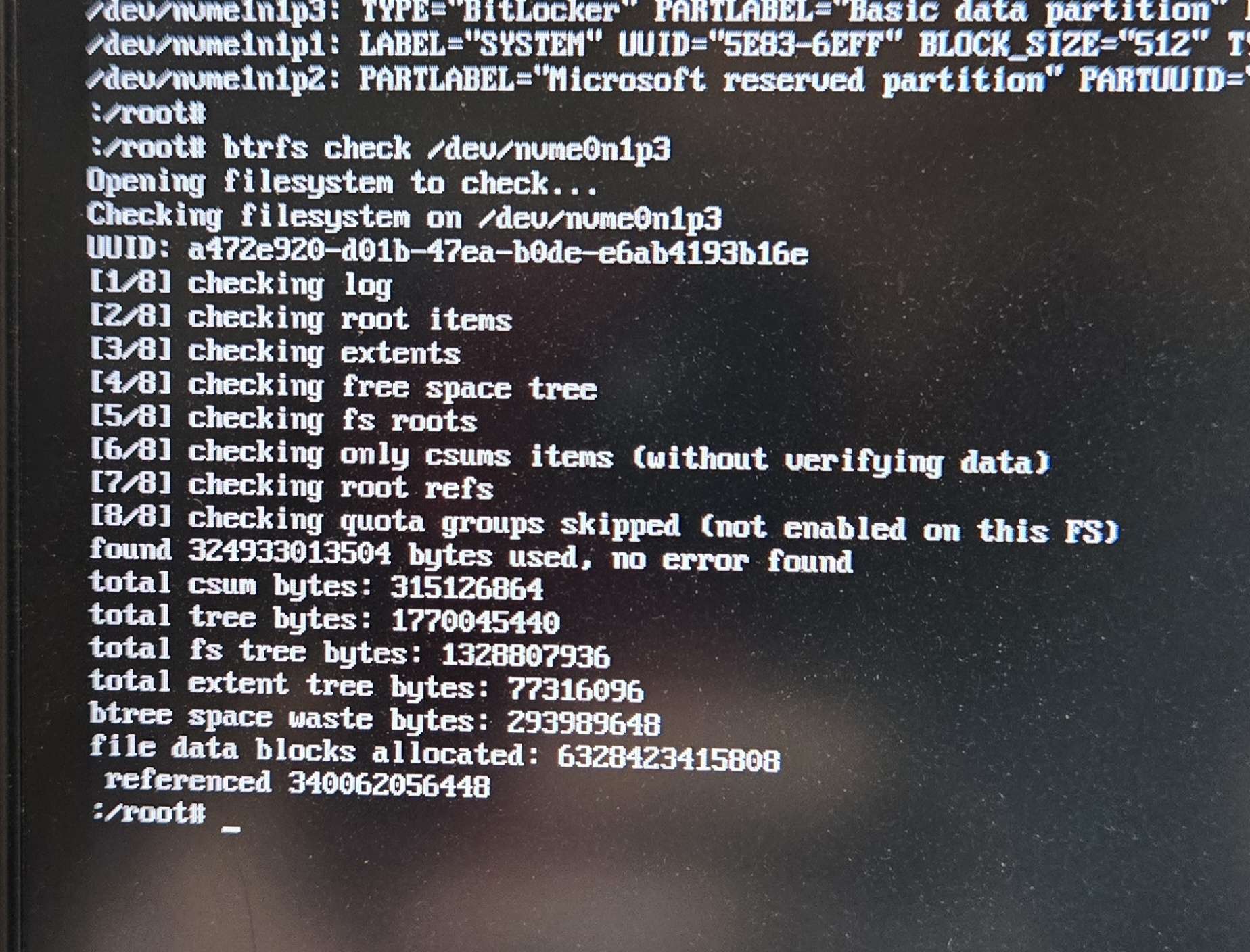
Sorry for the delay
be back in a bit
No prob! This is not an emergency, but thank you so much for the help!
look where it says no errors
so the system drive isn't corrupted
that sounds like a good thing. 🙂
it is
we can mount the drive & access files from there
move stuff around maybe
to fix whatever this is
OK, cool
mount /dev/nvme0n1p3 /sysroot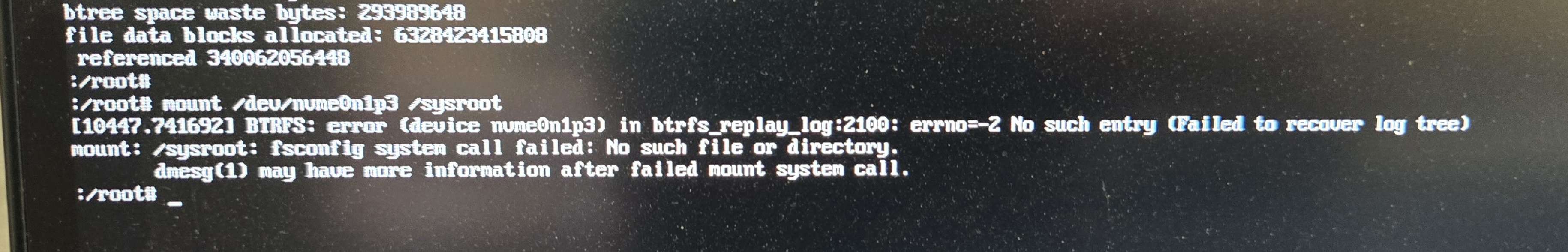
got an error^
hmm interesting indeed
darn, "interesting" sounds less good, haha
the check program doesn't say it's corrupted or damaged at all but it won't mount
& so is inaccessible at the moment
seems very related to the problem
run
dmesg
as it saidok
whoa, it gave a big spew. Hold on.
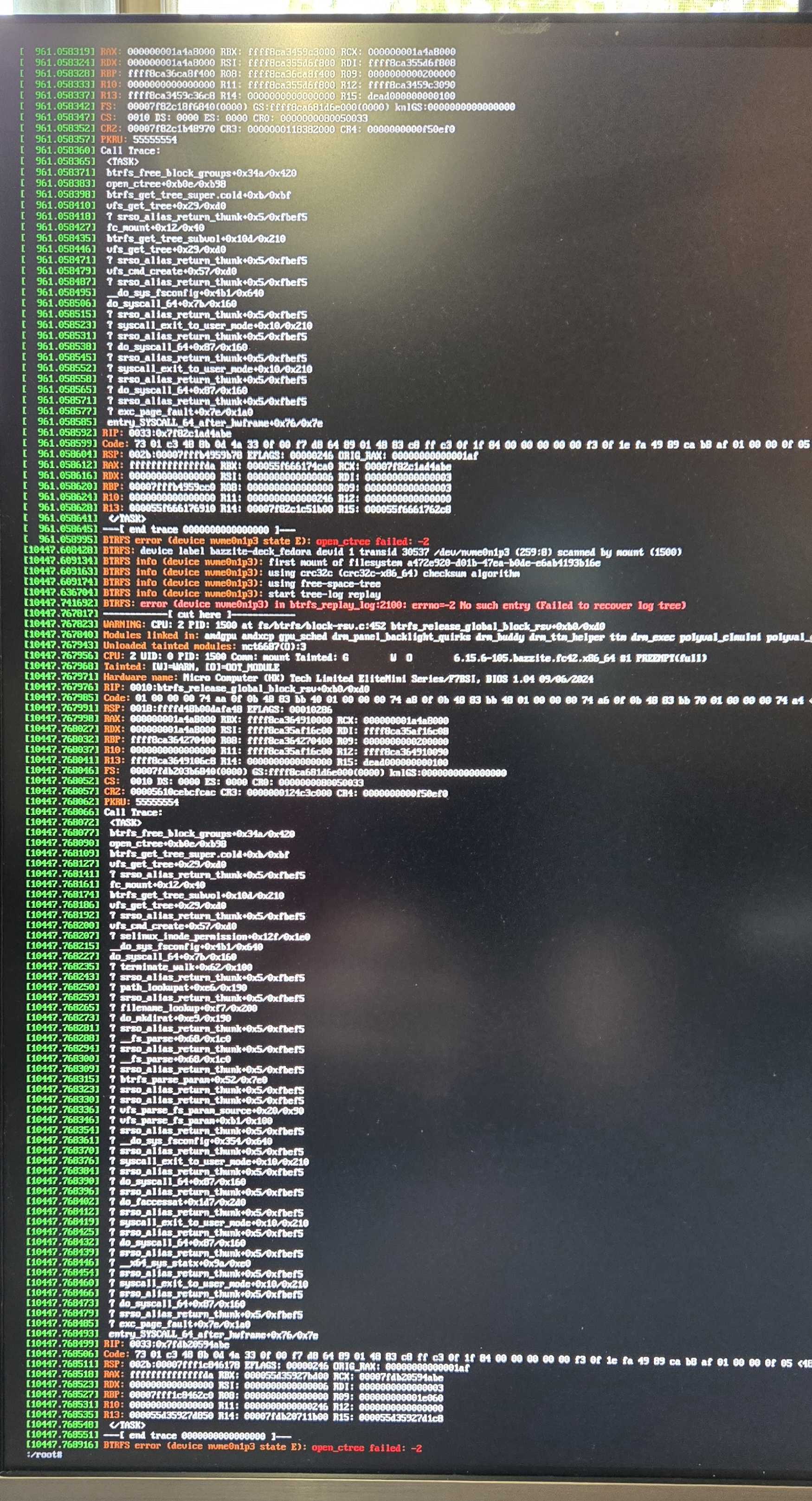
That was the end of it. I don't see how to go back and see the rest
hmm
let's try doing a repair of it anyways
ok, how do I do that?
btrfs check --repair /dev/nvme0n1p3it's doing something...
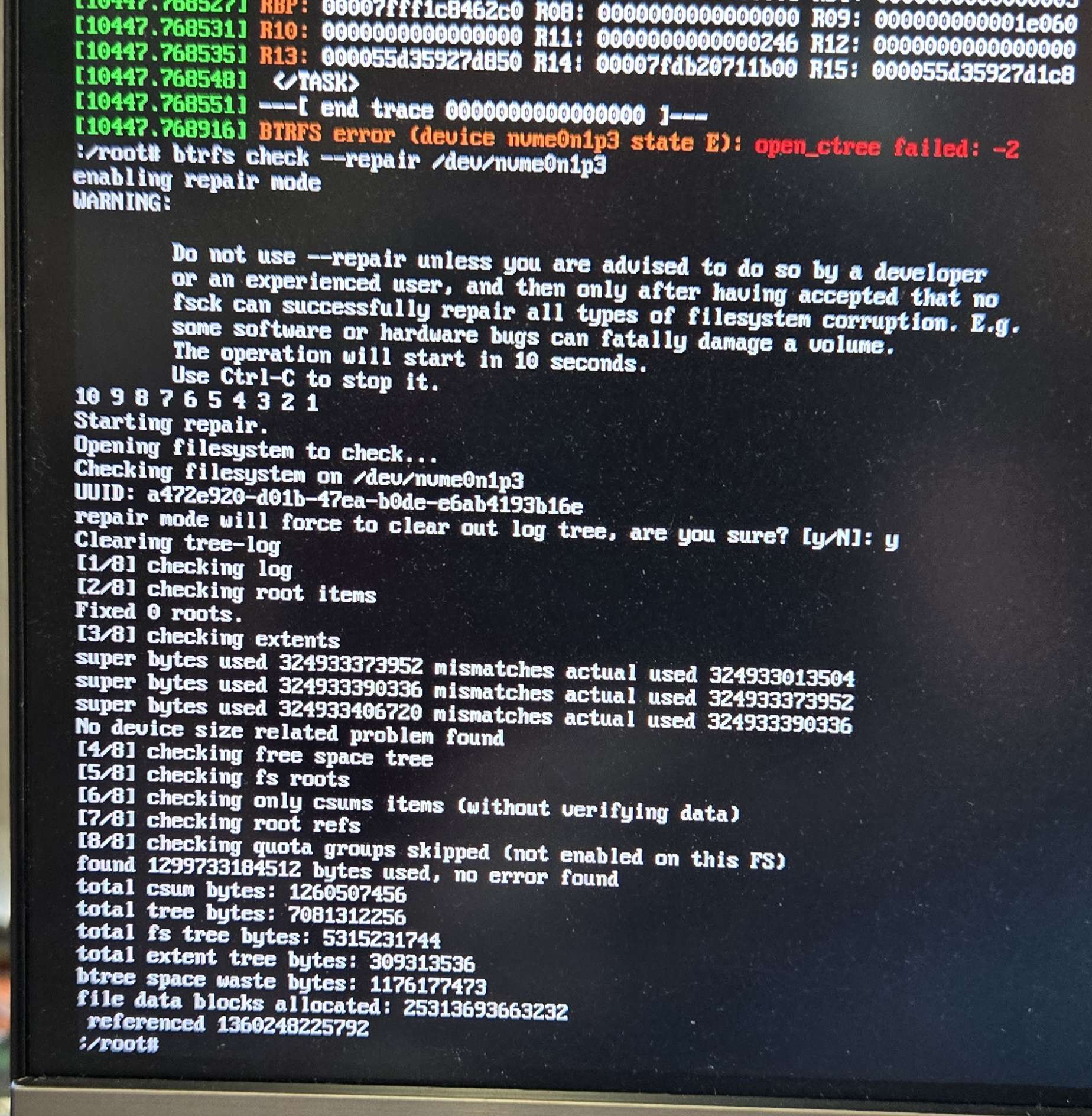
Hmmm... Doesn't seem to have repaired anything?
hmm does the previous command work now?
which one?
mount?
yes mount
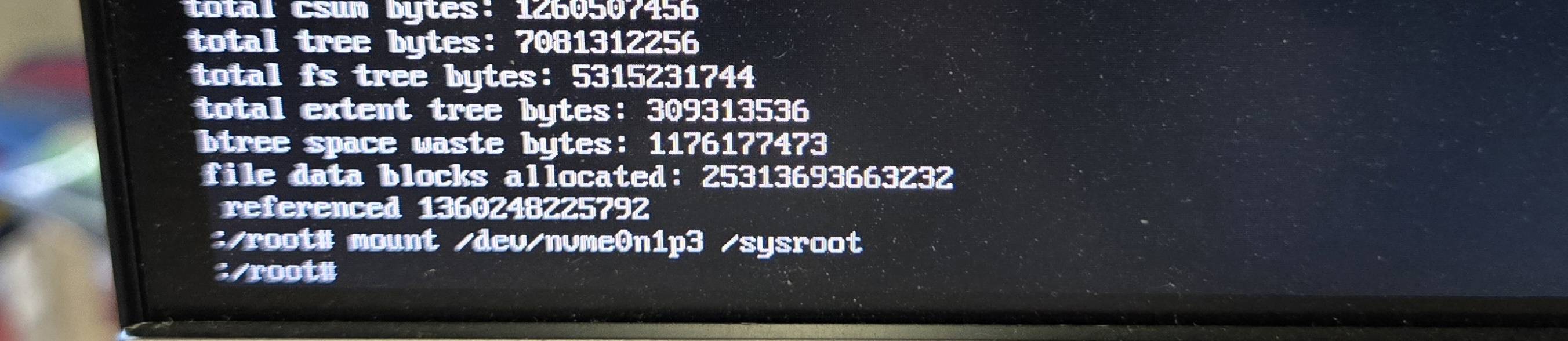
GOOD
no error?
no error is GOOD
🙂
now you can
ls /sysroot to see the files on the main drivesays:
home root var
home is where your user files are
let's check that's all intact now
ls /sysroot/home
see what that shows[myname] deck linuxbrew
it may very well be fixed now
sweet!
how do I restart from here?
let's unmount the drive first i guess
ok
umount /sysroot should do
now just exitit briefly showed some error, but now it's restarting!
It's running! THANK YOU!!!!
I thought I was gonna have to nuke it all and start over.
Any idea what may have happened?
Also, I'm guessing you are just a kind-hearted volunteer, so seriously- thank you. I appreciate it a ton.
not sure what happened but glad it was fixed
Indeed... Maybe my kid shut if off wrong or something...
interesting how it didn't show any errors but didn't mount/was fixed by the repair command anyways
sounds good
Though confusing...
try doing a normal reboot to make sure it works now
ok
Works!
Thanks again!
oh i noticed something that seems related
dmesg had a no such file or directory error about the "log"
& the repair command asked you if you wanted to clear the log
which you answered or was automatically answered with y
which is yesOk
a log seems the equivalent of a journal in other filesystems
the journal is what protects against corruption when power outages/crashes happen
but somehow the thing meant to protect against corruption got corrupted here
clearing the log isn't really much of an issue
it stores data for like 30 seconds
so at most you lost a bit of data that was there 30 seconds before the problem happened
Ah, if the thing that prevents corruption got corrupted, is it likely to happen again?
i'd hope/think not
didn't really use btrfs much
but the time i did use it never had this happen
OK. I guess I'll report back if it does!
also there's a more specific command to JUST clear out the log
btrfs rescue zero-log DEVICE
DEVICE in your case being /dev/nvme0n1p3it's all documented in the btrfs docs
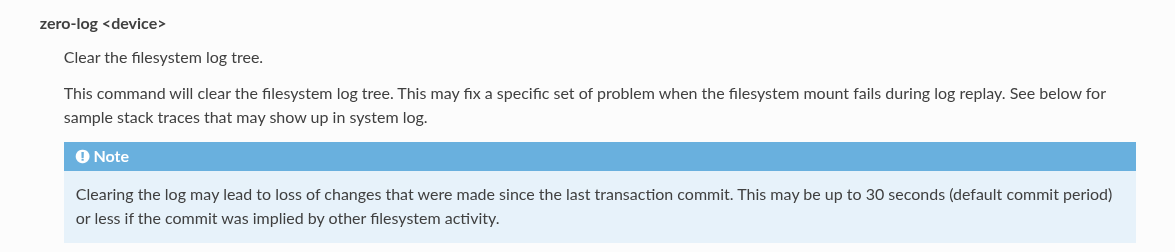
OK, good to know, thank you! I will bookmark it!