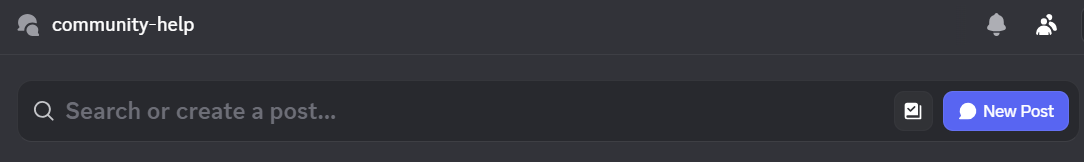VAN -79
hello, i just having my new pc, and when i start valorant i got VAN -79 , my vgc services are on automatic so i dont understand why i keep having this
Solution:Jump to solution
Try this rq:
Press windows key
Search “msconfig”
And open “System Configuration”...
32 Replies
;vgc
- Open the Task Manager > Details tab
- End the task on all VALORANT, Riot Client and VANGUARD-related apps/services
- Open the Control Panel > Uninstall a Program
- Uninstall Riot VANGUARD
- Open CMD as Admin and type these commands:
- sc delete vgc
- sc delete vgk
- Navigate to your C: Drive, then Program Files
- Find the VANGUARD folder and delete it
- Open the Riot Client and click update
- Restart your computer after the update
After you’re done with that:
- Press Windows key + R
- Type services.msc
- Look for vgc
- Right-click on vgc > Properties
- Change the startup type to automatic
- Start the services (if not started already)
We will be waiting for your response, thank you.
@TypedLapple ^ do these steps
alright, will try to, thanks 😉
A required component couldn't be installed. Please try restarting your computer or contact our support team.
got that 😢
Do you have any 3rd party antivirus software installed ?
not at all
Press windows key + r
Type msinfo32
Show ss
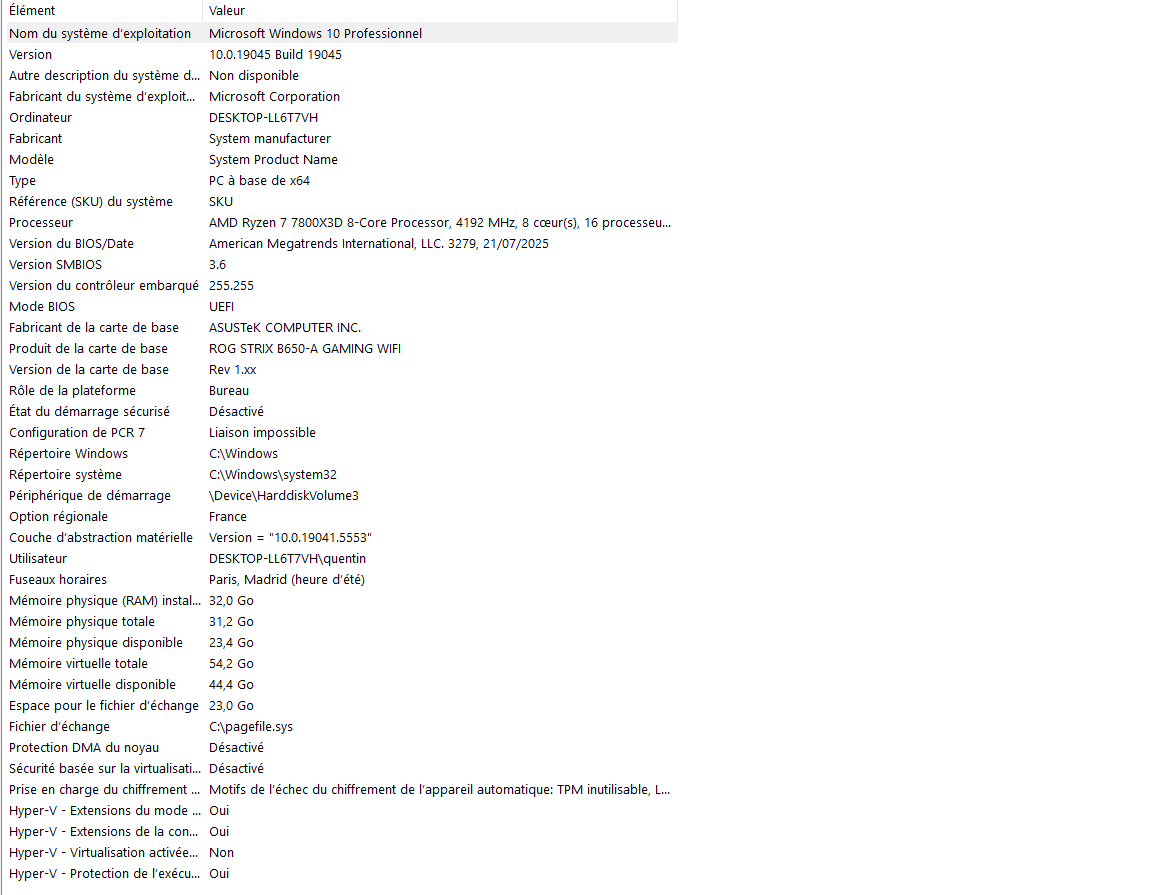
Restart your pc and spam F2 key to enter bios
Use your phone to text here
alright
im on
Boot tab > CSM
show pic
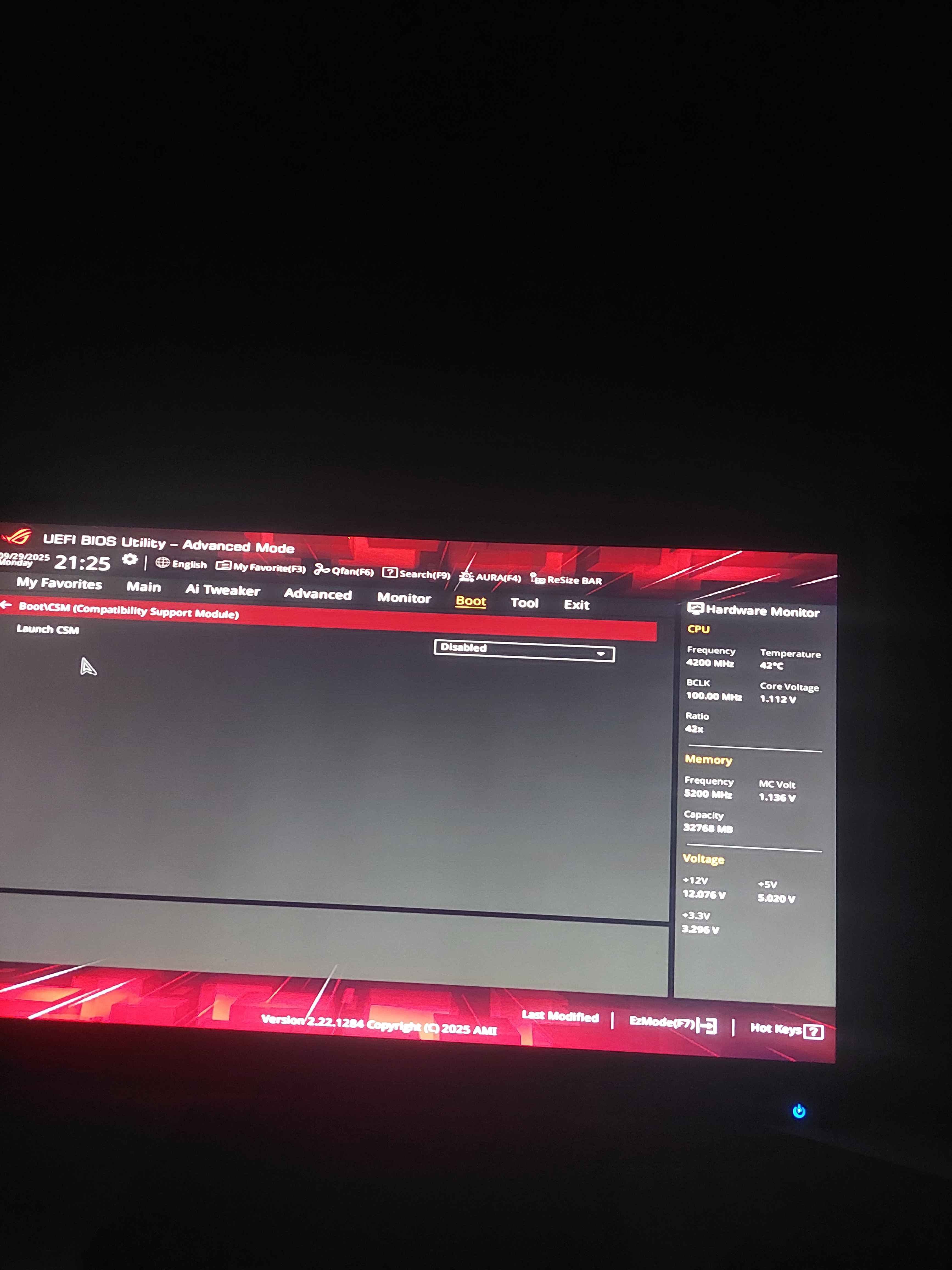
Ok now boot tab > Secure boot
Change OS type to Windows UEFI
Then open key management
Click on restore factory keys / install factory defaults
Click yes for install
Click no for reset without saving
Good
Oh nvm
:val_HUH:
Good
:val_Hampter:
Ok now save and exit bios
Exit tab
And save changes and reset
Then press windows key + r
Type msinfo32
Show ss again
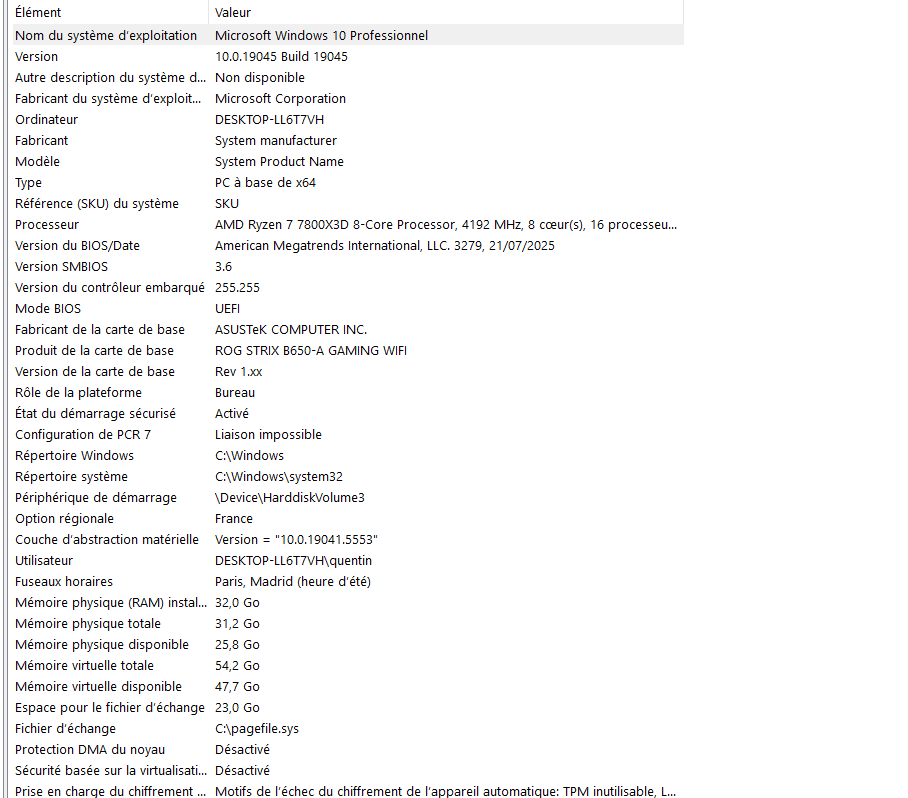
Ok
^ do these steps once again rq
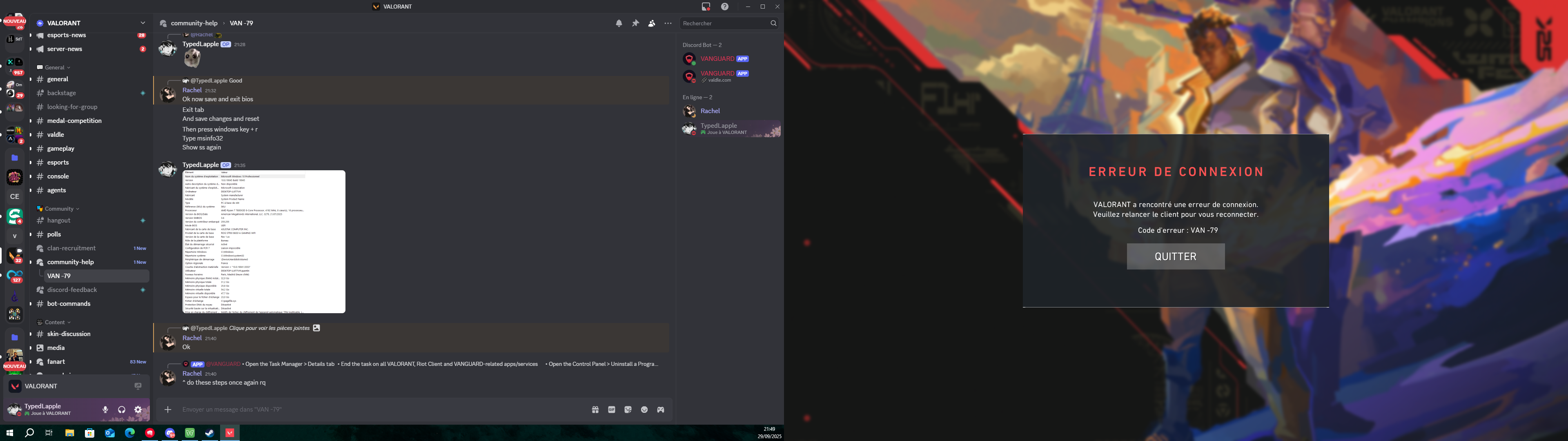
still not :/
Solution
Try this rq:
Press windows key
Search “msconfig”
And open “System Configuration”
Head to “Services” tab
Check “Hide all Microsoft services”
And then “Disable all”
And find “vgc” and enable that only
Open “Task Manager”
Then head to “Startup Apps”
And disable all
Then enable all riot related
Then restart your pc
done
oh lmao it work !!
Heeeelp
?
I did all the steps and it didn't work for me
Cause your issue could be completely different.
Pls make a new post
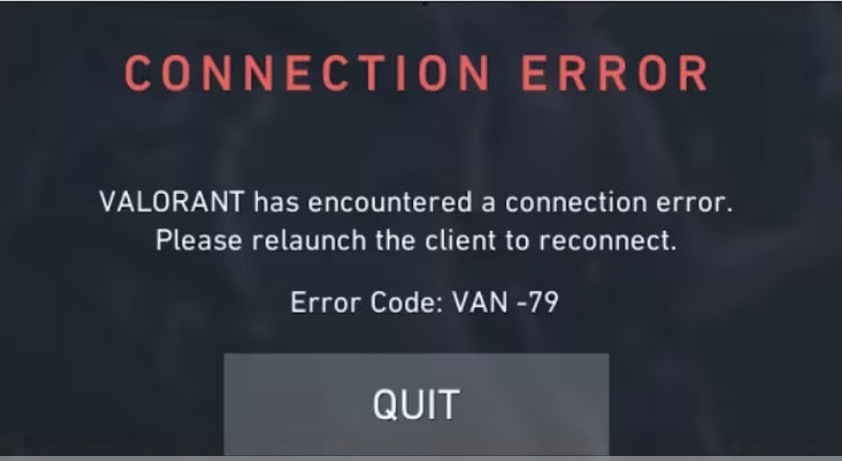
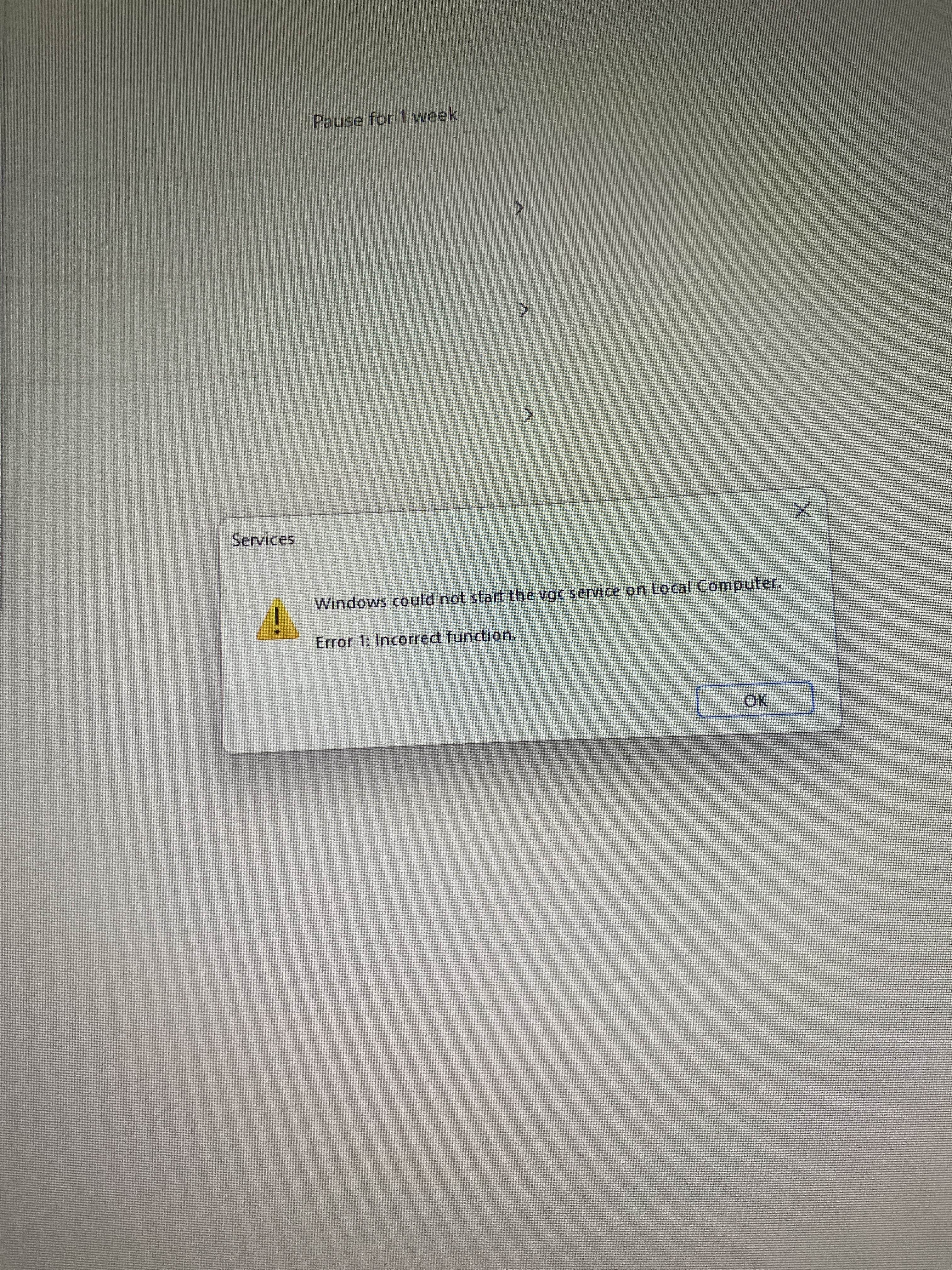
Make a new post
:val_Okayge:
How🙂
if you are on ur phone click on the + icon