Is there a way to change the color of specific blocks / update the textures?
Wheat as shown in pic tends to be green in LOD's, regardless of actual growth state. I'd like to change it to yellow
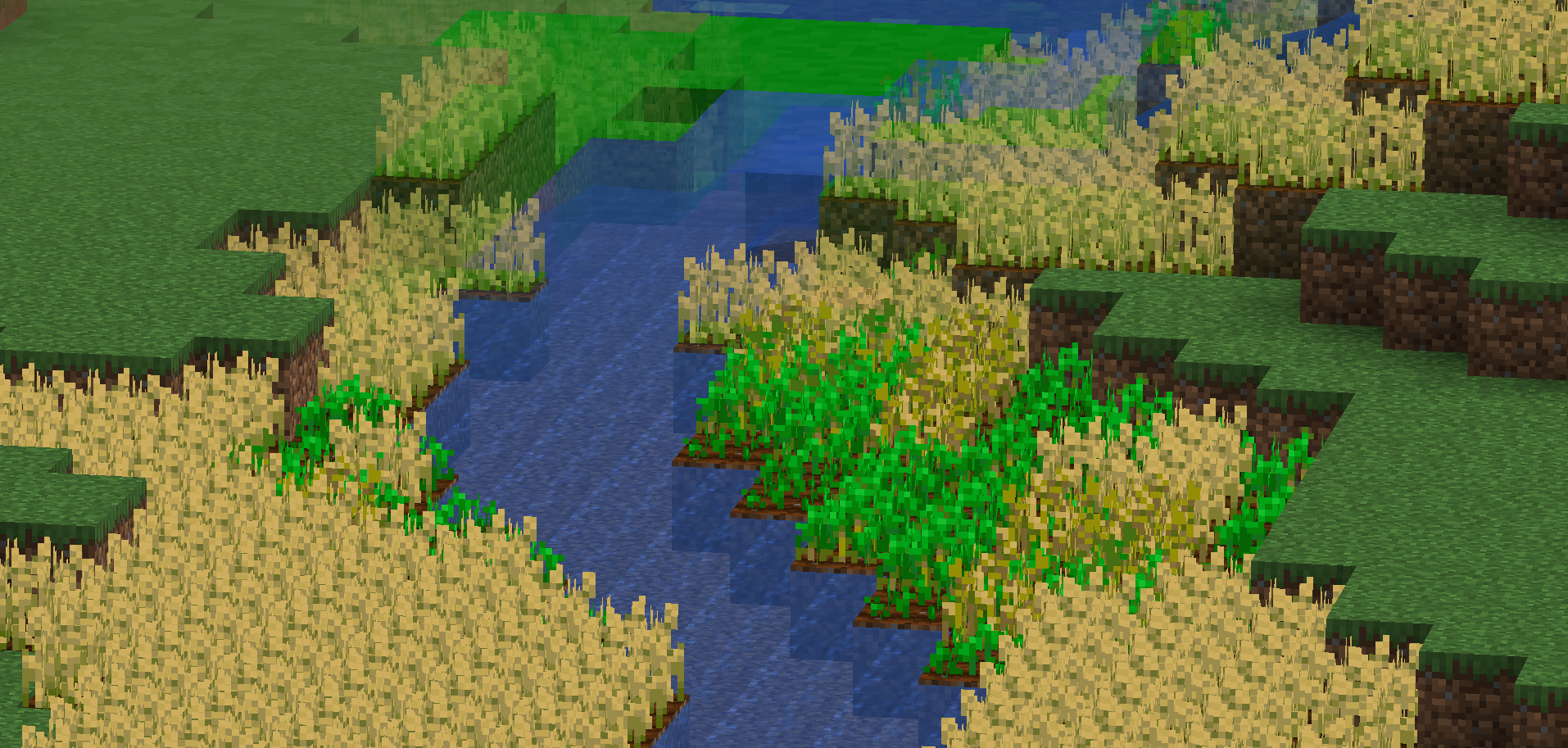
14 Replies
This is not a massive issue but I figured I'd ask
The colour is calculated from the top texture (of current blockstate I think)
Hm, any way I can refresh specific LOD's or would I have to re-do all of them?
Wheat top texture is invisible in game so you can set I the colour in LODs to whatever you want just by changing it
Where can I do that? I couldn't find anything in the toml
Solution
Re-enter the world
Worst case scenario, restart the game
In the resource pack
Change the wheat model json / its texture
Ohh, like that
Give me a moment to restart, I'll update in a second
Seems to somewhat work, I think it'll get fixed over time as the lod's update
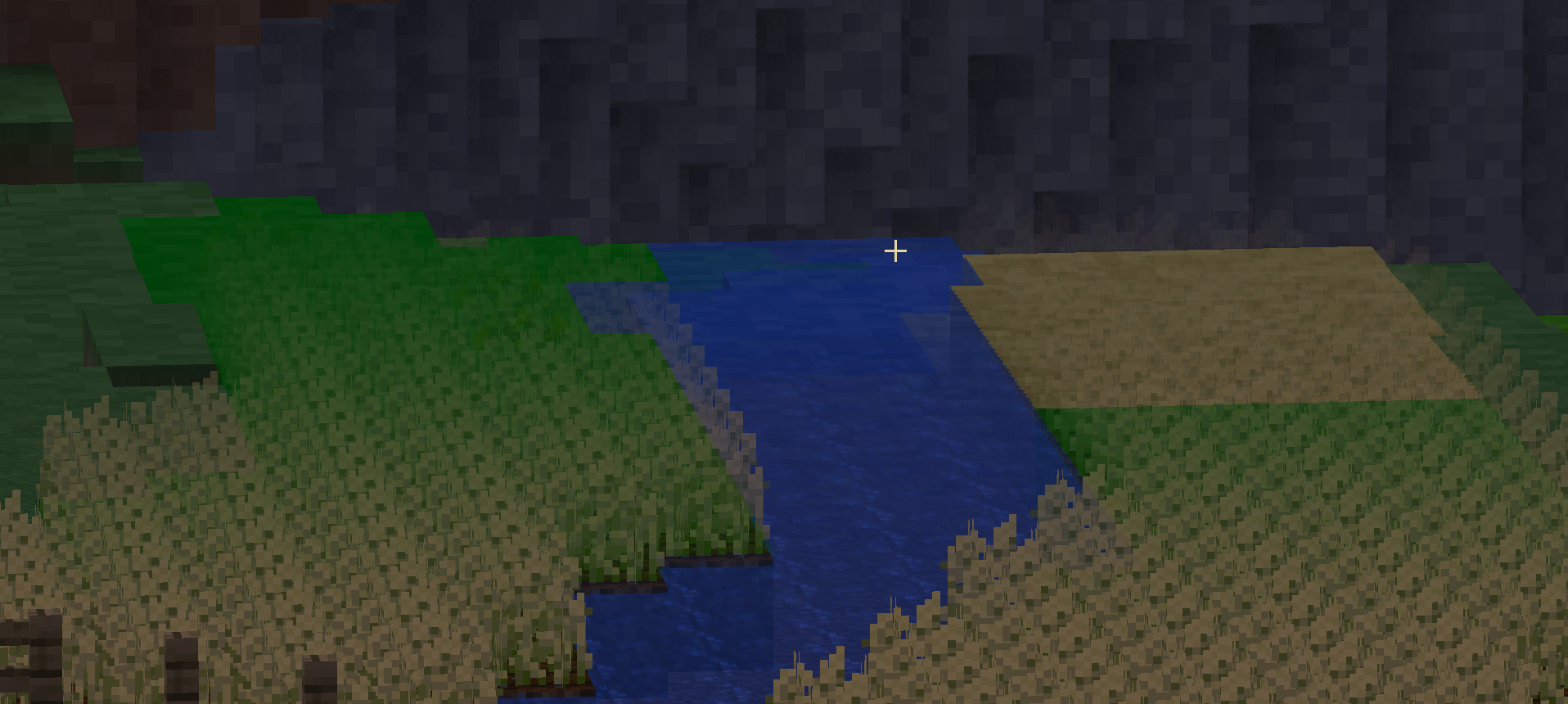
Thanks for the help!
LODs will take some time to update when the wheat grows
!slowgen
World generation in general is quite slow and world gen mods can slow it down even more. If you want to speed it up:
Install Noisium, Lithium and C2ME. These mods can improve generation speed by a bit, but it will still not be fast.
Increase
To see if
CPU Load in Distant Horizons settings for faster generation, but you will experience more lag spikes and stuttering due to heavier workload on CPU. You are not required to wait for the full generation to finish, although it is better for fps if you do.
To see if
Distant Generator is really working or not:
1) Check CPU usage while in-game, using Aggressive settings of CPU Load. If CPU usage's hovering around 80-100%, the LoDs are generating in the background.
2) Go to DH settings > Advanced Options > Debug > Wireframe, set Enable Debug Wireframe Rendering and Show World Gen Queue to True.
Enabling both settings will show you the visualization of world gen tasks queued and working on the map (blue boxes for queued tasks, red boxes for working tasks)Most of this won’t matter for LOD updates
But you can increase the CPU load
I'm fairly sure I have the mods mentioned, but time isn't much of an issue, as long as it looks right eventually