Distant Horizons causing strange sky glitch with photon shaderpack on multiplayer servers
Issue resolves when distant horizons is disabled, right now I'm using the photon shaderpack.
Is there any setting in distant horizons that is overriding the shader's rendering of the sky or something?
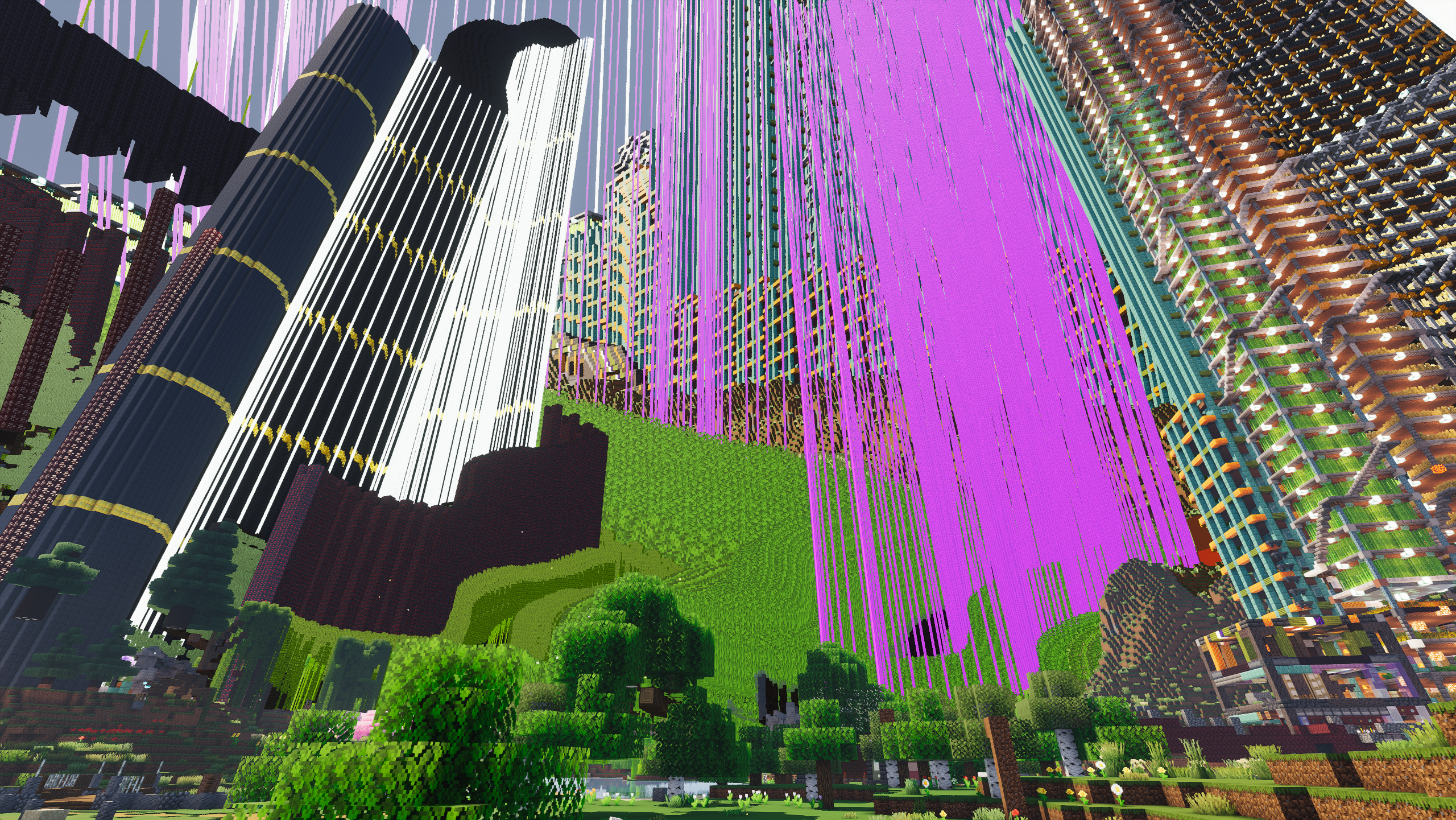
32 Replies
!blisssky
This is an issue most commonly found with Bliss, but other shaders as well. See here the most up to date way to solve this issue: https://github.com/X0nk/Bliss-Shader/issues/451
GitHub
The world is drawing onto the sky · Issue #451 · X0nk/Bliss-Shader
the bug in question: This is NOT caused by bliss. it is caused by an issue with the connection between Iris and Distant Horizons. It just looks uniquely different with bliss compared to other shade...
Did you even bother to read my message
I'm using photon
Did you ever bother to read what the bot said?
I don't use bliss
I see I need to cyte the relevant part:
but other shaders as wellA bug can happen to multiple shaders If one shader has it it does not mean every other shader can't the same (or very similar) bug
does it have a fix
and that bug report was posted in may why hasn't distant horizons team fixed such a major issue
read the linked github issue
the issue is posted by X0nk himself, the author of bliss
its posted for people to be linked to
nothing listed there worked
reloading shaders - didnt fix it
changing transparency - didnt fix it
all mods are updated
relaunched minecraft already obviously
ok but its a distant horizons issue so the developers should be trying to fix it
Share a screenshot of your full F3 menu

the issue happens at random, if it were easy to figure out it would have already been fixed.
Does the problem occur if the only mods you have is Sodium, Iris and DH?
yes
i already tried that obviously
when the thing bugs out the developers just have to reset each setting to default one by one until it fixes itself then they'll know what setting to fix
that shouldn't be my job
they've had 5 months to investigate
💀
what? Thats not how that works
if you think its that easy then fix it yourself and open a pr
resetting the config file fixes it so yeah thats what they gotta do
already reset the config file mate
also
again their job not mine
do i look like a distant horizons developer to spend the next 2 hours toggling stuff in the config files?
oh nah
Does it happen with other shaders such as complementary?
it happened with bliss, proton, complementary
the developers really gotta fix this
are your drivers up to date
oh my god yes they are
DH has nothing to do with jobs of the developers
They do this for free in their free time, you don't have to use DH if you don't wan to
You have the same reasons to fix this as they do, more reasons even as most people don't get this issue at all and what is linked works
if resetting the config file fixed it then the issue was in the distant horizons config DUH
and once again it aint my job to spend the next 2 hours changing setting by setting until i can replicate to make a pull request or whatever u said
thats the developers job
but seemingly they are lazy bums
how would I know that when you never said that
you are complaining and complaining, stop it please and be constructive
cause if resetting the config file fixed the problem then obviously the problem was in the config and not my drivers
common sense
do you people not have that
...
@Puhpine (UTC +2)
Help
I'm just not gonna continue trying to help when you respond like this
Me neither
Good luck
Too bad I don't have warn or ban perms...
"good luck" when ive said like 5 times resetting the config file fixed it already 😭
its like talking to toddlers
please try to read #rules next time
Hope something else breaks for you
so mad for no reason
the ping didnt ping
why do we have two dudes who think they know better in one day
anyway the convo seems finished so ill leave it as it is now, but please be more respectful next time @Toby