Locked External Hard Drives
Hello!
I am using bazzite as a daily driver and its VERY good, the only problem i am having right now is that every app that need to access to an external drive gives me problems.
For example, if i try preview some files with gnome sushi it simply will not work at all, or if i try to upload something to Google Drive, or Whatsapp Web it says that the file does not exist.
I think there might be some problems with permits and stuff, but i just started my Linux Journey and I didn't figured it out yet.
I tried doing this tasks with an Ubuntu Live USB and everything went okay, but i would like to remain on Bazzite because i feel it very easy to use, mantain and very well optimized for gaming.
Can anyone help me? Thank you for your time!
4 Replies
Smells like a permission error, for sure. Can you access you external drive with Dolphin? (I think that is the default file browser program...)
I Can access it with nautilus (in using GNOME) with no problem, the only strange thing is that I have to insert my password on every session if I want to open the external drives.
I tried open permissions to every user just for trying but it keeps reverting them after I restart the session, so I think that maybe permissions on drives are locked?
Idk, I'm a noob 🙁
btw, dont know if it helps but, I fresh installed the whole system at least four times and the error was persistent
It might be a sandboxing issue, flatpak apps (which is everything you install with Bazaar) are sandboxed by default. Assuming that you using your browser for Whatsapp Web and Google Drive. Try open Flatseal, navigate to the browser and either explicitly add the external drive to the "Other files" section and play with the filesystem permissions
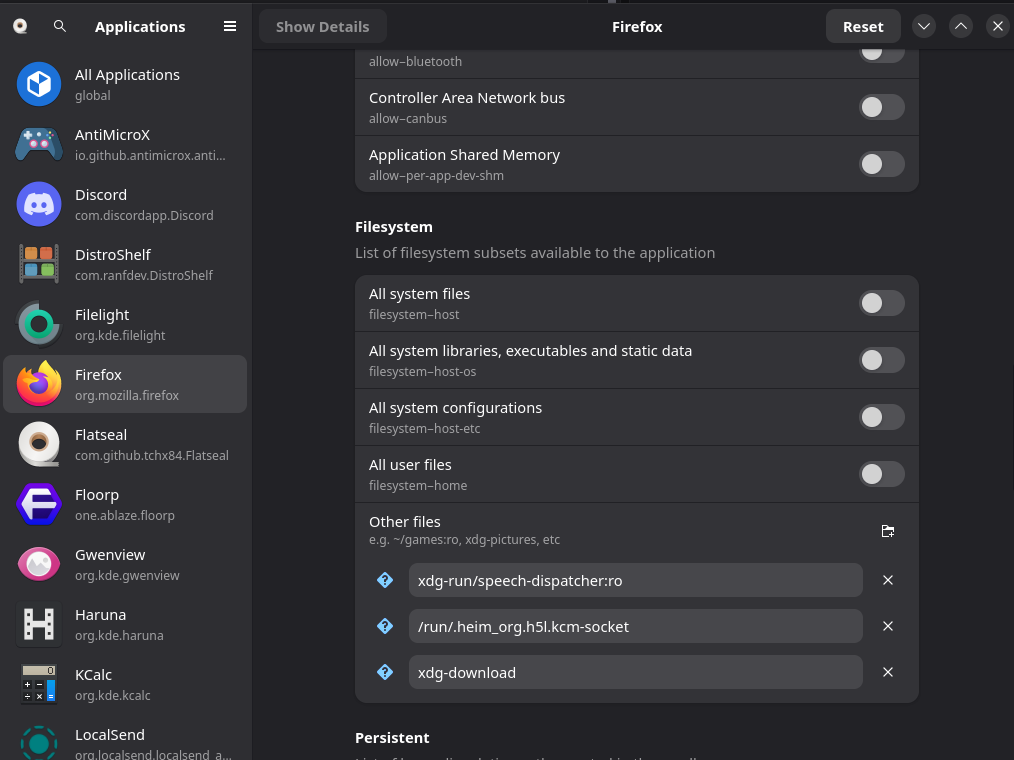
i will try asap, thank you!
IT WORKS
THANK YOU
marking as solved, thank you again! i will stick to bazzite for ever now