A D3D11-compatible GPU (Feature Level 11.0, Shader Model 5.0) is required to run the engine
I have tried to update my graphics driver but the version is stuck on 6913 everytime i try to install a new one please help me
Solution:Jump to solution
https://www.intel.com/content/www/us/en/download/785597/intel-arc-iris-xe-graphics-windows.html
download and install this driver...
Intel
Intel® Arc™ Graphics - Windows*
This download installs Intel® Graphics Driver 32.0.101.8135 for Intel® Arc™ B-Series Graphics, Intel® Arc™ A-Series Graphics, and Intel® Core™ Ultra Processors with Intel® Arc™ Graphics.
29 Replies
🙁
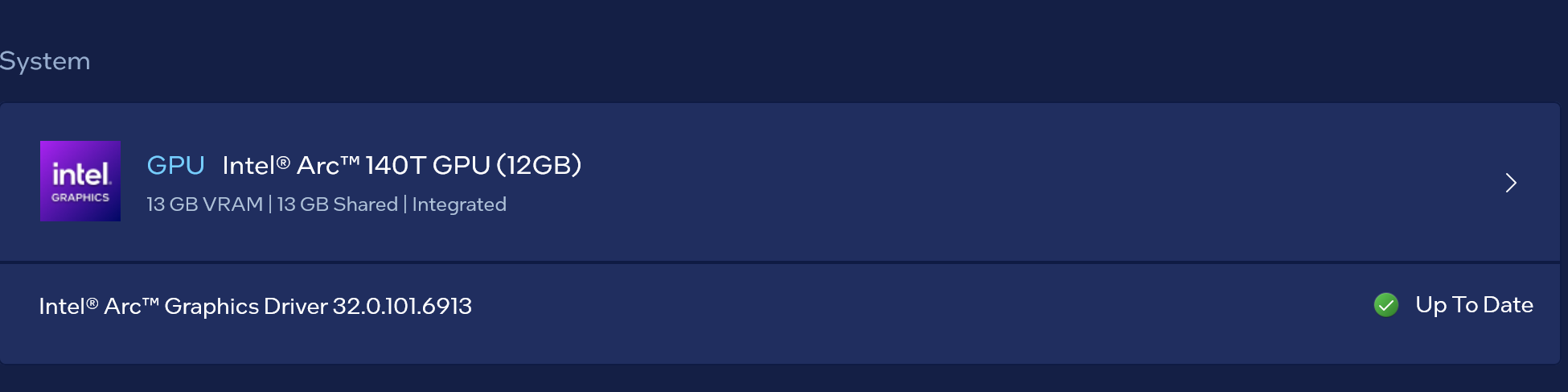
it still says this even tho i have updated to the latest one which is 8132
im not sure how to get it to update because i have installed the latest version and rebooted my pc after installing but it just doesnt update

@Rachel cld u help me when u have the time?
i might respond late because its 1am rn for me
pls show ss in CPU tab
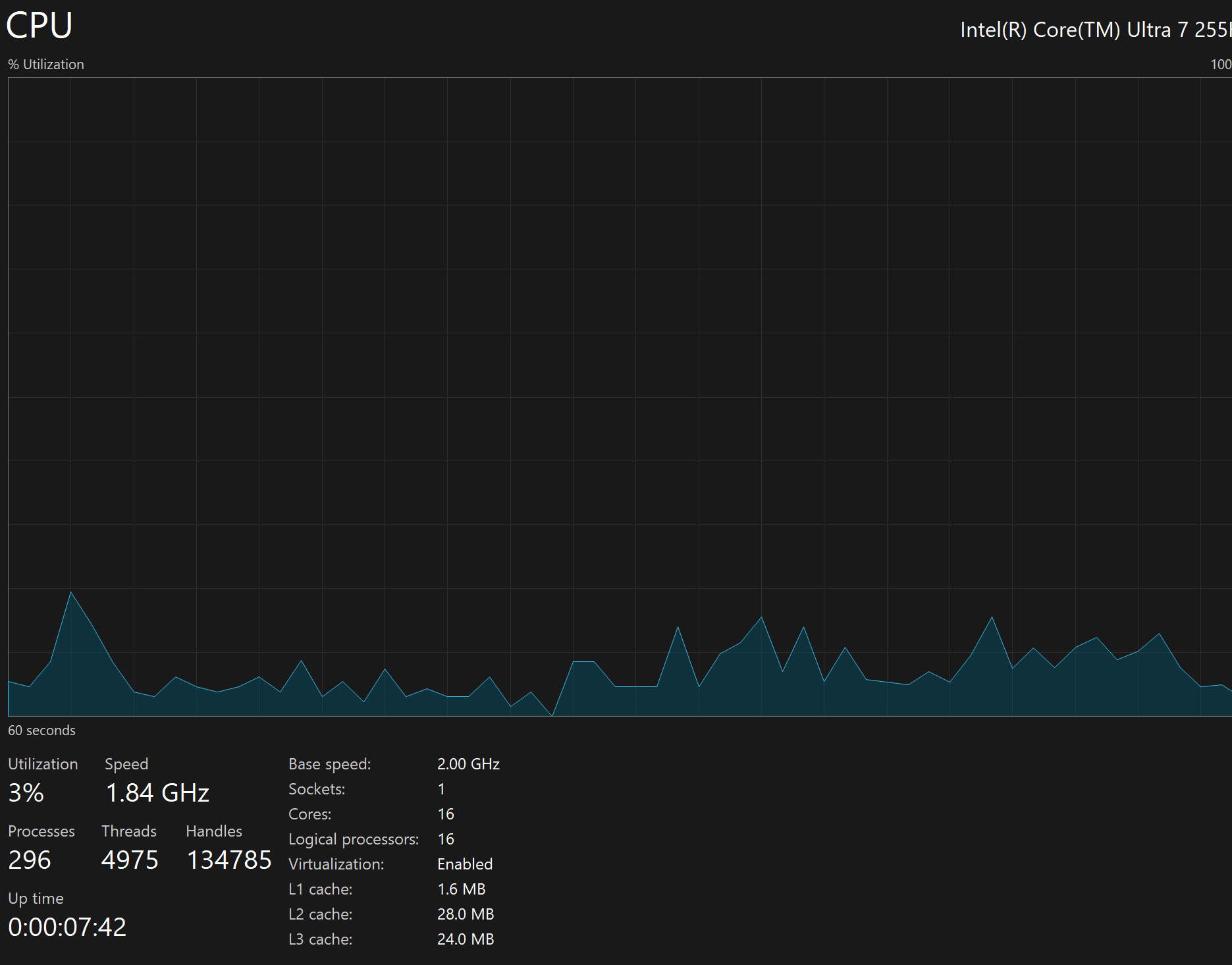
Solution
https://www.intel.com/content/www/us/en/download/785597/intel-arc-iris-xe-graphics-windows.html
download and install this driver
Intel
Intel® Arc™ Graphics - Windows*
This download installs Intel® Graphics Driver 32.0.101.8135 for Intel® Arc™ B-Series Graphics, Intel® Arc™ A-Series Graphics, and Intel® Core™ Ultra Processors with Intel® Arc™ Graphics.
i downloaded it just now
but the same error code popped up when i tried to launch the game
did you install it as well
yeah
your previous ss says this aint it
this version is 8135
yours is 6913
exactly
idk what went wrong
it does not update to 8135 from 6913
download and install this again
even after i installed and rebooted
okay
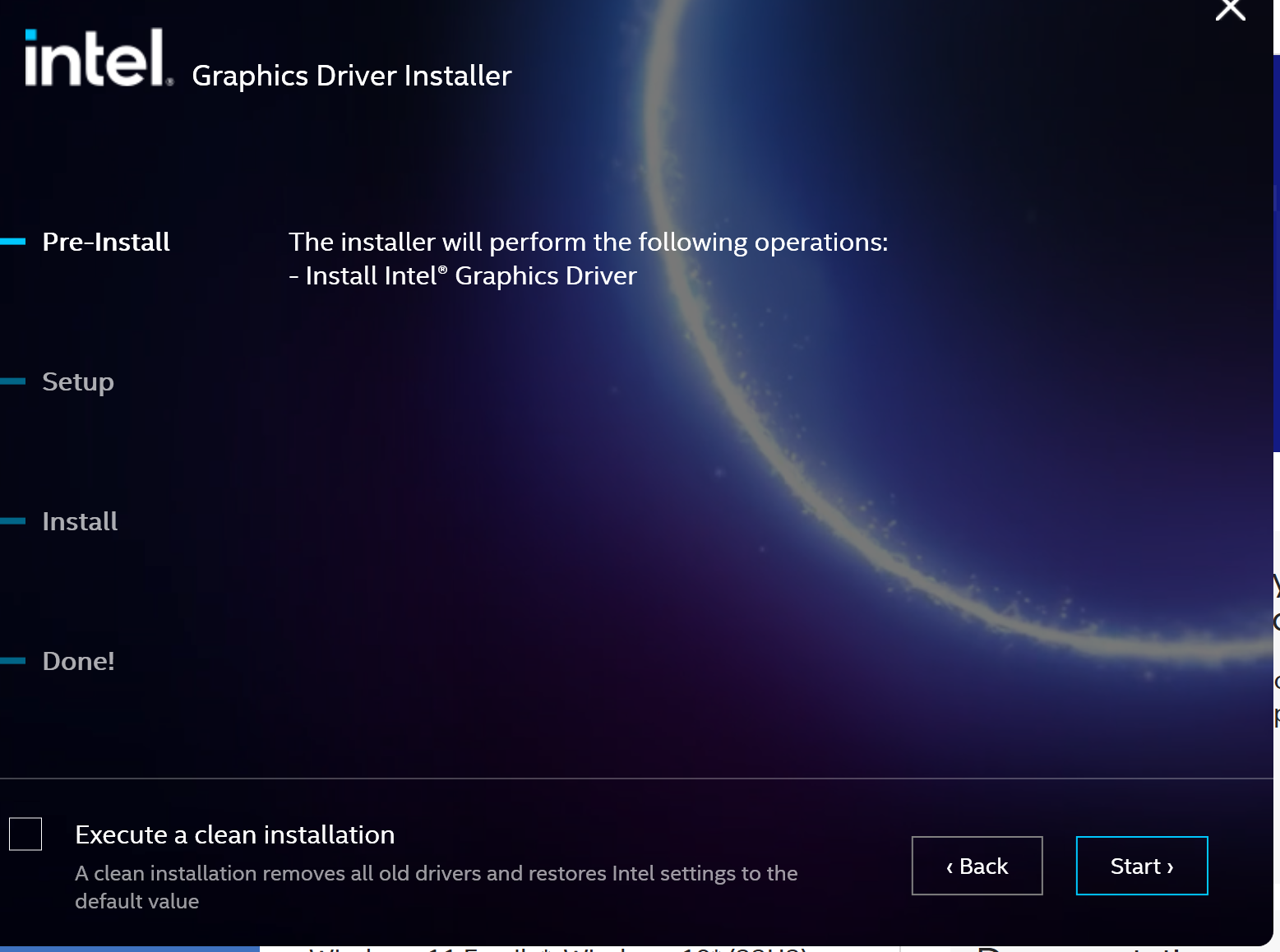
do i press execute clean installation
yes do it
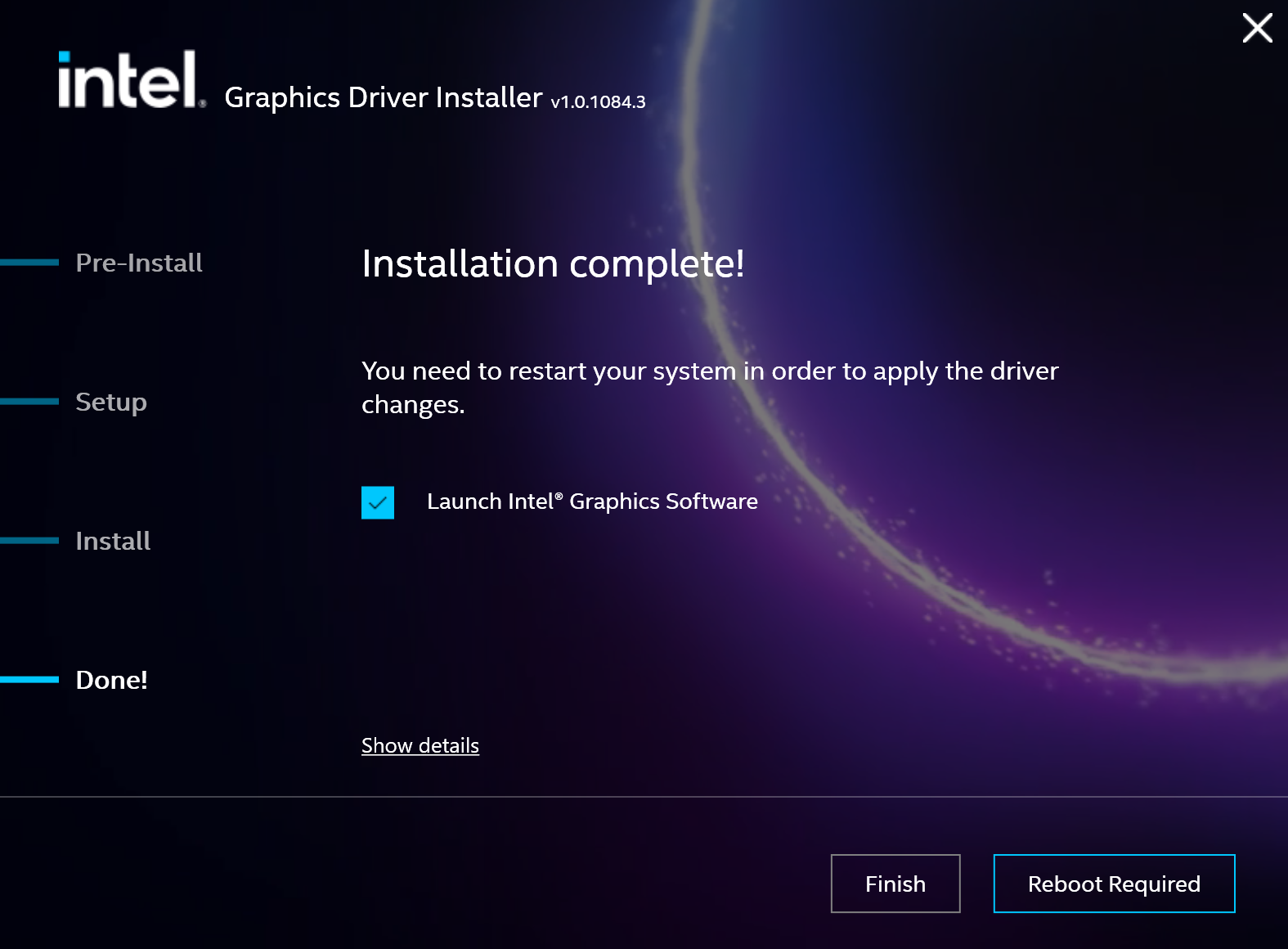
reboot required
im rebooting now
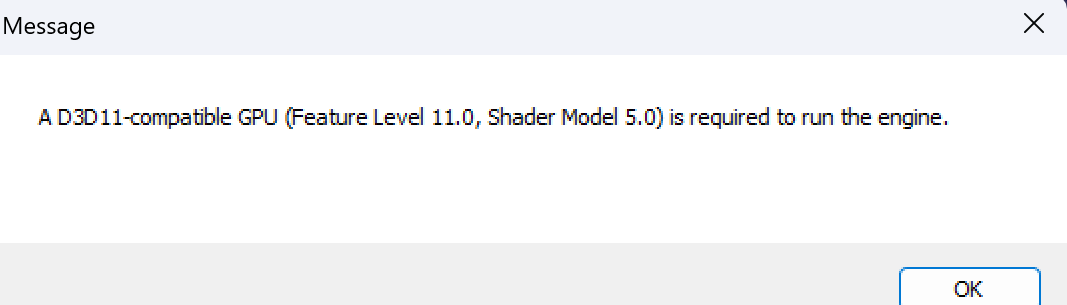
still says the same error
ok
:<
https://www.wagnardsoft.com/DDU/download/DDU%20v18.1.3.2_setup.exe
download and install DDU
then open the app
select
GPU
INTEL
and click on clean and restart
once your pc restarts
install this driver again
okay im trying it
it worked
tysm
what was wrong in my laptop?
just corrupted drivers
DDU got rid of em
i see
thanks