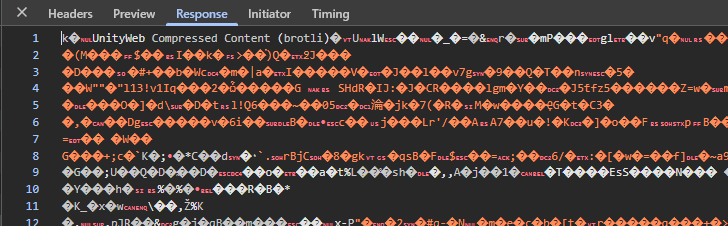Precompressed Brotli File in Workers Static Asset is not decompressed properly
Previously I have been putting .js.br file in Cloudflare Pages (React+Vite, linked to git and run build script in Pages)
I'm migrating to Workers, but when I put the same file in public folder, even with _headers (same as when using Pages) set to:
when the file is fetched, I get jumbled Response instead of the normally decompressed js file. The Response Headers have the content-encoding : br and content-type : application/javascript
wrangler.jsonc:
In the local environment the file works.
Not sure what I'm missing here. Thanks in advance!
Edit: It seems the one in Pages has "Content-Length" header, while in workers there isn't any. Is there a way to ensure there is one?
I'm migrating to Workers, but when I put the same file in public folder, even with _headers (same as when using Pages) set to:
when the file is fetched, I get jumbled Response instead of the normally decompressed js file. The Response Headers have the content-encoding : br and content-type : application/javascript
wrangler.jsonc:
In the local environment the file works.
Not sure what I'm missing here. Thanks in advance!
Edit: It seems the one in Pages has "Content-Length" header, while in workers there isn't any. Is there a way to ensure there is one?