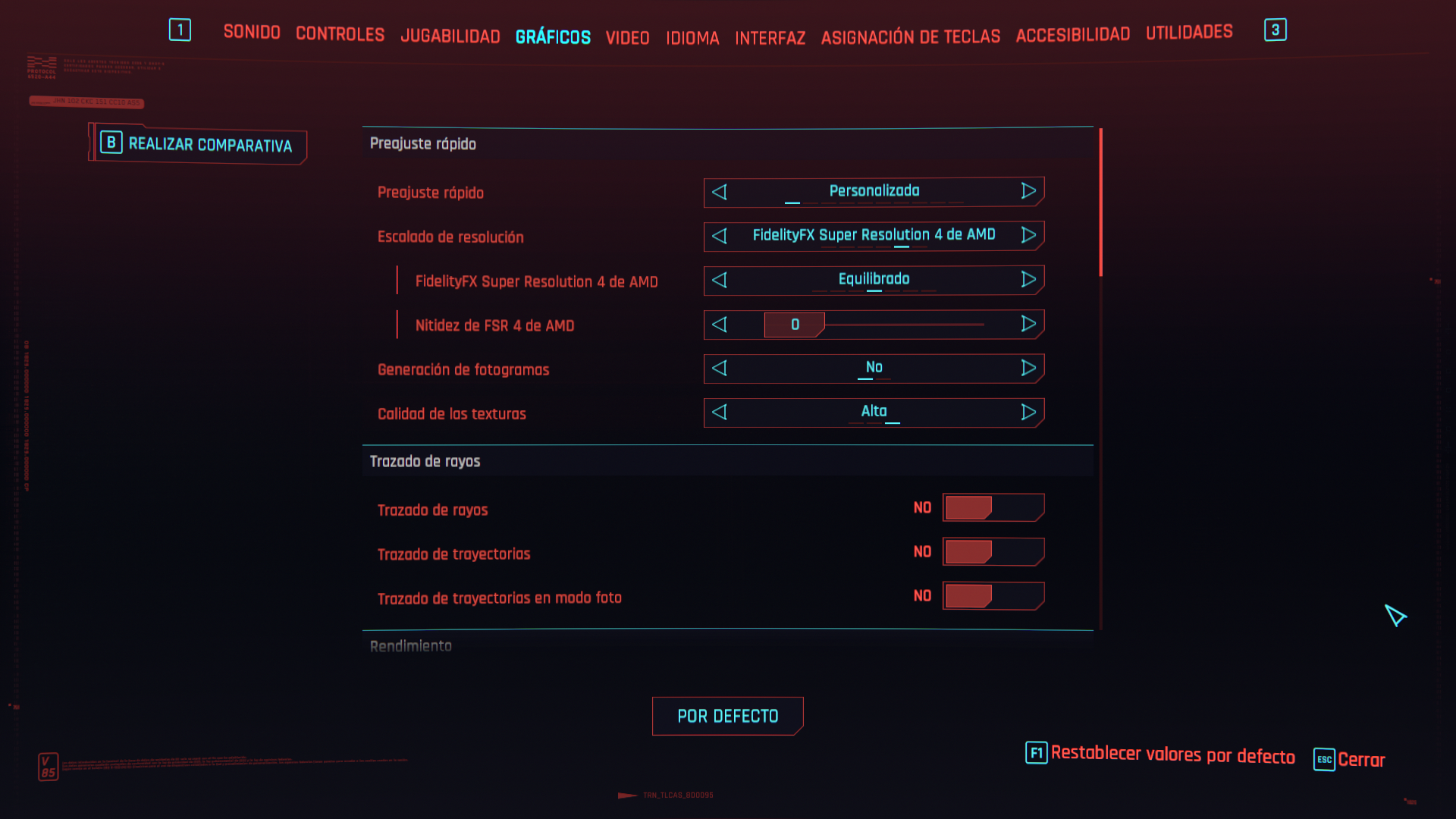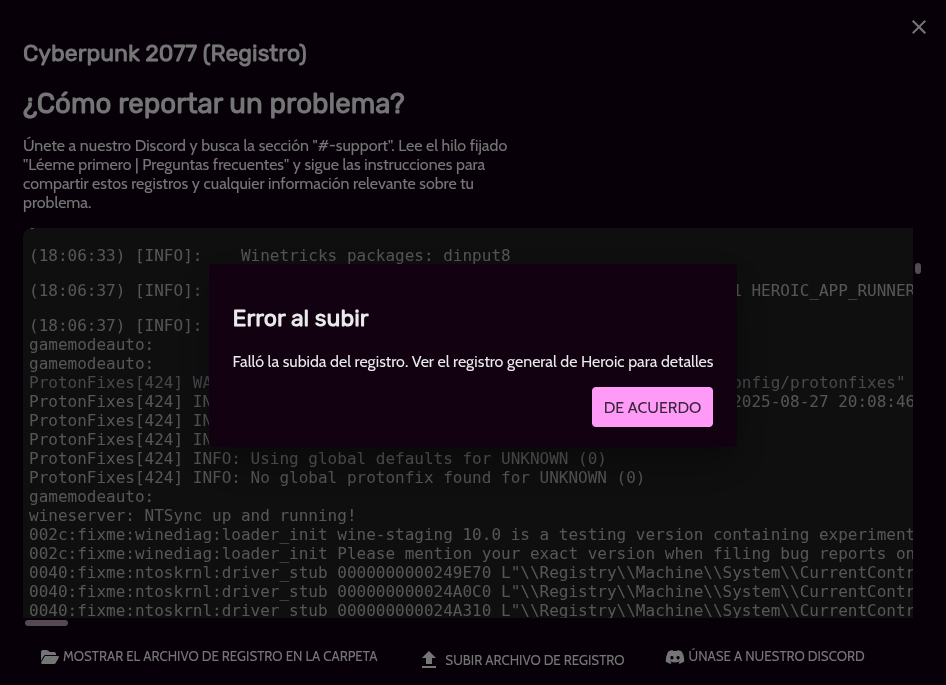HGL
ratty-blush
I can´t enable FSR 4 in games installed from heroic
After updating Proton-GE from 10-15 to 10-17, all the games (in Heroic Games Launcher) where i could enable FSR 4 natively stopped letting me enable the FSR 4 option even with the "PROTON_FSR4_UPGRADE=1" command, it also affects Optiscaler so in all games where i could enable FSR 4 just let me select FSR 3.
I'm using an RX 9060 XT, my hardware is fully capable to use FSR 4, asking for help in forums related to proton-ge and linux gaming someone pointed that: "The download method for the library changed recently, it now downloads to the package's install directory, rather than to the prefix, and that can run into permission issues. (talking about amdxcffx64.dll wich is the thing that let us use FSR 4 in Linux)"
But i can´t even confirm that is a permission issues because the command "PROTON_LOG=1" doesn´t do anything in Heroic Games Launcher.
I already confirmed that this is only an issue in Heroic Games Launcher, Steam doesn´t have this problem using the latest version of Proton-GE, it only happens in Heroic Games.
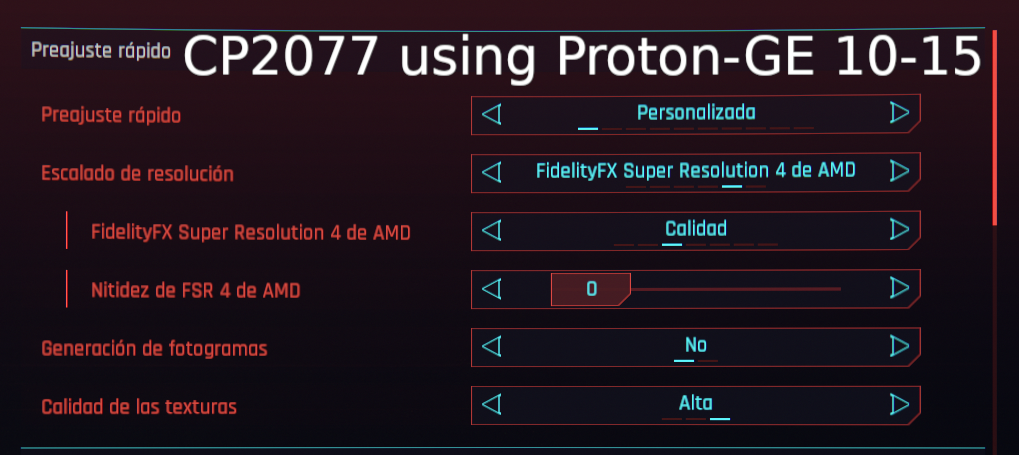
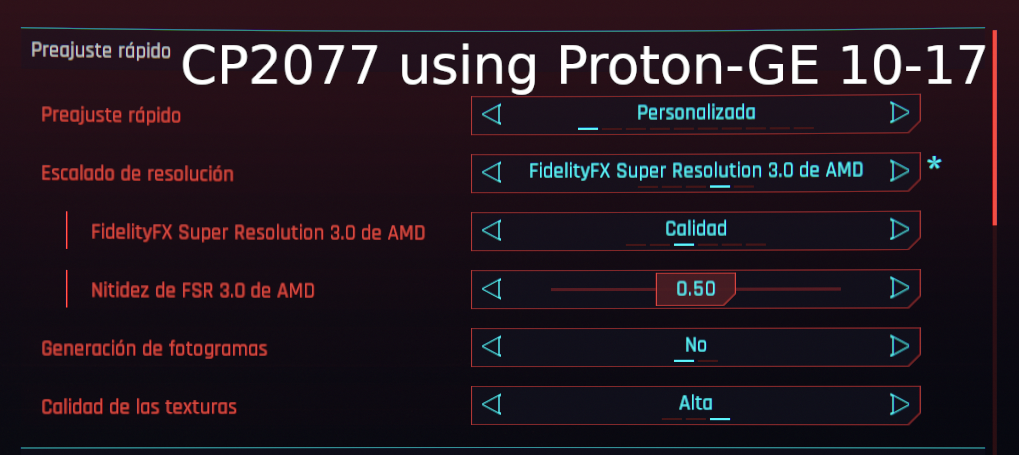
27 Replies
To help you, we need a game log. Please see the following images on how to get it.

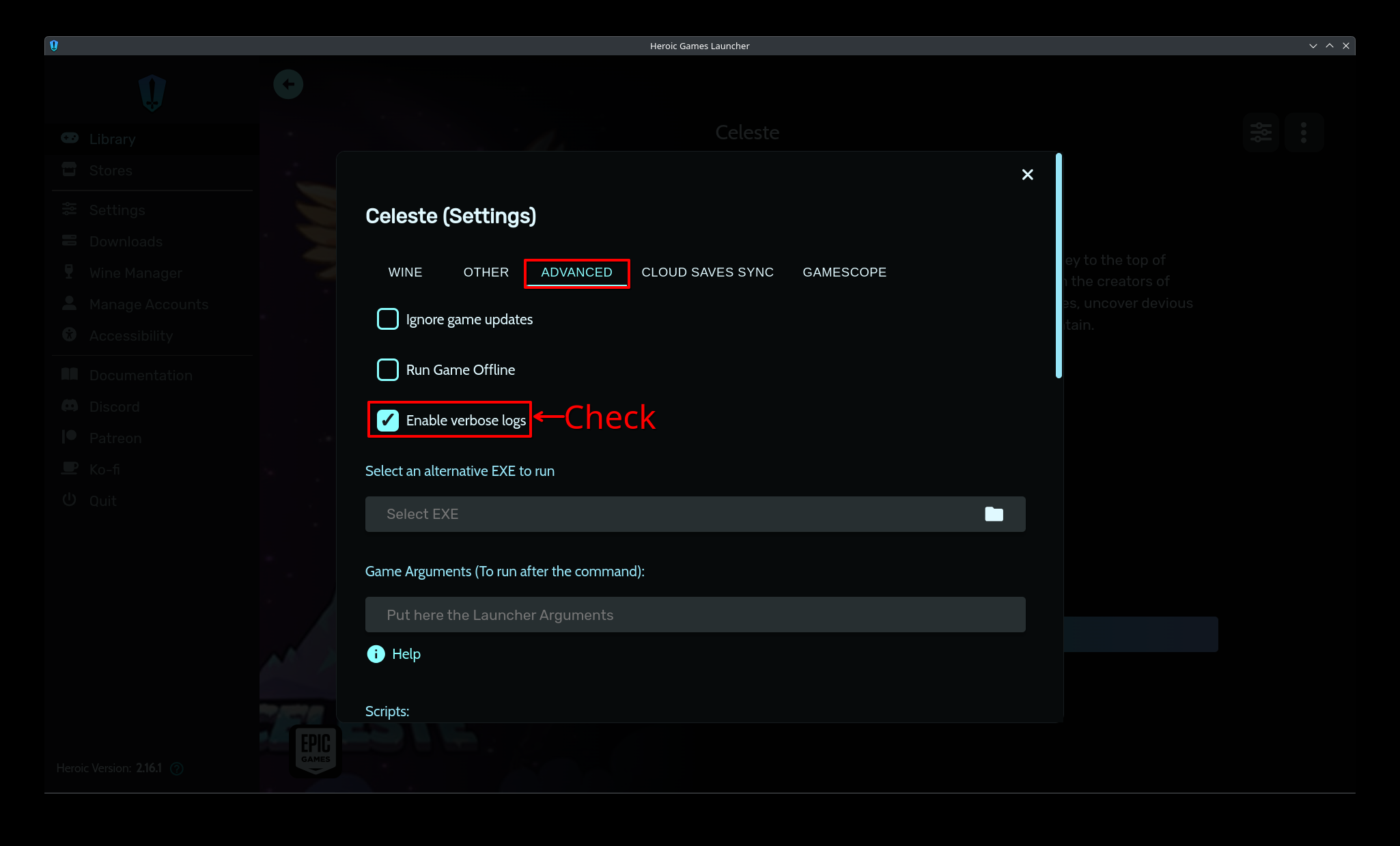
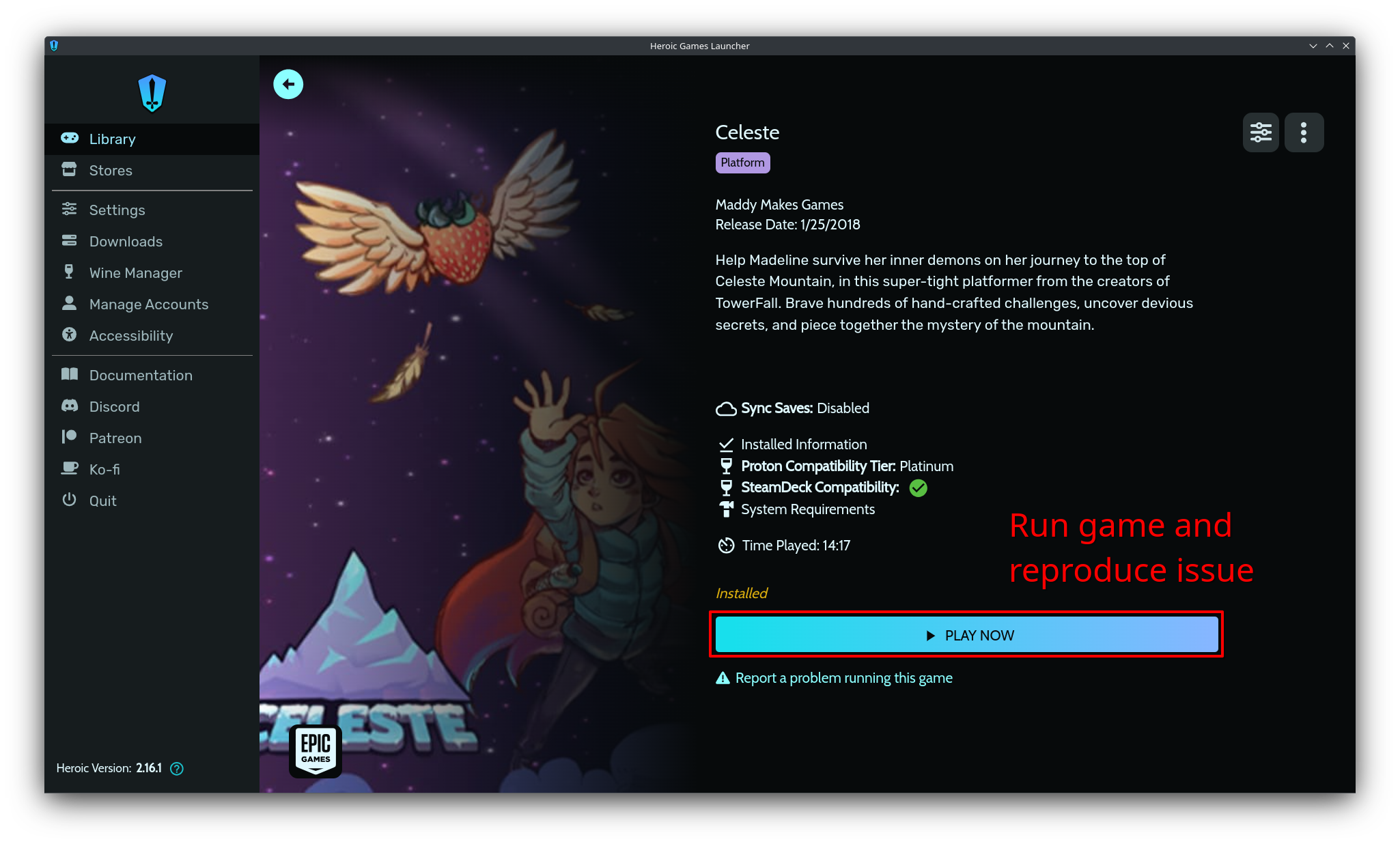

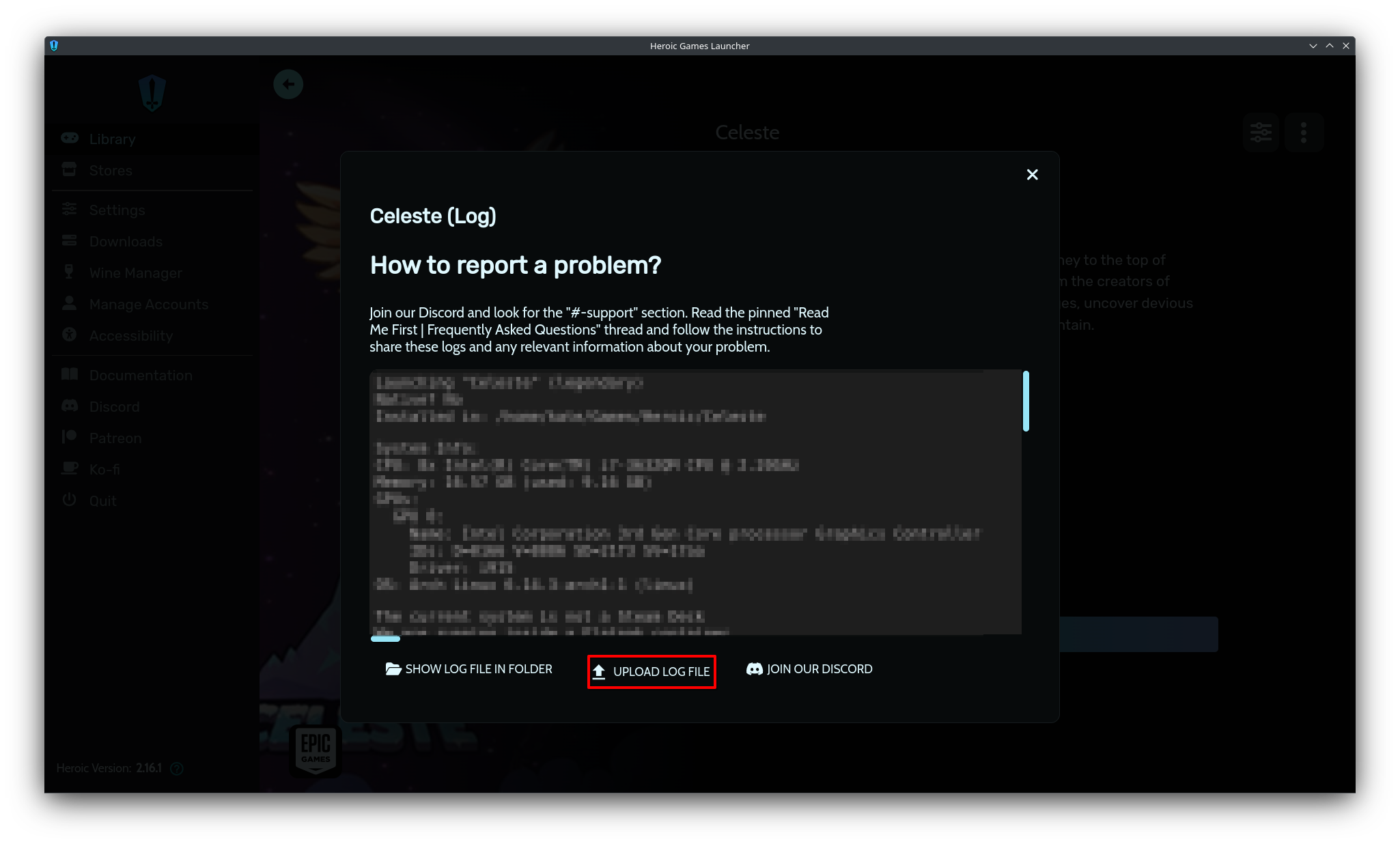

ratty-blushOP•2mo ago
I can´t upload the log, but i'll add all the files here
First, this is the log from Heroic
ratty-blushOP•2mo ago
Now here's the log from Cyberpunk 2077 using Proton-GE 10-15
ratty-blushOP•2mo ago
And this is the log from Cyberpunk 2077 now using Proton-GE 10-17
conscious-sapphire•2mo ago
This is wrong
The key should be the left side of the equals and the value is the right side.. launcher args chunk is just something you should delete.
ratty-blushOP•2mo ago
i already deleted the launch arguments and only left one variable enabled
but it stills doesn´t let me enable FSR4
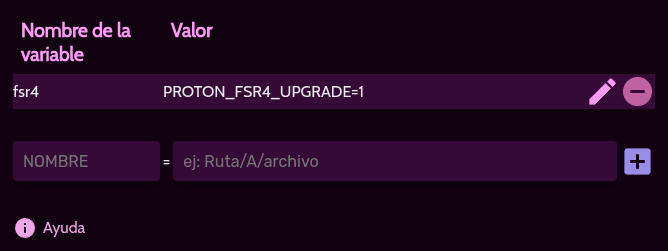
conscious-sapphire•2mo ago
that is wrong
as i said, the left part of the equals is the key, the right part is the value.
ratty-blushOP•2mo ago
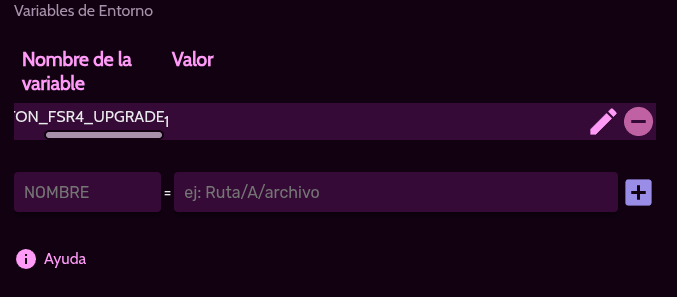
ratty-blushOP•2mo ago
¿like this?
conscious-sapphire•2mo ago
yes
ratty-blushOP•2mo ago
even with the variable like that, the game doesn´t let me enable FSR 4 (using Proton-GE 10-17)
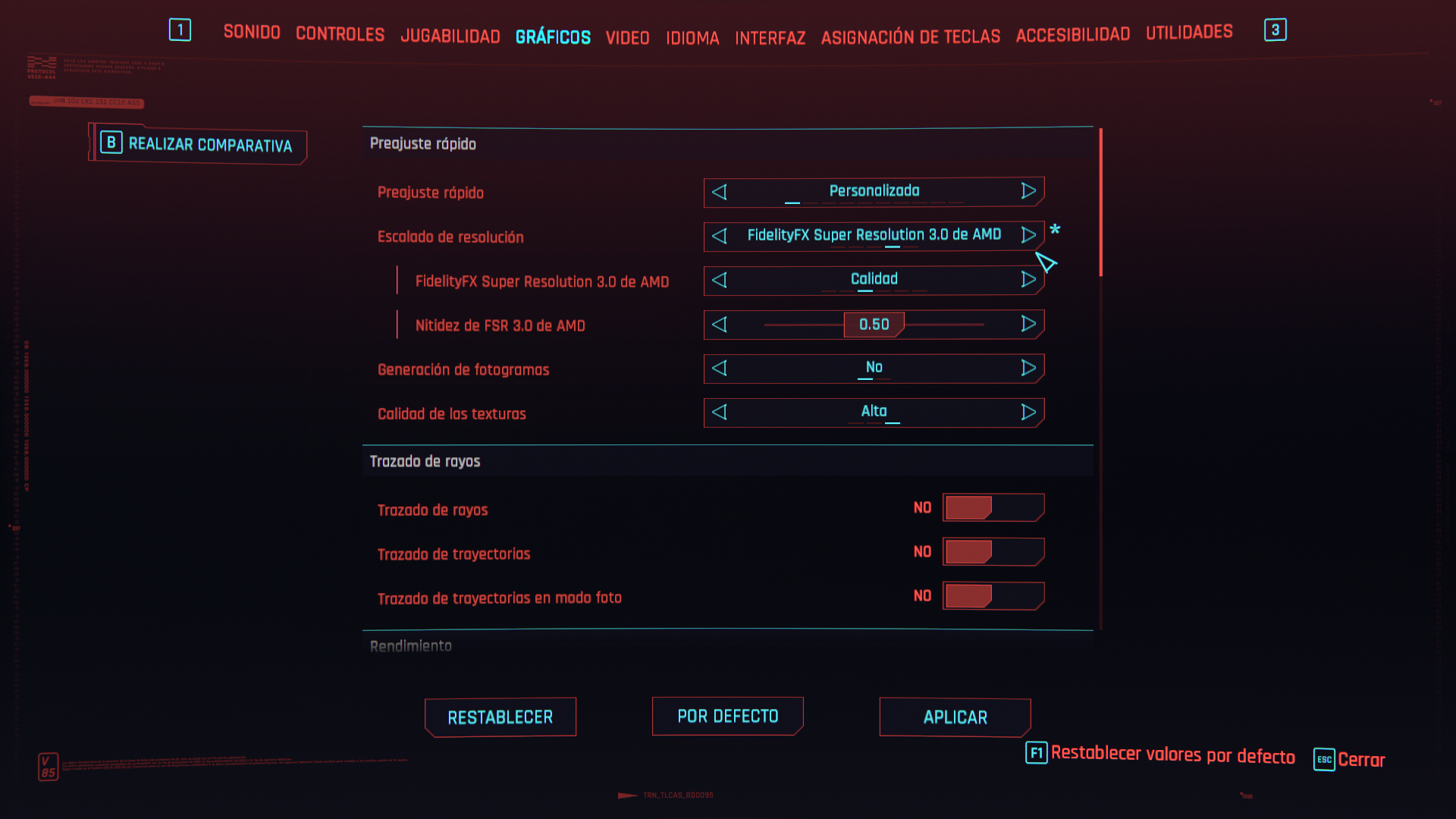
conscious-sapphire•2mo ago
i honestly dont kno whow enabling FSR4 goes, but you definitely didnt have envars set correctly if those even do anything
and with all those env vars and launch arguments deleted what happens
ratty-blushOP•2mo ago
I tried again deleting all launch arguments and using the enviroment variable correctly, but it's the same
conscious-sapphire•2mo ago
i mean you didnt delete everything
but yea im not sure how to setup fsr 4, i ddint think you had to enable anything since other games have used fsr versions without any settings
ratty-blushOP•2mo ago
If i want to enable FSR 4 in any game (compatible or not natively) i need to use that command since GE 10-9
If i don´t use that command, even if my hardware is compatible, the games won´t let me enable FSR 4 and the command used to work before in Heroic, but after updating Proton-GE to 10-17 the command stopped working only in Heroic Games Launcher, so it's not a problem with Proton-GE itself
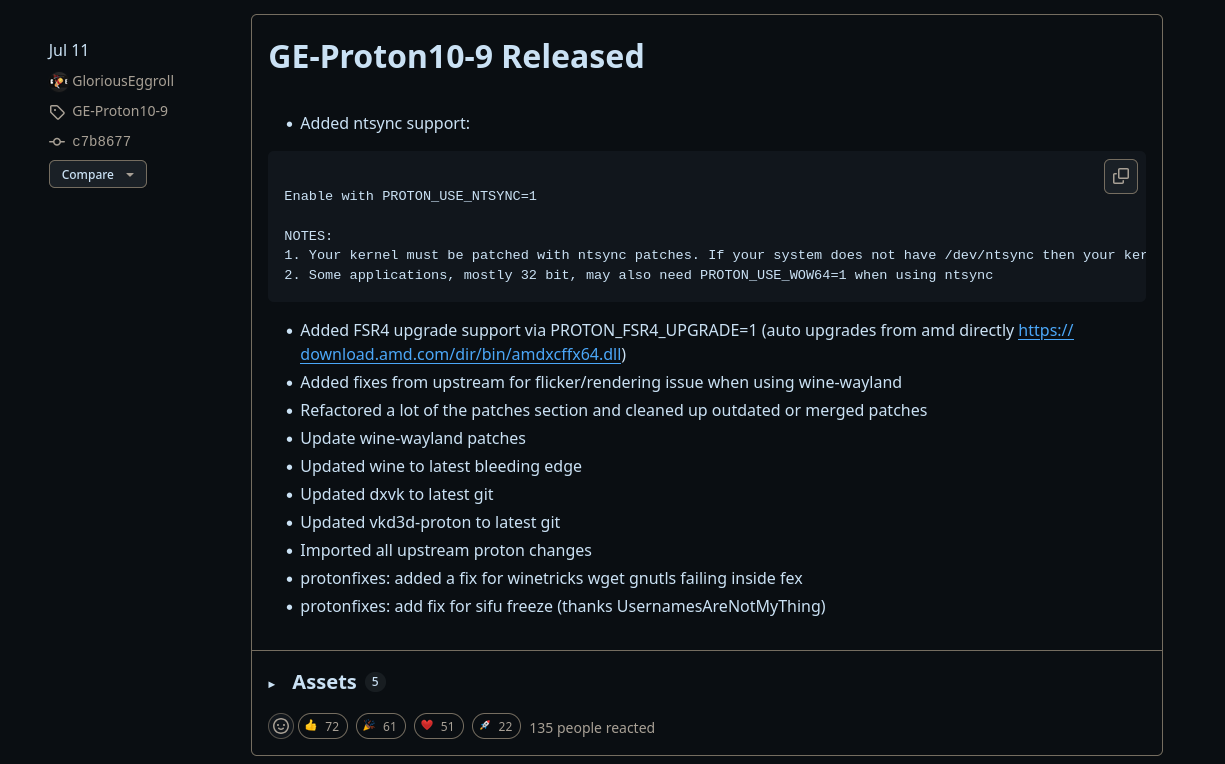
wise-white•2mo ago
radv is not a conformant Vulkan implementation, testing use only.
info: Found device: AMD Radeon Graphics (RADV GFX1200) (radv 25.0.7)
: Arch Linux 6.16.10-zen1-1-zen (linux)
We are running inside a Flatpak containerLul
ratty-blushOP•2mo ago
how does that help?
wise-white•2mo ago
Basically that Mesa is too old to expose fsr 4 support.
Reason why you have that Mesa is for some reason you are using Flatpak.
On Arch in all places.
ratty-blushOP•2mo ago
I thought the Flatpak version of Heroic was the main one
So... is better to install it from terminal(?)
Solution
wise-white•2mo ago
wise-white•2mo ago
Maintained by Heroic folks
You can alternatively do
flatpak updatein terminal
Which should say something like 23.08 eol, you wanna upgrade etc
Say Y, restart Heroic, try again
Aur package is better way thoratty-blushOP•2mo ago
well, i'll try that tomorrow
thx for the help
using flatpak update doesn´t let me do anything
[claire_rupika]$ flatpak update Checking for updates… Info: The org.kde.Platform branch 6.7 runtime has ended its lifespan, with the following reason: We strongly recommend moving to the latest stable version of the Platform and SDK Info: Applications using this runtime: io.mrarm.mcpelauncher Info: The org.freedesktop.Platform branch 23.08 runtime has ended its lifespan, with the following reason: org.freedesktop.Platform 23.08 is no longer receiving fixes and security updates. Please update to a supported runtime version. Info: Applications using this runtime: com.heroicgameslauncher.hgl, io.github.hedge_dev.unleashedrecomp, org.bungie.source.Marathon, org.bungie.source.Marathon2, org.bungie.source.MarathonInfinity, org.mozilla.Thunderbird Info: The org.freedesktop.Platform.GL32.default branch 23.08 runtime has ended its lifespan, with the following reason: org.freedesktop.Platform 23.08 is no longer receiving fixes and security updates. Please update to a supported runtime version. Info: Applications that use this extension: com.heroicgameslauncher.hgl Info: The org.freedesktop.Platform.GL.default branch 23.08-extra runtime has ended its lifespan, with the following reason: org.freedesktop.Platform 23.08 is no longer receiving fixes and security updates. Please update to a supported runtime version. Info: Applications that use this extension: com.heroicgameslauncher.hgl, io.github.hedge_dev.unleashedrecomp, org.bungie.source.Marathon, org.bungie.source.Marathon2, org.bungie.source.MarathonInfinity, org.mozilla.Thunderbird, io.mrarm.mcpelauncher Info: The org.freedesktop.Platform.GL.default branch 23.08 runtime ended its useful life, with reason: org.freedesktop.Platform 23.08 is no longer receiving fixes and security updates. Please update to a supported runtime version. Info: applications that use this extension: com.heroicgameslauncher.hgl, io.github.hedge_dev.unleashedrecomp, org.bungie.source.Marathon, org.bungie.source.Marathon2, org.bungie.source.MarathonInfinity, org.mozilla.Thunderbird, io.mrarm.mcpelauncher Info: The org.freedesktop.Platform.Compat.i386 branch 23.08 runtime has ended its lifespan, with the following reason: org.freedesktop.Platform 23.08 is no longer receiving fixes and security updates. Please update to a supported runtime version. Info: Applications that use this extension: com.heroicgameslauncher.hgl Nothing to do.And the AUR version can´t be downloaded, great
[claire_rupika]$ yay -S heroic-games-launcher-bin Sync Explicit (1): heroic-games-launcher-bin-2.18.1-2 Resolving dependencies... Checking for package conflicts... Packages (1) heroic-games-launcher-bin-2.18.1-2 Total download size: 156.51 MiB Total install size: 430.27 MiB :: Continue with installation? [Y/n] s :: Getting packages... Failed to download heroic-games-launcher-bin-2.18.1-2-x86_64.pkg.tar.zst Error: Failed to get file "heroic-games-launcher-bin-2.18.1-2-x86_64.pkg.tar.zst" from cdn-mirror.chaotic.cx: The requested URL returned error: 404 Error: Failed to get file "heroic-games-launcher-bin-2.18.1-2-x86_64.pkg.tar.zst" from geo-mirror.chaotic.cx: The requested URL returned error: 404 Error: Failed to get file «heroic-games-launcher-bin-2.18.1-2-x86_64.pkg.tar.zst» from br-mirror.chaotic.cx: The requested URL returned error: 404 error: Could not get file «heroic-games-launcher-bin-2.18.1-2-x86_64.pkg.tar.zst» from bg-mirror.chaotic.cx: The requested URL returned error: 404 error: Could not get file «heroic-games-launcher-bin-2.18.1-2-x86_64.pkg.tar.zst» from ca-mirror.chaotic.cx: The requested URL returned error: 404 error: Could not get file «heroic-games-launcher-bin-2.18.1-2-x86_64.pkg.tar.zst» from cl-mirror.chaotic.cx: The requested URL returned error: 404 error: Could not get file «heroic-games-launcher-bin-2.18.1-2-x86_64.pkg.tar.zst» from de-2-mirror.chaotic.cx: The requested URL returned error: 404 error: Could not get file «heroic-games-launcher-bin-2.18.1-2-x86_64.pkg.tar.zst» from de-3-mirror.chaotic.cx: The requested URL returned error: 404 error: Could not get file «heroic-games-launcher-bin-2.18.1-2-x86_64.pkg.tar.zst» from de-4-mirror.chaotic.cx: The requested URL returned error: 404 error: Could not get file «heroic-games-launcher-bin-2.18.1-2-x86_64.pkg.tar.zst» from fr-mirror.chaotic.cx: The requested URL returned error: 404 error: Could not get file «heroic-games-launcher-bin-2.18.1-2-x86_64.pkg.tar.zst» from gr-mirror.chaotic.cx: The requested URL returned error: 404 error: Could not get file «heroic-games-launcher-bin-2.18.1-2-x86_64.pkg.tar.zst» from in-mirror.chaotic.cx: The requested URL returned error: 404 error: Could not get file «heroic-games-launcher-bin-2.18.1-2-x86_64.pkg.tar.zst» from in-2-mirror.chaotic.cx: The requested URL returned error: 404 error: Could not get file «heroic-games-launcher-bin-2.18.1-2-x86_64.pkg.tar.zst» from in-3-mirror.chaotic.cx: The requested URL returned error: 404 error: Could not get file «heroic-games-launcher-bin-2.18.1-2-x86_64.pkg.tar.zst» from in-4-mirror.chaotic.cx: The requested URL returned error: 404 error: Could not get file «heroic-games-launcher-bin-2.18.1-2-x86_64.pkg.tar.zst» from kr-mirror.chaotic.cx: The requested URL returned error: 404 error: Could not get file «heroic-games-launcher-bin-2.18.1-2-x86_64.pkg.tar.zst» from es-mirror.chaotic.cx: The requested URL returned error: 404 error: Could not get file «heroic-games-launcher-bin-2.18.1-2-x86_64.pkg.tar.zst» from es-2-mirror.chaotic.cx: The requested URL returned error: 404 error: Could not get file «heroic-games-launcher-bin-2.18.1-2-x86_64.pkg.tar.zst» from us-mi-mirror.chaotic.cx: The requested URL returned error: 404 error: Could not get file «heroic-games-launcher-bin-2.18.1-2-x86_64.pkg.tar.zst» from us-tx-mirror.chaotic.cx: The requested URL returned error: 404 error: Could not get file "heroic-games-launcher-bin-2.18.1-2-x86_64.pkg.tar.zst" from us-ut-mirror.chaotic.cx: The requested URL returned error: 404 Warning: Some files could not be received Error: The operation could not be performed (some files could not be downloaded) Errors occurred, so packages will not be updated -> Error installing repo packages
conscious-sapphire•2mo ago
aur has been under ddos attack for months, so sometimes you might have connectivity issues
just try again
ratty-blushOP•2mo ago
i ended up using
git clone https://aur.archlinux.org/heroic-games-launcher-bin.git
ratty-blushOP•2mo ago

ratty-blushOP•2mo ago
now everything works
ratty-blushOP•2mo ago