Will adding an SSD to a PC cause a VAN Restriction?
So I’ve been playing on a Zephyrus G14, and was thinking to put the G14 SSD to main PC after the VAN Restriction duration. My main PC has a HDD Drive so it runs a lot slower, but performance wise it’s much better than laptop. Will adding another drive have any problems with Vanguard? I remember seeing a post saying that hardware changes can cause VAN Restrictions to occur and don’t want to have another, thanks
80 Replies
no should not make problems if adding new ssd
The other one we were talking if you plug something into your PCIE
Ye according to ChatGPT the SSD that I’m inserting (M2 NVMe SSD) uses PCIe interface, I’m guessing that wouldn’t be the same right?
no
there is driver for that
if you got issue you can comeback
but incase do all update for your pc
bios chipest etc
are you intel or amd ? @Piero
Intel
yea if you face issue with iommu i know the fix for it
so dont worry
My main Computer (Alienware Aurora R9) is Intel, but laptop that I’m taking the SSD from has AMD CP, just a secondary drive for games not for boot
are you sure the ssd from laptop would work for desktop ?
Not 100% but according to ChatGPT it’s compatible with my Motherboard and the slot
in intel you might get issue can be fixed in amd should not
uhm maybe as expert or something bc im not sure if it would work
Lol yeah I don’t really know any experts on this stuff especially where I’m from it’s kinda hard
where you from ?
But I’m just guessing its as simple as unplugging a SSD and inserting to a motherboard
Belize
i mean you still can do research watch vidoes
there is some experts making live sometimes you can ask them
Ye u right
yes but the size of it can it fit in or not
thats what im not sure about
i dont know much about it
but just be sure before you do something
I was just planning on doing that after the VAN Duration ends on the tenth I supposed, but yeah I will do some more research incase
better be safe than being sorry
what van error you had ?
Can’t go wrong with that
iommu ?
Nah HVCI Restriction
and why you cant enable it ?
But Alienware has a common problem with no fix
ah yea
gamerdoc told you
i remember it now
Not possible to enable as far as I’m concerned
yea
do you have the option in your pc ?
Yeah I can enable but just stuck in boot
i remember once we gave command to a guy who had similar issue to yours
and it worked
will look for it and send it might work for you
Hmmm sure I’ll give it a try if so
Whats the name of your pc ?
And you try enable it from windows setting or bios ?
Alienware Aurora R9, I tried it on Windows Setting
Issue occurred on 2 separate Alienware PCS, 1 had BSOD and had to reinstall (I did force HVCI on CMD Prompt and it caused BSOD) but the other didn’t boot unless restarted
didnt show you any error ?
or made dump file ?
Wdym error
like when bsod happen should show you error blue screen
Well yeah, It was just a BSOD on 1 PC, I did Dell Diagnose and Restore point, it passed the test/diagnose but it kept occurring
photo of it ? or no chance ?
I’m not sure what error it was tbh, it was just a wild try recommended by ChatGPT so I didn’t bother taking a picture
Let me check if I have on my phone
Nah I don’t , but that computer rn is already completely reset so no hope for that error
Search device security
and look for core isolation there
Hold up let me boot the pc real quick I’m on laptop rn
alr
Did you update the firmware of your pc ?
Yes
Ok I’m at Memory Integrity
set it to enable but dont restart your pc
does it show you any flag or error ?
Right now I have incompatible drivers apparently so I can’t
STTub30.sys (STmicroelectronics)
did it show you that ?
Right now it shows that, but 3 weeks or so ago it would just turn on
I can’t really remember if I did another reinstall on this computer as well tbh so idk
you tried contact them but no answer ?
if you want i can contact them for you they are active here
but have you looked for driver for your sensore ?
Contact who? Are you referring to Alienware or nah
yes since they dont seems to be active or answer in your country
Yeah they aren’t really much options in Belize for that, I was told to ship my PC to them in the US or buy a $100 Malware Check on their site
Well that’s what I was recommended at least , and no I didn’t look for this driver since I haven’t bothered with this problem in a while , just waiting out the restriction really
but even if its gone it might comeback so you need fix for it
if you wish i contact them i need serivce tag
Well I was told that it wouldn’t come back in a ticket for my account apparently:
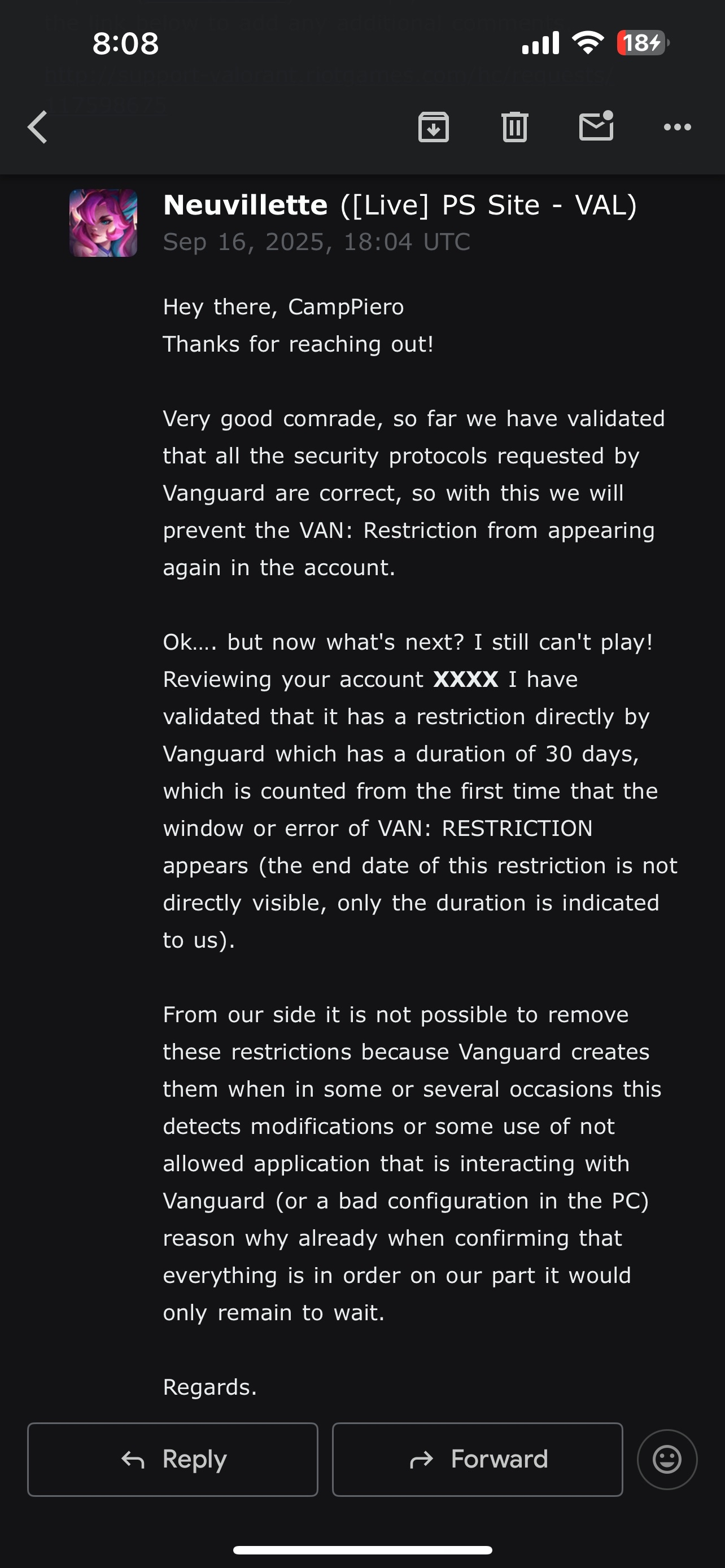
Here’s my service tag: DG6GBZ2
did gamerdoc told you it will comeback or not ?
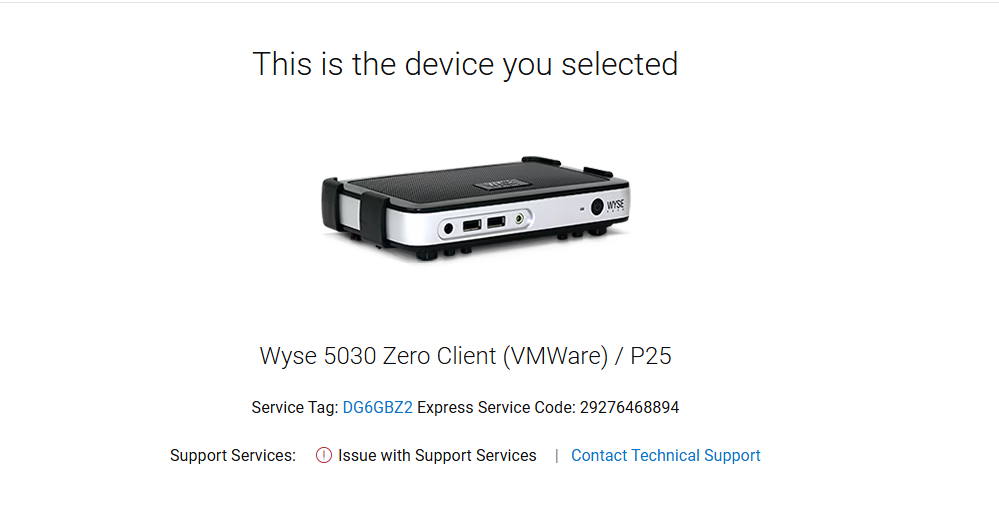
uhm
What does that mean
this not your device ?
Let me check the back of my computer, but nah that’s not mine
Oh I sent the wrong one lmao my bad
DQ6GBZ2
GamerDoc told me that the restriction can occur again but that ticket was like after he said that so I’m not too sure
i would listen to gamerdoc insted of player support
okay
run windows update
restart your pc
and try enable again and see if you get problem with same driver
Yeah I’m just coping cause if I were to get another PC it would have to be until like December which sucks
Ima update rn
finish update ?
wanna show me something rq in bios ?
Nah it’s hella slow at 26% installing
Well I had some Bios pictures that I sent Rachel once I can send those if you want
yes show me
bc i found something very stupid from alinware
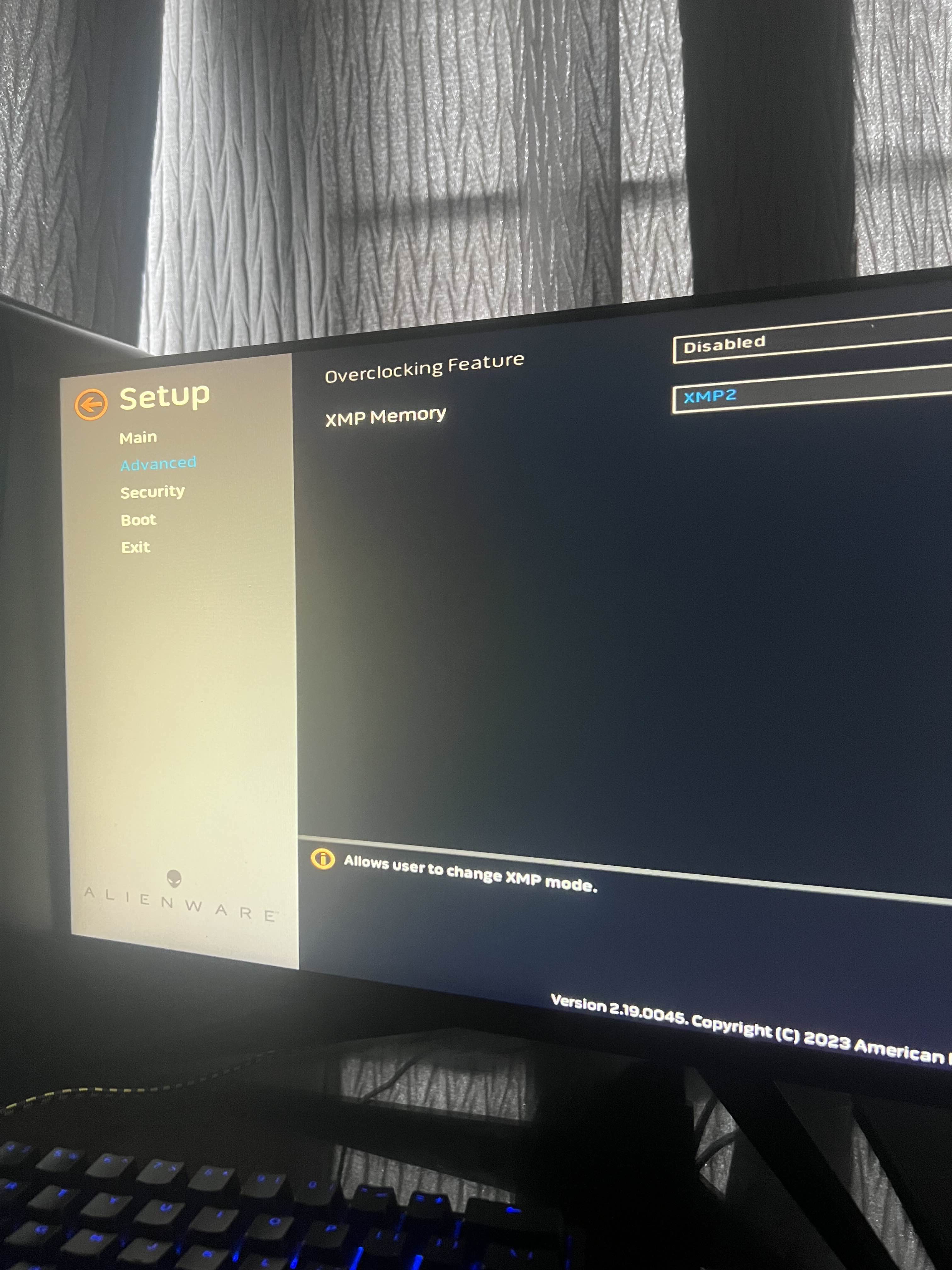
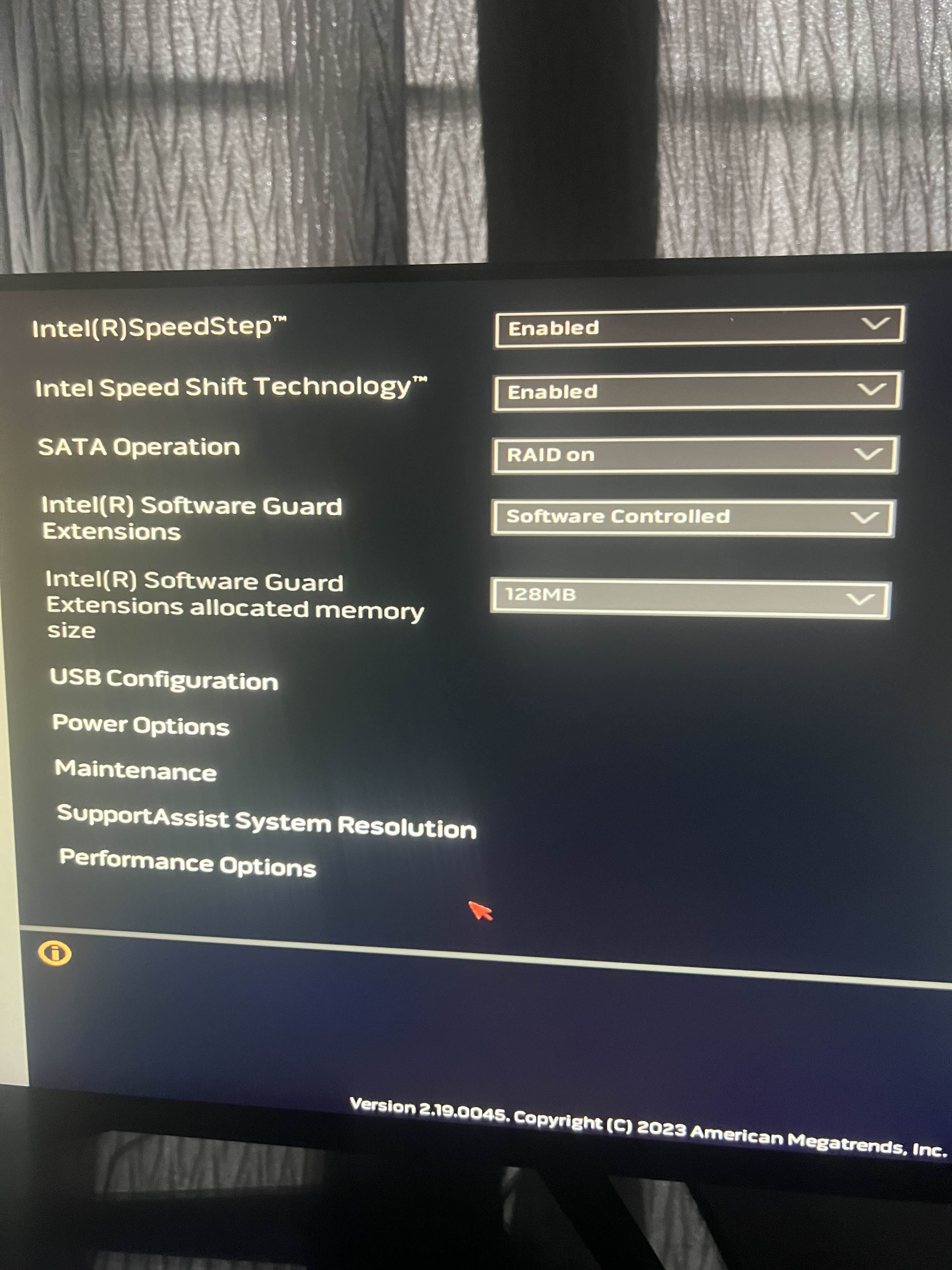
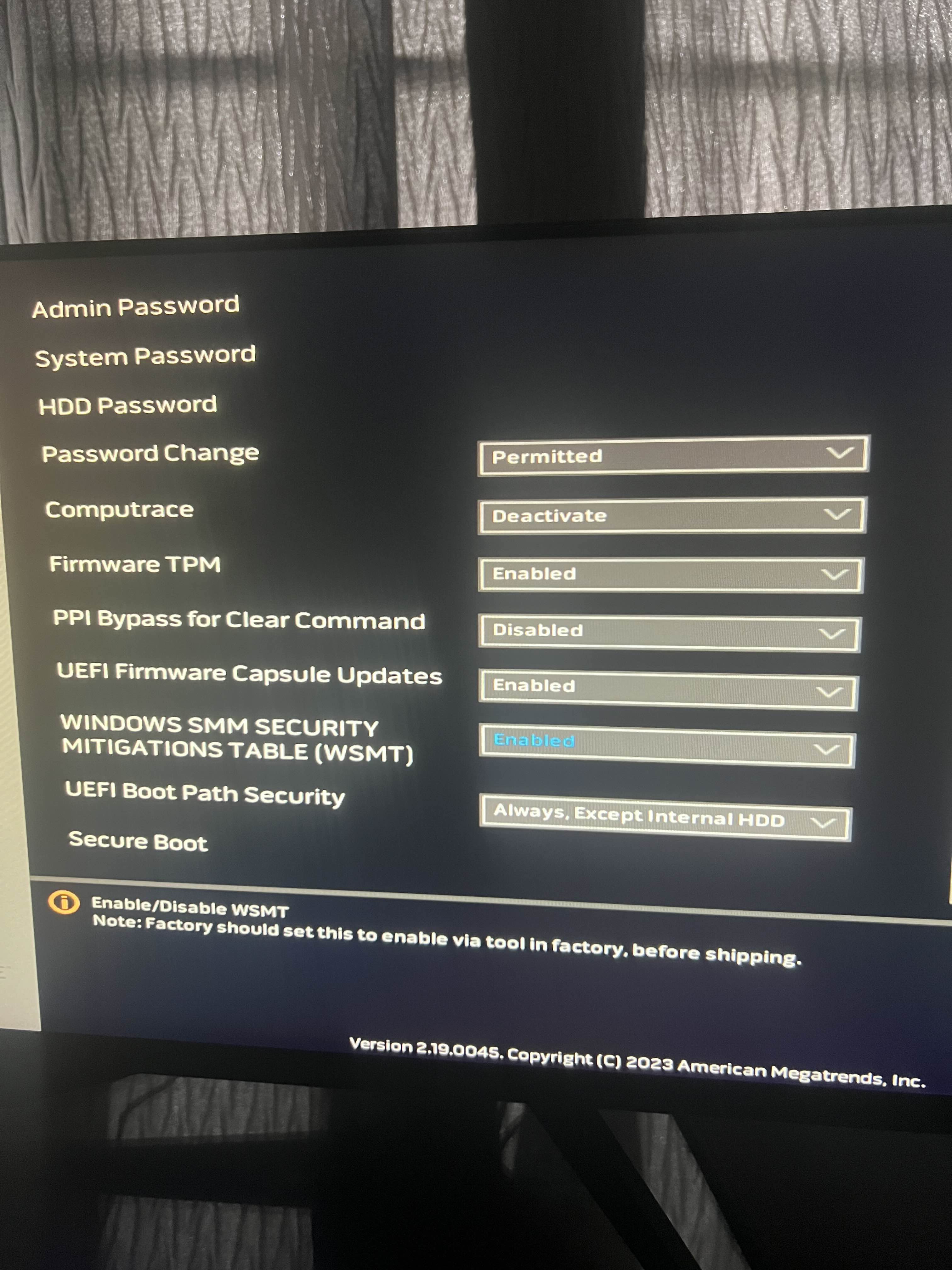
Secure Boot is already on, Performance options only shows XMP there’s like nothing that says Virtualization
what cpu do you have ?
bc if its true what im reading
thats most stupid thing
Intel i5-9400 CPU @ 2.90GHz, 2904 MHz 6 Cores
💀
you are cooked
which bios you have ?
update your bios
I got the most recent one lmao I updated last week
Why’d you say that bro spill the beans
its hardware limiton
:val_HUH:
Hardware limitation?
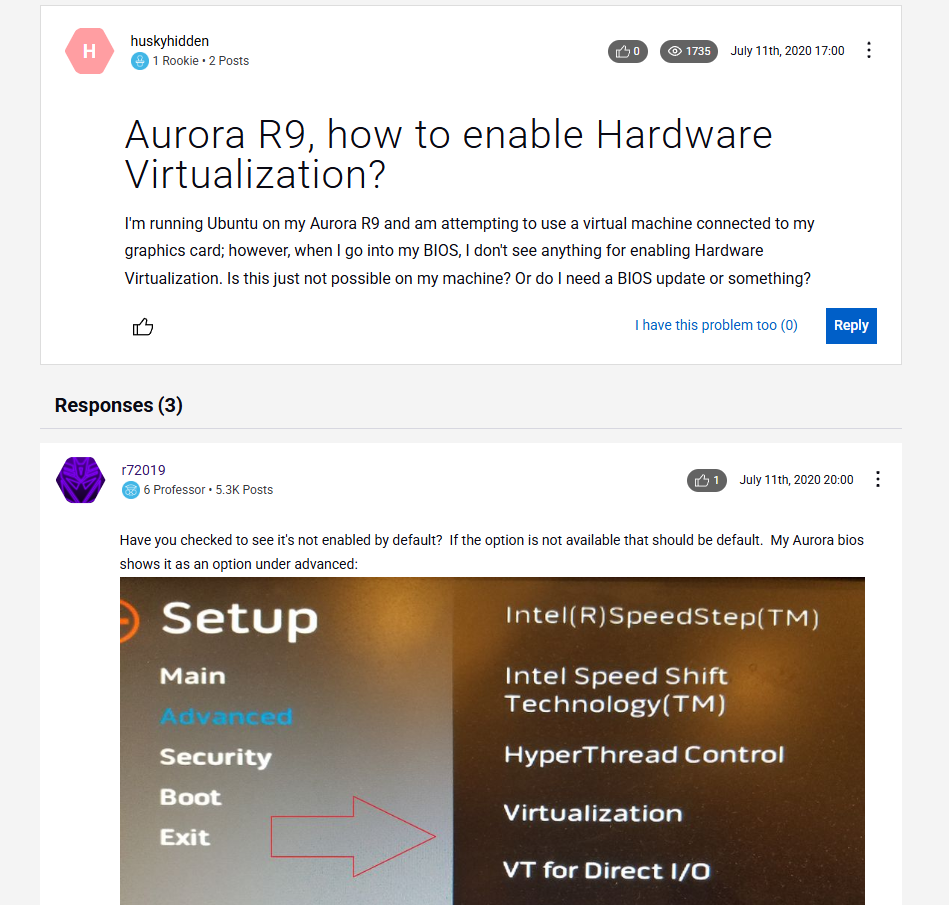
yup
one of their team said it
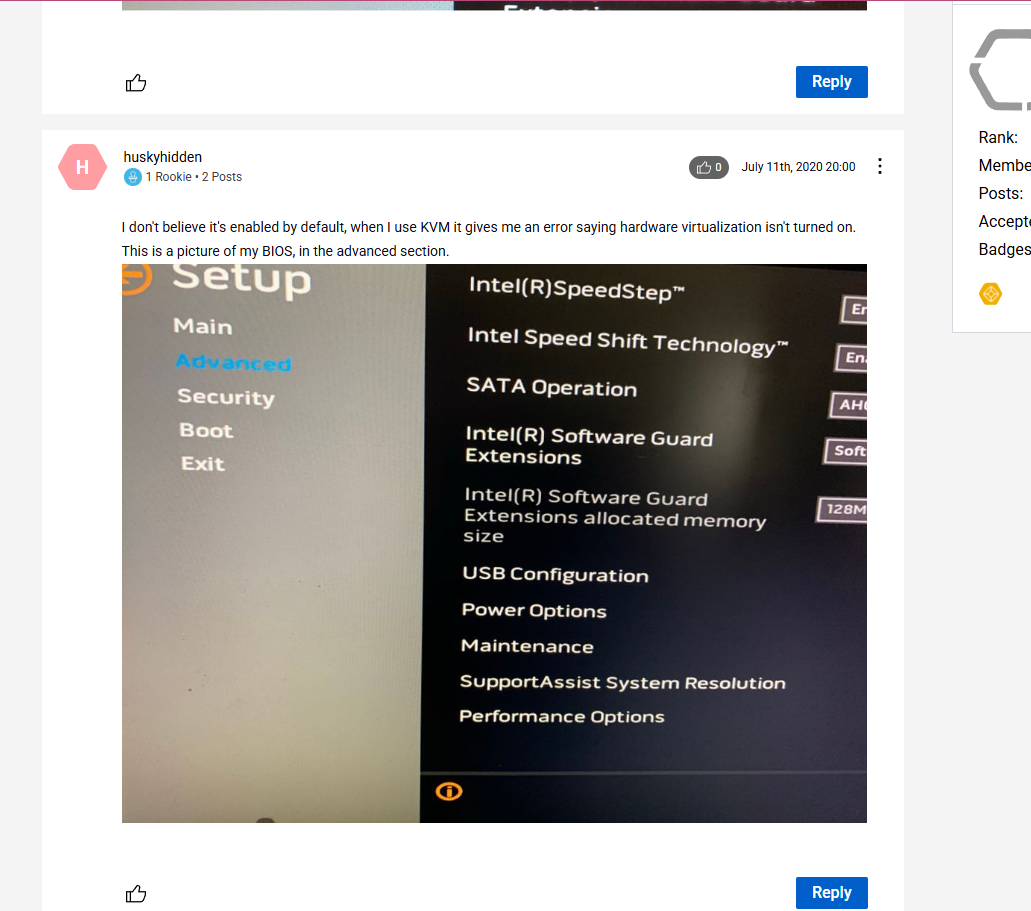
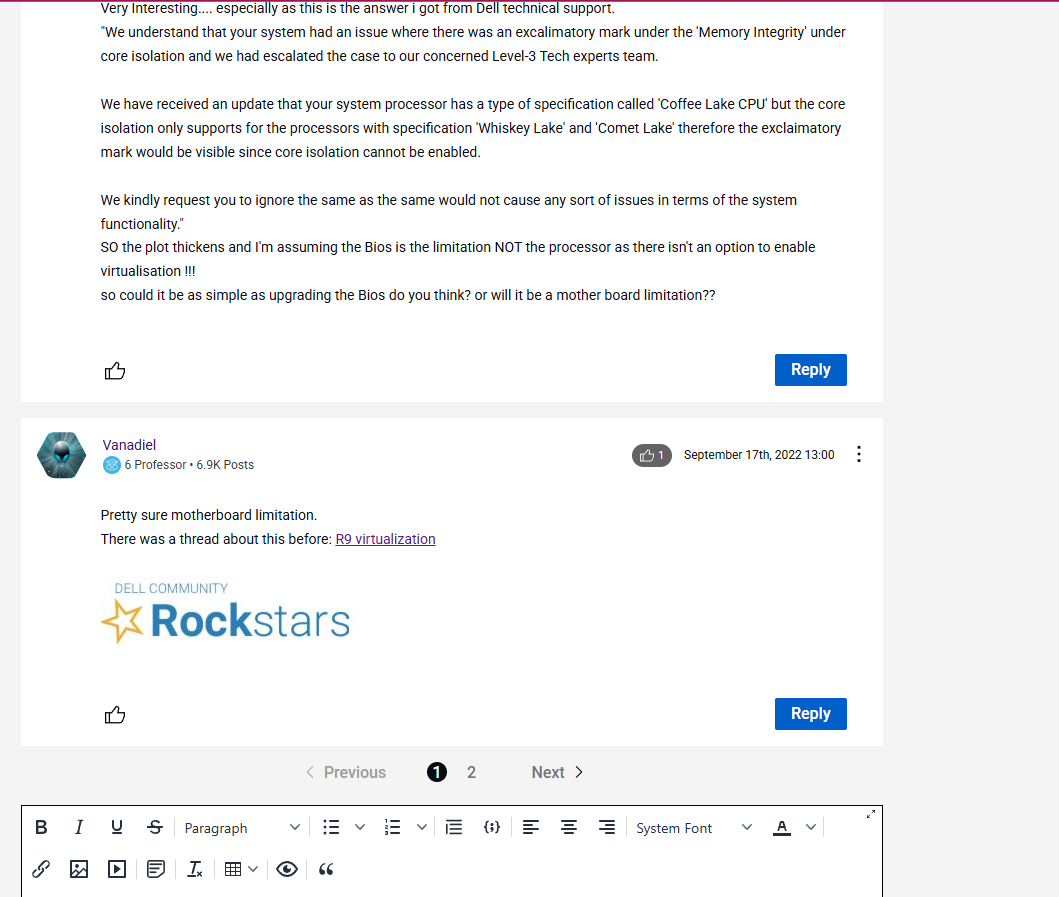
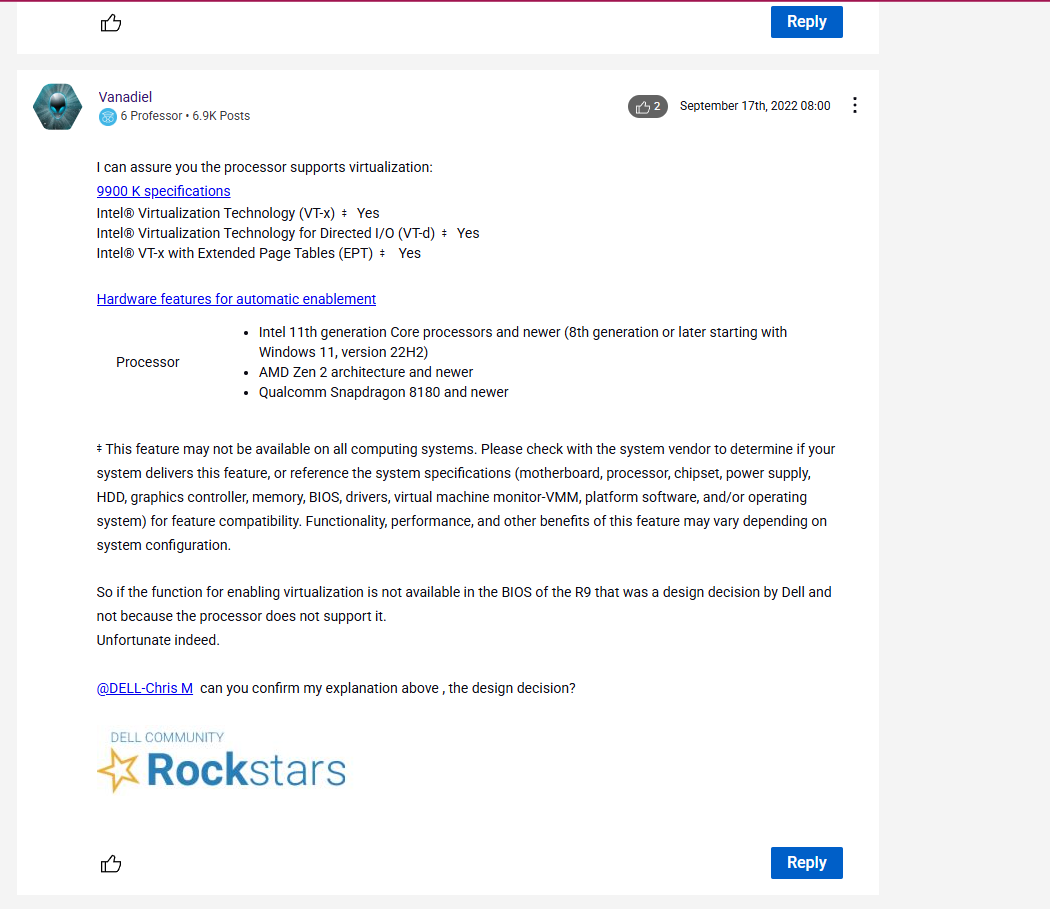
cant send link to his thread here
Damnnnn
So it’s guaranteed cooked
they said in some its enabled by defualt even if you dont see it
so after update all windows and drivers
try to enable it if you get error again tell me so we can find the driver from thirdparty site
Ok I’ll let you know, thanks for the help regardless
np
accept dm will send you link to thread
incase you wanna take look