Vercel + Neon integration doesn't seem to complete
When trying to connect my existing Neon account to Vercel, the setup doesn't seem to complete.
Whenever I click on "Configure" from within Vercel's "Integrations" page, it redirects me to a "Add Integration" modal, even though I have already done that.
Also, following this guide https://neon.com/docs/guides/vercel-managed-integration#installation-walkthrough
With my existing Neon account, Neon doesn't appear within "Storage"
https://neon.com/_next/image?url=%2Fdocs%2Fguides%2Fvercel_native_deployments_configuration.png&w=1920&q=75&dpl=dpl_DDwLwWov5xAjtXsfLuPYkv91CuTL
And I can't configure the "Preview" enviroment, nor the "resource is required before deployment" checkbox. And that makes all my preview deploys on Vercel fail because there's no
I've asked all major LLMs (GPT5, Grok and Claude), and all of them says that
Also, I can see that the branches are being created on Neon (
Whenever I click on "Configure" from within Vercel's "Integrations" page, it redirects me to a "Add Integration" modal, even though I have already done that.
Also, following this guide https://neon.com/docs/guides/vercel-managed-integration#installation-walkthrough
With my existing Neon account, Neon doesn't appear within "Storage"
https://neon.com/_next/image?url=%2Fdocs%2Fguides%2Fvercel_native_deployments_configuration.png&w=1920&q=75&dpl=dpl_DDwLwWov5xAjtXsfLuPYkv91CuTL
And I can't configure the "Preview" enviroment, nor the "resource is required before deployment" checkbox. And that makes all my preview deploys on Vercel fail because there's no
DATABASE_URL and I do a migration within the build command.I've asked all major LLMs (GPT5, Grok and Claude), and all of them says that
DATABASE_URL should be inject automatically by Neon. But either that isn't happening, or the checkbox for awaiting is important and I can't find it.Also, I can see that the branches are being created on Neon (
preview/master and vercel-dev, so it's working somehow.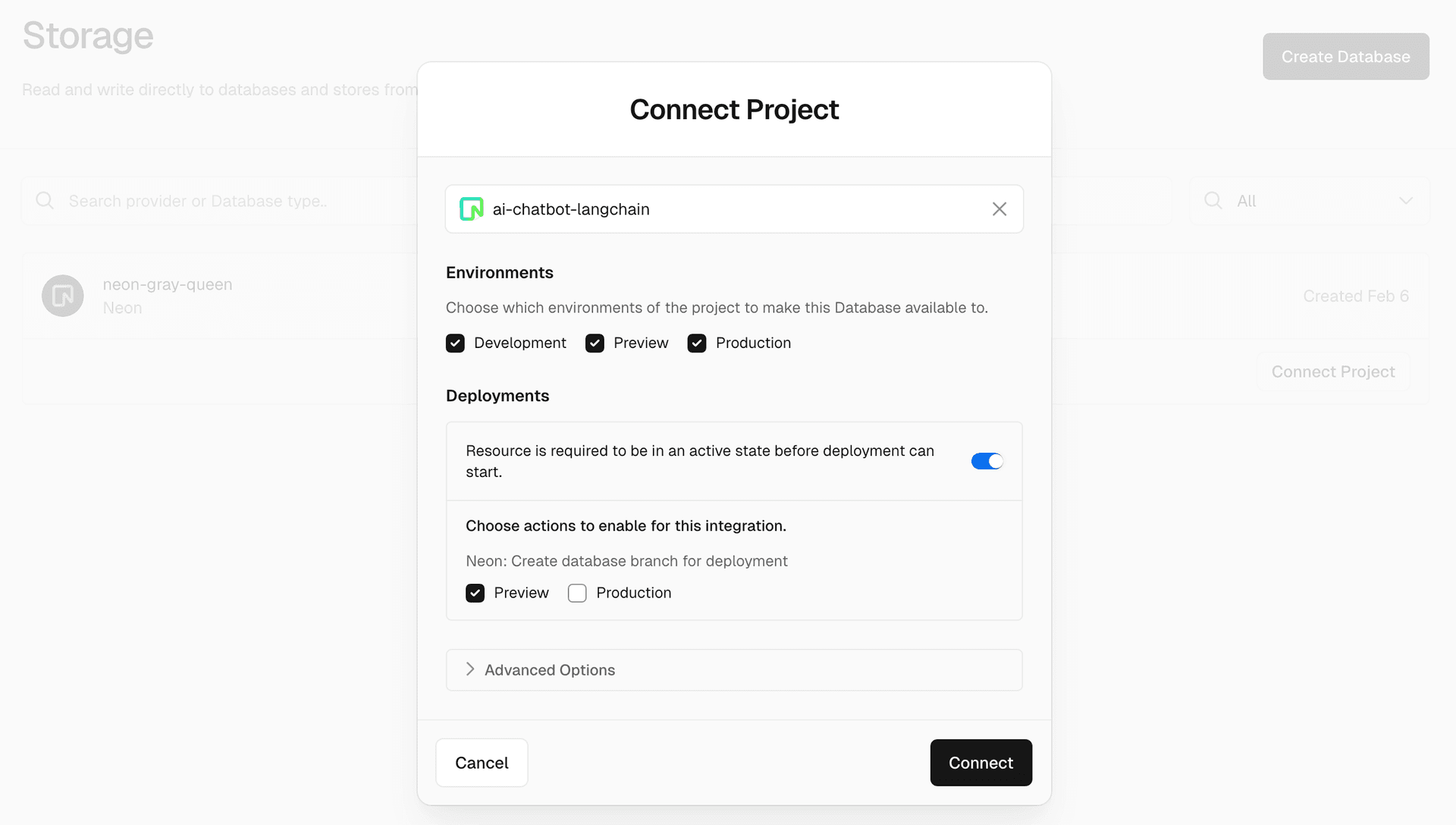
Neon
What the Vercel Managed Integration is How to install it from the Vercel Marketplace How (and why) to enable automated Preview Branching Where to manage billing and configuration Neon Managed Integrat...

