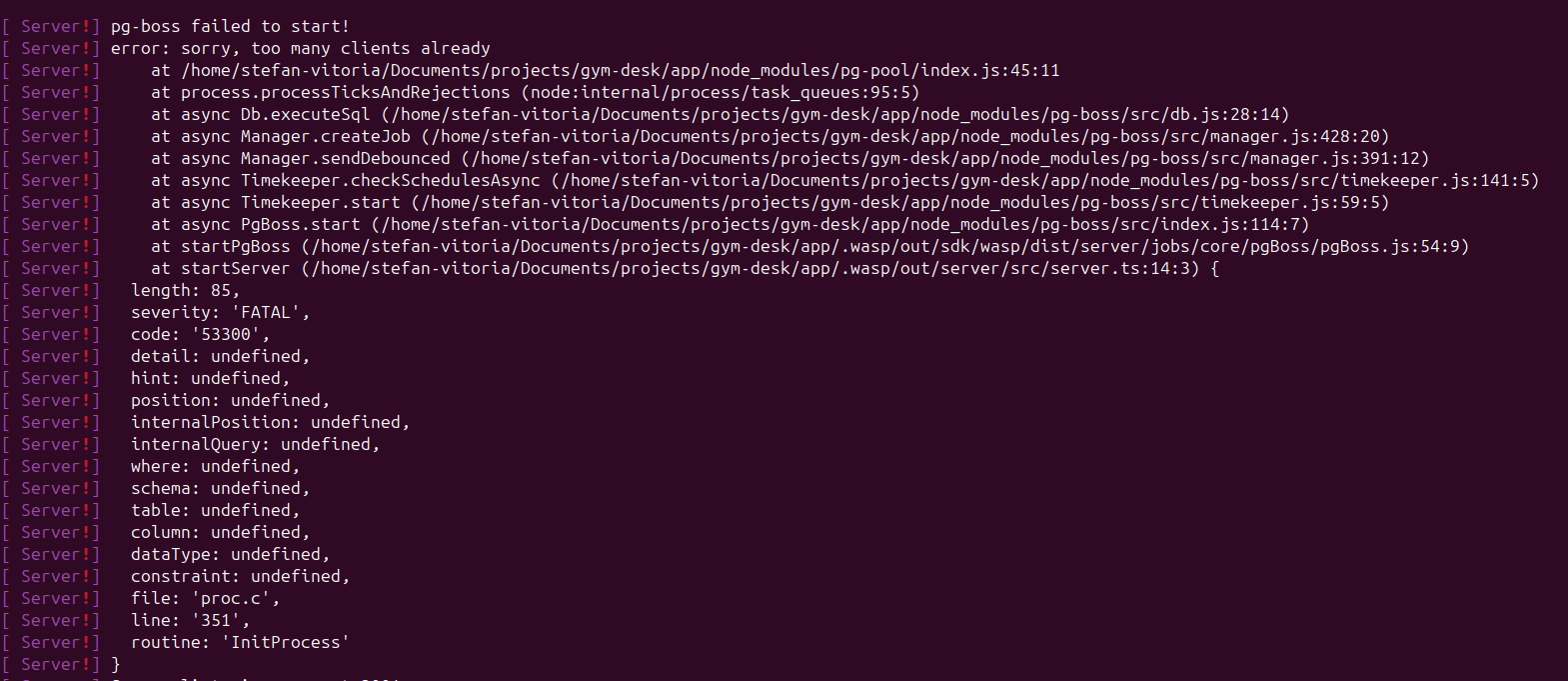Prisma Connection Error (Too many clients)
I was coding some new features in my app, and it suddenly started showing this error. I checked the server to see if I had changed anything there, but I didn’t — the last commits were only on the client side.
This is an app I’ve been building since last year, and I already have a client using it. The new features were shipped, and now this error just appeared unexpectedly.
Wasp version: 0.16.5
Thank you all for your support
This is an app I’ve been building since last year, and I already have a client using it. The new features were shipped, and now this error just appeared unexpectedly.
Wasp version: 0.16.5
Thank you all for your support