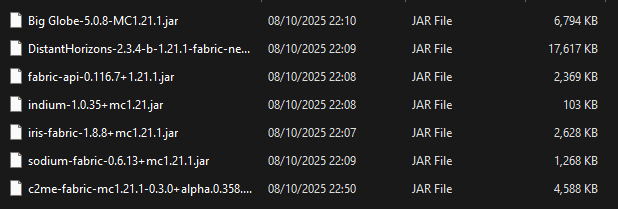Any way to reduce artifacts and high cpu usage?
Hi guys, I have quite a beefy pc (rtx 5090 & 9950x3d) and followed a guide that seems to be a bit dated (using chunky to pre-render 5000x5000 size) and when I finished the render, there was quite a few artificats and visual bugs. I've VERY new to using mods in minecraft, so assume I know NOTHING, but i've seem people mention Chunky, c2me, and big blobe. What mods do I actually need and what is the best for both compatibility and visuals for a smooth experience? Essentially all I want is to be able to have a higher render distance with shaders, and lower cpu usage (or even to just smooth out and choppiness). I'll include the mods I've got downloaded - Cheers in advance!