OS stuck at low resolutions (1024px max), can't figure out a fix
I'm currently hoping to avoid Windows' nonsense with Win10 EOL and similar shit, so I decided to try Bazzite 42 (KDE) after doing some research. I'm entirely new to playing around with Linux or anything related to it.
I've been on a Win7 laptop for about a decade now and haven't had the funds (allocated) to upgrade, but over time my partner replaced parts in his PC, meaning all I needed was an SSD and an OS, so I felt free to experiment since my laptop will remain untouched. My goal is to be able to use this hardware to: browse the internet, watch YouTube, and play Steam games (I don't play super big highly graphically demanding games, I want to play Minecraft, Terraria, Balatro, etc).
My immediate, biggest struggle has to do with the general Display resolution. The only options available to me are 640x480 (4:3), 800 x 600 (4:3), and 1024 x 768 (4:3). Which obviously does not look very nice lol. This is currently my biggest barrier and I haven't been able to find a solution, not in the Bazzite docs nor in any threads online...
------------------------
Software info:
KDE Plasma Version: 6.4.5
KDE Frameworks Version: 6.18.0
QT Version: 6.9.2
Kernel Version: 6.16.4-114.bazzite.fc42.x86_64 (64 bit)
Graphics Platform: Wayland
Hardware specs:
Processors: 4 x IntelCore i5-6600K CPU 3.50GHz
Memory: 16GiB of Ram (15.6 GiB usable)
Graphics Processor: Nvidia Geforce RTX 960 (discrete)
Manufacturer: Gigabyte Technology Co., Ltd.
Product Name: Z170N-Gaming 5
The screen I'm currently using is my older XP-Pen 16 drawing tablet lol. I am really trying to use what I have available. This screen is however able to display larger resolutions (previously and also tested it again), I've also tried different HDMI cables which we know to also be fine with larger resolutions.
The HDMI cable is plugged straight into the graphics card, upon being plugged into the other HDMI outlet, no Signal is received.
12 Replies
Which bazzite image are you using?
rpm-ostree statusState: idle
Deployments:
● ostree-image-signed:docker://ghcr.io/ublue-os/bazzite-nvidia:stable
Digest: sha256:92236abd1c230fb9904c5b69babc963af35fabb9d583ec3842639b040c46a6ae
Version: 42.20251002 (2025-10-02T17:14:58Z)
ostree-image-signed:docker://ghcr.io/ublue-os/bazzite-nvidia:stable
Digest: sha256:392c8b50bede76079812b9e54b05a6cf3f97ae9611f034af943dc2915663a082
Version: 42.20250916.1 (2025-09-16T17:33:40Z)
Your GPU is not supported by nvidia anymore and you need legacy driver which bazzite doesn't ship. In download section it states you need at least RTX or GTX 16xx series
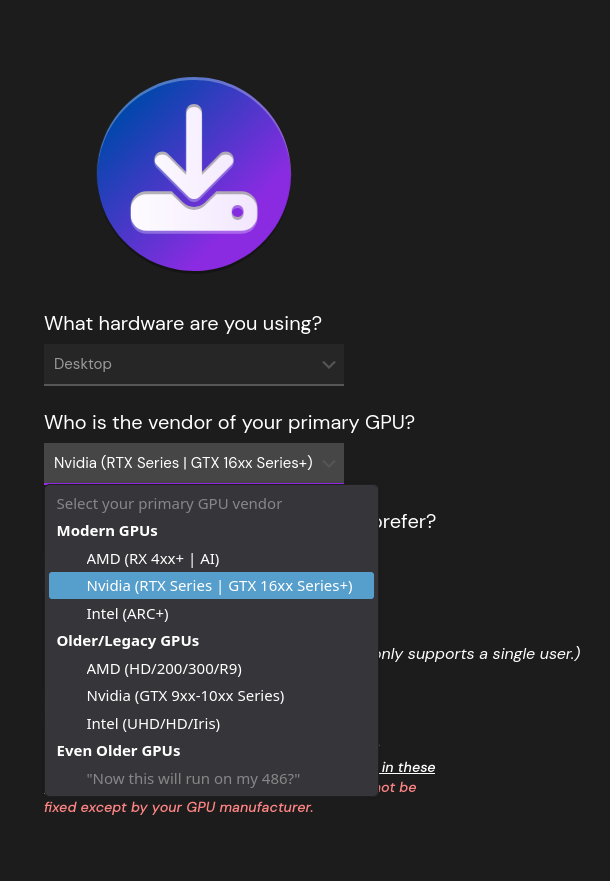
I had selected the bottom option where it lists GTX 9xx - [...], is it still impossible?
oh there is section for legacy nvidia gpu, Wasn't aware of that
I know it states you can't use Gaming Mode or whatever it was called, but I'm fine with it just being regular Desktop mode + playing normally, basically emulating Windows 7 in a way
and you said the screen you use is also a drawing tablet? that's curious
what does
kscreen-doctor -o say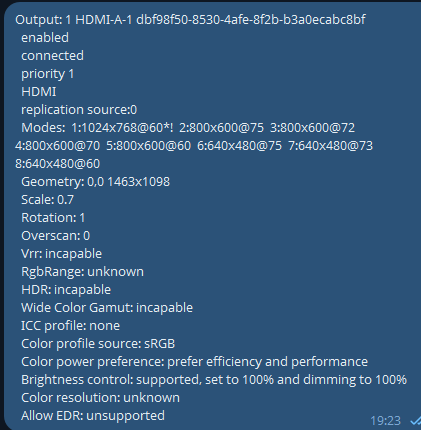
I'm trying to find the exact model but it's hard to know with generations and such, it's an XP-Pen Artist 16 so a tablet screen you draw on, I've used it as a second screen a lot as well generally and never had resolution issues on different PCs
I don't know if this might be relevant cause I'm truly not super knowledgeable in this, but when I tried running an update, while it gave me an OK on everything in the end, I also got the warning "UEFI firmware can not be updated in legacy BIOS mode"
Edit: Went into BIOS and changed a Storage setting from Legacy only to UEFI only, re-ran the update but same warning
I still get the following warnings:
"WARNING: UEFI ESP partition not detected or configured"
and
"WARNING: UEFI firmware can not be updated in legacy BIOS mode"
Trying to check out the provided links but struggling. Regarding the first the github link talks about installing UDisks, something I can't find anywhere?
I've re-installed Bazzite and got rid of the UEFI errors! I was able to successfully properly update everything and rebooted.
Sadly the resolution is still the same as before. :( I had hoped this might resolve potential driver issues
Sounds more like an edid issue than a driver issue to me. Have a look in info center and see what edid is telling the system the monitor is capable of. If you know what your monitor is capable of, you can try to force the mode with a kernel argument, or try getting an appropriate edid to be loaded. I can help with the first, not the latter.
I don't remember the command anymore, but my friend had me run one that gave me some info on my screen, including current resolution (1024p) and maximum possible resolution/pixels, which was a much, much larger number so it feels like it SHOULD be possible. Running the graphics through the processor did enable me to use 1920p, so it must be related to the GPU somehow
I'm getting "UEFI ESP partition not detected or configured" trying to update, is that a normal thing to ignore? I'm going to the github link to read about it.
This is an old BIOS and it sounds like I can ignore the warnings and just not update firmware