My screen got widened how can I fix it when I enabled the secure boot how can I fix it
Hi guys
I have a problem with the screen when I turned on the secure boot because the screen got enlarged. Is there any way to fix this or do I have to set the default settings?
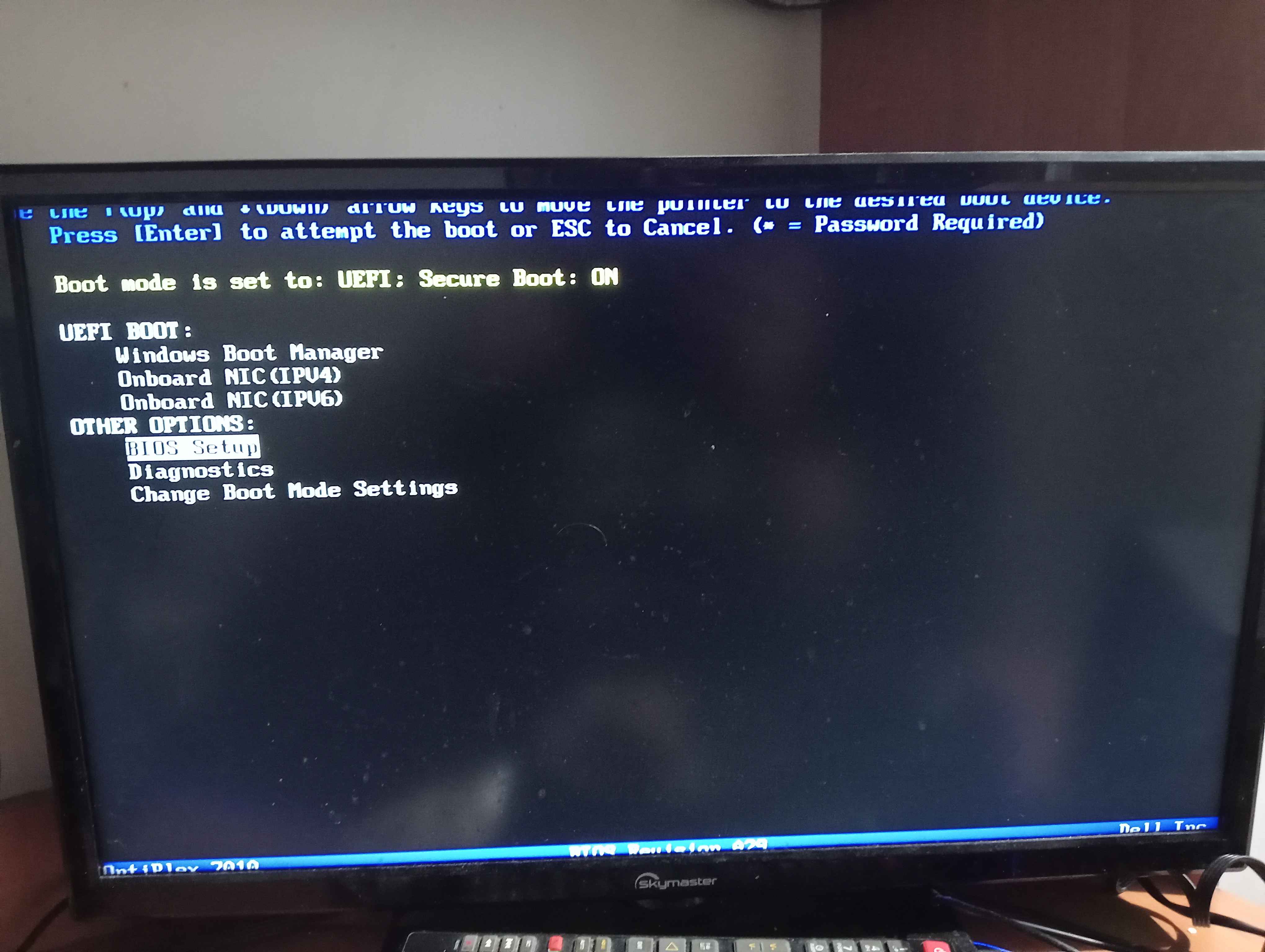
44 Replies
idk how to fix this
you are on pc right ?
yes
do you know how to make cmos ?
no
what it does and how to enable it
no
there is battary in your motherboard you need to remove it for 2 mins
then we gonna check if your disk is mbr or gbt
and see if you have csm enabled or not
Did your screen enlarge after enabling secure boot?
Or did you enable cause it enlarged ?
when I turned on secure boot it got bigger
After enabling you were able to boot back to windows ?
yes
Ok
Go to your windows display settings
Show pic
Open task manager > performance tab
Show ss in gpu tab
I must warn you that I speak Polish, will it be difficult for you to understand?
No worries
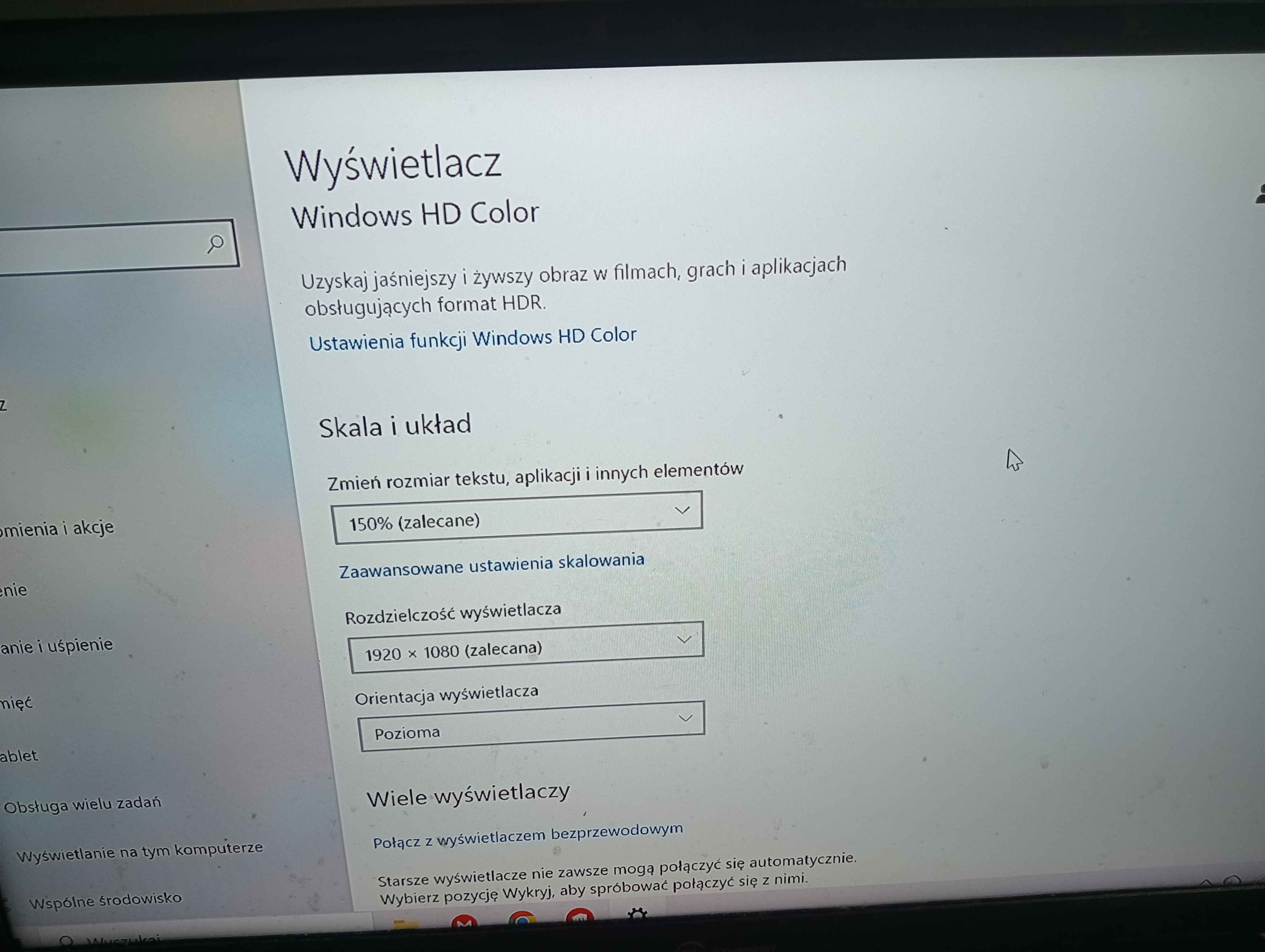
Change 150 to 100
And tell me if that’s what you’re looking for
it only reduced the text and didn't fix itself
Change back to 150
And show what exactly you are referring to
I reduced it to 100 and see
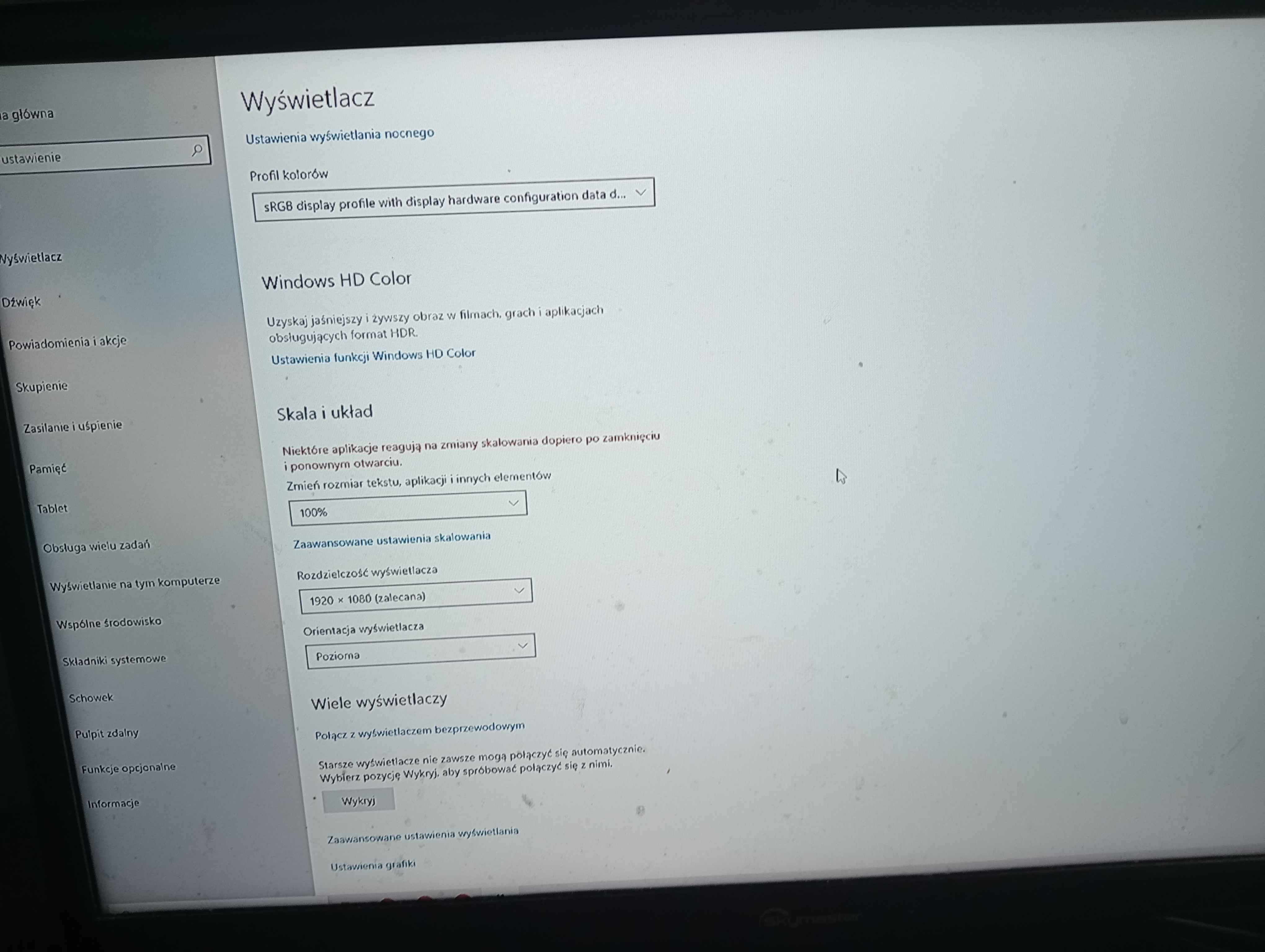
and I switched to 150 and nothing, still the same
Switch to 150
And show me what is enlarged for you
look at the bar that goes beyond the screen
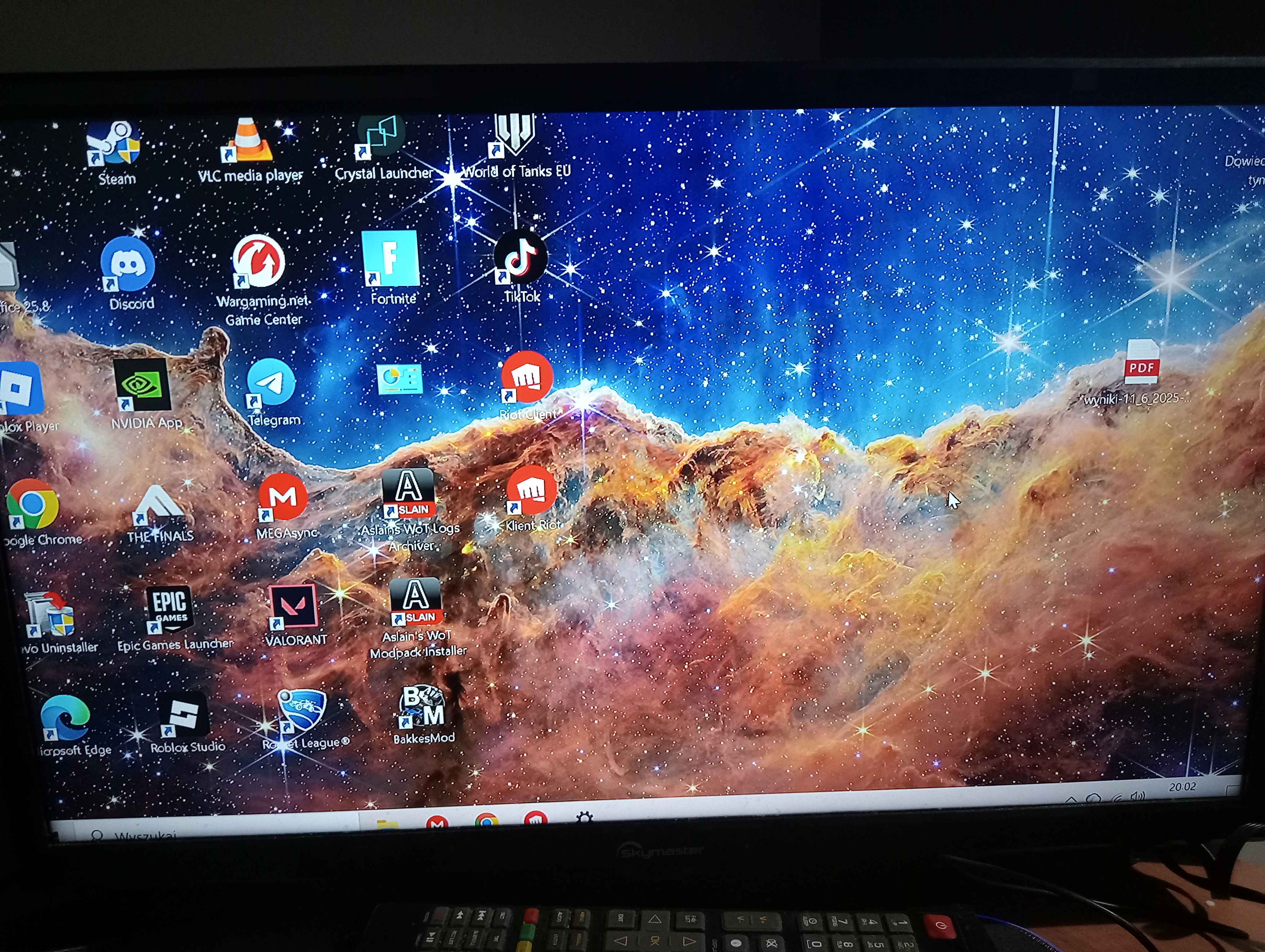
Open nvidia control panel show pic
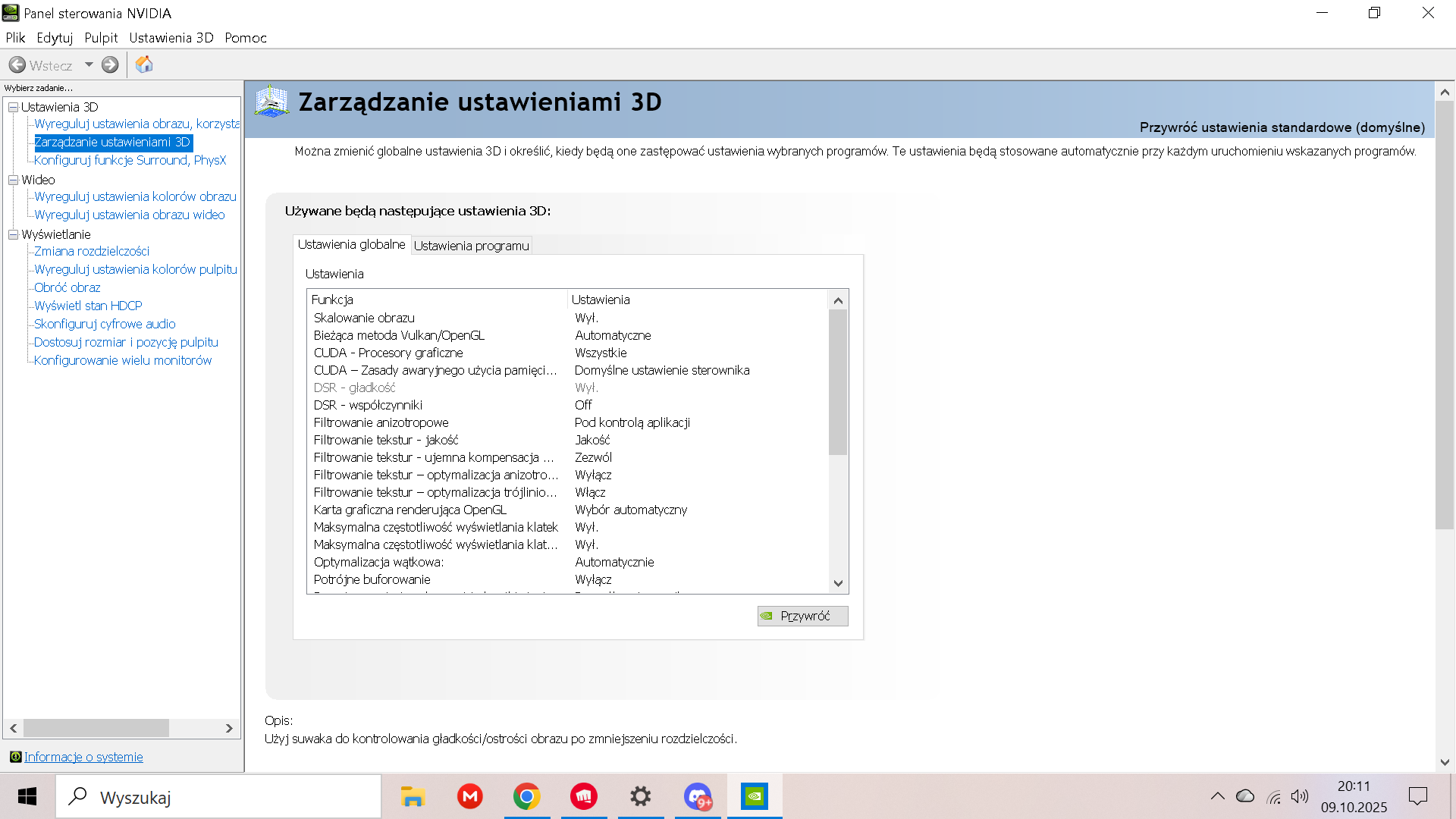
I made a ss on the computer and you can see normally, so what do I have when clicking
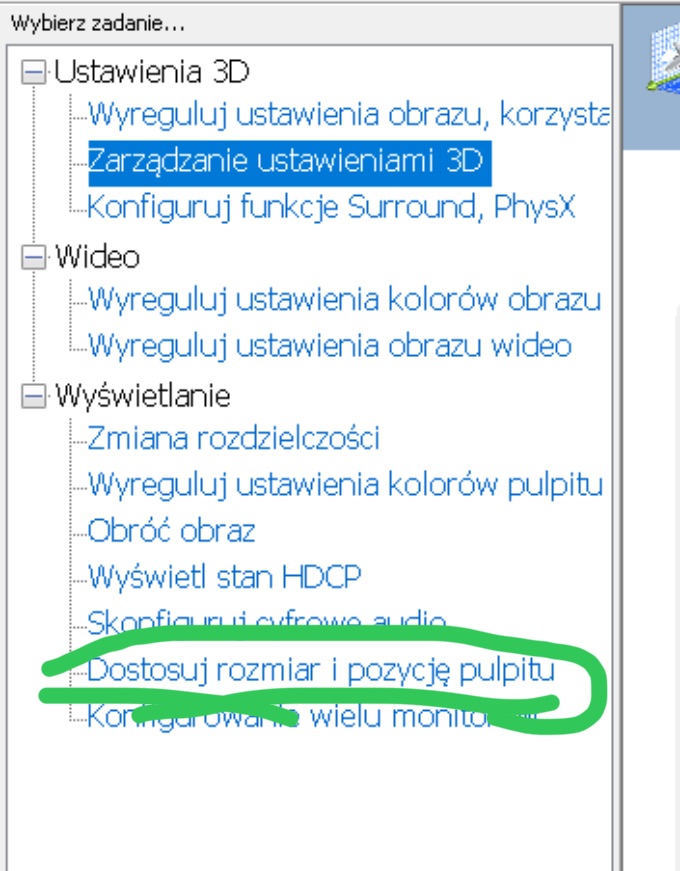
@polakrodakk
i have
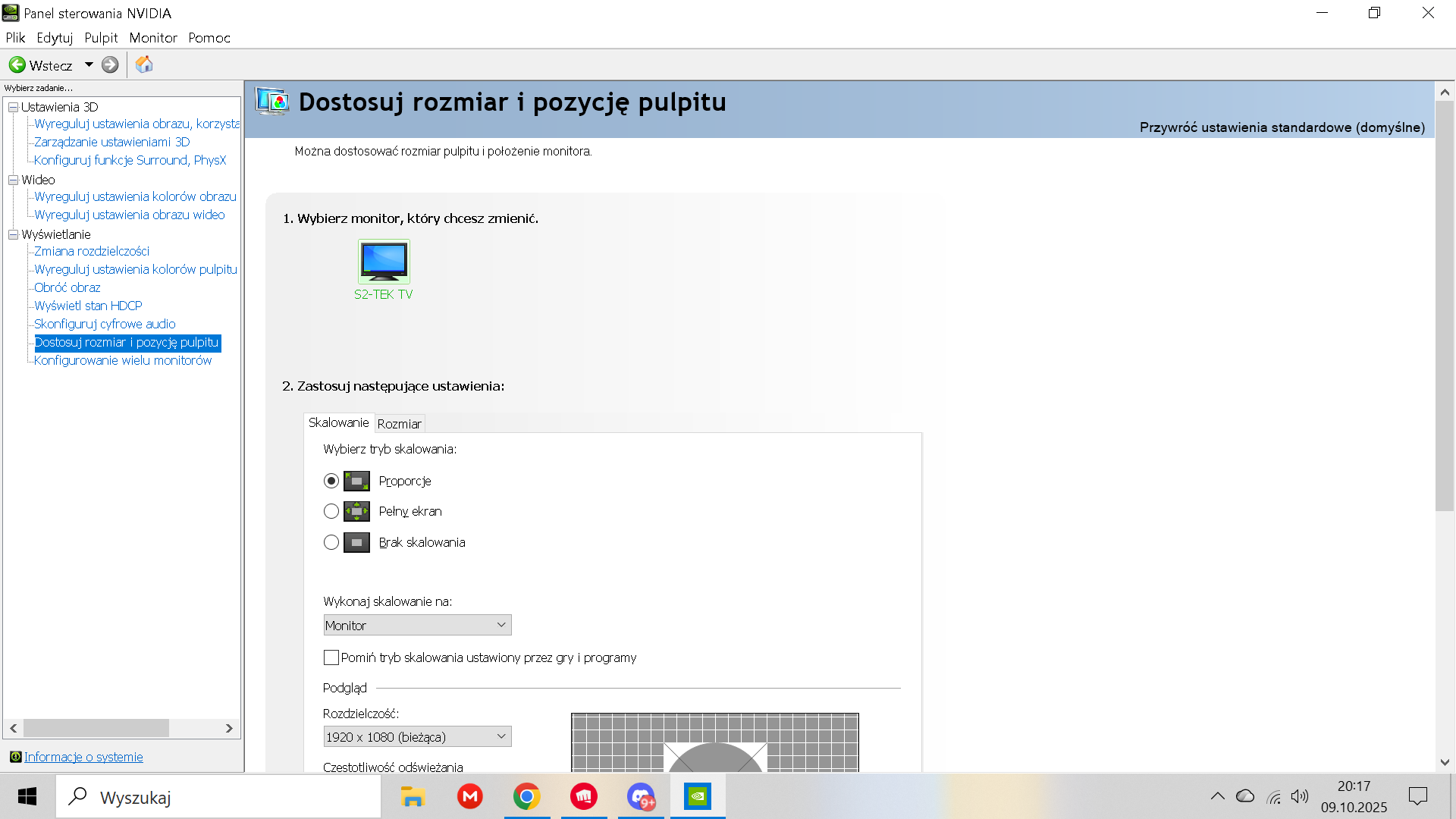
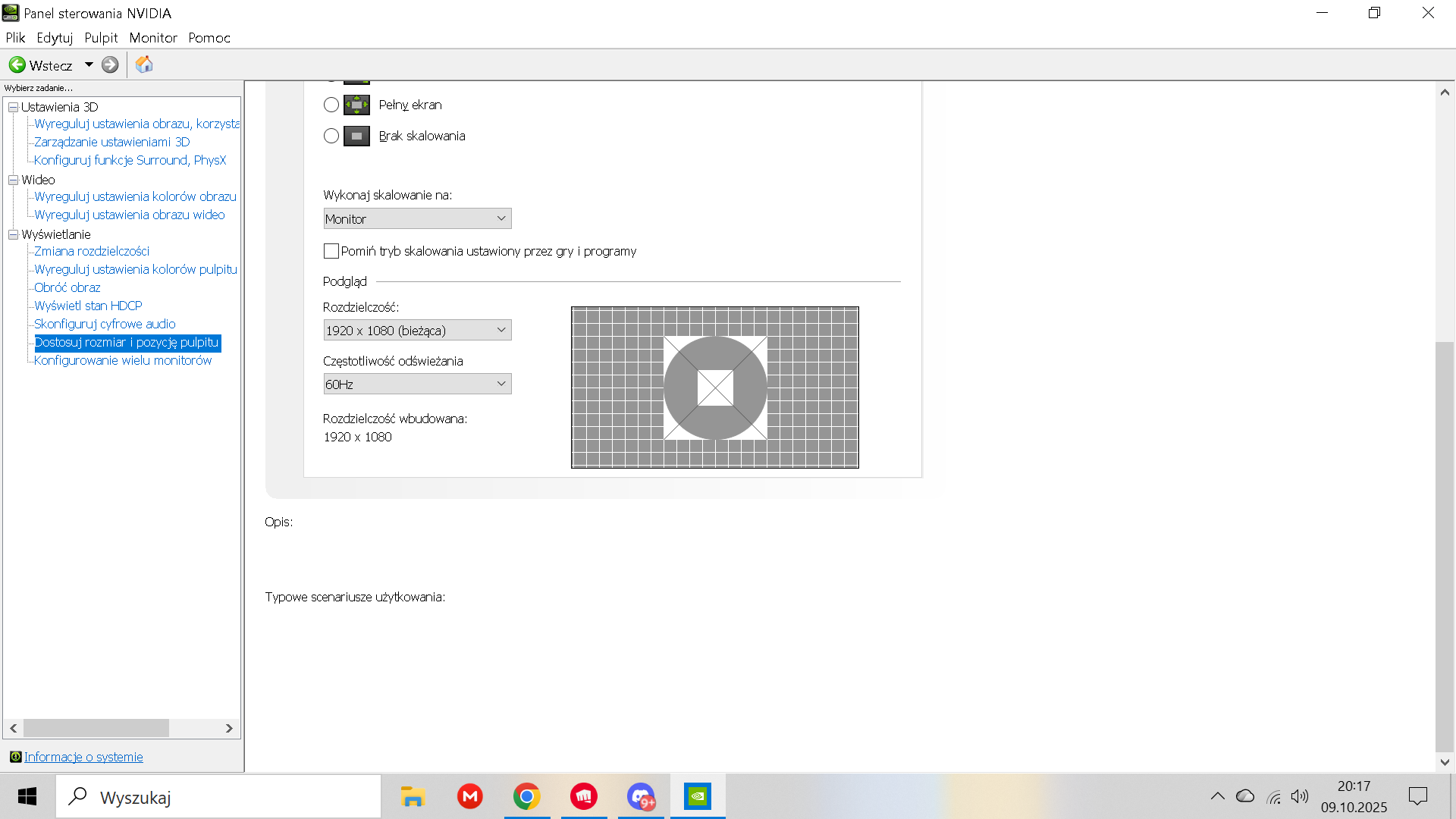
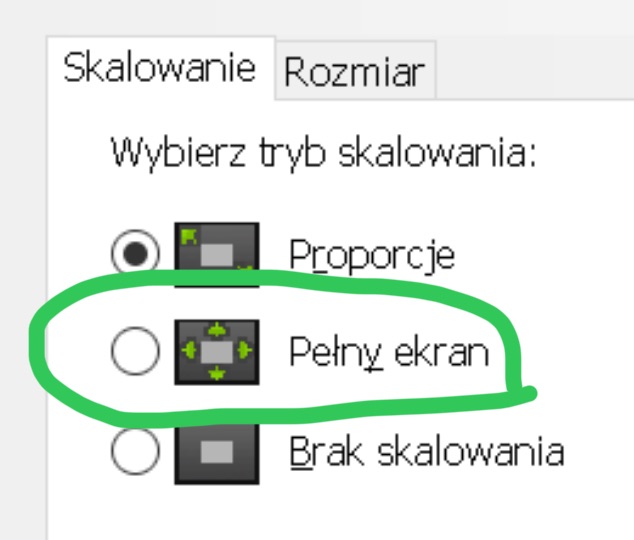
it didnt fix itself
Click apply at the bottom
i clicked and nothing
Show ss of this page again
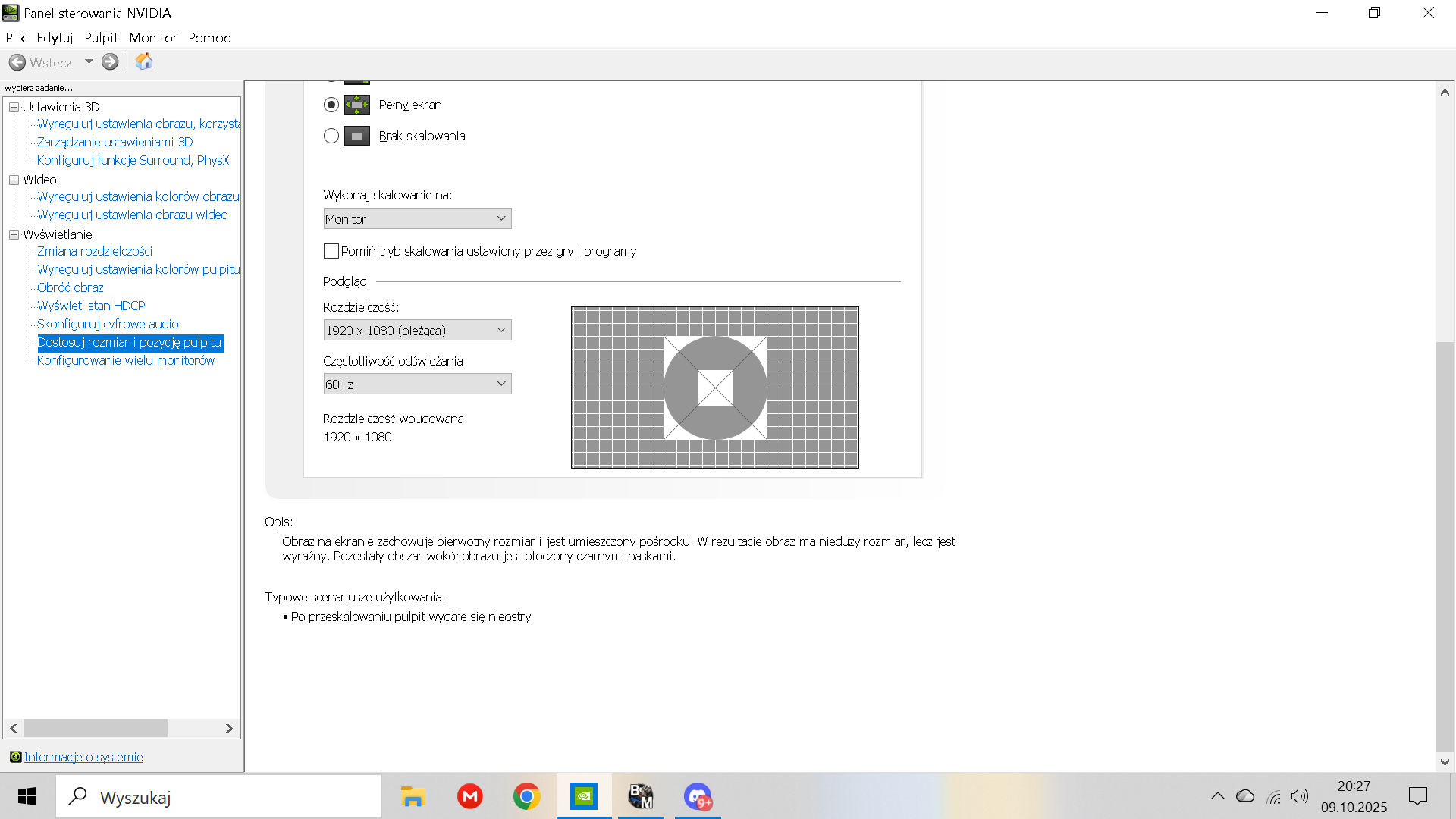
Open task manager > performance tab
Show ss in gpu tab
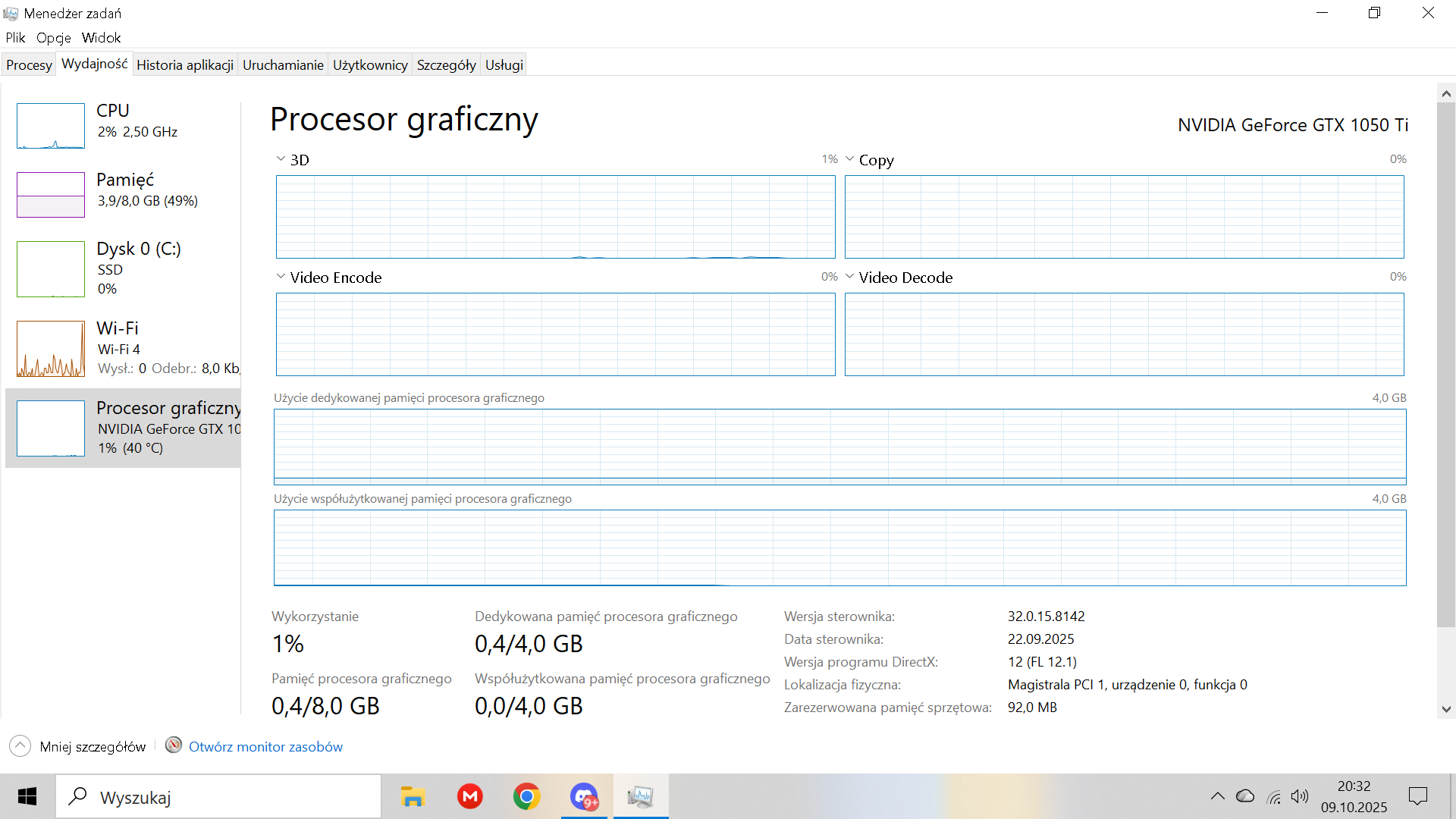
We can try clean installing the gpu driver and check
Also press windows key + r
Type msinfo32
Show ss pls

Did you enable secure boot for valorant ?
yes
Did it ask you to enable ? Or did you enable on your own?
I fixed the image, I had to scan the image on the TV and that helped
:val_HUH:
Solution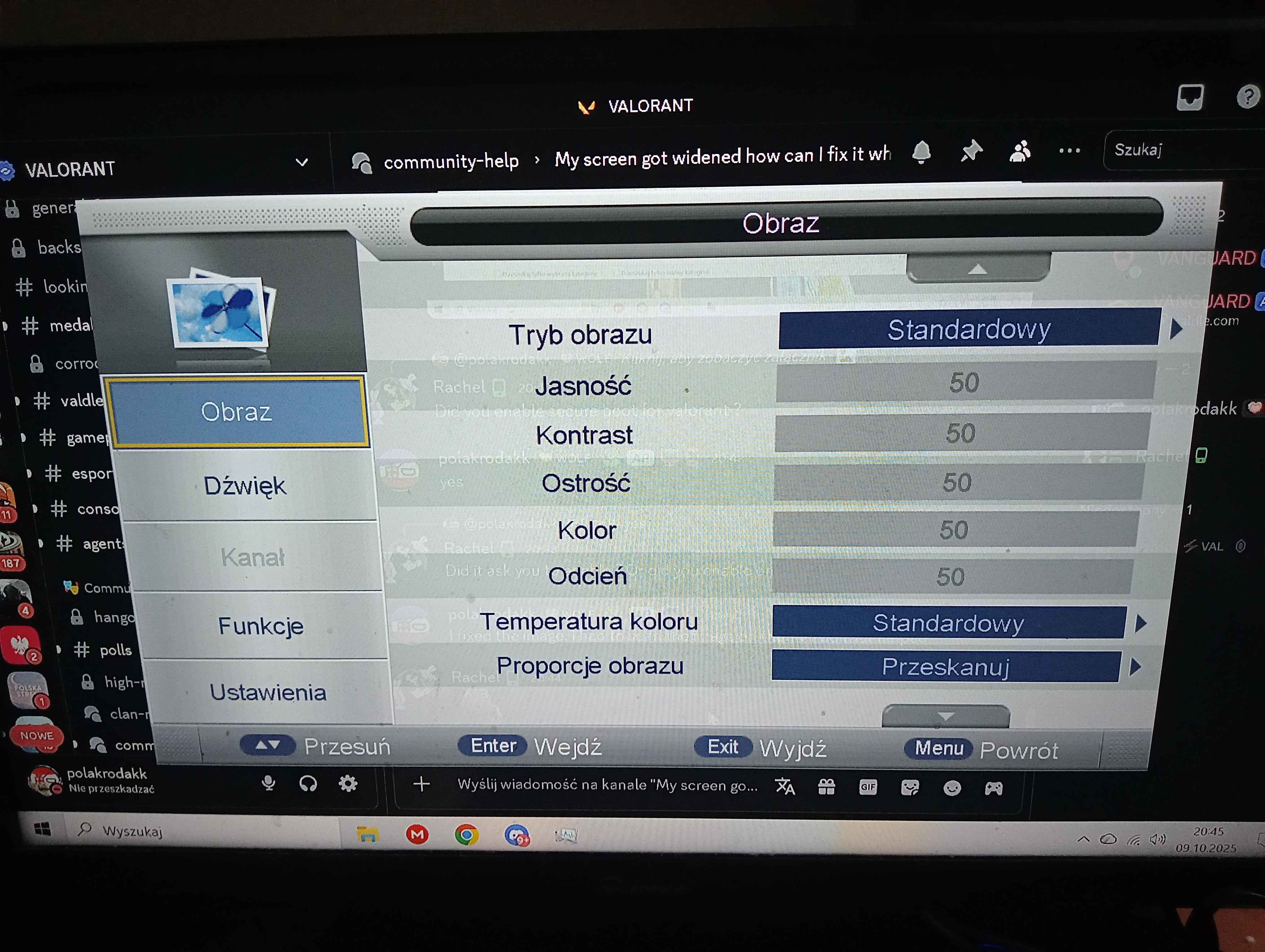
see the "scan" option helped me solve the problem
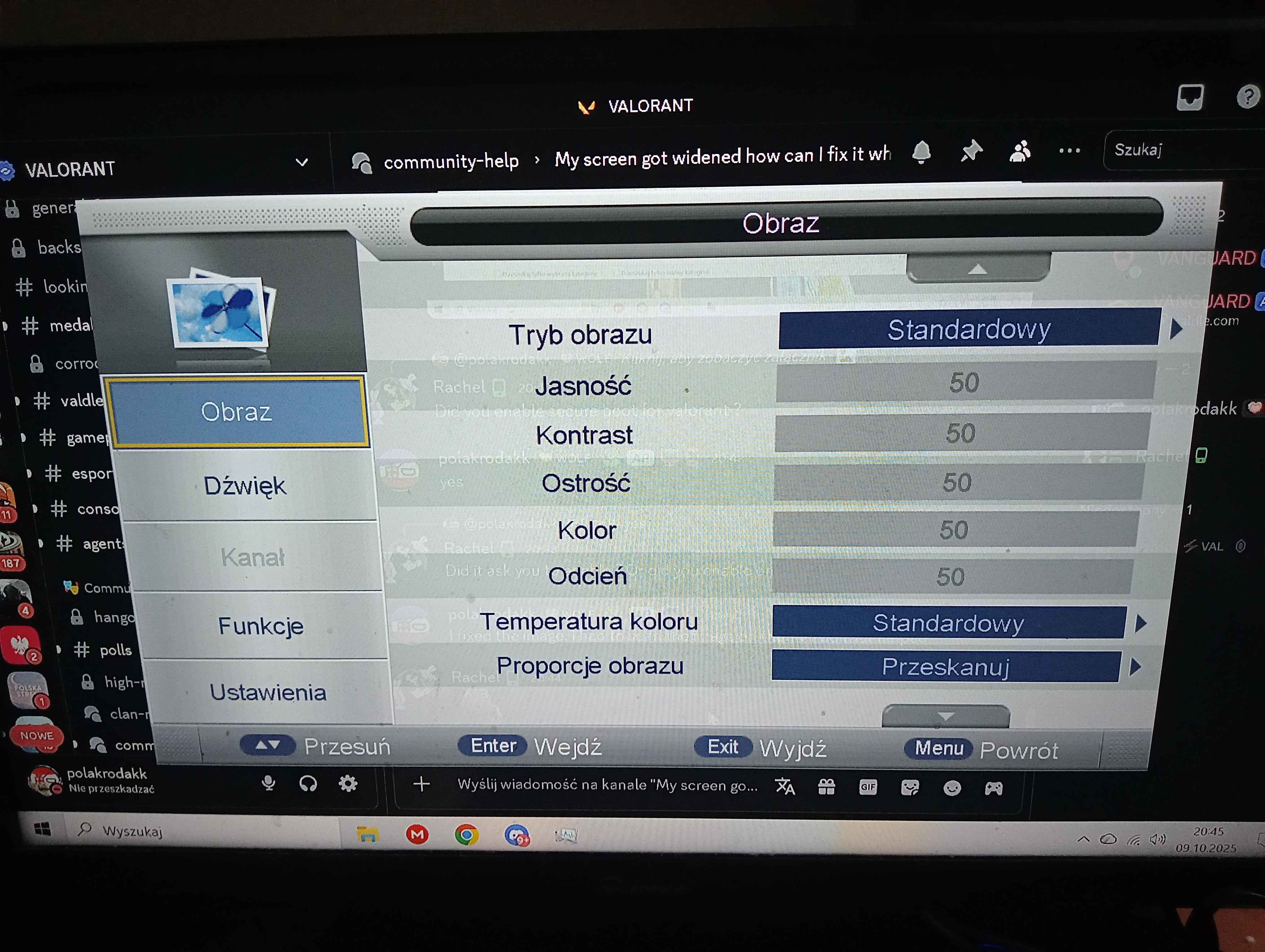
Great!! I’m glad you fixed it :Clove_Wave: