Getting D3D11 error whilst opening valorant
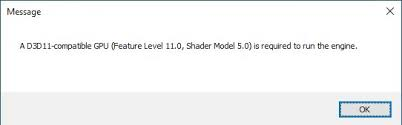
Solution:Jump to solution
https://www.intel.com/content/www/us/en/download/864990/intel-11th-14th-gen-processor-graphics.html
download and install this driver...
Intel
Intel® 11th – 14th Gen Processor Graphics - Windows*
This download installs Intel® Graphics Driver 32.0.101.7076 for 11th-14th Gen Intel® Core™ Processor Graphics.
27 Replies
Open task manager > performance tab
Show ss
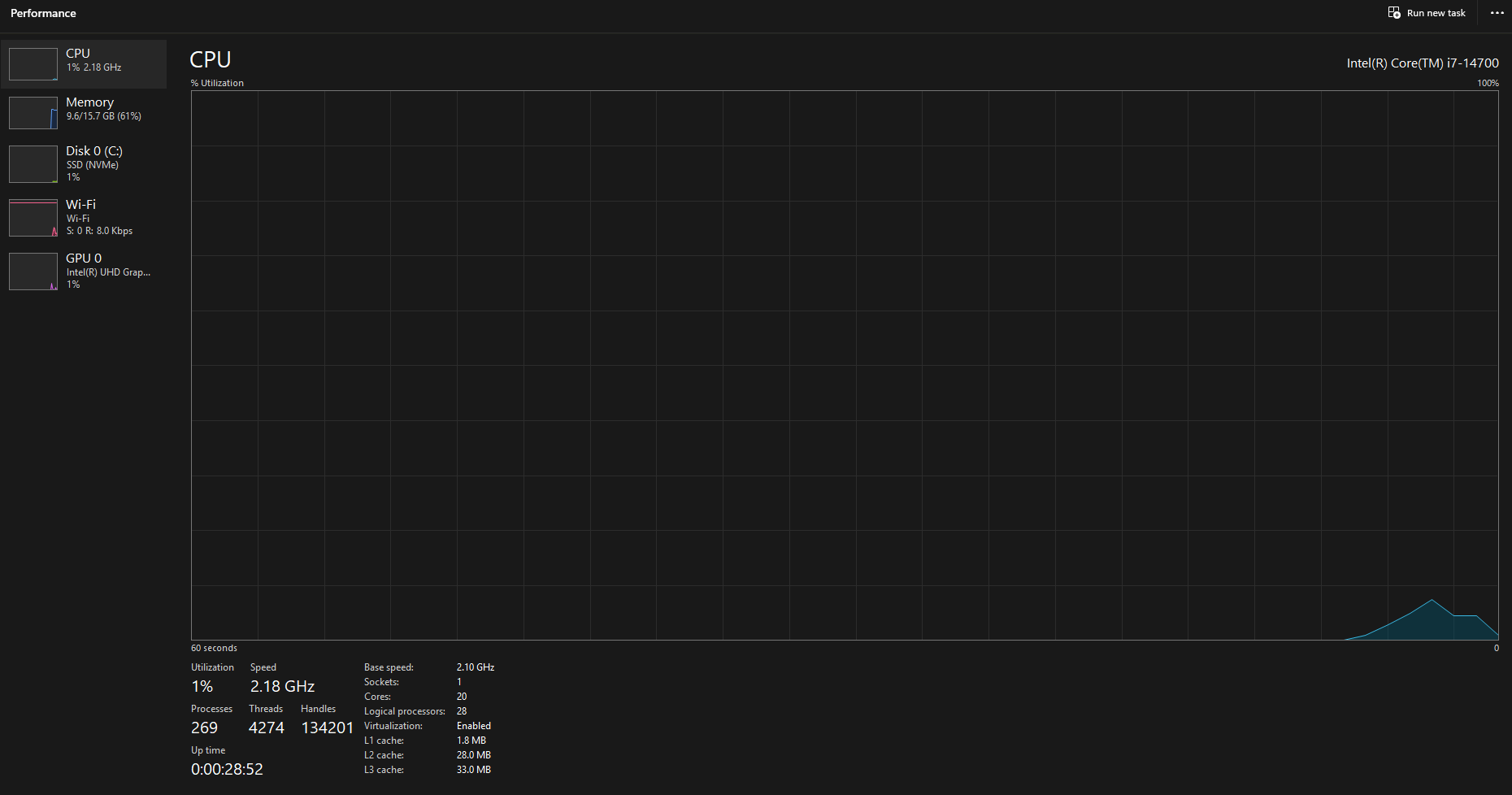
Solution
https://www.intel.com/content/www/us/en/download/864990/intel-11th-14th-gen-processor-graphics.html
download and install this driver
Intel
Intel® 11th – 14th Gen Processor Graphics - Windows*
This download installs Intel® Graphics Driver 32.0.101.7076 for 11th-14th Gen Intel® Core™ Processor Graphics.
Worked Thanks
what about for i5️⃣
What gen is your cpu?
Do this, if you don't know
not a pc a laptop
and i already downloaded this one but now its says the same problem again
what laptop you have ?
hp elitebook 840 14 inch g9 notebook pc
open task manager
alr
perfromance tab
show ss
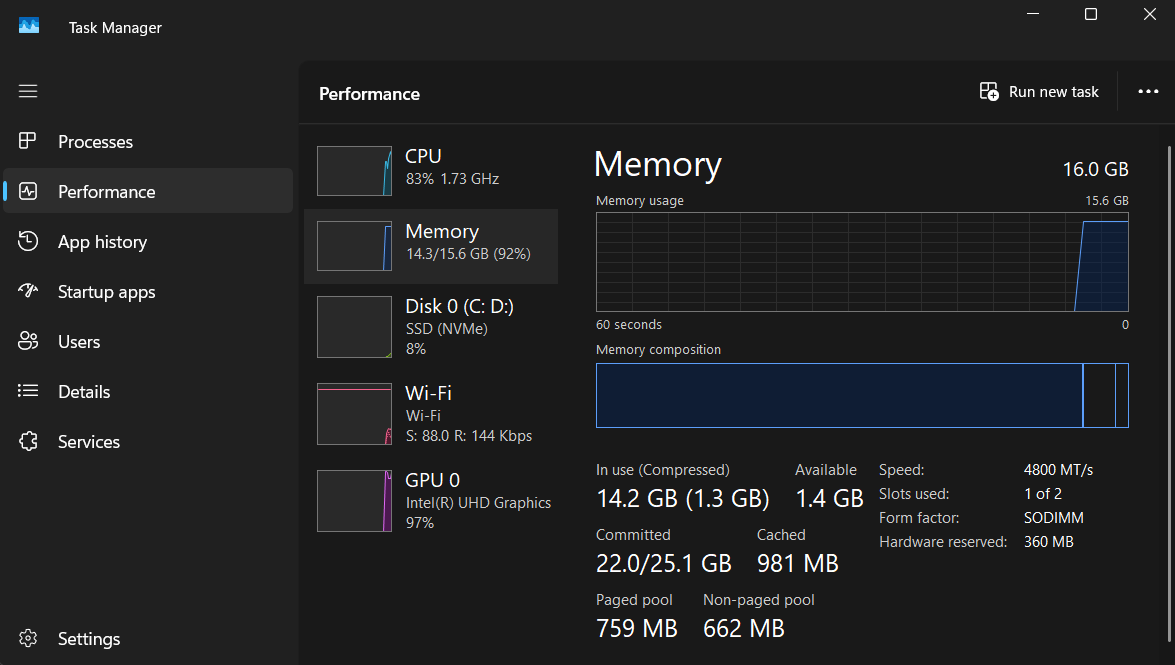
show cpu
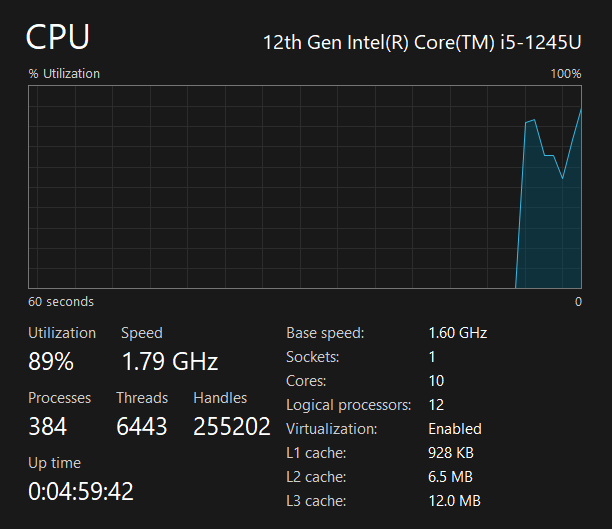
and you used link above and didnt work ?
it worked yesterday and now it shows the same problem
www.guru3d.com
Display Driver Uninstaller (DDU) download version 18.1.3.5
Download Display Driver Uninstaller (DDU) Official - Remove AMD/NVIDIA/INTEL Graphics Drivers Cleanly - DDU is a driver removal utility that helps you completely uninstall AMD/NVIDIA graphics card drivers and packages from your system, leaving no leftovers behind, including registry keys, folders, files, and driver store.
download and install
alr
select intel gpu
once finished
reinstall the link rachel send above
i already have it installed on my laptop
and you got problem on your laptop again ?
yuh
it could be corrupted driver from before
so just install ddu
select your gpu
clean reset
i installed this the first time and it did its thing by uninstalling the unused drivers and stuff
then reinstall rachel link
if you dont wanna listen i cant help you