Error
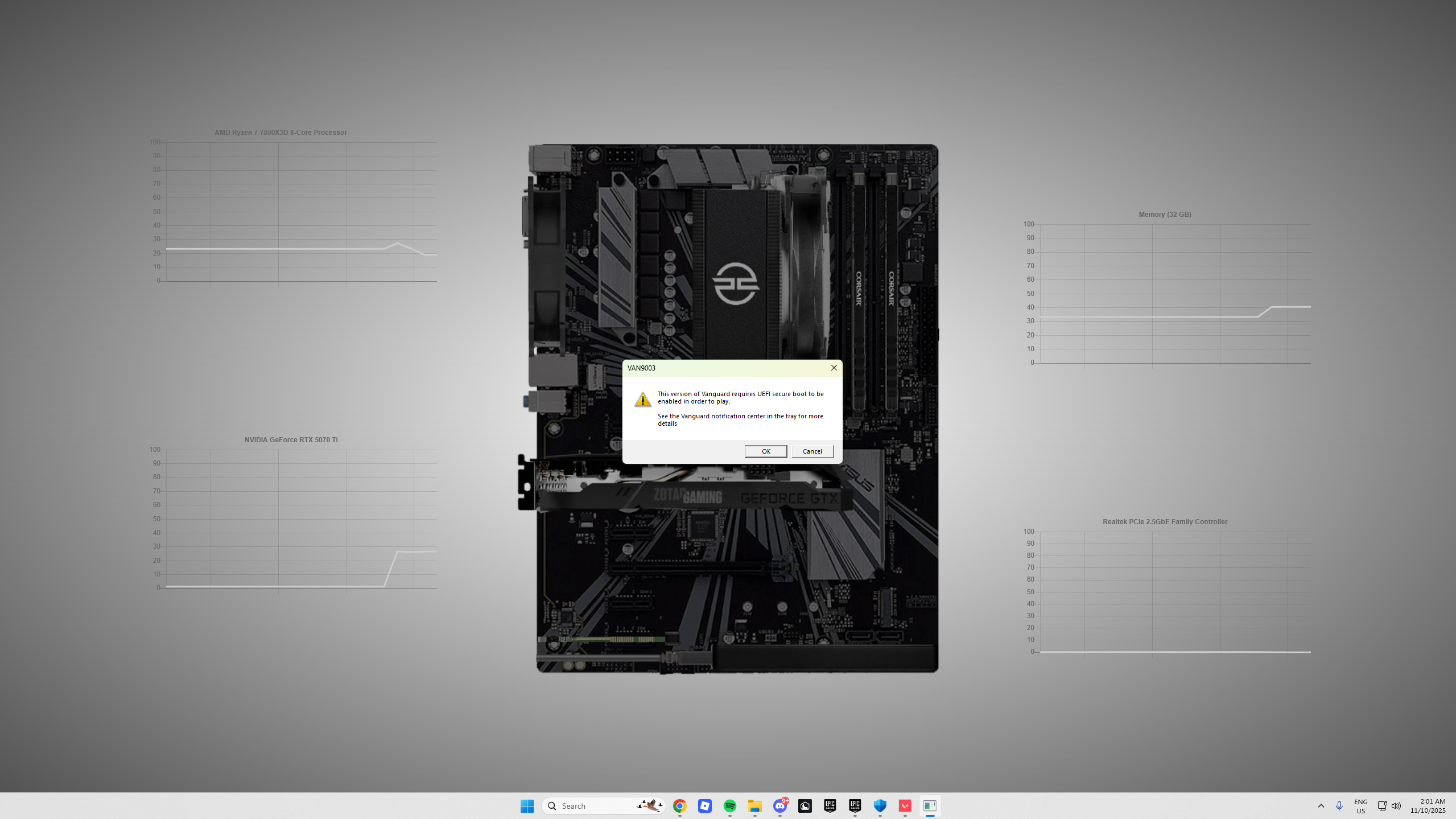
19 Replies
press windows key + r
type msinfo32
show ss
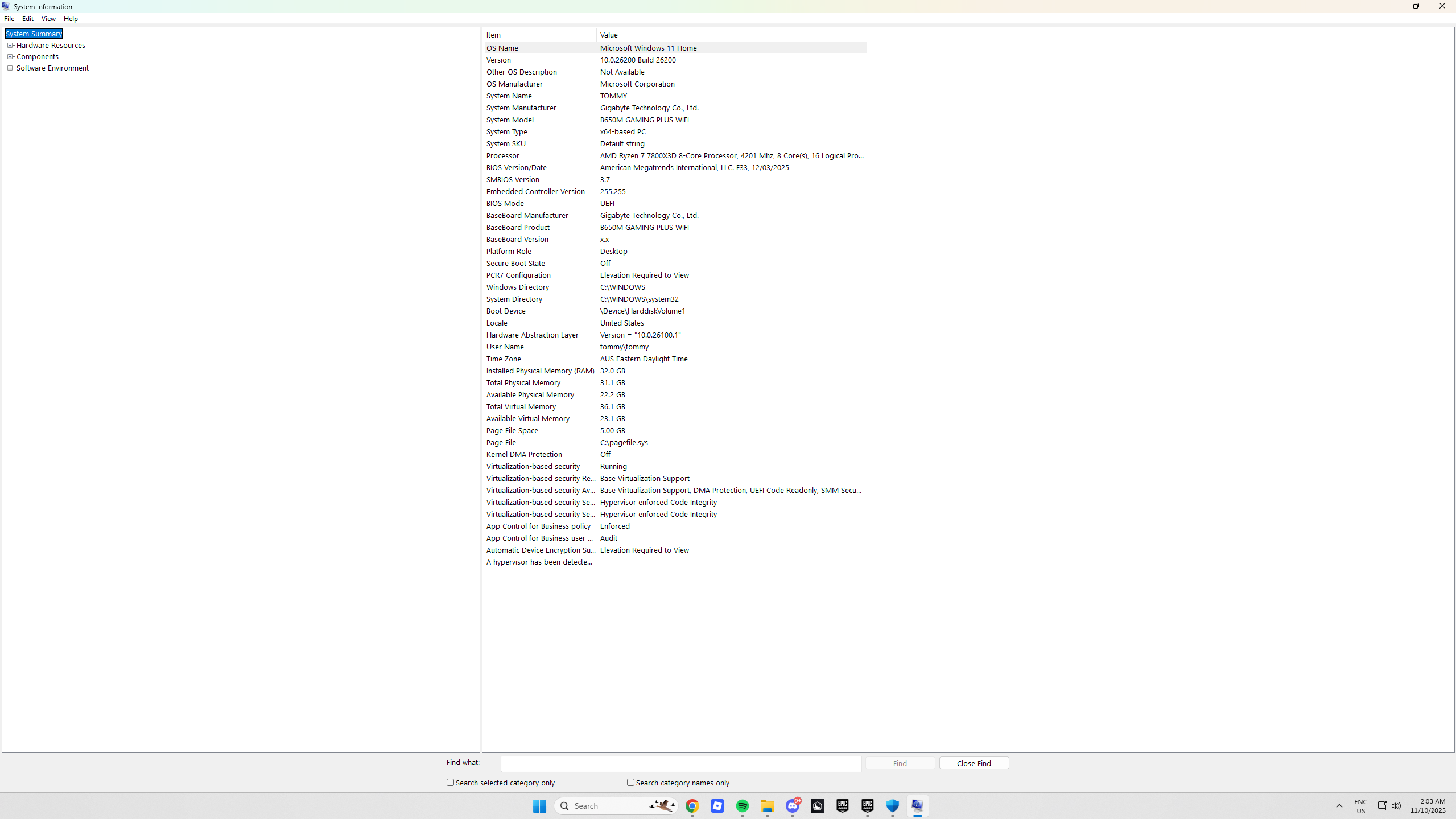
ok restart your pc and spam del key to enter bios
use ur phone to text here
bet
is there another way i can enter bios
;bios
To access your BIOS:
- Press the Windows key
- Type “Advanced Startup”
- Open “Change Advanced Startup Settings”
- Scroll down and click on “Restart Now”
Once you’re in “Advanced Startup Mode”:
- Click on “Troubleshoot”
- Click on “Advanced”
- Click on “UEFI setting”
- Click “Restart”
Done
Where do we go from here
click on boot tab
then scroll down
and click on secure boot
Yes
show pic in that page

Solution
change secure boot mode to custom
click on restore factory key
Okay
done?
Yes Rachel
ok exit tab
and save and exit bios
Oops
what
if youre already in windows its fine
press windows key + r
type msinfo32
show ss
If ts works ur a genius
Thank @Rachel looks like it works now