game takes a while to start
whenever i boot my pc and load up
comp (idk if its with other gamemodes) then it take 4 whole rounds till i can start playing so in the 4 rounds i can just see the loading screen and this happend recently
37 Replies
or like maybe once i close val
open task manager
performance tab
show ss
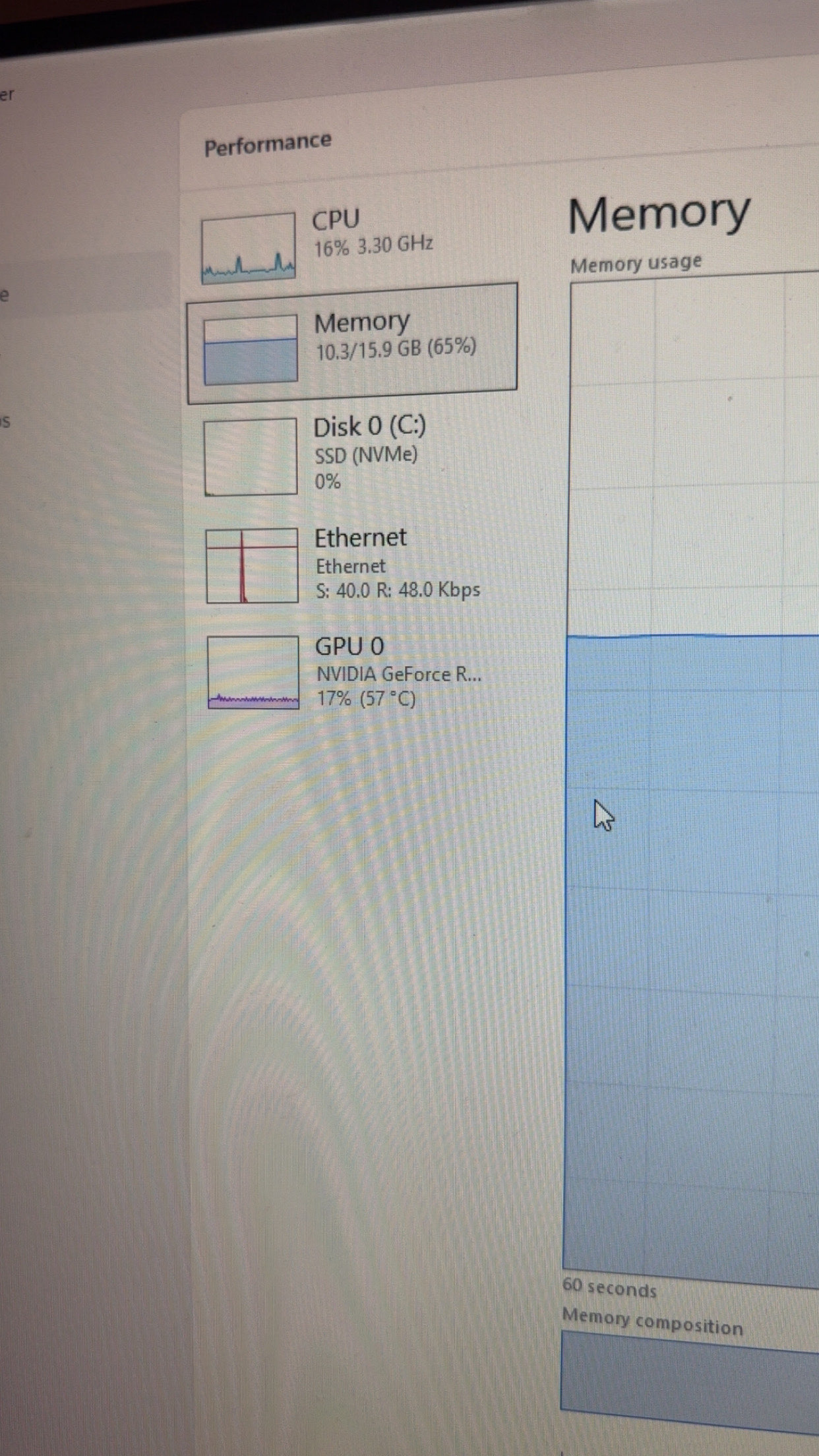
have you updated your nvidia ?
my drivers are updated yes
also while your game is loading press f11
just start your game and when you get to loading screen press f11
when its stuck?
u mean
in general
when your game is loading press f11
www.guru3d.com
Display Driver Uninstaller (DDU) download version 18.1.3.5
Download Display Driver Uninstaller (DDU) Official - Remove AMD/NVIDIA/INTEL Graphics Drivers Cleanly - DDU is a driver removal utility that helps you completely uninstall AMD/NVIDIA graphics card drivers and packages from your system, leaving no leftovers behind, including registry keys, folders, files, and driver store.
use this one
when the game is loading or when im starting val
unistall your driver
and reinstall it
when game is loading
alr
use this one
im confused do i losd up a game rn and click f11 or download thay
@momo
use the link
get red of corrupted driver
renistall your driver again
then start your game
if it get stucked
press f11 while you are on loading screen
nvm my drivers arent up to date
🫤
okay update
and when game is loading press f11
should load faster
alright
so hold f11 or click f11
1 click
alright
didint work
then use the link i send above
select your nvidia
then clean
and reboot
reinstall your driver
then try
its prob corrupted driver
ppl see me as
disconnected btw
wdym ?
like when its loading i can hear pll
ppl
and they said im disconnected
He’s not stuck on loading btw
He’s stuck on map
IM HERE

ah
Are you using wifi or eth?
what was the fix for it ?
ethernet
i dont have wifi
With boosters?
Or direct to router
huh.??
ethernet cable
Try repairing game files
how
Solution
Riot client > profile icon > settings > valorant > repair
ill try after this
TYSM