I just started the game, and i keep crashing and its causing disconnects.
Does anyone know why this happens??

36 Replies
what cpu you have ?
and you getting only this or also bluescreen bsod ?
i9 14900kf
no bsod game just usually crashes, but I did have a issue last night where when i was playing a game it froze, computer monitor went black and my pc restarted
Press windows key
Type Event Viewer
Then click on Windows logs > Applications
Click on the latest “error” and look for the ones that mentions VALORANT
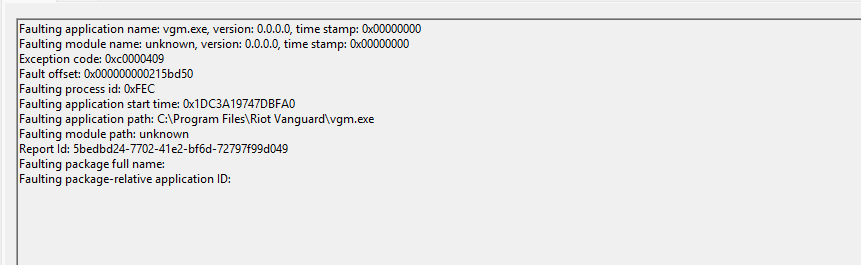
now it just recently started crashing without an error (I loaded into a deathmatch and it crashed on the loading screen before i even could load into the game without a error message)
anyone help?
Yes
Hold on
alright
so
run your game again
alr
when you get same error
creat dump file click yes
it will ask you if you wanna creat full dump memory click yes
ive been tryinmg for a while and it doesnt give me that error anymore
it will show you where it creat it
it just crashes now
okay listen
when you creat full dump memory upload it to google drive
and send it here
how do i send the dump file if it doesnt give me that error anymore
well if no error then you are fine
but if you get error again make the dump file
yeah but it just crashes now without no error
are you getting blue screen ?
no
C:\Windows\Minidump
find this and send it
most recent one
alr
@junimo when you have can you take look :633658072245469195:
im sure its something with your cpu fried
but wait for dev will tell you whats the issue
ur saying my cpus fried?
its not only you most of 13 and 14 th from intel have issue
but you see it much in val bc val mostly use cpu
it could be something eles
just wait for junimo
https://support-leagueoflegends.riotgames.com/hc/en-us/articles/30677122946195-vgk-sys-Error-Troubleshooting-13th-and-14th-generation-Intel-CPUs
you can read this
yea im reading it
one thing tho is I havent got BSOD
gotchu
well it start slowly
yup
your cpu is cooked
bruh hyk 😭
im momo
the goat
This same thing happens to me too
On my laptop
But its gotten better
I usually only get this issue when i close an app
he is on pc
Oof
My laptop rarely gets this message
And its not a gaming one
I’m cooked man I tell ya:tired:
no i tell ya
I fixed it I’m p sure I can play now I’ve only had 1 crash and that was it
dude, intel 14th gen cpus can literally fry themselves. please, replace your chip immediately. you can ask intel for a replacement for free, they increased the warranty windows by 5 years.
in the meantime, update your bios to make sure no further damage occurs