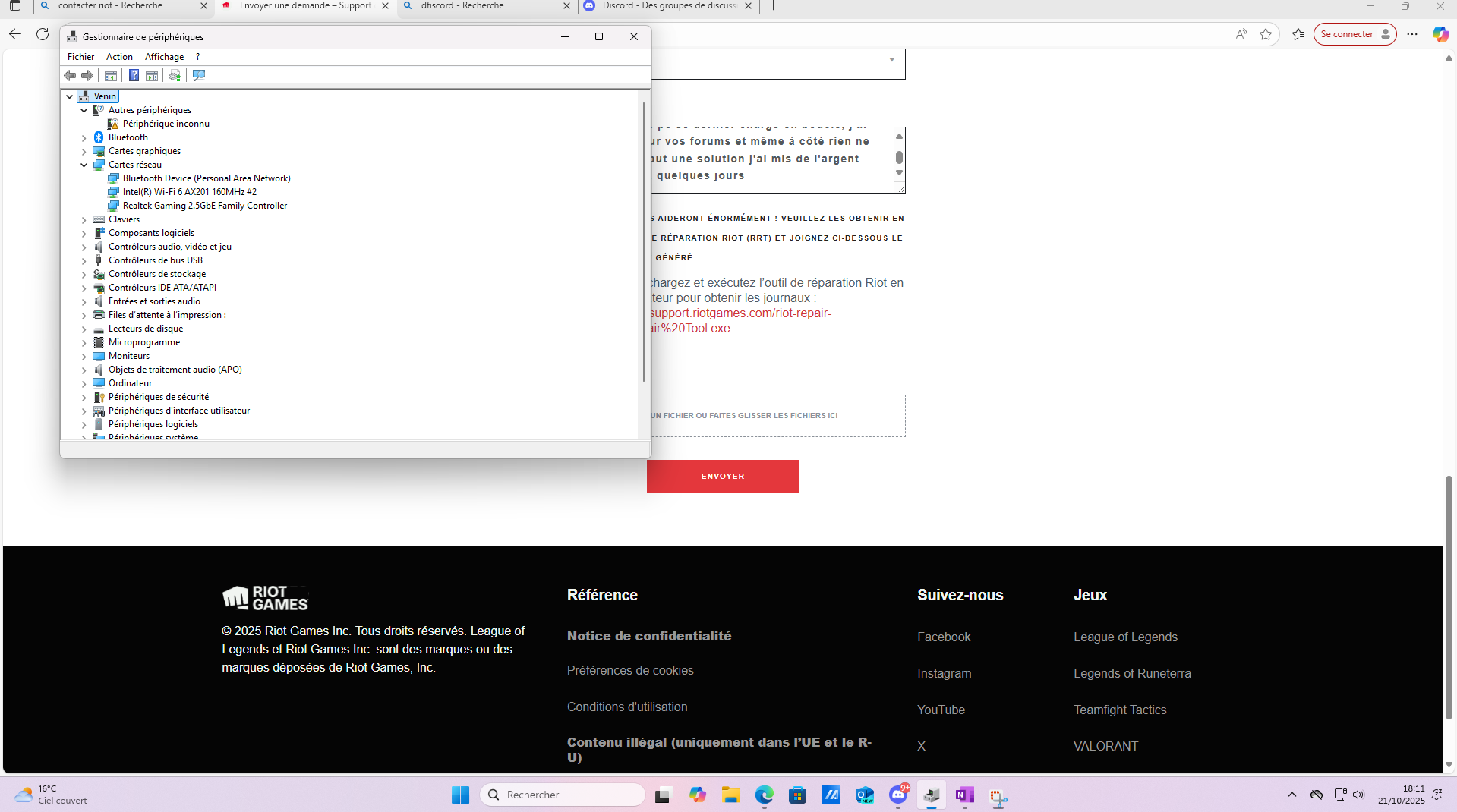Valorant crashing every time i launch a game + Sound card disabled and IOMMU VAN Restriction Pop Up
Hello, for some time I had no problem with the iommu on my computer, but one day when I let my sister play on my computer, she logged into her account, launched a game and suffered a crash in game with a message concerning the activation of the iommu, and since that moment when I played again on my computer and I logged back into my account, the iommu (although it is activated in the bios) once in game, I crash with this message: VAN RESTRICTION an iommu restriction has been applied homewever a system restart is required to complete initialization, I restart my pc and nothing, and in addition to that, my sound card is deactivated (it is a soundBlasterX AE5)
60 Replies
@momo
If u need any information of my devices / components , do not hesitate
what sound card you have ?
soundBlasterX AE5
you cant use soundcard
will not work when val runing
bc its on PCIE
you have to connect your headset and mic to your pc dirct
?
yes
but why did it work without any problems for almost 6 months before?
but if the pop up keep showing you have diffrent thing make it show
bc vanguard recntly added this pop up
but if box still showing up you still have something need to be updated
Press windows key + r
Type msinfo32
Show ss
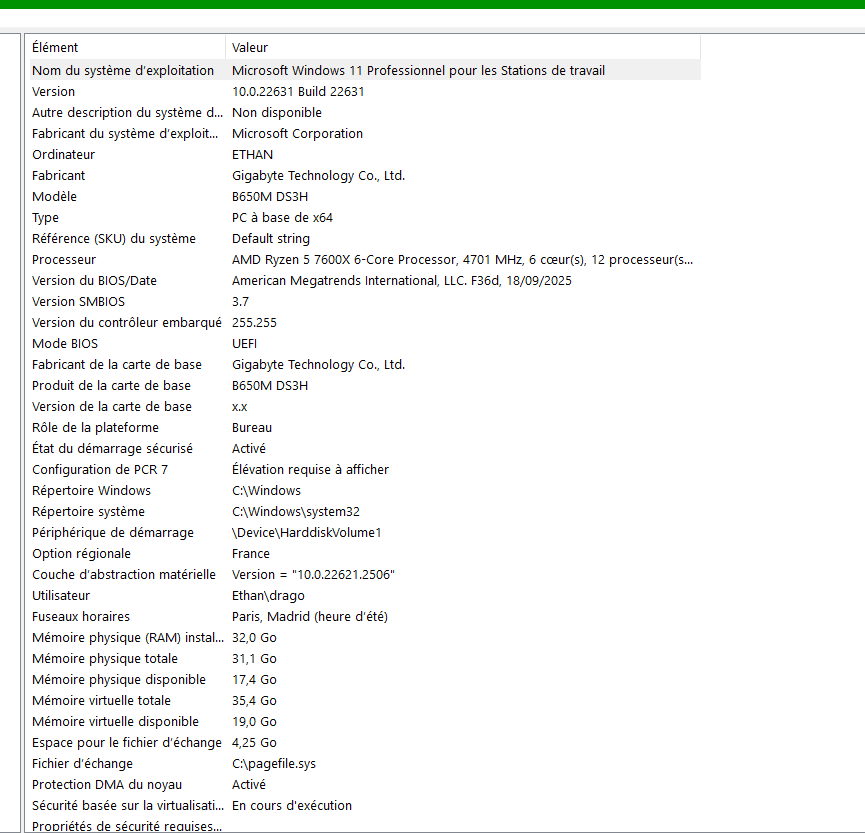
and can you open device manager
show network adapter
Solution
also remove sound card
and run your game without it
physically u mean or
on device manager
yes
yes
ah fk
?
you dont have wifi adapter ?
nope
only lan
okay
Can you show me whole device manager?
sure
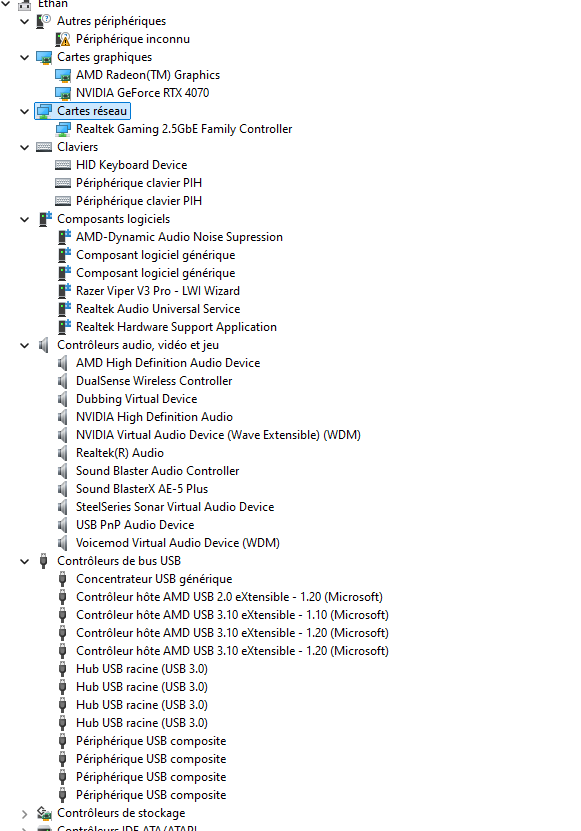
You have device doesn’t have driver
what is this for ?
what is writing on it ?
mh
lemme check
compatible ACPI Microsoft
do you have steam ?
ACPI\AMDI0204\2&daba3ff&0
yep
okay
do u know exactly
since when
this update is live
not long time ago
3 month or something
but remove sound card
and every person who removed their soundcard
download driver booster from steam and update this device you have
Yes
i mean their game was ok ?
Also whats your ingame name and tag ?
Nerocke#sic
when remove it yes
Euw *
okay
remove sound card
Download dirver booster
and update driver
if still showing up tag me again so we can ask dev
ok ok
tysm
the device unknows here is amd AIO
can you go to task manager then expand IDE ATA/ATAPI
if they say standard or not
make ss
@Nerocke let me know finish update a d removed sound card
i didnt crashed yet
i think thats it
seems good for me
thanks for the help !
hope they will patch it so i can play with a better sound in the future
:val_Prayge:
Gamerdoc said anticheat team in contact with microsoft to whitelist some devices a legit devices so hopfully soon they fix it
Another guy had same issues with soundcard same as yours and he told him that
alright , do you think they will write it in futures patch notes if they do it ?
or as secret patchs?
i have no idea if they gonna say it or not
if i have any news will try to keep you in mind to tell you
Ty a lot man
appreciate it
but idk i dont work for riot so still dont know if they say it open or just keep it as secret
❤️
❤️
will keep your post open till tmw if no issue we can mark it as solved tmw
have fun
@Nerocke lmk if all good
You can mark it as solved
Thanks a lot
:val_Prayge:
bro i need ur help
?
i have same problem
after this message
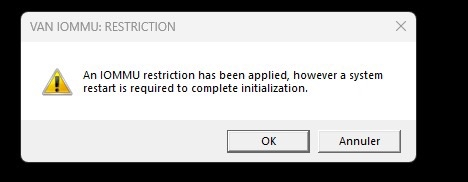
i restart my computer and he load
and give me this
stop code inaccessible boot device
and if i want to go on my computer i need to reset all time
all my driver was upgrade
that’s different issue
Fix for error message: An IOMMU restiction has been applied, however a system restart is required to complete initialization
First things to assure
I have a MSI mainboard: MSI B650-P Wifi
The vanguard requirements are already fulfilled
If you have a sound card: Disconnect it from PCIE
Update your network wifi driver (it doesnt matter if you play on ethernet)
If it doesn't work
Go to device manager,
Find IDE ATA/ATAPI-Controller,
If it says anything but "Standard SATA AHCI-Controller" then proceed to step 4,
I had ASMEDIA driver for SATA. And that is a big no-no.,
To see the overview, right-click on your SATA AHCI-Controller, then Properties - Drivers Tab - Drivers Details
4.1. Close the overview tab, right-click on your SATA AHCI-Controller then click on Update Drivers. Choose the second option "Search driver manually" - then choose the second option again
4.2. You'll see two controllers. One is Asmedia (in my case) and the other controller is called "Standard SATA AHCI-Controller"
You want to choose the standard SATA AHCI-Controller
4.3. After you've installed the standard driver, restart ur PC and open Valorant again.
You'll still get IOMMU restriction error but that is fine.
4.4. Restart your PC again and there you go! Your valorant will work again! Hooray!
do this
i do and i have same problème
Open device manager
show network adapter