cpu (game) time issues
When I play game always have this problem (photo). Try fixed it anyway, didn't work, please help
My pc:
AMD Radeon RX 6650 XT
AMD Ryzen 5 5600X 6-Core Processor
My pc:
AMD Radeon RX 6650 XT
AMD Ryzen 5 5600X 6-Core Processor
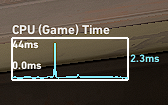
Solution
Clean removal of any program from your PC. Uninstall and remove programs and software in Windows with Revo Uninstaller Pro easily!

