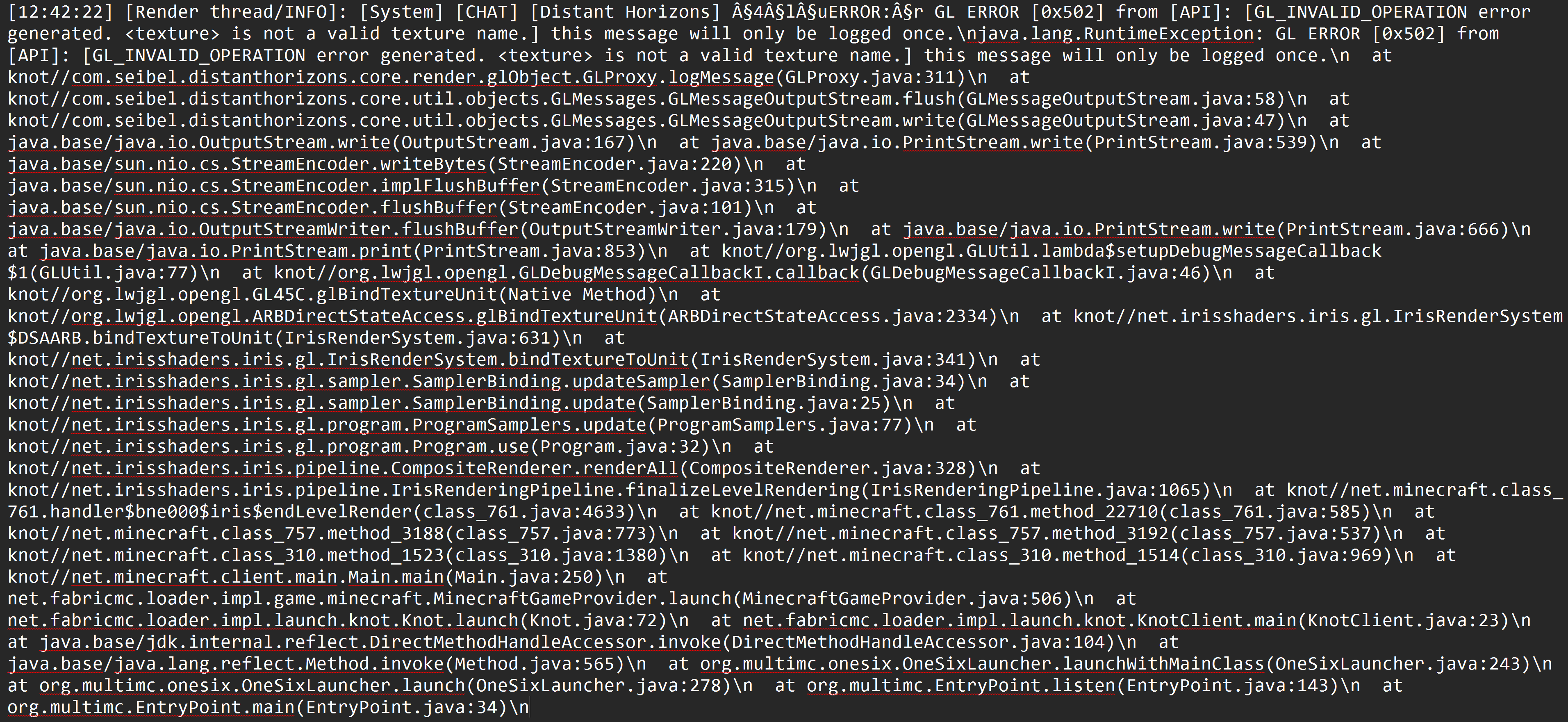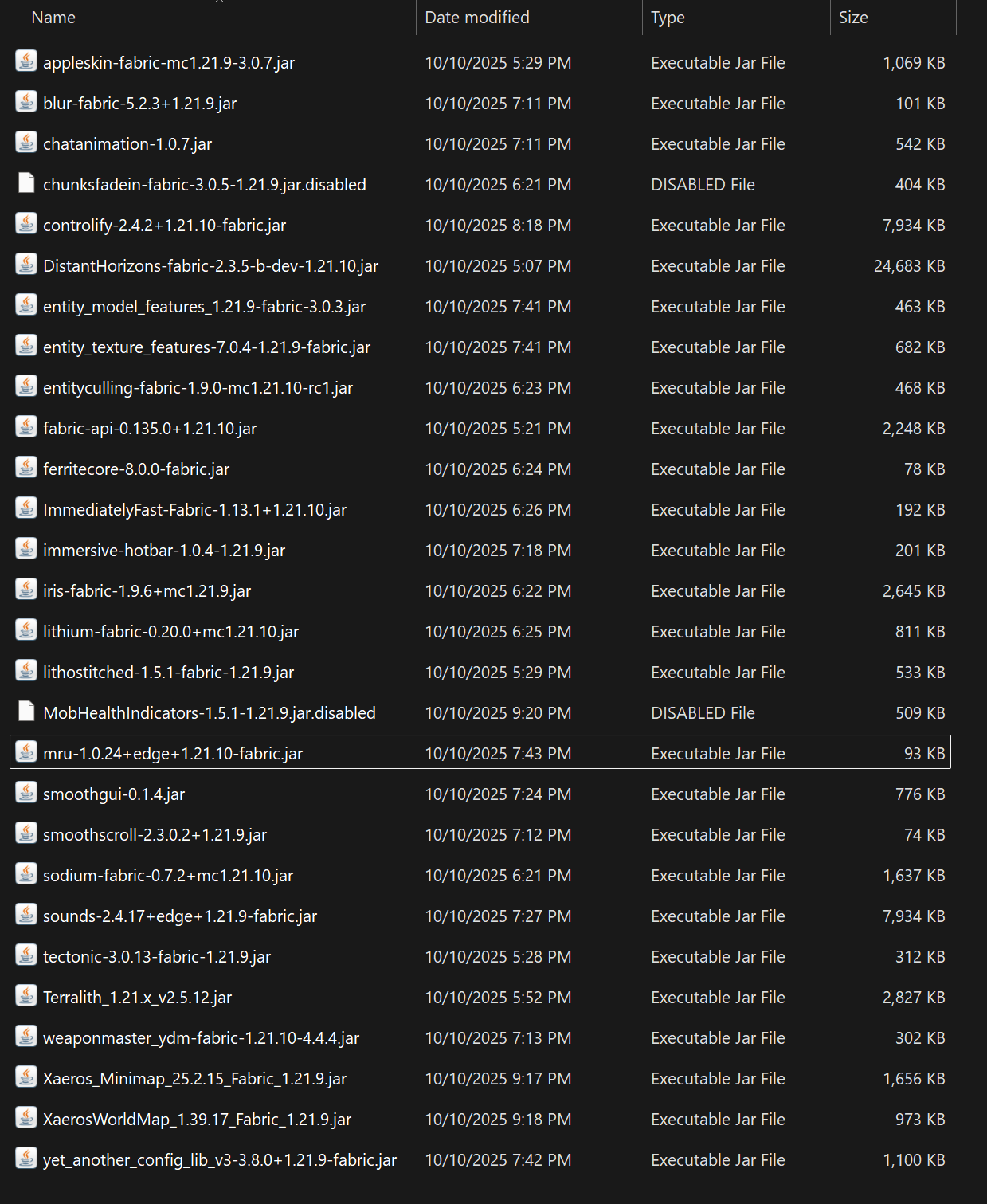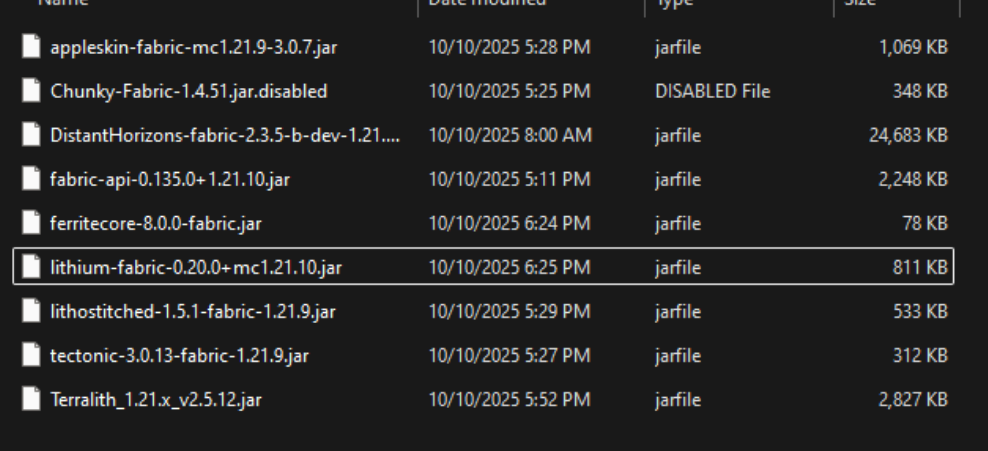LOD's and Shaders have about a 50/50 chance to completely break upon rejoining a server
MULTIPLAYER with mod on Client AND Server Minecraft version 1.21.10
The mod is working almost flawlessly on Fabric 1.21.10, however it will only temporarily work upon a fresh boot of the game. Rejoining the server will frequently cause the shaders to bug out and LOD's dissapear. I think I remember the issue happening spontaneously as well without rejoining, but rejoining consistently makes it happen. This persists until the game is restarted. No server restart is necessary. It also happens with more than one shader. I have tried Bliss, BLS classic, and Complementary reimagined. Disabling shaders still doesn't fix the LOD's, and the LOD's can break without having shaders enabled.
This is happening on more than one computer, as my wife has the same mods on her laptop. I am using a desktop. We both have Nvidia GPU's and Intel CPU's
The attached images show the before and after along with the error that appears in chat. It also shows the Client mod list and the server mod list, respectively.
The mod is working almost flawlessly on Fabric 1.21.10, however it will only temporarily work upon a fresh boot of the game. Rejoining the server will frequently cause the shaders to bug out and LOD's dissapear. I think I remember the issue happening spontaneously as well without rejoining, but rejoining consistently makes it happen. This persists until the game is restarted. No server restart is necessary. It also happens with more than one shader. I have tried Bliss, BLS classic, and Complementary reimagined. Disabling shaders still doesn't fix the LOD's, and the LOD's can break without having shaders enabled.
This is happening on more than one computer, as my wife has the same mods on her laptop. I am using a desktop. We both have Nvidia GPU's and Intel CPU's
The attached images show the before and after along with the error that appears in chat. It also shows the Client mod list and the server mod list, respectively.