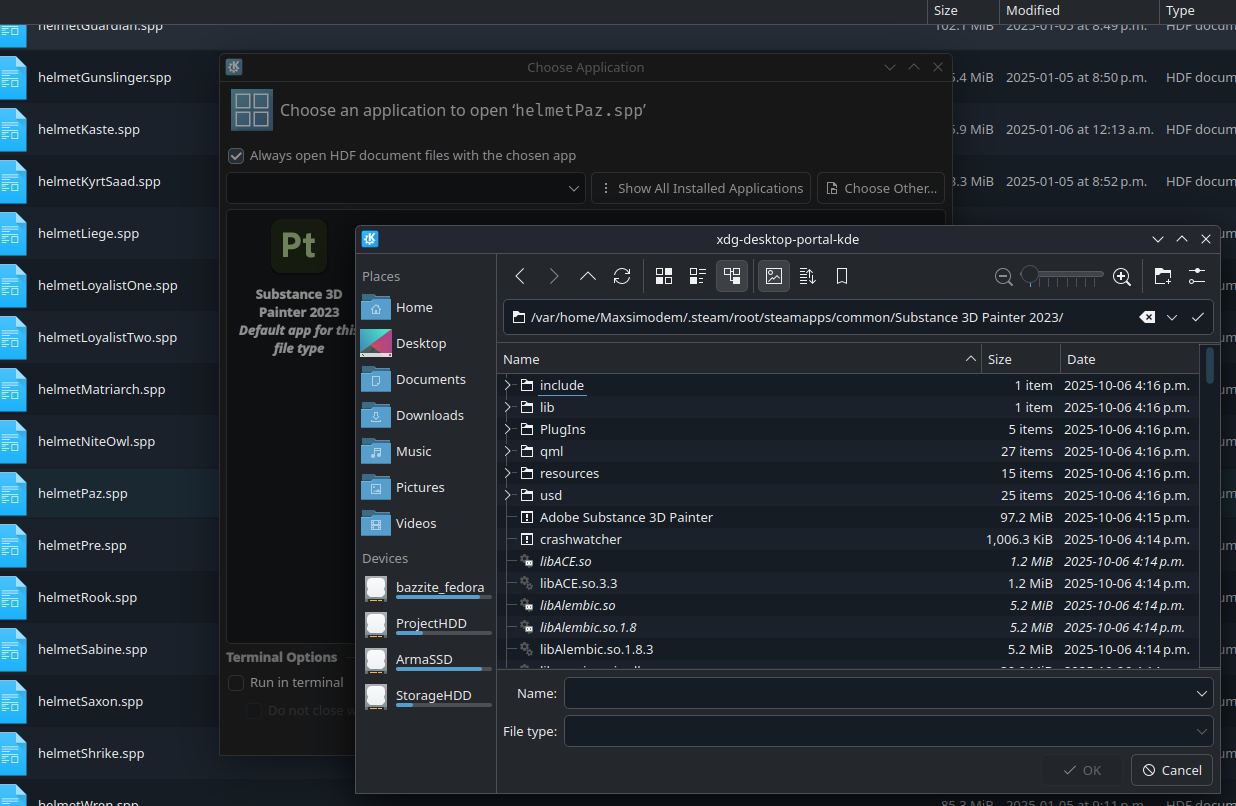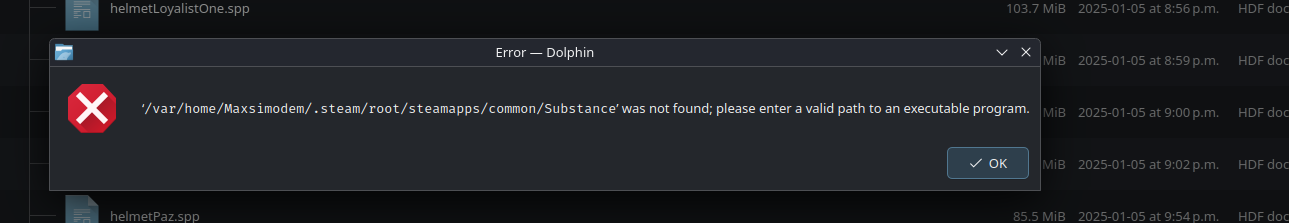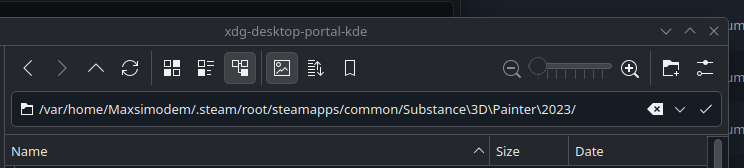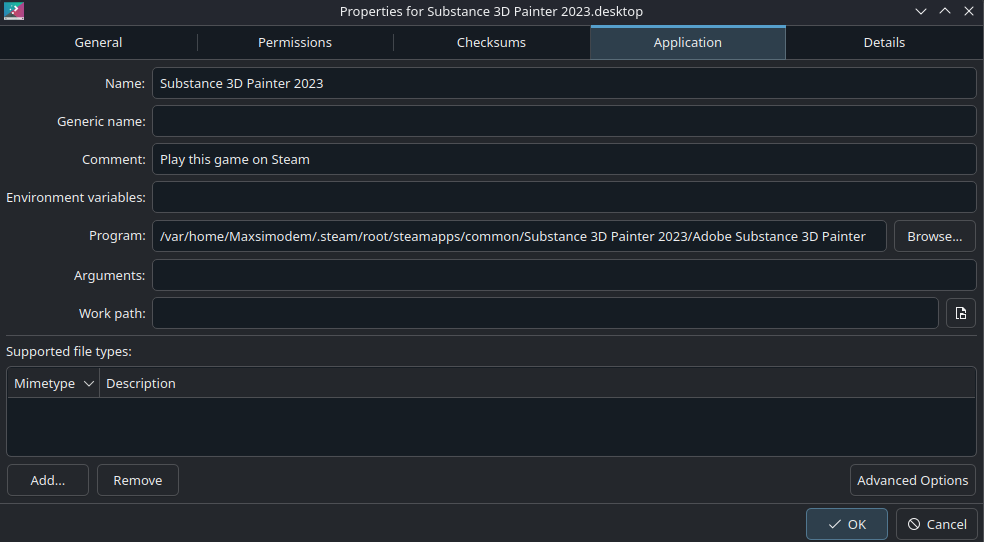double-clicking Substance Painter files opens program through Steam, not file
Hello,
I've been trying trying to link the default program for .spp files to the Substance 3D Painter Steam Edition executable rather than the steam shortcut so that I can open SPP files from Dolphin file explorer. Unfortunately, due to the Steam directory for Substance having spaces in it, the directory gets truncated when I try to confirm it, even using backslashes to indicate spaces which I was told was supposed to work
On the suggestion of some very helpful people in the All Things Linux discord, I tried manually setting it through hardlinks and symlinks, none of which I could really understand, as well as XDG in the terminal, which led to trying to QTPaths with sudo commands, and those were blocked by the OS.
I know that aside from the spaces, what I'm trying to do is supposed to work. I managed to get this working with both Blender so that it opens the executable from both the desktop and double-clicked files in Dolphin. I also managed to get it working with the Substance 3D Painter desktop icon, which makes it all the more confusing to me that the spaces don't disrupt this application but will disrupt it when I try to assign default program.
I'm very new to Linux; this is honestly more of a convenience thing, but I'm at a loss, and I got very used to working a certain way with Windows, and I'd like to continue working in that way if at all possible. If anyone has a solution, I'd appreciate the help.
I've been trying trying to link the default program for .spp files to the Substance 3D Painter Steam Edition executable rather than the steam shortcut so that I can open SPP files from Dolphin file explorer. Unfortunately, due to the Steam directory for Substance having spaces in it, the directory gets truncated when I try to confirm it, even using backslashes to indicate spaces which I was told was supposed to work
On the suggestion of some very helpful people in the All Things Linux discord, I tried manually setting it through hardlinks and symlinks, none of which I could really understand, as well as XDG in the terminal, which led to trying to QTPaths with sudo commands, and those were blocked by the OS.
I know that aside from the spaces, what I'm trying to do is supposed to work. I managed to get this working with both Blender so that it opens the executable from both the desktop and double-clicked files in Dolphin. I also managed to get it working with the Substance 3D Painter desktop icon, which makes it all the more confusing to me that the spaces don't disrupt this application but will disrupt it when I try to assign default program.
I'm very new to Linux; this is honestly more of a convenience thing, but I'm at a loss, and I got very used to working a certain way with Windows, and I'd like to continue working in that way if at all possible. If anyone has a solution, I'd appreciate the help.